-
Posts
217 -
Joined
-
Last visited
Everything posted by AT.HA
-
Hello, I can't update to version 1.8.2 of A. Designer from the Apple App Store. I've tried everything. The updates page doesn't even appear. If you go to the shopping page, the store shows version 1.8.2 but when I click on update, it just keeps going around forever. It's a shame that I can't change these updates and centralize them all on the Serif page; then I never had any problems with Publisher. It is not the first time that there are problems at Apple. And there are always delays. What to do? Thanks.
-
Affinity Photo for macOS - 1.8.1 (was 1.8.0)
AT.HA replied to Patrick Connor's topic in News and Information
Go to your shopping list and open the Affinity apps. I use High Sierra; no problems. -
Affinity Photo for macOS - 1.8.1 (was 1.8.0)
AT.HA replied to Patrick Connor's topic in News and Information
A bit out of this topic: Manual Lens Corrections My Classic manual Zeiss Classic ZE 21/35/50/85mm lenses are not there ,-( Bad luck. In the near future... ? -
Hello, The Publisher has already updated yesterday and today to 1.8.1 It has the function "Check for Updates" in the menu. It was purchased at the Serif store. Photo and Designer do NOT have the "Check for Updates" function in the menu; why? Because they are older and were purchased from the Apple App Store? I can't update from Apple App Store to 1.8.1. It is not working. I know it can take a while but it sucks. Is it possible to pass them from the Apple App Store to my Serif account? Will this give me the "Check for Updates" function for all three apps? Thanks.
-
Thank you for your kind help. 1. It seems hard to edit using Adobe Acrobat ,-( Not good. Anyway; without an Aff. Designer copy, to open using Illustrator what is the best export format (If it is possble)? 2. What about simply erase some pages in the PDF (no fonts; everything is in curves)? My clients can do that with Adobe Acrobat DC/Pro? (fonts are not available via Adobe CC fonts)
-
Dear friends, I designed some flyers in separate pages/artboards, in Affinity Designer, converted everything into curves to preserve the look of the fonts I used (purchased fonts) and exported to PDF (print and web quality), so my client can e-mail and/or print in inkjet the flyers. I now want to provide my client with versions that are editable by him in Adobe Acrobat DC or Adobe Acrobat Pro (they own the Adobe Creative Cloud) so they can make minor text corrections and cut some pages if needed. How to make? Do I export my documents without converting them to curves? So the fonts I used are still included in the PDF? Or do I have to do something else? By the way (outside the scope of this forum, but it's work related); Do both Adobe Acrobat DC or Pro versions allow this type of text editing and erase some pages? A second question (so sorry): If I want to hand my Affinity Designer files to another designer who uses only Adobe Illustrator to continue my work in the future, what format should I choose to give him this work? The original files in Affinty Designer? Or do I need to export in a format that Adobe Illustrator understands? If so, which one? And the fonts? Do I have to add them separately or are they automatically included in the files I am going to provide? Thank you very much for your help. Best regards.
-
At this time and at this stage of the project it is not possible to outsource a colourist. At later stages, at another stage of the available budget, it will be possible. For now I will have to resolve this more modestly. The project will be 4K up to 410 Mbps/10 bits. But your suggestions make sense and are helpful .-) Thank you.
-
Hi Stokerg, As a starting point I use another program (DXO Film Pack) that many here should know about and which includes digital versions of old photographic films and apply them to the RAW file handling. Then I export them to TIFF or Jpeg as needed. This program does not allow me to export in LUT formats. If you tell me Aff. Photo does it, that's great news, and I've never noticed it. Two questions: 1. Should I use TIFF (Adobe RGB) files to export the LUT file, even if they are later applied to video (sRGB)? I know there are bigger colour spaces for video, but for the web at least... it is sRGB. I will probably deliver my projects to TV broadcast; so TIFF should be the best choice to preserve information? 2. Can I really generate a LUT from the colour register that I tuned and is present in the TIFF file and then import it into a NLE (LUT format) program and simply apply it to my video footage (in my case Canon C-Log)? Seems too easy; sorry ,-) Has anyone ever done a tutorial with this complete process? From Aff. Photo to the final video? Thanks for your precious help .-)
-
Hi,I am in the process of scouting places for video productions, taking photos and edit ending in TIFF files. The project asks for a type of editing, like old Kodak photographic films from past decades. I love the results I am achieving on this scouting photos. It is the perfect reference for the cinematography of this project. Is there a way to turn this "Film" editings into presets or LUTs or other way and apply them to the video footage?Thank you very much.
-
Thanks Thomaso for sharing your experience. Of course, two 24" monitors produce more than one 27" usable workspace; this is needless to mention. Maybe I did not explain everything in the first post. Eizo monitors are among the best on the market and not very cheap. With the price of one of EIZO's 27 "CG series, I buy one of 24" of the same excellent series and a second monitor (with a € 400.00 difference) just for tools in use. What I want to know is if the Serif applications already work well in this dual monitor mode. If there are serious problems that delay or make it impossible to work quickly and effectively, then a 27" solution is a better one, because 27" is more than I currently have I have (not a giant leap though); but with the assurance that works without problems.
-
(Using Aff. Photo/Designer/Publisher) Hi, my Eizo CG 241W monitor 24" is a bit old. 10 years of use. Trying to decide between another 24" (maybe two monitors) or a bigger 27". The two monitors solution would be an Eizo graphic for documents in full screen + a much cheaper monitor (or the old one as long as it is working) just for panels and tool bars (workspace modes-separated mode) The 27" is self explanatory (workspace modes-Normal mode) What are your choices? Thanks for your feedback. Regards.
-
Best workflow from Designer to Publisher?
AT.HA replied to AT.HA's topic in Feedback for the V1 Affinity Suite of Products
Thanks for your useful feedback. 8 more days... And yes; I too have high hopes for the Designer Persona. Meanwhile I will try the .afdesign file import method. -
Best workflow from Designer to Publisher?
AT.HA replied to AT.HA's topic in Feedback for the V1 Affinity Suite of Products
No problem using Designer; that is not my point; I am sorry. The point is to start using Publisher instead of Designer for documents with many pages, text flowing across several boxes/pages, etc. That is what a DTP is for. My only doubt is the best way to use Designer pages (direct open/copy/paste or export as images) in Publisher and take advantage of a proper DTP app. No problem ,-) I will perform tests. But all help is very welcome.


