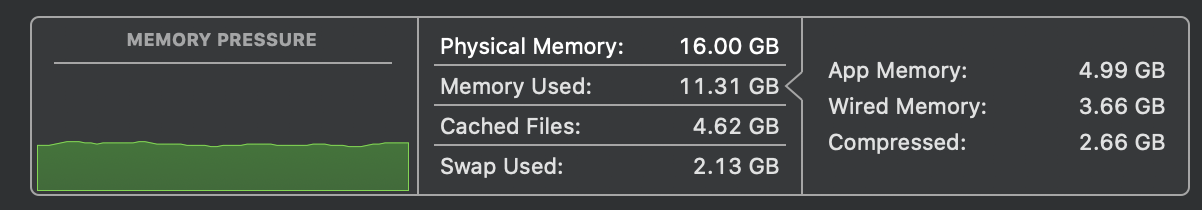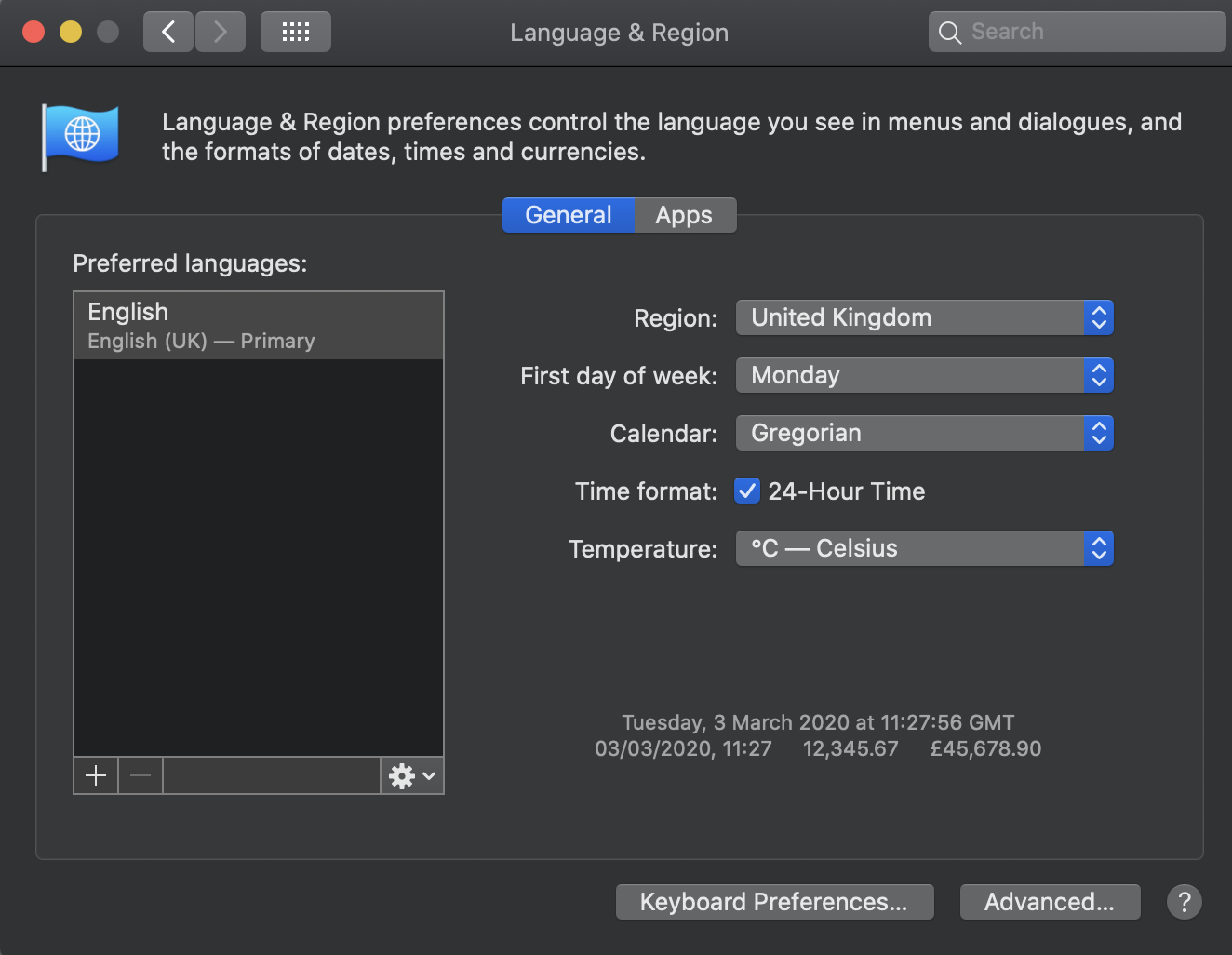-
Posts
467 -
Joined
-
Last visited
Everything posted by robinp
-

Default location for Save As (and Export)
robinp replied to p10n's topic in Feedback for the Affinity V2 Suite of Products
Yeah this has been essentially broken for as long as I've been using Affinity apps. It is appallingly bad. If you're just someone working on a hobby project at home, you probably wouldn't notice that the behaviour is so absolutely awful. We work on multiple projects. Sometimes many in a single day. We are organised, so each project has a standard folder structure that we create when we start a new project. It means you can find files on projects you haven't worked on before or haven't worked on for a long time. Trouble is, that the Affinity apps default to the last location used rather than the location of the current file as highlighted earlier in this thread. Imagine that we have, for example, a Publisher folder for each project. When saving a new file, it can look for all intents and purposes like you're saving it in the right location because the folder is called 'Publisher'. But it isn't because it is defaulting to a save location of a Publisher folder in another project. I cannot emphasise how seriously bad this is. So often we have to go searching around various folders to try to locate Affinity files that we thought we'd saved to the right locations but they ended up spuriously in the wrong place. Please PLEASE fix this. It is another feature request that has been lingering for several years that really shouldn't be that difficult to fix. COME ON SERIF. Please. @MEB -
Thanks, it’s a good idea, I’ll give it a test. Edit: yes, you're right. It is happening in Pages too. I've checked in Word and it is fine, I presume because office has its own spelling / dictionary.
-
Hi Thanks. It’s specific to this word. Nothing like how many errors @iclaudius is seeing. I’m not going to give a larger screenshot because it is confidential information, but all the settings on the Mac and in Publisher are set to British English or English (UK). Robin
-
I reported a similar bug prior to this. https://forum.affinity.serif.com/index.php?/forum/81-publisher-bugs-found-on-macos/ There has been no response from Serif about it. And your workaround doesn't work for this particular problem.
-
I can guarantee that you would need benefit significantly from much more RAM. That you've got a 21" iMac probably precludes that – and I'm sorry to say it – but you have the wrong machine for the job. I have not used a computer with less than 16GB RAM for 10+ years and I wouldn't dream of trying to work with a 19GB file without at least 32GB and a fast SSD. You are trying to open a file that doesn't fit in the total RAM that your computer has, even if nothing else is using any RAM (which it will be). It means you will have data constantly flowing in and out of 'Swap' which is where your Hard Disk is used instead of RAM. You have a slow Fusion drive, so it will be CONSTANTLY moving data between RAM and the Fusion drive. This is going to make working with the file EXTREMELY slow. To help illustrate this, when you've been working with the file for a few minutes, please open Activity Monitor and choose "memory" at the top. You will then see a window with something like this at the bottom: Can you post a screen shot of what your's shows while you have this massive publisher file open.
-
So you're suffering the same problem then?
-
Thanks, that's helpful but I had already set those as British English or English (united kingdom). Still the problem persists.
-
Sorry if I've missed this previously, but is it 21" or 27"? Assuming it is a 27", I can only say that you definitely need more RAM and probably buy an SSD to use as an external drive. Fusion is OK but really very slow compared to a proper SSD. You probably still need to do something to actually resolve the core of the problem which is ending up with a 19GB file. If that means changing the Affinity Photo files to JPG then perhaps that is what needs to be done. At least with a proper SSD and much more RAM you might actually have a chance of getting yourself out of the hole you've found yourself in. Perhaps to make it more manageable, you might split the file in two, just to get things more manageable and then put it back together again later on.
-
I don't seem to have so many choices in Publisher. It was set to 'Custom' and I've changed it to 'English'. macOS is set to UK English. Having changed Publisher to "English", I'm still having the same issue where a correctly spelled word is showing as an error.
-
What is the full spec of your iMac?
-
Is anyone from Serif actually interested in bugs like this anymore? So often these reports seem ignored. It does make it a really unrewarding exercise of taking time out to report bugs.
-
I would say that exporting the Photo files as JPG would definitely help but it has the drawback of being a real ball ache to do. The exporting as JPG from Photo is easy; you can just set up a batch and set the machine going. It wouldn’t take that long. The problem would be replacing all the files in Publisher. You could start with just the largest ~20 or so from the Resource Manager and see how that goes. An alternative which might be much less effort but perhaps result in less of a gain, would be to back up / duplicate all your Photo files to somewhere else, and then go through the resource manager and open the Photo files (the ones linked to the Publisher file) and reduce the resolution. You’ve got some that are really much higher resolution than needed for printing. The advantage of this is that there would be no re-linking work required because you’d just be editing the files. Which version of Publisher are you using? Definitely worth updating to 1.8 and then doing the cycle of embedding and then linking to see if that helps with the file size.
-
I’ve never understood why anyone would buy the smaller one, so I think I’ve never really paid it much attention. I do wish they would stop soldering things like RAM on a desktop. It’s understandable on a laptop, but a desktop is just plain annoying.
-
That’s interesting and explains a lot! I’d have thought going through a cycle of changing to embedded and back to linked might do it? I’m sure I could test with some files in due course.
-
One thing you might want to try is to do a Save As. I’ve found with Affinity Photo that sometimes the files get crazy big and doing a Save As can help. Maybe similar here? Worth a go anyway if you’ve got a couple of hours (?!) to spare to test.
-
What’s the full spec of your machine? Does it have an SSD or is it a Fusion Drive?
-
8GB of RAM is really not a lot for working with large documents such as images and layouts. Im pretty sure the iMac has user upgradeable RAM slots. Much better idea to upgrade it rather than buy a new machine if it is new as you say. For files that big, I’d look to maximise the RAM. I think with the current 27” iMacs that means 64GB. Certainly go for 32GB as a minimum. Others may have more experience working with such large files though. A good indication that you’ve not got enough RAM is that the file you’re working on is substantially larger than the total amount of RAM you have. I’d aim to make sure you have enough RAM so that the finished document is comfortably contained within it. That is after all the other users of RAM on your machine.
-
This is something I've noticed for a while but really came to my attention with the new preflight tool in 1.8. Some words Publisher marks as a spelling error when they are spelled correctly. Even more weird is that you can look up the definition and, using macOS dictionary, finds the word and definition. What's going on?
-
Personally, I was much more anxious for the release of Publisher. But that's now been quite some time. This feature really shouldn't be a big deal to implement. At least in a basic way that would be good enough for those of us asking for it. I suspect that Serif are wanting to blow the roof off with a product defining implementation of it or something. But if that's the case, I really just wish they would do something as a stop gap. Unless of course this is true:
-
You'd think that dual displays would be a pretty common set up for users of the affinity apps and would warrant a decent amount of testing.
-
Is anyone interested in bugs like this? It feels a bit like shouting into a void sometimes
-

Designer and Photo app icon colours
robinp replied to robinp's topic in Feedback for the V1 Affinity Suite of Products
When I think of form, I think of the overall shape. In that sense, the three apps icons are the same overall shape. You’re referring to the design within the icon itself. Think of an object, such as a vase. You could have two that have the same form (overall shape) but with different decoration. Anyway, it really doesn’t matter whether you consider form to be what I consider form. The point is, the two damn icons are impossible to distinguish at a glance for those of us with colour sight deficiency.