
FluorescentTurban
-
Posts
35 -
Joined
-
Last visited
Posts posted by FluorescentTurban
-
-
Hi there,
Affinity Designer (2) files have stopped showing previews in finder, but all other file types do show previews (see screenshot). How can I get the previews back?
Running AD 2.5.5 and MacOS 15.0 (24A335), but the issue occurred on earlier versions too.
Things I've tried:
1. Turning on "Save thumbnails with documents" in AD preferences
2. Relaunching Finder, restarting Mac, etc.
3. Turning on "Show icon preview" in Finder View preferences
4. Quitting com.apple.quicklook.ThumbnailsAgent in the Terminal and relaunching the Finder
-
Thanks for the reply.
Is there a config file or something where the snap settings are stored? I have backups of my machine so I could potentially revert to an older version of that file if it exists.
-
Since upgrading to Affinity 1.7 my snapping settings have changed. Is there a way to revert to my old settings? For example, I often use a background pattern shape in my designs which new shapes snap to the geometry of. I see that I can turn that off by layer but that would be annoying to do for each new document. Also, I don't want to disable all snapping because I like it for snapping to: edges and center points (of the canvas and other shapes/objects), as well as key distances between shapes/object, so I can keep consistent spacing for example.
Any help is much appreciated! Thanks.
-
-
On 7/13/2018 at 12:00 AM, firstdefence said:
Have you tried Disk Utility > First Aid, if that doesn't help try this: https://support.apple.com/en-ae/ht203538
Yes, and confirmed by Apple to not be a drive issue. Seems to be an Affinity problem of some sort.
-
Hi there! I've had an issue in the last few months where Affinity Designer seems to randomly fail to save a document. I press the usual Command-S to save, and then I get this dialog error (attached). Quitting and reopening the app fixes it, and it only happens every 20-30 documents I open. No other program has saving errors, disk utility shows no problem, which makes me think this is an Affinity error/bug. When it happens, I only have one way to save my work: I force quit the app so that when I reopen it might ask me to open the recovery document.
Is this a known problem and is there a solution?
Thanks so much!
-Evan
-
9 hours ago, Dan C said:
As far as I'm aware, Affinity has always behaved like this, and closing a tab will always revert to the first document on the left hand side. I'll move this thread to feature requests for r developers to see and consider!

Thanks Dan, I appreciate it! I know devs don't want to add a million settings, but it's definitely something that could save me (and probably a lot of others) a ton of time.
-
Hi there! Two small things slow me down when working with Affinity heavily:
1. The swatches sidebar defaults to the first swatch, but I always use the same one. If I close all open windows, then open a new one, Affinity switches to the first swatch, which is not the one I want to use. Is there a way to set the default or move mine so its at the top of the list?
2. When I close a file in Affinity, it jumps to the first one in the tab list. I seem to remember it used to do the opposite. Is there a way to switch it back?
These would be huge time savers! Thanks!
-
10 hours ago, firstdefence said:
Generally Metal is the better option but you could try OpenGL to see if that makes a difference. Here is a topic with regard to metal in Affinity Designer (ADe)
- What format is the map in? EPS, SVG, AI?
- Are you bringing the map into the document by using Place...?
- or just copying and pasting?
- What else is in the document you have created?
Map was a 13MB AI file that I opened in Affinity and copied layers into a new document. It takes about 15 seconds to load the document and everything slows down while editing it dramatically. What is Place and would it solve this?
-
I have the performance setting set to use Metal, is that the best option?
-
I'm using a highly detailed map vector in Affinity Designer and it causes a ton of lag and makes the document really slow. Running on a 2017 MacBook Pro. Is there a way to lessen the lag? Once I put the map in the document, I don't need to move it around or edit it after a certain point, so perhaps there's a way to lock it in a way so Affinity can stop putting so many resources towards it? Excuse my lack of knowledge.
Thanks so much!
-
14 minutes ago, walt.farrell said:
That's an fi ligature, I believe, and font designers work extra hard to add features like that into their fonts to make them look better

(I have no idea how you'd turn that off.)
Haha, I didn't even consider that it was intentional. Looks terrible IMO so perhaps someone knows how to disable it
-
I use the Futura font in Affinity and have a kerning problem where the letter f "sticks" to the following letter while other letters work just fine. Ideas?
Screenshot:

-
19 minutes ago, Alfred said:
It will happen any time the initial setup is different (e.g. if one document has been created for the Web rather than print, or if you're importing from a source such as PDF or SVG).
Ah, makes sense. Any way to set everything in the future to one profile? Like a default setting?
Thanks again!
-
10 hours ago, Alfred said:
Check the documents’ colour profiles. I think you’ll find that they’re not the same.
That did it - thanks! Any reason this would happen automatically or accidentally so that I can prevent it from happening again.
Thanks!
-
Hi there!
I copied and pasted a rectangle from one document in Affinity designer to another, and noticed the color looked different. To affinity, both show the same HEX code of ACEEE7 with the same specifications, but it's clear that they're different colors. What's going on here and how to fix it?
I assume it's related, I've also noticed the color picker has recently taken a different hue of the color I'm taking.
Attached are screenshots.
-
11 hours ago, stokerg said:
Hi FluorescentTurban,
With the 1st error, did you get that when trying to save to an external drive?
With the 2nd error, could you try saving a copy of the file to your Desktop and see if that then completes. Also what version of MacOS are you running?
Appreciate the reply!
The error occurred with an internal SSD (the built in one that came with my 2017 MacBook Pro)
Saving to the desktop doesn't work when this error is occurring, and I'm running High Sierra.
Again, it's intermittent, so right now it seems to be working but yesterday it wasn't.
-
Hi there!
I'm working on an Affinity project, and as I went to save it, I get an error (screenshot below) that the file couldn't be saved because it didn't have permissions to do so. I immediately suspected hard drive problems, so I went to Disk Utility, ran First Aid and is succeeded with no errors. I tried and Pages is able to save a file fine. I also tried modifying another document I had open in Affinity, then saving it and it gave an error too (screenshot below).
I know this looks like a disk error, but other apps seem able to save. Is there anything I can/should do? (Especially since I have lots of unsaved work open in Affinity right now)?
Thanks so much for your help.
-
Hi! I created the basic shape of a stack of money using the isometric grid and snapping to the grid. Then, I separately created a group of shapes which I would like to be the top of that isometric stack of money. How can I move that top in place? For example, if I keep it as a group then I can't use the node tool. If I make that group an image that I manipulate, the node tool results in the shape changing but the image inside not adapting correctly (plus it doesn't scale as a vector).
Please try to be simple in your reply as I'm not experienced enough to understand many of the intricacies of Affinity yet.

Attached is image.
-
-
Hi! This may be a silly question, but I often take a shape (rectangle usually), I copy and paste it to make a duplicate, and then make the duplicated shape smaller and inside the bigger object of the same shape. Then, I want the smaller shape to have the same size padding on all sides (top/bottom and left/right) which often means just ball parking and estimating it.
If that doesn't make sense, in the attached image, I want the top and bottom of the smaller object to have the same amount of space as the left/right sides.
Curious is there's an easy way to do this. Thanks!
-
I have a mouse which scrolls very easily, even as I move it the scroller moves slightly.
When changing number values in Affinity, the scroll changes the value.
I constantly accidentally change numbers (often unknowingly) because of this.
I can't find a setting to disable this, but is there any work around? I don't want to disable scroll for the whole application because I need it editing
Seems like I can't be the only one with this issue
-
It's not just the file, I think I have a setting turned on/off wrong? I can still post the file if you'd like: https://drive.google.com/file/d/0B96qzhxiGAnPUWtvYWotSXlyTzQ/view?usp=sharing
-
My apologies, it's now public.









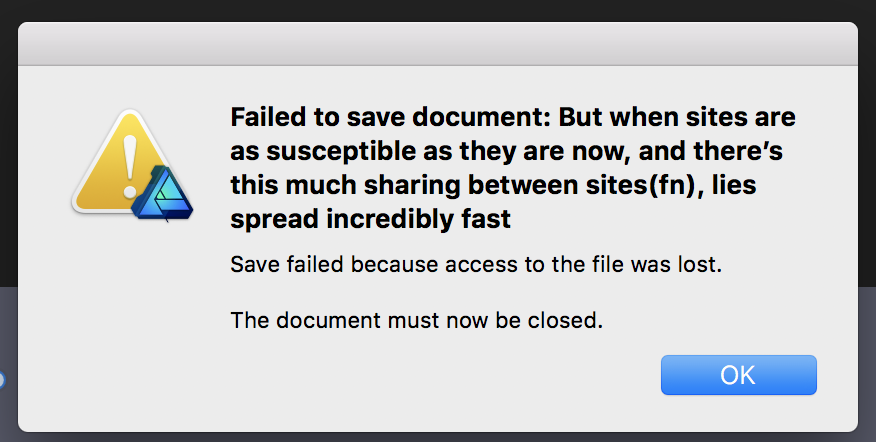
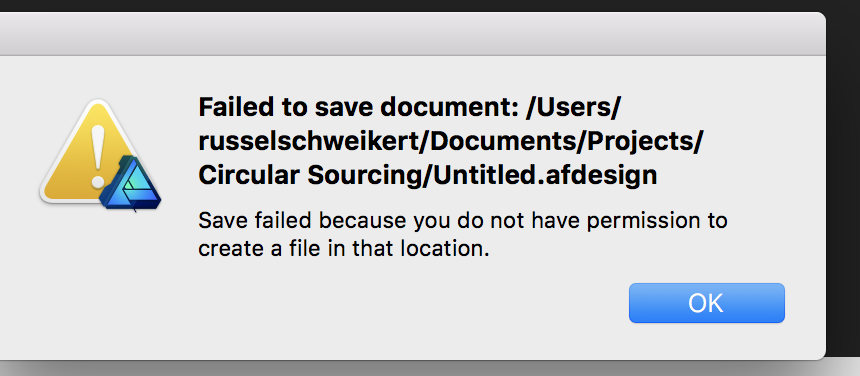




Problems with Affinity 2.5.5 and MacOS Sequoia Beta
in V2 Bugs found on macOS
Posted
Experiencing the same issue. Happy to provide any information if it's helpful