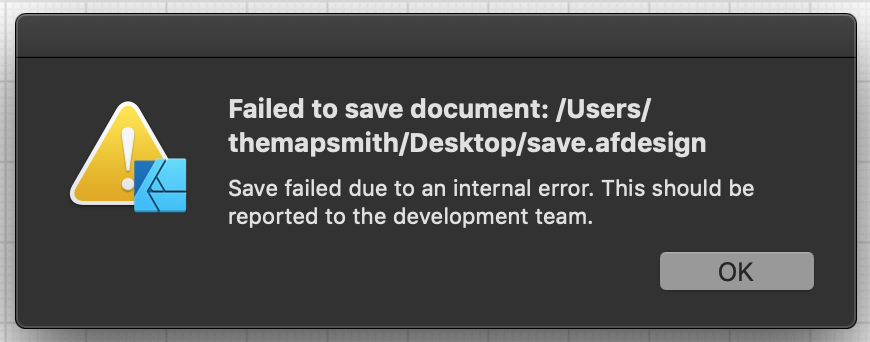themapsmith
Members-
Posts
10 -
Joined
-
Last visited
-
Hi @walt.farrell, thanks for the response. Looking at the Symbols pane, it appears to be a "complete object" symbol rather than just the fill/stroke/opacity/etc settings. I'm drawing an isometric town, and I want to make most house roofs all the same fill/stroke. A Symbol is only letting me define the *entire object* - the specific rectangle for a specific house - rather than applying (and critically - updating!) the style of a bunch of shapes. Does that make sense?
-
Cannot Save Files in Designer, Photo, and Publisher
themapsmith replied to mfucci's topic in V1 Bugs found on Windows
I have the same error on my Mac (Sorry, didn't notice I was in the Windows section until after posting). A zero-byte file is created. -
 JohaWeber reacted to a post in a topic:
SVG Export
JohaWeber reacted to a post in a topic:
SVG Export
-
 themapsmith reacted to a post in a topic:
Hide shape handles whilst applying Layer Effects
themapsmith reacted to a post in a topic:
Hide shape handles whilst applying Layer Effects
-
I want to second Andy's request to clean up the SVG output. I end up manually editing the SVG code to remove unnecessary elements. That's simple enough for simple drawings, but becomes very cumbersome on complicated ones. My preferred output would be <svg ... > <path ... > <path ... > ... etc </svg> I'm not sure why all the grouping and transforming and clipping is going on. I'd love the ability to remove them. I also second Andy's compliments to the developers. I've been using Designer intermittently for over a year and swear by it. Keep it up! Thanks, ~Stephen
-
Hello, It was easy to create multiple symbols at once, but not easy to delete multiple. The other issue is when symbols are the same color as the interface
-
I've got a complicated design for a 24x36x300dpi poster. When exporting, the "Estimating File Size" dialog says "calculating." If I don't hit save very quickly, or if I make any changes (file type, resolution, quality, etc.), then my CPU does the following and the program is unresponsive: 400% for 50 seconds 100% for over 10 minutes I'm able to interact with the dialog after the initial period, but that would kick off another 50 seconds of 400% CPU. Eventually the result is shown : "Estimated File Size: 10.16 MB" When I hit "Save" to create a PNG-24, the CPU goes to 400% for a minute, then to 100%. The Export Item dialog doesn't show any progress. I'll let you know if it finishes. *Update: it took about 10 minutes to export* I'm on a 2015 13" MBP, El Cap 10.11.6, 2.9GHz i5, 8GB RAM Here's the file https://www.dropbox.com/s/ko43ev14mv8zg3p/PHL-alt.afdesign?dl=0