-
Posts
353 -
Joined
-
Last visited
Everything posted by Sharkey
-
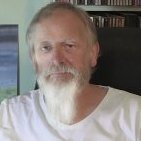
Auto Inpainting After Crop?
Sharkey replied to skiphunt's topic in Pre-V2 Archive of Affinity on iPad Questions
not my image - so unable. sorry. -
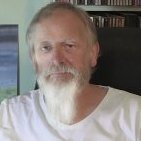
Auto Inpainting After Crop?
Sharkey replied to skiphunt's topic in Pre-V2 Archive of Affinity on iPad Questions
Thank you Carl. After inpainting nothing happens. Left with invisible background with ants round it? -
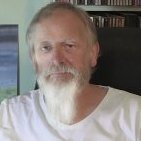
Auto Inpainting After Crop?
Sharkey replied to skiphunt's topic in Pre-V2 Archive of Affinity on iPad Questions
Hello all, bit of a panic. Need to inpatient/fill in the background on their straighten & crop to Landscape. I don't think Cloning will work well enough (method I've used for other shots) Could someone please do the how to simply and quickly for me. Much obliged Sharkey -
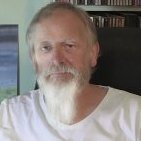
Font Default
Sharkey replied to Sharkey's topic in Pre-V2 Archive of Affinity on Desktop Questions (macOS and Windows)
Thank you both. I will try both methods - I am sure you are both right Regards. Sharkey -
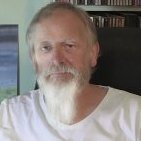
Bulk Watermark
Sharkey replied to Sharkey's topic in Pre-V2 Archive of Affinity on Desktop Questions (macOS and Windows)
-
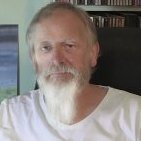
Bulk Watermark
Sharkey replied to Sharkey's topic in Pre-V2 Archive of Affinity on Desktop Questions (macOS and Windows)
I have been trying to do this for quite a while now but am getting a bit desperate. I need this up and running soon. I can create a watermark by using an invisible background the same size and shape as the image and adding an artistic ©. If I make it fit the shortest side it should fit all images. I cannot however get the macro to record all this and then place the watermark on a pile of images. Is this possible or not? If so how? I am sure it is something that there are a lot of people needing to know. Appreciate a bit of help. Regards. Sharkey -
Hello Toltec. I have got 'It' to work with both methods - but really don't know how. It seems that if the Background (Pixel) - with a lock is ticked the white border fills. When I remove the tick my border returns? see images Also, if I move the (Pixel) layer to the top the image darkens?? Funnily enough I did remember to 'Rasterise'. before I started to do the border. In the videos I cannot distinguish wether or not the 'background' layer is the same as mine or not. If it is that important maybe he should have made it clearer? Thanks for the response. I think I will have to start writing menus for each little job - memory like mine - DUH!
-
OK. Not in the best frame of mind and work must be done. I am obviously doing something wrong. When I hit enter using th enlarge canvas method or the crop method to create a simple white border around the image - the image expands into the new space (bigger picture). I know I was doing this last week but cannot for the life of me get it to work today. I have tried following the videos and can see no difference in method. When on the video enter is clicked a white border is displayed, when I click enter the picture just grows to the new size?? HELP!!!!!
-
Passed your whole message on to the Web Man - He say it is on the list - but thanks you for the heads up.
-
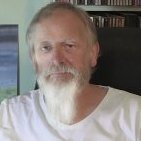
Macro & Text Tools
Sharkey replied to Sharkey's topic in Pre-V2 Archive of Affinity on Desktop Questions (macOS and Windows)
I think I have the idea. Create the watermark and the signature on transparent backgrounds and us Macro to add them to any number of images as and when. So - where do I store these creations so that my Macro knows where to find them. Do I need a separate folder somewhere permanent? Regards. Sharkey -
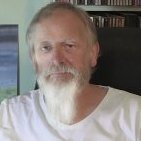
Macro & Text Tools
Sharkey replied to Sharkey's topic in Pre-V2 Archive of Affinity on Desktop Questions (macOS and Windows)
OK. If I cannot record a Macro of creating a water mark or signature - How do I use a Macro to put a watermark and/or a signature in bulk?? -
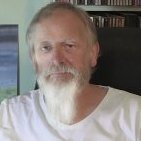
Macro & Text Tools
Sharkey replied to Sharkey's topic in Pre-V2 Archive of Affinity on Desktop Questions (macOS and Windows)
Er? Why?? It seems to me one of the first uses for the 'macro' process? Not pleased. Thank you. Sharkey -
Thanks Garry. S'pose the connection is the use of AP image production for the site. Others are using Adobe & PCs. It has been interesting so far, the conversations on relative work styles from the contributors. My workflow seems to be simpler than theirs and I am able to offer editing to them when they have problems (especially with keeping quality levels up ) I've decided to use Apples Photo for organisation of site images with the AP plugin for rescue and high end production from the original Raf (raw) files. e.g.. print orders. So far Photos has provided all that is needed for the web images from OOC jpg. without resorting to AP.. AP really shines though for fast image editing for print and display images and returning the output to Photos gives a really secure feel to it all. So there is the connection. Regards Sharkey
-
I've been dragged back to work and this is the site I am on - well nearly on - yet to cover anything but some of my old stuff is on there. http://www.dogfocus.co.uk It is nearly all running as it should but we had to launch to start generating a bit of interest. Regards. Sharkey
-
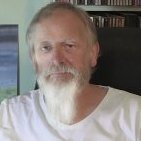
Bulk Watermark
Sharkey replied to Sharkey's topic in Pre-V2 Archive of Affinity on Desktop Questions (macOS and Windows)
Pretty sure they will all be the same size but mixed landscape and portrait with the same max pixel setting on the shortest side. I will give it a go. Thank you. Bye the bye. The performance problem with Fuji Raf files is still with me and with work in the offing it is a bit of a concern. Any news would be good news. Regards Sharkey -
In a short time I will have to be able to 'watermark' dozens of images prior to posting to my site for viewing and sale. One site has protection built in and watermarking will be more informative than protective; the other has only a warning about image theft and I have no control over this aspect. Watermarking 20+ images twice for each shoot is a bit of a faff one at a time. How can I set up AP to batch this job? Regards. Sharkey










.thumb.png.a325c0f1a1e8fa5952d6b6539c5822fd.png)