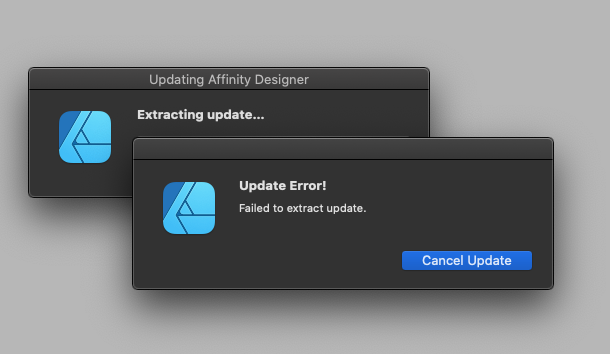-
Posts
57 -
Joined
-
Last visited
Everything posted by Phatman
-
Think I sussed it. The file was 72dpi. I changed it to 300dpi and resized to 4986px wide. I then tried resizing the canvas and it worked as expected. Before, the canvas was too big to start with so produced a crop.
-
I'm trying to resize my canvas, effectively create a big white border, I did this all the time in Version 1 without issue but in 2 it doesn't work it creates a weird big crop of the image. Selective screen grab of what I'm doing changing the canvas from 16 1/4" to 20" wide... Here's what I get... The file is an .afphoto created from a .RAF file on my iMac What is happening????
-
I guess this simple feature is never going to happen
-
I like to view histogram while adjusting curves, just to see the spread, how do I do that in Affinity Photo 2 for the iPad? Can't seem to detach the panel away....
-

Installing Photo V1 on a new computer?
Phatman replied to Phatman's topic in Desktop Questions (macOS and Windows)
OK, sorted. Designer for the PC was in my purchase history on the Affinity website (/account/downloads/) so I could download it from there. Weirdly Photo wasn't listed, nor the iPad V2 I'd bought! Photo I downloaded from the Apple App store past purchases - but that's disappeared now. It would be a lot easier if we could just download from the Affinity customer area instead of having to faff about. One win was getting the free version of Nik Collection to work on Sonoma so all good -

Setting colour balance to a precise figure
Phatman replied to Phatman's topic in Desktop Questions (macOS and Windows)
Doh, why didn't I see that! Thanks, I'm using too many programs these days -
Yeah, I'm using V1. Thanks
-
How do I display the file path of the file I'm working on in the workspace? I have files with same name in different folders and it gets confusing.
-

Cropping to a specific measurement
Phatman replied to POP's topic in Pre-V2 Archive of Desktop Questions (macOS and Windows)
Is it now possible to resize in mm using a defined dpi in version 2? -

Humungous .afphoto file size!
Phatman replied to Phatman's topic in Desktop Questions (macOS and Windows)
Is this a version 2 feature? It sounds similar to RawTherapee where the settings are saved in a sidecar file. -
Why is the native Affinity Photo file size so humungous? I have a .dng file which is 26.9MB when I save it it becomes 292.5MB. The file has only 4 flat layers. It's even bigger than a .psd file.
-

how to get PANTONE color
Phatman replied to os design's topic in Pre-V2 Archive of Desktop Questions (macOS and Windows)
Basically I don't think you can do it. If you have an object filled with a Pantone color and select it there's no way of knowing what the Pantone is as far as I can see? Which seems dumb. -
Any update on this, when you're working on files locally and Dropbox it can get confusing as to which one you're editing. Simple things like this can be annoying. Maybe have an option to show the full path or just filename in the tab header?
-

Cloning issue in Affinity Photo on Ipad
Phatman replied to Suzy909090's topic in Pre-V2 Archive of iPad Questions
Has to be one of the most unintuitive tools I've ever used. How do you move the crosshair about the screen? -
I'm struggling with AP with adjusting individual layers. I have a photo of a car where I want to try showing different coloured wheels so I trace the wheels and paste into new layers. When I try to adjust the exposure of the wheel layers it changes the exposure for the whole picture - not helpful. So I go to reselect to isolate a wheel and apply adjustment and it works, just the wheel is changed. But when I select next wheel layer and go to Reselect it reselects the wheel I've just altered! So how do I tell it to reselect the last selection of the layer I'm currently working in? I know in Photoshop it remembers the selection from the layer you are working in.
-

Designer Update Issue
Phatman replied to Phatman's topic in Pre-V2 Archive of Desktop Questions (macOS and Windows)
Retried the next day and it worked. -

Installing free brushes etc
Phatman replied to Phatman's topic in Pre-V2 Archive of Desktop Questions (macOS and Windows)
Ok, I was trying to download from the popup window on startup. I've now signed in and they downloaded from within my account. -

Purple glow clicking off
Phatman replied to Phatman's topic in Pre-V2 Archive of Desktop Questions (macOS and Windows)
Thanks, I was looking under the Preferences > User Interface.