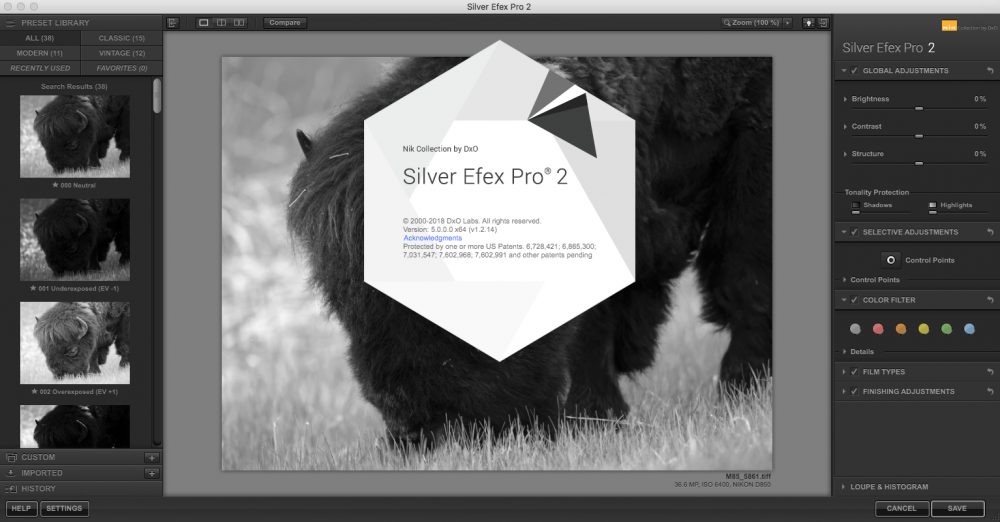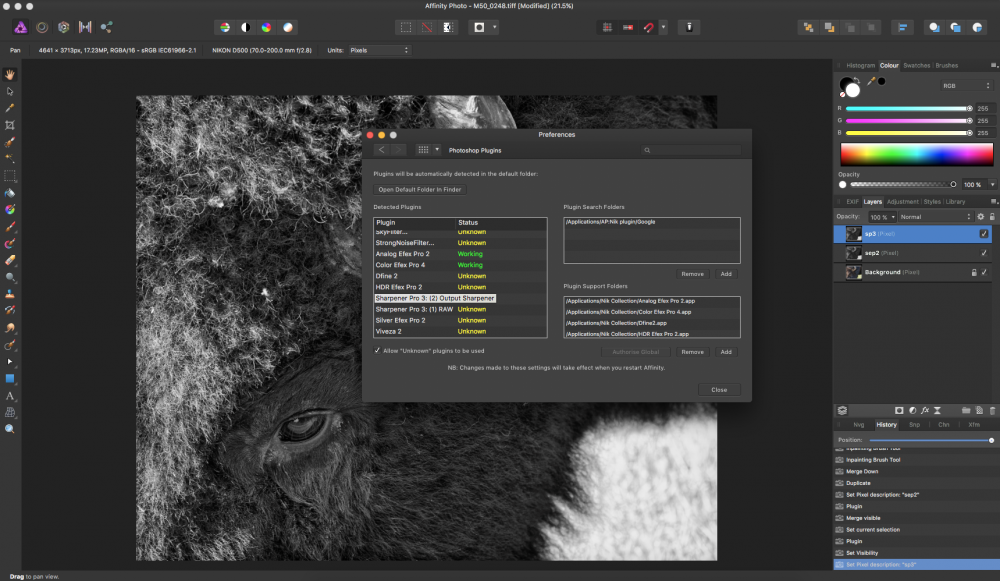-
Posts
203 -
Joined
-
Last visited
Everything posted by mikerofoto
-
Here’s a pdf format with sizes Table of Paper Sizes.pdf
-
The quick answer is no, maybe with their next fixed release we should see some improvement. Keep using the old nik. the new by dxo work with Luminar, except viveza wrong color unless zommed at 100% and analog effect crashing/freeze the program ending with force quit.
-
don’t get me wrong on this, but I think DxO was saying they were to release a full nik collection update for 2019 at a discount price for those who bought the latest nik collection by DxO. they already have some thread on their forum requesting this issue.
-
can’t get it unzip on Mac, what am I doing wong!
-

AP plugin
mikerofoto replied to mikerofoto's topic in Pre-V2 Archive of Affinity on Desktop Questions (macOS and Windows)
k, I thought that would be nice. -
thanks 0Kami, just realized that from plugin menu in Luminar you can use the Nik collection. also got the new update of DxO Nik, unfortunately the plugins still won’t work with AP unless using the old google plugin.
-
I agree with what you saying, its AP Mac user issues and hopefully will be fix soon. I never tried or thought to use Nik from Luminar, now I have to look for that.
-
you can still run Nik Collection latest update from DxO from the old free version plugin folder, just copy/paste somewhere else before deleting the old Nik and once the new version is installed, you’ll need to change the AP path to that old folder (which you can paste back beside your new folder) instead of the new folder you just created installing the new one. it won’t show “by DxO” on top right corner when using your Nik software, but you still can use them.
-
I'm toasted, it all freeze forced quit now using it after rebooting my computer. how could it was running on the old path but missing the old Nik which is uninstalled, not even the same plugin folder to differentiate them. not sure what I did but running as stand alone here too.
-
Hi Mikerofoto, I have tried your installation according to the screenshot you have provided and it doesn't work for me. Nik still freeze during the "preparing image" process. Have you check this really is the new version that you are running ? Sorry to ask but the first link they send to me after purchase was actually the latest free release 1.12.12 instead of the 1.12.14 paid one. They apologized for that, but first I have thought that everything worked perfectly. The solution I use for now, is to install the new version in standalone and the old one for the plugins. Oddly, when I check the version number, it shows the old plugin number with the new suite number version, e.g. Silver Efex pro shows version 2.0.0.25 (1.12.14) instead of 2.0.0.25 (1.12.12) or 5.0.0.0 (1.12.14). Fx you got me thinking that I have the wrong version installed and double checked. the DxO version will show upper right corner Nik by DxO and not Nik Collection like on your screenshot. here's mine
-
yes, I got that email too saying it was the wrong link and had to download the new one, for installation of the new Nik you have to delete the old one(from DxO website troubleshooting page), which I did using uninstall from the Nik folder in the app folder, then installed the new Nik from DxO, which asked for the serial number on installation. I tried sharpener pro as stand alone for the image and all I had was a blank, haven’t got time to try again but will check later to see if I still have this issue.
-
i added them manually after installing the old free Nik and just the googe folder for the plugin search, haven’t changed anything to that before installing the new Nik. I did used the authorized global otherwise they were not working with AP.
-
I've been playing with all morning, trying colour effect, silver effect, sharpener pro and analog without any issues from AP. i uninstalled the old version from the uninstaller in app/nik collection folder (MAC) and install the new dxo nik, now all the presets I had made are back when using nik collection. haven't touch any old folders or setting in AP. the first time I installed the new dxo nik I did not uninstall the old first and noticed that all presets were gone.
-
I got the Ilford prestige smooth pearl photo paper and I want to use it to print an image, Affinity Photo.... go to print / colour matching, the icc profile is there but in quality & media, I can't find it, is there a place I should be adding the Ilford icc profile other than library/color sync folder? -I'm on a Mac -I have Canon pixma pro-10 printer. thanks