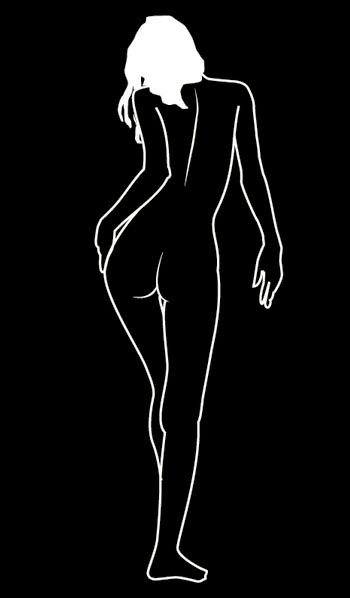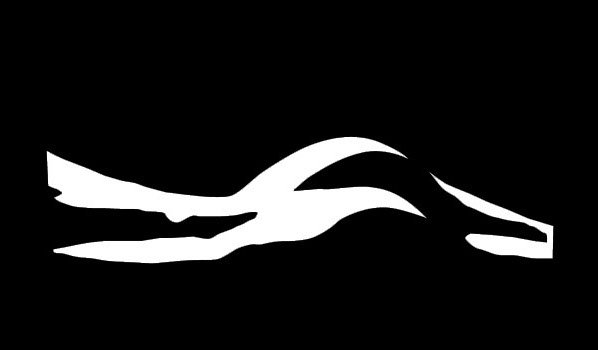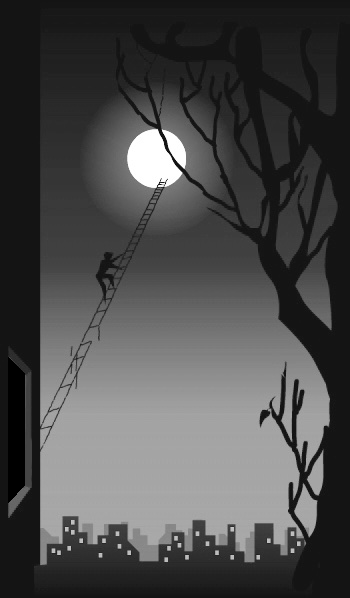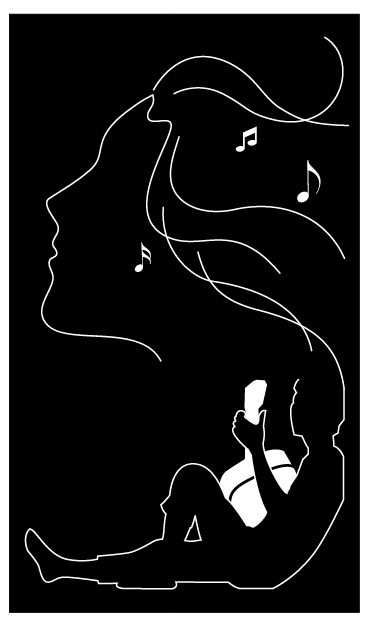-
Posts
97 -
Joined
-
Last visited
Everything posted by Le Minh Thanh
-
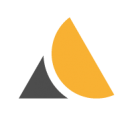
affinity designer Black and White vector artwork from VietChigo
Le Minh Thanh replied to Le Minh Thanh's topic in Share your work
-
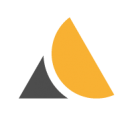
affinity designer Black and White vector artwork from VietChigo
Le Minh Thanh replied to Le Minh Thanh's topic in Share your work
-
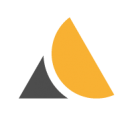
affinity designer Black and White vector artwork from VietChigo
Le Minh Thanh replied to Le Minh Thanh's topic in Share your work
-
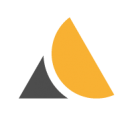
affinity designer Black and White vector artwork from VietChigo
Le Minh Thanh replied to Le Minh Thanh's topic in Share your work
-
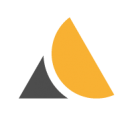
affinity designer Black and White vector artwork from VietChigo
Le Minh Thanh replied to Le Minh Thanh's topic in Share your work
-
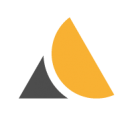
affinity designer Black and White vector artwork from VietChigo
Le Minh Thanh replied to Le Minh Thanh's topic in Share your work
vietchigo -
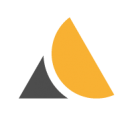
affinity designer Black and White vector artwork from VietChigo
Le Minh Thanh replied to Le Minh Thanh's topic in Share your work
-
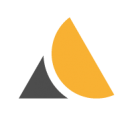
affinity designer Black and White vector artwork from VietChigo
Le Minh Thanh replied to Le Minh Thanh's topic in Share your work
-
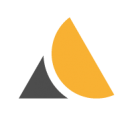
affinity designer Black and White vector artwork from VietChigo
Le Minh Thanh replied to Le Minh Thanh's topic in Share your work
-
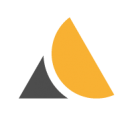
affinity designer Black and White vector artwork from VietChigo
Le Minh Thanh replied to Le Minh Thanh's topic in Share your work
-
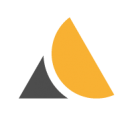
affinity designer Black and White vector artwork from VietChigo
Le Minh Thanh replied to Le Minh Thanh's topic in Share your work
-
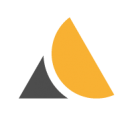
affinity designer Black and White vector artwork from VietChigo
Le Minh Thanh replied to Le Minh Thanh's topic in Share your work
-
Thanks
- 5 replies
-
- affinity designer
- mindmapping
-
(and 3 more)
Tagged with:
-
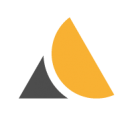
affinity designer Vector draw with Affinity Designer on iPad
Le Minh Thanh replied to Le Minh Thanh's topic in Share your work
Thanks gdenby. Your comment help me a lot although some points I want to do it in quicker way indeed. For example, Quick fix scale and rotation of canvas to screen with gesture on screen instead of the Navigation Studio. -
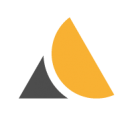
affinity designer Vector draw with Affinity Designer on iPad
Le Minh Thanh replied to Le Minh Thanh's topic in Share your work
PLease, remove this comment for me -
Quick draw on iPad with Affinity Designer. I discovered somethings need to be improved on Affinity Designer for vector painting. Visible stroke of pencil Quick way to close the path Eraser for vector shape Pick up color for brush tool on the context menu Quick fix scale and rotation of canvas to screen How to draw inside a group? Quick horizontal flip for checking composition How to choose a vector brush?
-
After many explaining, I tried to open photoshop's tiff with Affinity Photo and It was kept mutiple layers. That means Affinity Photo support to open Layered TIFF from photoshop. That's a good point of Affinity Photo. But this incompatibility is a inconvenient for AP's users, people want to replace Photoshop with Affinity Photo. From now on, I won’t be able to send tiff file to my customer any more. Anyway thanks mac_heibu and MEB.
- 10 replies
-
Understood!. Thanks MEB. I hope Affinity Photo's tiff became popular tiff format in future. Now, I temporarily export in psd format to save layered images.
- 10 replies
-
Thanks firstdefence but I don't think so because there is an option "Save Affinity Layers" in tiff export dialogue.
- 10 replies
-
Thanks for the good idea but ithat has still be an issue. That means the tiff format from Affinity Photo and photoshop are difference?
- 10 replies
-
I had a issue when exporting TIFF file with multiple layers in Affinity Photo. After exporting, the tiff file has multiple layers in Affinity Photo, but only one layer in photoshop at the same one (attached photos). My customer complained me about issue because they edited tiff file with photoshop. There were somethings wrong from me?
- 10 replies