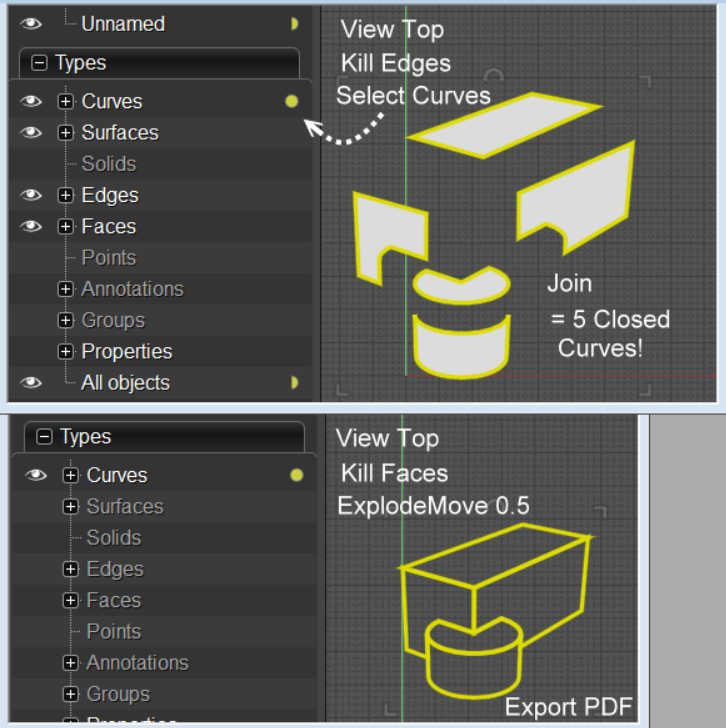-
Posts
42 -
Joined
-
Last visited
Recent Profile Visitors
1,186 profile views
-

Affinity Designer Macro for closed curve
FPilou replied to FPilou's topic in Desktop Questions (macOS and Windows)
Ok i have found a process on my start Prog! (my site about Moi3D) Tips Better if the original objects are Boolean Union and generator line of cylinder hidden The complete easy final Process! Of course each closed curve can be Style colorized and Named inside Moi! for have directly named Layers inside Affinity V1! (no made here) With this you can name automatically some Styles (so futur Layers) as you want for have something more elaborated than "Default" following! (Calque = Layer, Courbe = Curve) Et voilà ! Intersection with a Plane of the re-imported PDF -

Affinity Designer Macro for closed curve
FPilou replied to FPilou's topic in Desktop Questions (macOS and Windows)
So i must find some tricks for have separated faces with commun edges in my start program! 😅 -

Affinity Designer Macro for closed curve
FPilou replied to FPilou's topic in Desktop Questions (macOS and Windows)
Seems amazing but...You say "new tool" : it's just in the Affinity V2 ? -

Affinity Designer Macro for closed curve
FPilou replied to FPilou's topic in Desktop Questions (macOS and Windows)
Many thanks for the enlightening infos! So maybe in Affinity Photo...theoretical desesperate case! -
Many thanks for your different answers! In the same time someone tell me the solution! ►Create a white rectangle and tilt it on a transparent background and export it on PNG using the File > Export menu. ►In the Brushes panel select New Image Brush ►A dialog box asks you for a PNG (in this case the rectangle PNG you created) ►Il will be imported and you can then use it with the in painting brush tool for example! Perfect!
-
Affinity Photo I wish to give any form to the tool that I use : say the Clone Tool i don't want this perfect circle but a golden rectangle! How do you make this prodigy (if possible of course) but I am pretty sure that's very easy but ... I swam over tones of tutorials but had no luck to see the good one!
-

Affinity Publisher Beta fails to install
FPilou replied to Jfh's topic in [ARCHIVE] Publisher beta on Windows threads
maybe this who knows?