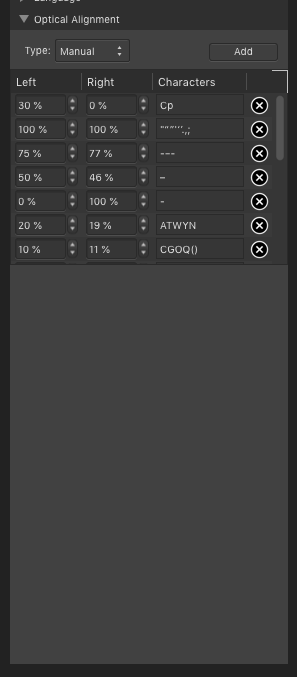-
Posts
382 -
Joined
-
Last visited
Everything posted by Frank Jonen
-

Power Duplicate should have a panel
Frank Jonen replied to firstdefence's topic in [ARCHIVE] Designer beta on macOS threads
Absolutely. The current approach is extremely imprecise. It needs a way to control the offsets properly. I was hoping this would come with the clone/step&repeat tool though. -
This bug has never been addressed, but with Publisher being, well… for desktop publishing, now would be a good time to do so. Since the beginning placing PDFs didn't work right. The formatting was broken and fonts were incorrectly replaced (Times should be replaced with Times New Roman, not Arial). As a reference on how it should work, look at Pages, Keynote, Preview, InDesign, Quark XPress… EDIT: Right now the only way we have in the Affinity suite is to rasterise each page of the document to our output device. For offset printing that would be the point where outlines are lasered on film. We're now talking about several 1200dpi CMYK files.
-
It only works with a single specific piece of hardware despite being easily adapted to other input devices via key+scrollwheel functions.
-
Yeah the canvas rotation bug doesn't ever seem to get fixed. It's highly annoying that on a normal working setup you're crippled with step-rotation. Why it doesn't have a key combo that you can hold while dragging to rotate is beyond me.
-
This may sound daft at first, until you give Publisher to social media marketers (not just but it's a good example). It's so easy to get the images ready for the various platforms in one single document (and much faster than in Designer thanks to linked assets which can be updated in place). Letting us name the pages (i.e. Facebook: Banner) and unfolding the sections and pages upon export to `/facebook/banner.png` would be a great way to speed up production of more complex assets that need to be prepared (re-arranged to optimally fit) in a plethora of sizes.
-
When you work with teams, it's now increasingly through cloud services. In addition to the already suggested Markdown, an option to map JSON data to text styles and tables would be a welcome addition that'd save us from round-tripping through parsers. A pulled update would just require a refresh in Publisher. It'd be quite helpful for magazine workflows (i.e. manage each issue's articles in a database, then export for layout), data-based brochures (e.g. annual reports) and similar often tedious tasks. Adobe is selling you some behemoth apps that don't work right to get the editorial workflow managed but they're so great that that people who should be using them keep using other apps and copy/paste into the Adobe apps, creating a mess for versioning. Quark has Quark Author which is quite overwhelming and not exactly enjoyable to use. Having a way to IDGAF import serialised data would open it up wide for a variety of use cases. Write together in Jira, Cockpit or custom tools (that the users already know and are comfortable in), export sections to JSON and have that work right away in Publisher would be a great advantage. It's a rather clean format for structured data and easy to manually fix should an exporter have the hiccups.
-

Real split mode
Frank Jonen replied to Frank Jonen's topic in Feedback for Affinity Designer V1 on Desktop
Yes but you have to use that freakish exploded mode of the app. Not very helpful. -
Goes for all apps but mainly Designer. Right now we have a split mode that's — to be polite — of limited use. Zoom, rotation… all of that does not happen. It's merely a checking method on how your pixels may eventually look and if you have stray vectors. That's it. It'd be so much more useful to have a way of seeing a document at various zoom levels without having to use tabs or the freakazoid view mode. One side of the split would be the document at display scale while the other would be zoomed in to work on a detailed part more easily while always seeing it in context.
-

[Implemented] Data merge
Frank Jonen replied to CusumanoCasper's topic in Feedback for Affinity Publisher V1 on Desktop
And yet another one for data merge. SQL inputs especially since SOME people HAVE to work on data up to the last 20 seconds. -
What profile is your render buffer set to? Rec709? sRGB? sRGBf? In regards to using LUTs: Using a LUT in linear space without an additional shaper will result in an incorrect rendering (it will work, but not look as intended). Normally in an OCIO transform you set the colour space before the LUT gets applied, this creates a shaper. Affinity does not have that. You'd have to emulate one using a curves adjustment layer. Rest assured, we all have the same problem of Affinity ignoring the OCIO transforms and simply applying the set 32-bit ICC profile. It's a pain, but the only way to remedy it is to mess with OCIO transform layers while looking at the image through an ICC profile until it looks right. Your best bet is to do the colour transforms before you bring the image into Affinity. Look into Affinity's 32-bit profile list in the settings, transform to that prior and you should be fine. Also disable the automatic transformations in Affinity's settings. IMO that does more harm than good (it's too easily overlooked). If it looks wrong when you open a file, you can assign the correct profile (or nearest) and know what is happening. It would be nicer to have that profile list as a drop-down meny right on the imported image layer, but keep in mind: This is not a compositing tool, it's a general purpose image editor. What makes life easier for us may well cause a WTF? Bingo session for the median user.
-
Can we have like a HUD type panel that activates when in typography editing mode (maybe a checkbox so it's not annoying when you don't want it)? Scenario: You select a character and below it a panel with all the optional glyphs shows up, hovering over previews the glyph in-place, clicking confirms it.
-
I like the new app icon, but it's also part of the Hornbach logo, which could spell trouble.
-
Either it's extremely well hidden or an omission so great it's a bug. The one thing that's being changed constantly in a brochure or a folder is the size. In Publisher that's not possible once the document exists. You can adjust the spread size only, but adjusting the spread size of the master pages does bupkis to the existing pages. They just stay the same size the document is… which apparently is not changeable.
-
Most of the world outside is 'governed' by ICC profiles. Browsers, apps, etc… you get the idea. Having a path from OCIO directly to ICC, could sidestep having to go through DaVinci Resolve for PR shots coming from an ACES pipeline for example. Right now Affinity Photo can't accurately translate an OCIO managed AP0 EXR to any ICC managed profile. It's either too saturated, has a red tint or has the wrong gamma curves. Since Affinity Photo knows the calculations it is making to display the image, a layer similar to 'soft proof' could go from OCIO to ICC. Personally I'd rather have this as an export setting, but being able to preview what you're exporting is still invaluable.
-
An old bug that didn't get fixed yet. You put a compound shape, each element with its own constraint rules into a symbol. The moment you make the group where it is in (or the compound itself) into a symbol the compound loses its fill and cannot be filled again until it is detached from its symbol status. Also the sizing of the shape gets completely messed up.