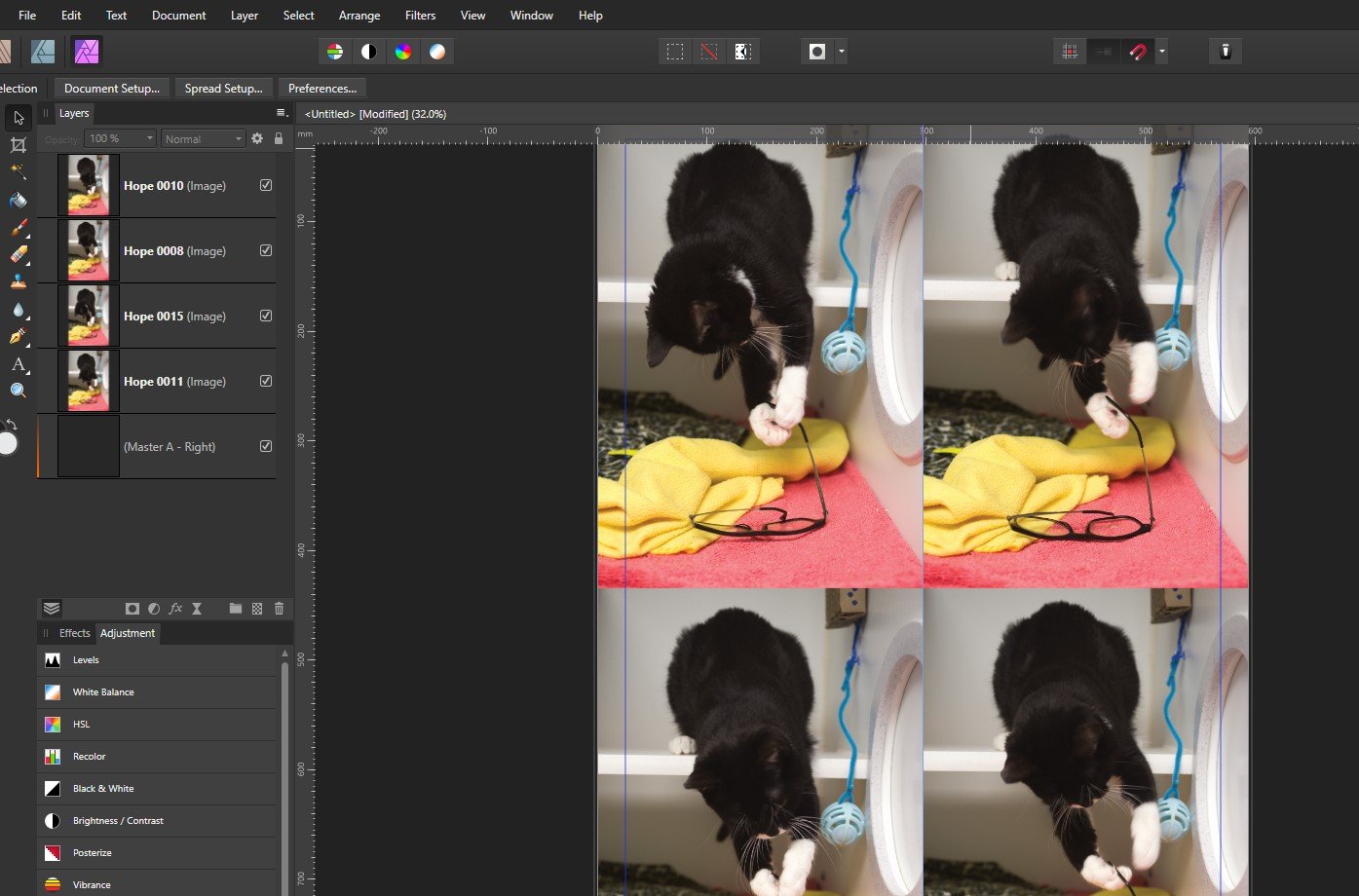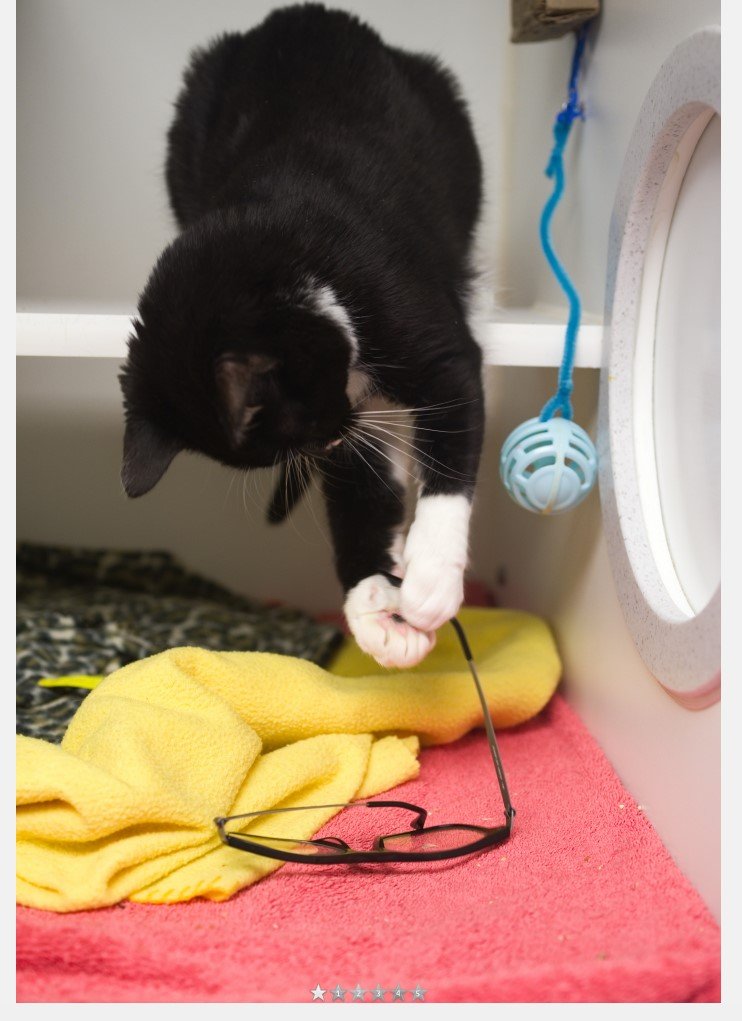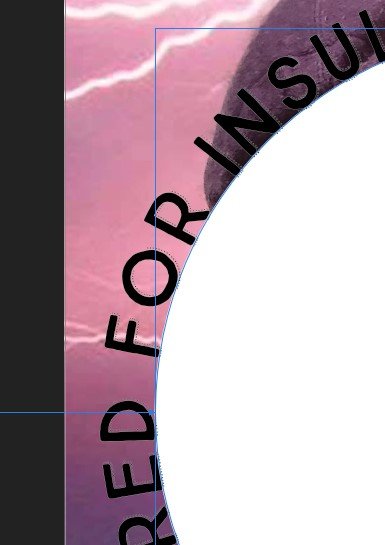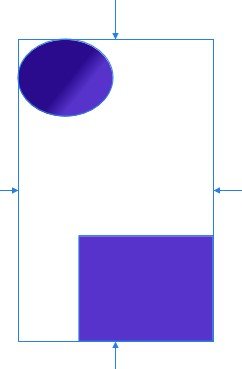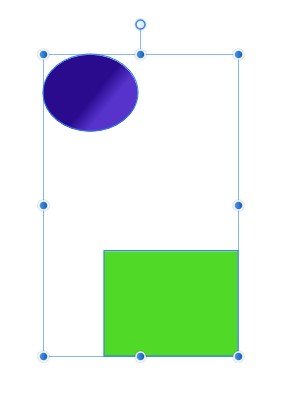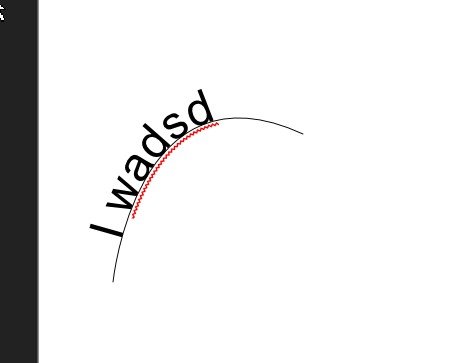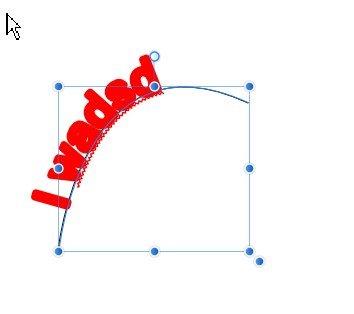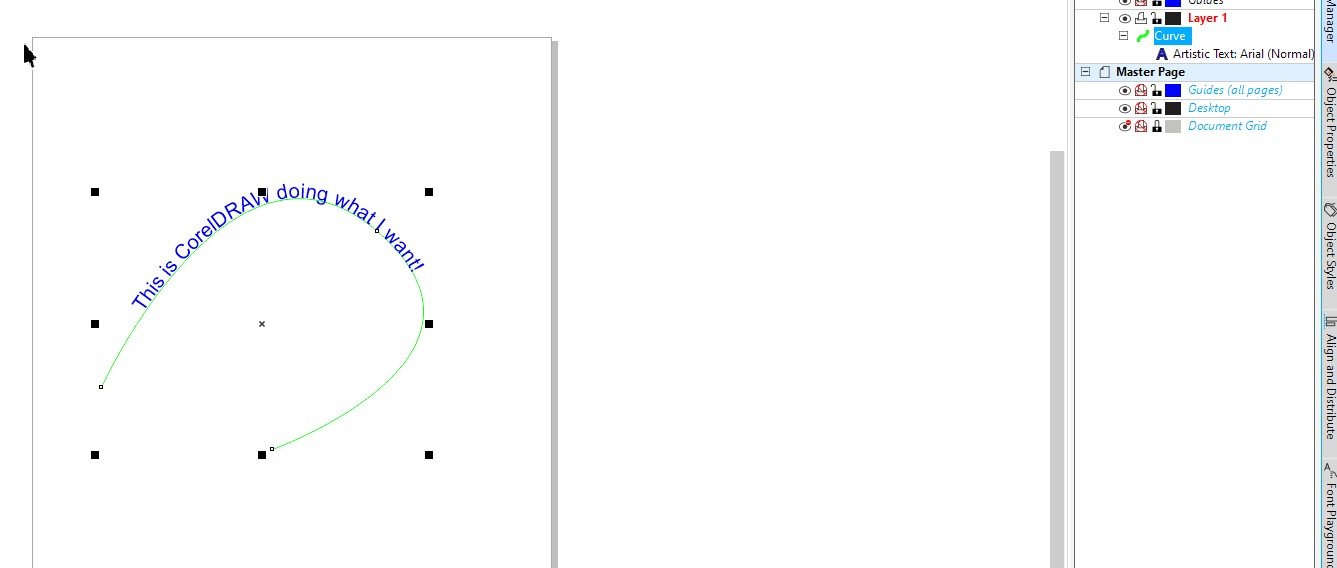-
Posts
479 -
Joined
-
Last visited
Everything posted by Phil_rose
-
Hi all, I have been a photographer and designer for 25 years and I still simply don't understand color pretty much at all. I export from Alien Skin Exposure and take a JPG into Publisher and it looks like the first screenshot. I then look at it in XNView and it looks like the second but the images as they came out of Exposure look right as in screenshot 3. What's going on? Are there any color resources for people for whom the topic makes their head hurt? Thanks for any help! Phil
-

Changing fill of circle
Phil_rose replied to Phil_rose's topic in Pre-V2 Archive of Desktop Questions (macOS and Windows)
Ah dun ma best. -

Changing fill of circle
Phil_rose replied to Phil_rose's topic in Pre-V2 Archive of Desktop Questions (macOS and Windows)
Oh! There we go! Thank you so much! -

Changing fill of circle
Phil_rose replied to Phil_rose's topic in Pre-V2 Archive of Desktop Questions (macOS and Windows)
I have worked out why you are getting a different result. If you start in Publisher and go to the Designer persona I get this. The circle does NOT disappear. If I open Designer itself it does. Why would this be, I wonder? And once it's there there is NO way to edit the circle's properties. ScreenHunter_05.mp4 -

Changing fill of circle
Phil_rose replied to Phil_rose's topic in Pre-V2 Archive of Desktop Questions (macOS and Windows)
I did not and it didn't delete my circle. I wonder why that would be. -

Changing fill of circle
Phil_rose replied to Phil_rose's topic in Pre-V2 Archive of Desktop Questions (macOS and Windows)
I just used a part of the image for privacy reasons. The white is part of a circle on the lightning bg. -
This seems like it must be so simple. I create a filled circle. I add text around it. I now want to change the properties of the filled circle (get rid of the fill) but any way I try it it just changes the settings of the text instead. Can anyone tell me if this is possible? The item in layers is reduced to just a text object after I write on the line. Thanks! Phil
-

Blending shapes
Phil_rose replied to Phil_rose's topic in Feedback for the Affinity V2 Suite of Products
yEAH! sTUPID sERIF. gIvinG us CheAp aNd brIlLiant SoftWarE thAt doesN't haVe EVERYTHING wE WaNt! -

Blending shapes
Phil_rose replied to Phil_rose's topic in Feedback for the Affinity V2 Suite of Products
It didn't. This is my before and after of clicking Create Compound. It seems to be going to upload backwards! The green box at bottom is the Before. -
I am going to watch this topic as I want to do something very similar and would love to have titles for all these photographs I want to lay out in a book, one per page, auto populated to a text field beneath each image. I hope someone can explain if this is possible and if so how (in layman's terms!) Thanks!
-

Digital Asset Management
Phil_rose replied to amazme1's topic in Pre-V2 Archive of Desktop Questions (macOS and Windows)
Ho dare you? My whelk stand runs like a well oiled machine and that ain't by accident. Long hours and business acumen, sonny. -

Digital Asset Management
Phil_rose replied to amazme1's topic in Pre-V2 Archive of Desktop Questions (macOS and Windows)
Oh, absolutely. Serif can do what they like but I think it's worth noting that I still would like it so that that is a +1 for DAM. -

Digital Asset Management
Phil_rose replied to amazme1's topic in Pre-V2 Archive of Desktop Questions (macOS and Windows)
Having said that I am now checking out iMatch and DigiKal and iMatch does look really good and I may go with that for now since it seems way more able than XNView so thanks for that. -

Digital Asset Management
Phil_rose replied to amazme1's topic in Pre-V2 Archive of Desktop Questions (macOS and Windows)
Because I felt your response was aggressive and commanding. 'Move on' is a pretty belittling and dismissive thing to say to someone who just asked a question. There is an actual reason that I would love to see Serif produce a DAM rather than just using other options. Anyway, perhaps you didn't mean it that way but that's how it came across. Sorry if I got you wrong. -

Digital Asset Management
Phil_rose replied to amazme1's topic in Pre-V2 Archive of Desktop Questions (macOS and Windows)
Thanks for your instructions but, as mentioned below, I want Serif to make one that integrates AF files. I currently use XNView which works well but cannot export JPGs from AF Photo. Feel free to 'move on' yourself but I'd still like to see this happen. Oh, and don't worry about my finances. I bet Serif's version would be less than $129. Thanks! -

Digital Asset Management
Phil_rose replied to amazme1's topic in Pre-V2 Archive of Desktop Questions (macOS and Windows)
Here we are in 2020. Is there any sign of a DAM? I'd love to see this. -

Your Affinity 2020 wishlist
Phil_rose replied to AITCH's topic in Feedback for Affinity Photo V1 on Desktop
Please check out XNView. It is just wonderful. -

Removing this line...
Phil_rose replied to Phil_rose's topic in Pre-V2 Archive of Desktop Questions (macOS and Windows)
This is my experience, yes. -

Removing this line...
Phil_rose replied to Phil_rose's topic in Pre-V2 Archive of Desktop Questions (macOS and Windows)
I'm not sure but I think you may be misunderstanding what is happening. Let me try to explain it again and see if I can do a better job. I open Publisher and then switch to Designer. I then get the pen tool and draw a line. I then get the text tool and hover over that line until it turns into an I beam. I then click and type. The line remains intact and the same, as it was when I drew it as in the screenshot attached. If I then returned to Publisher I can change the properties of the line to make them non-existent. If I try within the Designer persona to change the properties (I'm attaching a screenshot that shows what happens when I make the stroke red and larger) it affects the letters but not the line which remains as it was, black. If I open Designer as a stand-alone application and draw a black line with the pen and then do the same thing to add some text the line that I'm drawing on disappears. If I go to the node tool I am able to adjust the beginning and end of the line. If I select this object (the invisible line and the text) and change the properties it only affects a text. So it seems like the workaround if you are using Designer but starting by creating the item in Publisher is to create the object in Designer, go to Publisher and remove the line in the Text Frame palette. This definitely seems like a bug. Shouldn't this action work the same in Designer whether one starts from Designer or from Publisher? The third screenshot I have added shows what CorelDRAW does which would be ideal. It makes the line and the text as two separate objects and nests them. -

Removing this line...
Phil_rose replied to Phil_rose's topic in Pre-V2 Archive of Desktop Questions (macOS and Windows)
I THINK I did it all in AD. -

Removing this line...
Phil_rose replied to Phil_rose's topic in Pre-V2 Archive of Desktop Questions (macOS and Windows)
OK. Seems like an omission rather than a... well, no. If it removes the line in Designer but NOT if you started in Publisher.. that seems like a bug. What I want is for it to behave like CoreDRAW. As you can see from the screenshot, it creates the text as a sub- object of the curve if that makes sense! -

Removing this line...
Phil_rose replied to Phil_rose's topic in Pre-V2 Archive of Desktop Questions (macOS and Windows)
Weird. That's a bug, I assume? I did start in Publisher. -

Removing this line...
Phil_rose replied to Phil_rose's topic in Pre-V2 Archive of Desktop Questions (macOS and Windows)
This worked as a workaround, thanks (going into Publisher) but no, it definitely keeps the line. I use the pen tool to make a line, select artistic text, click and write on the line, click away with the Move tool and the line remains. Is that what you are doing?