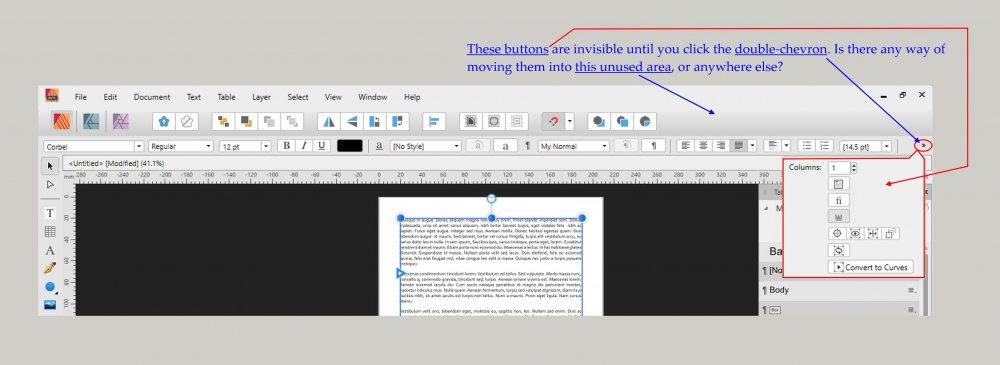PatrickOfLondon
Members-
Posts
89 -
Joined
-
Last visited
Everything posted by PatrickOfLondon
-
I created a new file from scratch, incorporating a different image and a different shape. That file is attached (Af......file 2b). When I open this file and then: left-click on the cloud shape at the top of the Layers stack, to select it right-click on it and left-click on Mask to Below left-click on the little triangle next to the top item in the layers panel... the cloud item should show as selected right-click on the cloud item and left-click on Release ...the same thing happens: program termination. Affinity Publisher - mask to below + release bug - embedded photo - file 2b.afpub
- 10 replies
-
- aw-3767
- mask to below
-
(and 1 more)
Tagged with:
-
Thank you for looking at this, and my apologies for the previously attached sample file, which contained a link to an image that, obviously, no one else could access. I have now removed that file from my original post. Here, instead, is a version containing an embedded image. The behaviour is still the same, for me, as described above. Affinity Publisher - mask to below + release bug - embedded photo.afpub
- 10 replies
-
- aw-3767
- mask to below
-
(and 1 more)
Tagged with:
-
Open the application, and the attached test file: Affinity Publisher - mask to below + release bug.afpub In the Layers panel (View > Studio > Layers), - right-click on the top item, labelled “(Ellipse)”, - and then left-click on Mask to Below. This produces a combined layer-item labelled “Photo (Image)”, comprising the photo and its elliptical mask. Click the little triangle at the left of the combined item, to expand it. The item labelled “(Ellipse)” should now show as the only item selected. Right-click on the label, “(Ellipse)”, and then left-click on Release. For me, Affinity Publisher then crashes and terminates, every time these steps are repeated. ------------------------------------------------------------------------------------------------------------------ System details: Affinity Publisher 1.7.3.481 Windows 10 Home (© 2018 Microsoft Corporation. All rights reserved.) Intel(R) Core(TM) Ì7-7500U CPU @ 2.70GHz 2.90 GHz Installed memory (RAM): 8.00 GB (7.89 GB usable) System type: 64-bit Operating System, x64-based processor Graphics: GeForce GTX 950M DirectX runtime version: 12.0
- 10 replies
-
- aw-3767
- mask to below
-
(and 1 more)
Tagged with:
-
Certainly, a lot of software does work that way, and it is indeed one of the possible logical approaches. But some software takes an arguably equally logical, but more helpful approach; for example, Microsoft Word, and many web browsers, after pressing Ctrl F, start finding and highlighting instances, as you begin to type your search-term. Thanks, Walt, and Lagarto, for taking a look. We all seem to agree that the the list of found occurrences isn't working as one might expect it should.
-
From using and experimenting with the spelling and find-and-replace functions in Affinity Publisher 1.7.3.481, the following behaviours seem like bugs – or at the very least, strange, unhelpful, and unintuitive – to me. Am I alone in thinking this? Set-up A test file is attached; or... create a new document; make a text frame and fill it with some text (real text, not filler text). Put a few instances of the word “cat” into the text, in different places. Test 1 Go through these menu items: Text > Spelling > Show Spelling Options In the dialogue box (entitled “Spelling”), type the word “cat” (without quotes) into the upper box. Press the Find Next button. Nothing happens. Why not? If you now repeatedly click the Change button, it repeatedly inserts whatever is in the upper box, into the text This is not really a "change" operation (changing one thing into another thing). It's just a "text insert" function, with no apparent purpose, or relationship to spelling options (nor to find-and-replace). Test 2 Close the Spelling dialogue opened in Test 1. Put a few instances of the word “horse” (without quotes) into the text, in different places. Open the Find and Replace dialogue by typing Ctrl F. Type the word “horse” (without quotes) into the Find box, and “pony” (without quotes) into the Replace with box. Nothing happens, which seems strange; it would seem logical for the cursor to move to, and select, the next instance of the word “horse”, but it doesn’t – unless and until you click the Find button. When you do that, the instances of the word “horse” appear, in context, in a list beneath the Find / Replace / Replace all buttons. Now click the Replace button, repeatedly. Each found instance of the word “horse” is replaced by “pony”, but the list of found instances does not update. It continues to show, and cycle through with each click of Replace, the original list of instances of “horse”…. ….unless, or until, you click the Replace all button. Only then does the list update, by (as would be expected) disappearing completely. bugs query - affinity publisher spelling options and find and replace.afpub
-
Footnotes/Endnotes
PatrickOfLondon replied to garrettm30's topic in Feedback for Affinity Publisher V1 on Desktop
Patrick, just saw yours.... no more from me on PPX9. -
Footnotes/Endnotes
PatrickOfLondon replied to garrettm30's topic in Feedback for Affinity Publisher V1 on Desktop
Antiquities can be very peaceful places; and PagePlus X9 is a much, much calmer place to be than Charybdis..... But let's hope Affinity Publisher is getting closer to reliable Footnote/Endnote capability than I suspect it actually is. -
Footnotes/Endnotes
PatrickOfLondon replied to garrettm30's topic in Feedback for Affinity Publisher V1 on Desktop
Patrick, understood, but in effect it had already been long-since deprecated in that it was being sold as a legacy product, with the explicit statement that it was unsupported. For those who would happily buy a deprecated, unsupported product if it gave them the facilities they want, I would still hold out hope (probably forlorn) that it might come back for sale online, until Affinity Publisher catches up with it in some areas. -
Footnotes/Endnotes
PatrickOfLondon replied to garrettm30's topic in Feedback for Affinity Publisher V1 on Desktop
I do think it's regrettable that those wishing to avoid subscription-only products can no longer buy a licence on the Serif website to download PagePlus X9, which does have footnotes (and endnotes) capability. That product was (and remains) a seriously competent, if aged, workhorse, and was still available to buy direct from Serif -- at under £20 -- until just this month. I wonder whether Serif/Affinity might be persuaded to re-open online sales of PagePlus X9, at least while Affinity Publisher continues to lack some of its features? -
I would like to move some currently invisible toolbar buttons, to a blank area of what I think is called the "Persona toolbar"; but I cannot find any way to do it. In fact I would just like to make them visible, I don't really mind where they have to be moved to, to make that happen, if it is possible at all. Is there any way to do this please? I am attaching a picture, as that is worth a thousand words. Thanks in anticipation.
-
Footnotes/Endnotes
PatrickOfLondon replied to garrettm30's topic in Feedback for Affinity Publisher V1 on Desktop
Does this help... https://forum.affinity.serif.com/index.php?/forum/65-feedback-for-affinity-publisher-on-desktop/ -
As above, I for one would be very happy to have it called - consistently - the Welcome window. (I would contend that it is also a directory, as in a directory of services, and/or facilities, akin to a telephone directory or a business directory. But hey, life's too short.... a "window" is fine. )
-
I would be very content for it to be called the "Welcome window" - and would simply ask that Affinity reference it consistently, and make it accessible and configurable as described above.
-
Or maybe the Welcome item/window/screen/panel/menu/thing is really a "directory".... Whatever it is, it would benefit from tidier and more consistent presentation, terminology, accessibility, and controllability, within the application and related help article(s).
-
R C-R, I agree with you - I was just using the wording "Help - Welcome panel" to indicate that that's how you (currently) get to the panel (other than when starting up), by clicking on Help and then on Welcome. But Serif / Affinity themselves have elected to place it under "Help", and they refer to it by two different terms, which is inconsistent: a panel, and a screen. On the panel itself the wording says "Show this panel on startup". But by searching Help for "welcome" and then clicking on "Create new documents", you'll find it referred to as the "Welcome screen". So perhaps at the bottom left of the panel-or-screen, it would be more helpful to say "Show this Welcome screen (also accessible via Help > Welcome...) on startup". And I think it would also be helpful if it were configurable in "Edit > Preferences", "General", as "Show Welcome screen (also accessible via Help > Welcome...) on startup".
-
Thank you so much! I wanted to know if I could turn the startup panel off, and then back on later if I wanted. Your pointer to "Help > Welcome" solved this for me. Thank you! I think this should be configurable in "Edit > Preferences", "General", as "Show Help - Welcome Panel on startup". And the text at the bottom-left of the Welcome panel should say: "Show this Help - Welcome panel on startup" instead of "Show this panel on startup".
-
Table cell height problem
PatrickOfLondon replied to PatrickOfLondon's topic in [ARCHIVE] Publisher beta on Windows threads
I had done a resizing operation like that, prior to its going haywire. In line with your suggestion, in the attached document, after scrolling down a very long way I did get hold of the resizing handle and pull it back up onto the page. But in the Table panel, Cell section, Height box, the number shown was still absurdly large. When I tried to type in a sensible value, and then pressed return, the value I entered didn't set. Instead, the value increased to some new random figure, so it does seem to be some problem or bug in the mechanism that handles cell-height entry (either manually-by-typing-in, or by scrolling the mouse wheel within the "Height:" box). -
Hi, I'm using Affinity Publisher 1.7.1.404 and have encountered a strange, table cell height problem. I was adjusting cell height when the value suddenly changed to an insane number. It now seems impossible to reset the cell height to any sensible value. It has taken on a mind of its own. A sample document is attached. If it is opened in the latest beta version, 1.7.2.420, the behaviour is still the same, as reported on the beta forum: Looks like a bug in the cell-height value-adjustment mechanism....? table rogue behaviour.afpub
-
Hi, I'm using Affinity Publisher Beta 1.7.2.420 and have encountered a strange, table cell height problem. I was adjusting cell height when the value suddenly changed to an insane number. It now seems impossible to reset the cell height to any sensible value. It has taken on a mind of its own. A sample document is attached. If it is opened in the retail version, 1.7.1.404, the behaviour is still the same. Looks like a bug in the cell-height value-adjustment mechanism....? table rogue behaviour.afpub
-
Thomas, ich danke ebenfalls, and misunderstandings happen on all sides when we are all trying to understand something (Affinity Publisher 1.7.1.404) that's new and still relatively unfamiliar, and also, in some places, not particularly well signposted, by Help or in-studio item-naming. I've been trying to explore it further, and discover how it works in this area. It seems to me that "Run" means "continuous, non-restarted, page numbering sequence". I'm hoping that the attached image and sample document might possibly help anyone else who is as confused as I was (and maybe still am) in trying to understand this. Page and Section field numbering tests 2019-06-23.afpub
-
Thomas, Referring back to the thread title, the field I was investigating was the Total Pages field. It remains true, I believe, that there is no way to alter the format for that. Your contribution and others' contributions have pointed out a way to report the overall page-count by using other, number-format-alterable fields, which is helpful, but unrelated to the Total Pages field, which was the subject of the thread. In relation to the lack of a field for counting section pages, the "so what?" point is that it can often be useful in a document to report the number of pages within a section. The subject of reporting that was raised by another contributor, and it is relevant to the general concept of using fields to report document page-counts in various different contexts. A "section page-count" field might therefore be a useful addition to future, iterative releases of Affinity Publisher, but I endorse your suggestion that none of the other things you mention would be.