
SpongePudding
-
Posts
37 -
Joined
-
Last visited
Posts posted by SpongePudding
-
-
Is it possible to animate still images in Affinity Photo similar to this photoshop tutorial?
If it helps i'm using MacBook Air M1 2020 8bg RAM - OS Ventura 13.1
Any help would be much appreciated 👊
-
Thank you Callum, much appreciated.
Happy New Year 2023!
-
Hello,
How do I upscale & sequence a large batch of rendered animation images (751)?
I'm using;
MacBook Air M1 2020 8GB RAM Ventura 13.0
Affinity Photo 1.10.5
-
1 hour ago, Bryan Rieger - Inactive said:
You could use Affinity Designer to help cut-out/mask the various pieces on individual layers, but you'd need to use something like Cartoon Animator, ProPuppet (for Final Cut Pro) or Adobe After Effects (which also has puppet animation tools) to create the animation. You'll likely also find that you'll need to fill-in/in-paint parts of the body/limbs that are missing after being cut-out. Unfortunately Affinity Designer doesn't have a clone brush to help with that, but Affinity Photo does. You could also try apps such as Cutout.Pro and Reface, although they appear to be more focused on bringing portraits to life rather than animating full figures. Good luck!
Awesome, thank you Bryan. I though it might be a big ask and will certainly check out your suggestions 👍
-
1 hour ago, R C-R said:
Not really. You could try using the selection tools in AD's Pixel Persona to carefully trace around different body parts to copy them into different layers & bring each of them separately into an animation app, but even if you have a full, front facing body shot of your grandson posed with arms & legs spread out so they do not cover any other body part, you won't be able to make things like bends at elbow or knee joints to look right, & of course there is no way to turn anything sideways since there are no side views in the photo.
If you do have suitable 2D animation software, the best you could do is to erase everything in the photo besides your grandson, export that to a PNG or the like that you could use with the other app, & try that app's bending/warping options to get something that might be OK.
Thank you R C-P, much appreciated. The option you mention in the last paragraph sounds good to me 👍
-
Hello one & all 👋
Is it possible to use Affinity Designer to split up a single image(a photo of my grandson) into multiple body part so that I can animate each body part in another application?
Any help would be much appreciated 🤞
PS: I'm using a MacBook Air 2020 M1
-
33 minutes ago, Lisbon said:
Ok. I asked because there are missing parts. Like an arm.
CheersGood spot 👍
I've found another image to work on. It's modern, better quality with a lot less clutter, so fingers crossed 🤞 - as you probably guessed I'm relatively new to Affinity, but with patience and great support i'm sure i'll crack it 🤜🤛
-
5 minutes ago, PixelPest said:
Easy image search result: https://static01.nyt.com/images/2010/11/14/books/review/Meacham/Meacham-jumbo.jpg
Hi PixelPest,
Thank you for your help, much appreciated

-
-
-
9 hours ago, Lisbon said:
Hi SpongePudding
The area is too large to repair with tools like inpainting.
First, I would try to find a similar image where I could copy the right side.
If not possible, I would crop a little the right side and start cloning.Just by curiosity. Besides deleting pixels, did you do anything else to the image?
Hi Lisbon,
Wow! that looks amazing and thank you for your suggestion, much appreciated. To answer your question, no idea. It was sent to me by a friend, who led me to believe they were using Affinity. I've since learnt they are using the Healing Tool in another application (to fill/repair the space)!!
-
-
-
'firstdefence' here is the 360 file as requested.

-
-
Any ideas/suggestions as to how I might be able to improve/remove the sunglare from the left-hand side curtain?
I have tried, I really have, (in Affinity Photo. I also have Affinity Designer) but to no avail. So your help would be much appreciated!
As I'm not sure how to upload an 360 image the attached is just a standard .jpg file.
Kind regards
-
It was a journey. Very frustrating at times!!!
And yes, i wanted to get rid of the dark background.
As they say ' Life is for learning as learning is for life!'
-
Interesting. And something worse considering for sure. Thank you

-
-
Thank you and I'll let you know how I get on!
Love your profile image by the way.
-
gdenby,
You have a deal, and thank you for your kindness, much appreciated.
Best
Clive
-
40 minutes ago, gdenby said:
Hi,
I started w. the same basic approach, adding 3d, bevel/emboss fx. Started duplicating the rounded rectangle. shifting it a bit to the side to fake thickness. Finally decided that the original had highlights that were drawn on. So I made several pen lines, varied the strok pressure, set different levels of blur and opacity. Came up w. something close.
Inserted a wrong version of the image, can't seem to delete it. The first example is not finished...
Hello gdenby,
That is awesome. Sadly way passed my skill set.
How easy would it be to insert the attached logo into it and if so, would there be a charge?
Best,
Clive
-
Thank you Alfred, I will give that a go

-
Taking another look at the image I posted, it looks as though it's not flat and gives the impression of being slightly angled so you can see the right-hand side face, which gives it depth. Does that makes sense?



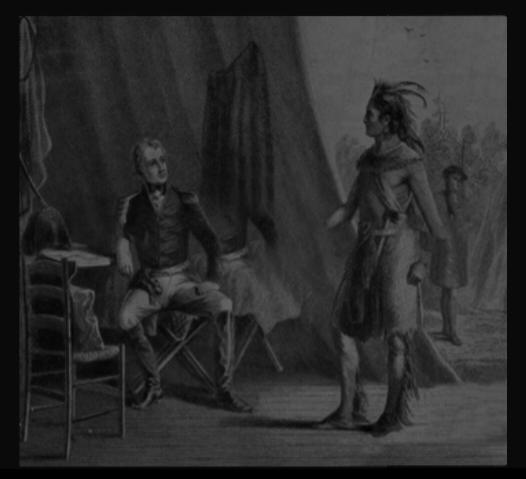







Animating Still Images - Plotagraph Style
in Affinity on Desktop Questions (macOS and Windows)
Posted
Thank you for your quick response and suggestions, much appreciated.