-
Posts
17 -
Joined
-
Last visited
Everything posted by kpanda333
-
I think this is what I’m running into when I have an artboard set up with different objects layered on it, including the full-area background. When I try to duplicate the full artboard - even when tapping on it in the layers panel (I’m using it on an iPad Pro 12.9 gen 5) - and then I touch and hold/drag the artboard, it only selects the full-area background. Version 1 never had this issue. Did you ever figure it out? It drives me nuts.
-
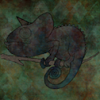
Problems importing brushes on iPad Pro v2 apps
kpanda333 replied to kpanda333's topic in Affinity on iPad Questions
Stojames, I just found something when installing on another iPad. In the main screen, upper left corner, there’s the app logo. If you tap that, there’s an option to import tools. It opens up a Files window and you can choose multiple items as long as they’re not in folders. That actually worked perfectly for me. Did you see that option at all? Manually importing the other ways limited me, but this was pretty much seamless … and much easier. -
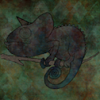
Problems importing brushes on iPad Pro v2 apps
kpanda333 replied to kpanda333's topic in Affinity on iPad Questions
I attached a screen shot from my Files app with the problem ones hi-lighted. They’re all further down in my list. The first ones imported no problem. These and DAUB Ink will just not import. -
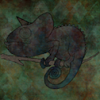
Problems importing brushes on iPad Pro v2 apps
kpanda333 replied to kpanda333's topic in Affinity on iPad Questions
Hi Walt. Thank you for responding. I don’t know where to find that option. Does it automatically migrate brushes as long as v1 is installed on the iPad? I have both versions of both apps and nothing is migrating. I’ve seen how to fix it on a Mac, but it doesn’t seem to be the same for iPad. And it doesn’t seem to be one particular brush. It’s across the board. -
Weird bug: Every time I go to do anything on my SP3 in this app, they on-screen keyboard pops up. I have settings configured for the on-screen keyboard to only show when I manually tap the keyboard icon at the bottom. And I checked a few times: I'm not accidentally hitting that icon. Otherwise, I like this a lot on my Surface. Using the brushes with the pen is awesome. A bit laggy, but it's only 4gb ram and an i3.
-
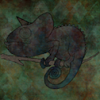
Drag and zoom lag
kpanda333 replied to kpanda333's topic in [ARCHIVE] Designer beta on Windows threads
Not to be a pain in the arse, but have you been able to test this on a recent Surface (3, Pro 3, or Pro 4)? I don't run into this in any other drawing apps, even going on multiple layers. I've tried Sketchbook Pro 8, ArtRage 4, ClipStudio Pro, Mischief, and maybe one other (can't remember). So, I dunno whether it's because of the (lack of?) power of my SP3 i3, the current Windows build installed (glitches and bugs), or the software. Thanks for trying to sort this out!! -
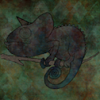
Drag and zoom lag
kpanda333 replied to kpanda333's topic in [ARCHIVE] Designer beta on Windows threads
Just to update, I still get a lot of lag when I work with the touchscreen on my Surface Pro 3 - pen or touch. It's better when I use the trackpad on the TouchCover though. I just don't remember it doing this a few weeks ago... Maybe I'm nuts? -
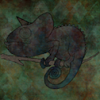
Drag and zoom lag
kpanda333 replied to kpanda333's topic in [ARCHIVE] Designer beta on Windows threads
Oh! I didn't know if it was specific to my situation or not. I look forward to build 24 and will report back. Thank you!! -
Okay, guys. I have the latest beta on my Surface Pro 3, which is running on the latest Insider Preview Fast Ring release, 14942. I've seen a lot of issues popping up about this Insider build, and one is that scrolling is crazy hard to control. It jumps pages down when you're only trying to scroll down a few lines. I've also noticed that since the latest beta release (not sure if it's the screen size of my SP3, the Insider build, or the beta), which came out the same day as the latest Insider build, I've had a reallllly hard time moving layers. They just tend to go crazy, and after a few seconds once I've released, they just fly all over the screen as if by themselves. I don't know whether it's related to the scrolling issue in this Windows build or what, but any ideas? Has anyone using a similar set-up run into this? It's SLIGHTLY better with the trackpad, (vs touch screen), but not a lot. Anything would be helpful. Thank you!
-
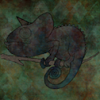
Recent colors in Swatches
kpanda333 replied to kpanda333's topic in [ARCHIVE] Designer beta on Windows threads
Cool. Thank you for demonstrating the other way of getting recents to show up. It's a LOT easier to pull from recents when you're reusing a gradient! -
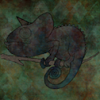
Recent colors in Swatches
kpanda333 replied to kpanda333's topic in [ARCHIVE] Designer beta on Windows threads
Okay, so I feel kind of like a doopah. On my Mac version, I don't pull colors and swatches from that panel on the right side. Instead I use the Fill and Stroke color tools in the upper left of the toolbar. http://imgur.com/yM1nGiO. So, when I tried to use that on the Windows version, there are no recents showing up under the Swatches tab, but they show up where YOU showed them to be. Weird, though, right? It should still mirror the Mac version. Do both the swatch tabs work for you? In the location I tried and in the location you demonstrated? -
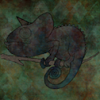
Recent colors in Swatches
kpanda333 replied to kpanda333's topic in [ARCHIVE] Designer beta on Windows threads
Thank you! You guys are awesome :) -
Hey there. I've been using the Mac version of Affinity Designer for a while and feel pretty comfortable with basic things. One thing I've noticed that's handy is the ability to choose recent colors under the swatches tab. I'm also using the Beta for Windows on my SP3 and so far - on first beta and now the updated beta - my recent colors aren't populating. Is this a bug that needs to be worked out? Or a setting that I need to fix? Just wondering. Thank you!



