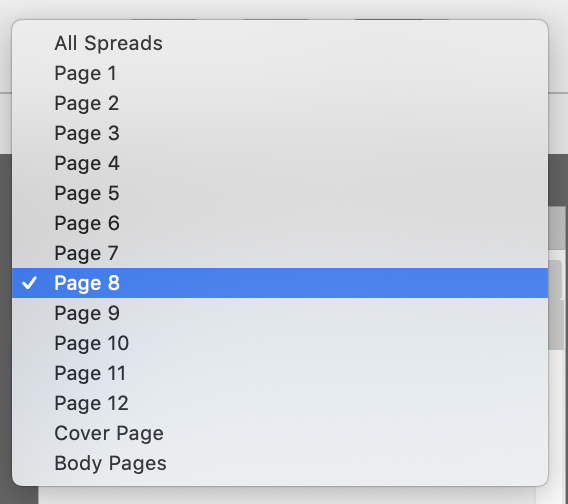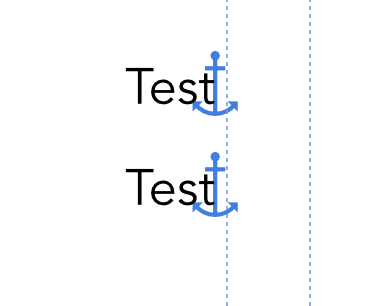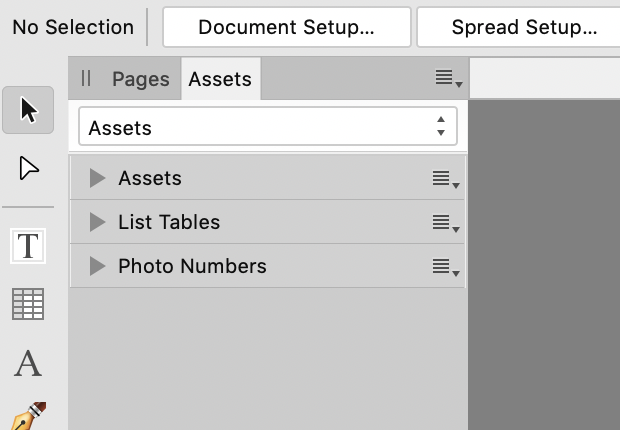-
Posts
538 -
Joined
-
Last visited
Everything posted by Mr. K
-
I have yet to figure out how I enter a numeric blur amount and make it stay set. If I use the slider, then the amount is set, but entering the amount in the numeric field does not always make it set to number entered. I think it should. Look at the second screen shot. It shows 30 entered in the numeric field, but the slider is at 0. That is wrong. Sometimes pressing enter sets the amount, sometimes it does not.
-
I think this is a bug? When I double click to the right of a hyperlink's name (in this case Purchased) in the hyperlink panel it brings up the Hyperlink Properties dialog box, good so far. When the hyperlink is a page, then the dialog box always says it's linked to Page 1, and that is not true. I think it should show me the actual target of the Page hyperlink. In this case I have the Page hyperlink set to page 4, yet it shows page 1.
-

Hyperlink URL in table source is wrong.
Mr. K replied to Mr. K's topic in Feedback for Affinity Publisher V1 on Desktop
Attached. Sample.afpub -

Remove Anchor From Text?
Mr. K replied to Mr. K's topic in Feedback for Affinity Publisher V1 on Desktop
Thanks, that works on the Mac too. Seems it might make more sense if the Anchor graphic could be selected. -
How do I remove an anchor from text without deleting the text?
-
I added a URL hyperlink to text in a table cell. The link should be only on that text, but AFPub is adding the link to these two table rows. I see this when I do a Go to Source in the hyperlink panel, and when I export the project as a PDF and test the link there. That's not right unless I am doing something wrong.
-
I think it's a valid concern. I suspect the only solution is to have a message appear that would say; "You cannot have two anchors with the same name" when "anchored" text is duplicated. That got me thinking so I did this test: I created a text block "Test." I duplicated that, then I inserted an anchor on the first one and AFPub named the anchor Test. I inserted an anchor on the second one, and AFPub named it Test 2. I tried it again and this time I tried to remove the 2 from after Test on the anchor name, and AFPub would not let me do that. OK became grayed out, so I guess this (duplicating anchored text) is a bug.
-
I agree that it must be a bug, but it's one that I cannot see a solution to. If the dropdown used 1.1, 1.2 and 1.3 to identify the duplicated anchors, and then say there was an instance of another text anchor that was really set on text of 1.1, then that would also create a problem. I guess we just need to be very careful not to place duplicate anchors, or we have to know that the hyperlink will always be placed on the last anchor. It would be good if Affinity we chime in here and see if they can explain this. Thanks.
-
Out of curiously I created a test document with one anchor text, and duplicated it on two other pages. Then I created a "TEST" line of text and inserted a hyperlink on the "TEST" text. Although there are three instances of the anchor in the document, only the one appears in the Hyperlink Properties/Hyperlink Type/Anchor dialog box drop down menu. I then exported the document to test the hyperlink, and honestly I cannot tell where it is linked.
-

Placing objects on the artboard?
Mr. K replied to Mr. K's topic in Feedback for Affinity Publisher V1 on Desktop
-

Placing objects on the artboard?
Mr. K replied to Mr. K's topic in Feedback for Affinity Publisher V1 on Desktop
OK, sorry I called it "Artboard," but looking at the prefs I thought that was what Affinity calls it. I see they call it "Background," but seriously, you all know what I mean. So when anything gets fully on the BACKGROUND and deselected it disappears. I need to see those objects. -
Working again now, thanks much.I was very scared!
-
-

Navigation of Pages
Mr. K replied to Richard_Mac's topic in [ARCHIVE] Publisher beta on macOS threads
I see the same problem. Sometimes quitting and restarting helps, but only for a short period of time. -
Changing the Table Name in the Table Edit Formats dialog window does not work unless there's also some other change made.
-