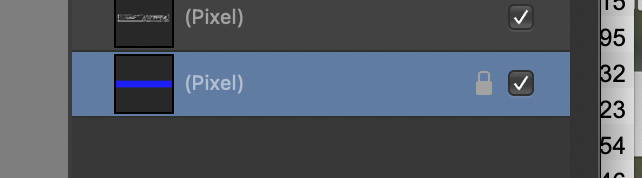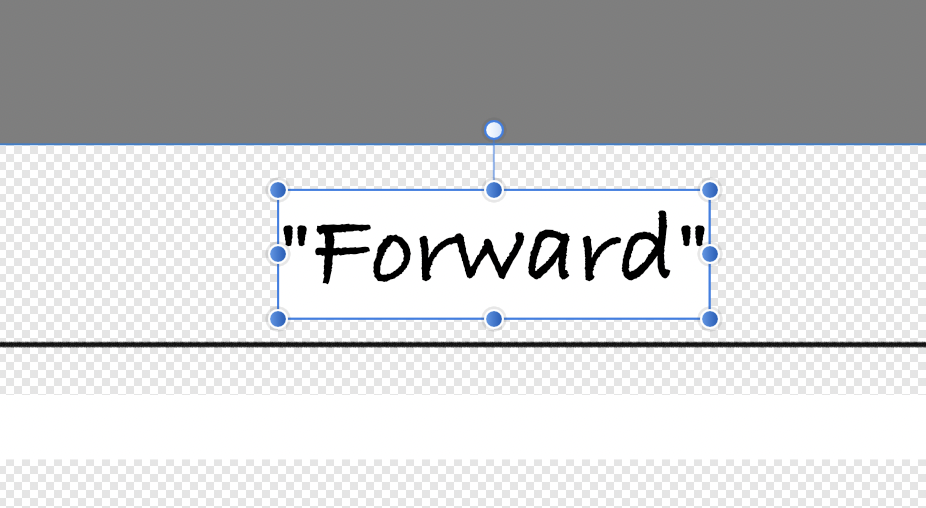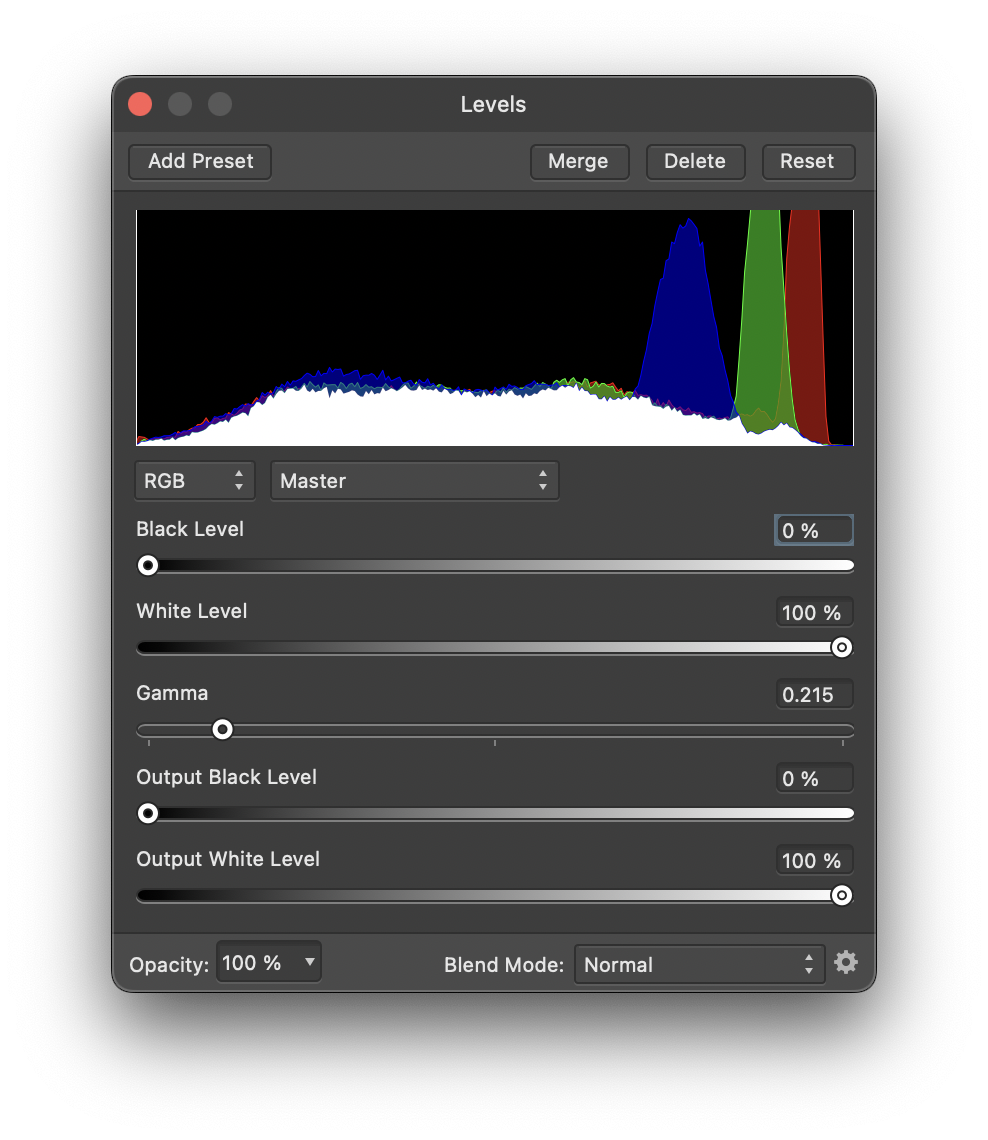-
Posts
538 -
Joined
-
Last visited
Everything posted by Mr. K
-

Saving a BATCH JOB
Mr. K replied to DNA Pianist's topic in Feedback for Affinity Photo V1 on Desktop
I was able to make a Keyboard Maestro macro to get the basic setup entered. It does all to this point:- 10 replies
-
- affinity photo
- batch job
-
(and 2 more)
Tagged with:
-

Saving a BATCH JOB
Mr. K replied to DNA Pianist's topic in Feedback for Affinity Photo V1 on Desktop
I'm surprised it is not possible to save the initial setup of a batch job. It would be a time saver to have the format and sizes set to go, then define the to and from.- 10 replies
-
- affinity photo
- batch job
-
(and 2 more)
Tagged with:
-

How do I cancel level adjustments
Mr. K replied to Mr. K's topic in Pre-V2 Archive of Desktop Questions (macOS and Windows)
Actually, a Cancel or Revert button IS what I want. I do want to see the adjustment layer changes live and then decide if I want to keep them or not. -

How do I cancel level adjustments
Mr. K replied to Mr. K's topic in Pre-V2 Archive of Desktop Questions (macOS and Windows)
Reset brings the adjustment back to its original neutral setting, so that is not helpful when all I want is to revert to the last saved state of the adjustment. Command Z (Undo) does work inside the dialog box, and for the moment that is the solution. Cancel is a fine word in my opinion. Cancel is consistent with other Mac dialogue boxes. Revert would be fine too. I do think it would be helpful to have the addition of a "Cancel" type button in these dialog boxes. -
T That is true. I am using Affinity Photo, not Publisher. Sorry I was not clear about that at the start. I don't see the "Current Layer" option in AP. I think the answer to my question is it cannot be done in AP, and I think the solution is to create a mask instead of inverting the selection. I will work on that next. Thanks to all who commented here.
-

Apply Raster Brush to Path
Mr. K replied to ChristiduToit's topic in Feedback for Affinity Photo V1 on Desktop
I just did a test. I created a brush stroke path in Affinity Designer. I copied that and pasted it in Affinity Photo. It is editable in AP as a path. Odd that this works but it can't be done directly in AP.- 11 replies
-
- affinity photo
- brush
-
(and 3 more)
Tagged with:
-

Apply Raster Brush to Path
Mr. K replied to ChristiduToit's topic in Feedback for Affinity Photo V1 on Desktop
I need this too.- 11 replies
-
- affinity photo
- brush
-
(and 3 more)
Tagged with:
-
I want to join multiple images together to create one composite image. Each image will be a segment of the composite image. I've been trying to use masks, but that is a real mess for what I want to do. How might I non-destructively alter the visible part of the individual images so that I can make changes to increase or decrease the visible area of each image (layer) in the composite?