
cwmbrancon
-
Posts
29 -
Joined
-
Last visited
Posts posted by cwmbrancon
-
-
Hi Stokerg,
Thanks for the response

Unfortuntely, the plan is very confidential, so not possible to send through. The pdf will have been produced from AutoCAD, so what you say makes sense as it will comprise blocks and lines.
I think i’ll have to export it as a high quality JPEG and settle for that.
Cheers - appreciated
-
Hi There,
Urgent request!
I’m opening a PDF file (floorplan) in Affinity Photo for iPad. All of the lines (and there are hundreds) are importing as curves. Is there any way to stop this, so i get a single layer.
Any help most appreciated
Thanks :)
-
Hi There,
Thanks so much for the replies.
I think I've maybe worked it out.
The original document was set up at 72dpi. I've resized to 300dpi and the export seems fine.
I would have thought the 72dpi (screen res) would still have looked okay on the screen though? - not an expert so could be completely wrong on this.
Document set up of both attached
Thanks again
-
Hi There,
I have created a header in Affinity Designer and am looking to export as both a PDF and a JPG or PNG.
The quality of the PDF is fine, but the quality of the JPG and the PNG is awful (and unusable)! I am exporting as a high quality JPG, so can't see what else I can do. I would of course expect some difference moving from vector to pixels, but this seems ridiculous.
If I use a screen grab (saved as PNG) on my Mac the quality is fine, so why can't I get this quality from a direct export.
Any help appreciated.
Thanks
-
-
Hi There,
When inputting a bullet list, I'm trying to create text that insets in line with the text above. At the moment it is starting under the bullet on the new line (see attached image)
If i'm using a word processing program such as 'Microsoft Word' I can set this as a tab. I can't see how to do this in Affinity (Photo).
Any help much appreciated
Thanks in advance.
-
-
-
Hi There,
Thanks for the info. I'll try that, or I guess I can open the project in Affinity Photo.
Cheers
-
Hi There,
Thanks for the info.
However, I'm still stuck. I can't see the Channels panel (Using Affinity Designer). How do I get this open?
When I use the Menu 'Select' I only get 'Select all' / 'Deselect' / 'Invert Selection' / 'Select Previous' / Select more' no 'Save selection'
Thanks
-
Hi There,
I've searched on this, but can't find a clear answer.
How do I save a selection? This is very easy to do in Photoshop, but I can't find anyway to do this in Affinity.
Thanks
-
Hi There,
Thanks for the help

I'll just need to make sure I align the hexagons evenly
Cheers
-
Hi There,
I've edited the post to attach the image.
Does it show now? (I couldn't see a way to save the amended post!)
Thanks
-
Hi there,
I'm trying to create a multi hexagon mask with a white border within Affinity Designer (happy to try Photo if this would be better).
I'm getting close (lot's of trail and error!) I created several hexagons and then used the select tool and 'created mask from selection' but it doesn't quite remove the border (see image).
Anyone know of any videos or instruction on how to do this.
Any help much appreciated

Thanks
-
Thanks for the help

-
Hi There,
How do I delete a selection on the ipad version of Photo?
I have created a selection, and have the layer (pixel) selected. When i press the ‘delete’ key on the keyboard nothing happens.
I can’t see any delete command anywhere.
I’m sure there is a simple way to do this, but I’m completely stuck!
Any help appreciated

-
Hi Tony,
Thanks for letting me know.
Looking forward to the update

Cheers
-
Hi There,
Thanks for the tip

I ended up having to use the iPad version as I need to get it printed. I'll hold off on the Beta for now.
Is this a known issue. It seems a bit crazy if it is!
Thanks
-
Hi There,
I have created an image using Affinity Photo for iPad. The image has been saved to my iCloud.
When I try and open the image in Affinity Photo for the Mac it says 'failed to open image the file contains features from a later version of Affinity'!
I am using Photo version 1.5.2 from the App Store.
Any help appreciated
-
Hi Lee,
Thanks for the response
That's a shame. I look forward to seeing it in future editions.
Cheers
-
Hi there,
I am looking to create editable vectors from artwork (primarily shapes and lettering) created in Procreate on the iPad.
In Adobe Illustrator there is an 'image trace' function that does this.
Is there a similar function in Affinty design or Affinity Photo?
Thanks :)
-
Hi Both,
Great :)
Many thanks for the feedback
Cheers
-
Hi There,
In PS there is a function where you can 'create a new layer from selection'. Basically whatever was selected (only what was selected) would get copied/moved to a new layer. This was great for easy manipulation such as flipping images etc.
I can't see any way to do this in photo. Is this possible?
Thanks
Conrad
-
Hi all,
Thanks for the tips :)
That certainly seemed to help. I haven't trialled fully, but looks good so far :)






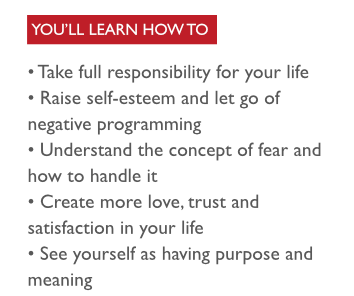


.thumb.png.0d46e16526d274b55504e5cebfb43d4e.png)
Affinity Photo 10.5 very slow on Macbook Pro 16" M1 Pro 16gb RAM
in Pre-V2 Archive of Affinity on Desktop Questions (macOS and Windows)
Posted
Hi I was also having this issue with the latest MacOS update (a few days ago).
I tried the above and it seems to have helped :)