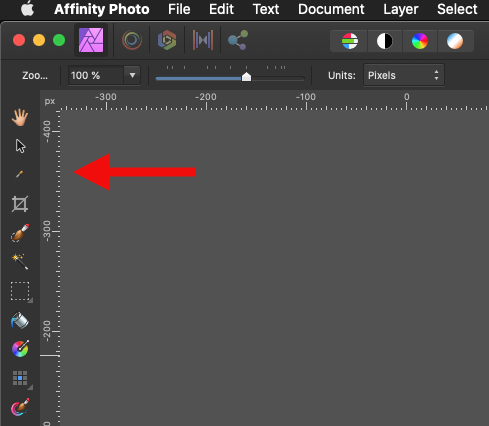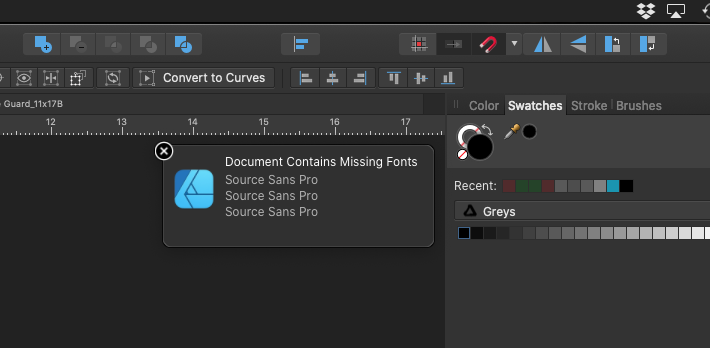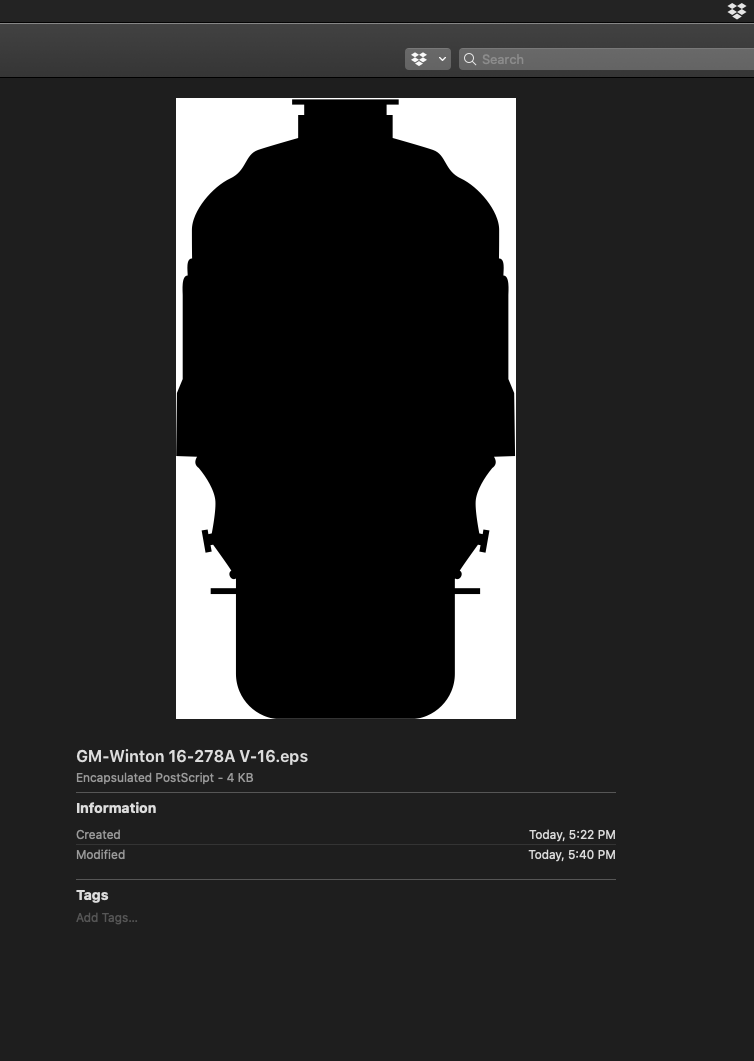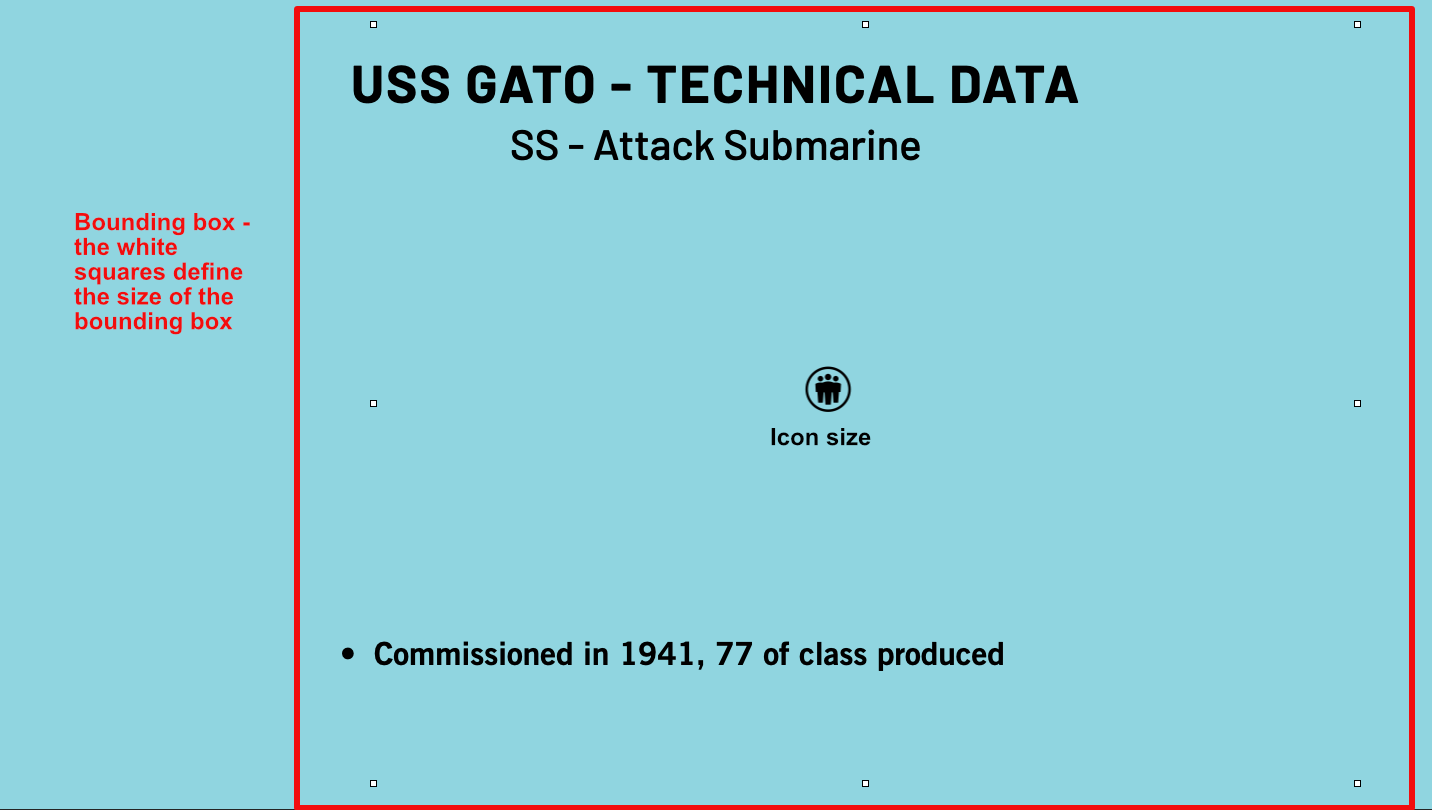kanihoncho
Members-
Posts
154 -
Joined
-
Last visited
Everything posted by kanihoncho
-
- 5 replies
-
- icons
- affinity photo
-
(and 1 more)
Tagged with:
-
Has this issue been resolved? I use a font manager and I have not yet added these fonts to automatically load when the the design file is opened. Whether this would still be a problem with out using a font manager I don't know. 1. When the file is opened there is a popup that identifies the missing fonts and it disappears quickly. 2. In the character panel there is a missing fonts option that also identifies the missing fonts. 3. The problem is that those displays only identify the family typeface name and not the individual font names (bold, italic, etc) 4. So my images show three missing fonts of the Source Sans Pro typeface. There are 12 individual fonts that belong to this typeface. How am I supposed to identify outside of trial and error of loading fonts one by one to see which ones are used? I will submit this as a request if it has not been fixed yet . . .
-
Ok, your "Entire.eps" works! Now what exactly did you do? I do see the layer with the crop tool. And the eps file is what I was doing in the past . . . taking the extra step to reduce the physical size of the original AD document so that the bounding box was small upon export. Do you know what is going on here? Again thanks.
-
I don't seem be able to export eps files without problems anymore. I now have to manually expand lines and convert AD shapes to curves. I have to find these workarounds by trial and error. These eps file are being imported into Apple's Keynote. There are no gradients or special effects applied to this file. Just lines and shapes. 1. When I export the whole document it is transparent, the pistons and cylinder show but the bounding box is HUUUUGE and there are many selection problems with many eps files on a page 2. If I export without the background the cylinders and pistons do not show, the whole engine is black 3. I have attached the AD file and an image of the eps as all black. The black image is how apple sees it in the finder and how keynote imports it 4. Is there a resource that explains all these back room rules? I've never had any issues whatsoever with AI and exporting eps files and I am not a programmer so I do not understand all the under-the-hood programming rules on how software is supposed to work. Sorry but I am a graphic designer and not an engineer. TIA GM-Winton 16-278A V-16.afdesign
-
Is there anyway to control the size of a bounding box without scaling the page size down to the size of the object for every icon I create? I export an .eps from AD for import into Keynote. The .eps icon is only half an inch yet when imported into Keynote the bounding box is the size of the original page in AD that the icon comes from. When more .eps icons are added to Keynote, selection starts to become a problem because of the number of icons and the excessive bounding box size. Why is the bounding box the size of the original page and not the vector object itself and how can I reduce the bounding box without having to create new page that is the size of the icon for every icon? . . .
-
Alignment inconsistencies
kanihoncho replied to WKansepa's topic in Feedback for Affinity Designer V1 on Desktop
I will often have two shapes with points in the same numerical position but are visually not at the same point in space and it visually affects the shape of the vector (it's not a handle issue). I have to use the alignment tools to ensure they occupy the same position other wise i have to keep entering decimal numbers to align them . . . too time consuming -
Is there anyway to control the size of a bounding box without scaling the page size down to the size of the object? I export an .eps from AD for import into Keynote. The .eps icon is only half an inch yet when imported into Keynote the bounding box is the size of the original page in AD that the icon comes from. When more icons (for infographics) are added selection starts to become a problem. Why is the bounding box the size of the original page and not the vector object and how can I reduce the bounding box without having to create new page that is the size of the icon for every icon? . . . TIA
-
I own the entire Affinity suite but the progress on AD is killing me. I realize it's only a $50 app but I would willingly spend more if they could speed up development. The number of features compared to Illustrator is really dragging me down (filters for vector distortion are badly needed). I may have to go back to Adobe Bloatware for functionality . . .
-
I use a font manager. I have a document with 5 variations of a font family (bold, medium, etc.) There are about 14 typefaces in this family. When the fonts are closed and I open a Publisher file with those fonts I get a missing font message that all say the same font name. It does not identify which typeface within that family (bold medium, etc) that is missing. So I have to go to the font manager and open and close the fonts while looking at the Publisher file to see which fonts change when I turn a typeface on and off . . . Are you able to discriminate typeface names a little better so I don't have to do this when it happens . . .
-
This happens to me when Publisher somehow loses the link to the image in a picture frame. The publisher or source file hasn't moved. When I use the resource manager to replace the image it has the black X through it. I have to create a new picture frame and relink the file to get rid of the X and then delete the old link/image.