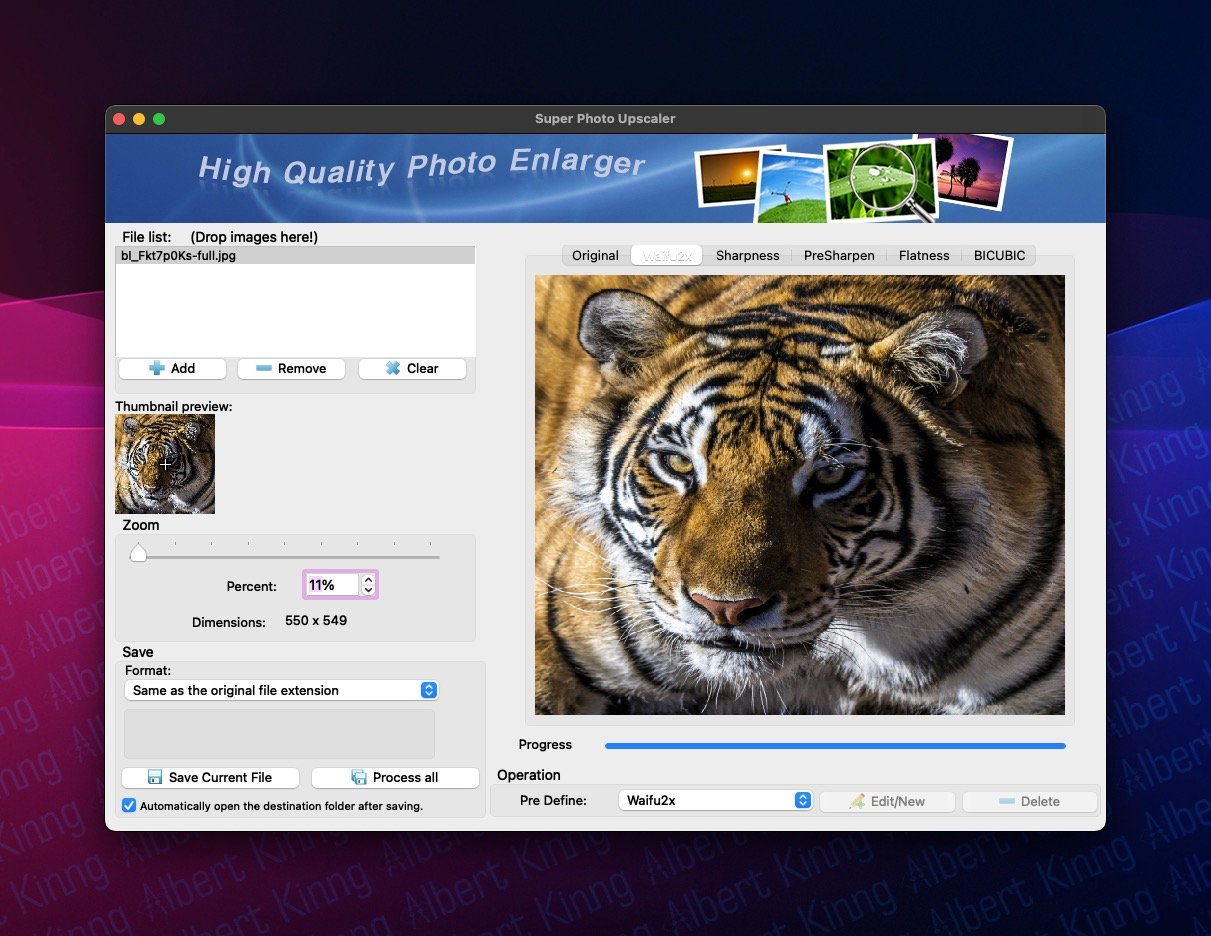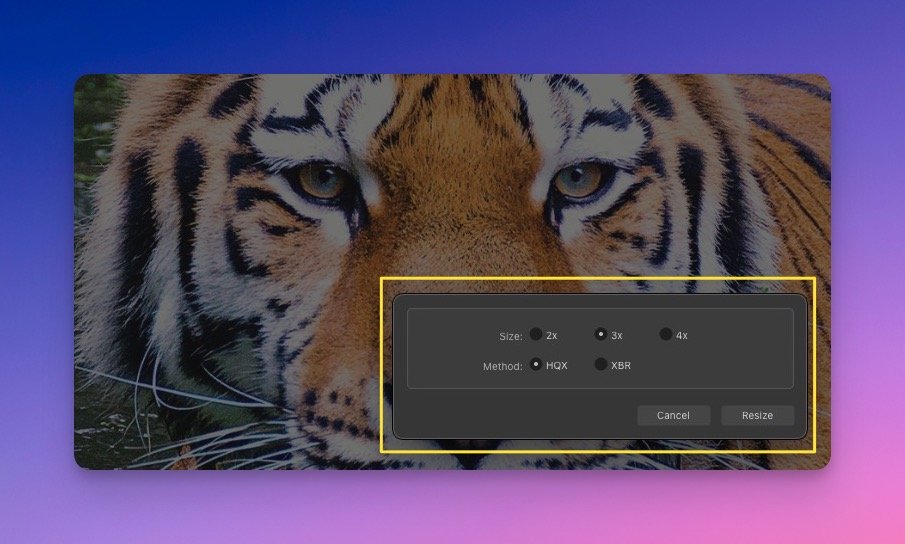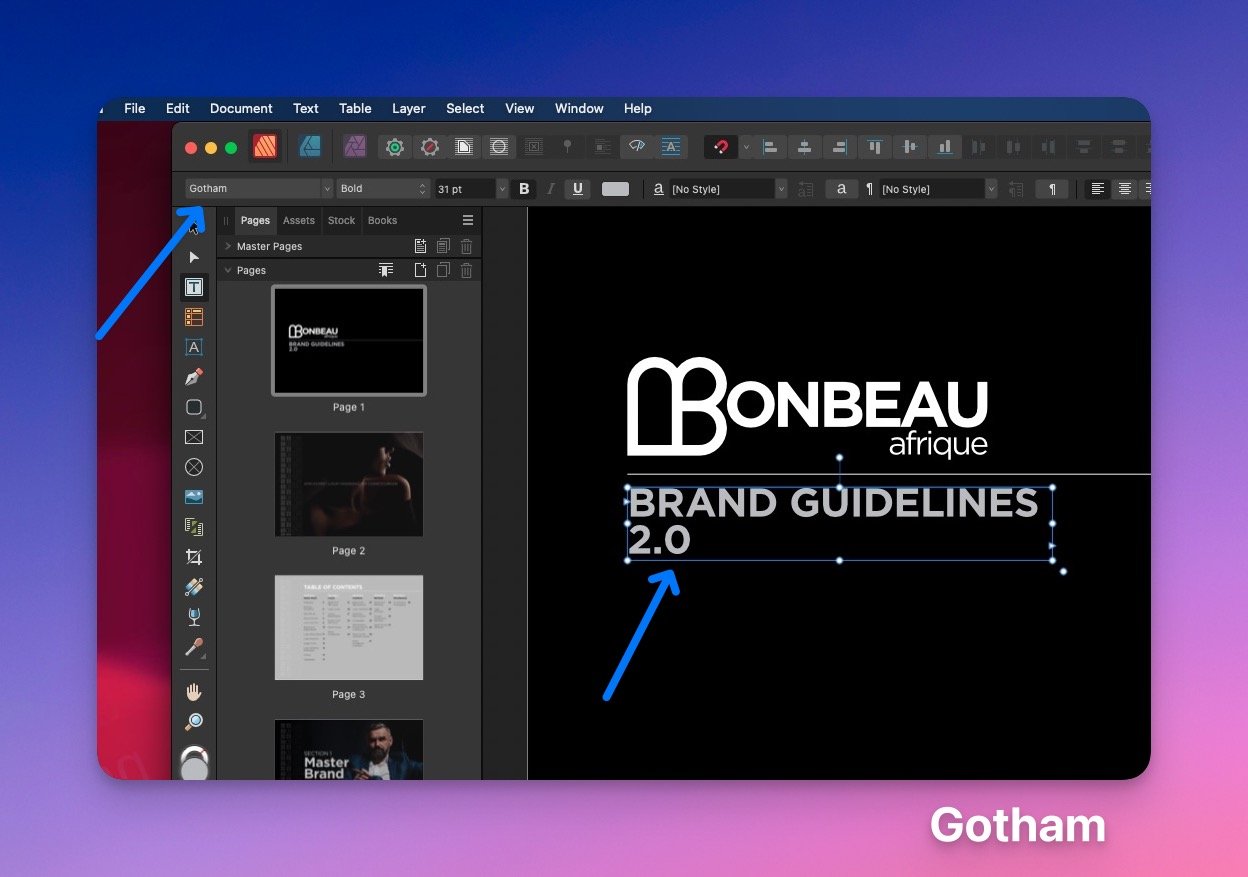-
Posts
598 -
Joined
-
Last visited
Everything posted by albertkinng
-
After updating to version 2.1.0, my Studio Presets are not working properly. I have to assign them manually every time I want to use them. This behavior was not present before the update, and it is causing me a lot of frustration. I would appreciate any help or advice on how to fix this issue. Anyone knows how to fix this? afdesigner-setup.mp4
-
Thanks. I have found a way to avoid it too but it still annoying. The only thing that makes me happy is that Affinity does fix the issues and that’s good. Back when I was full Adobe, I can assure you that not even a bug was attended when all the forums or the official support site were begging for help. Adobe never listen. Affinity does.
-
Using Universal Control on macOS Ventura, you can utilize your iPad as an external monitor and operate it with your mouse and keyboard. You can easily transfer files by dragging pictures from your iPad's Photos app to your Mac's desktop. However, this feature does not seem to work with Affinity Apps, as attempts to drag and drop files were unsuccessful. Specifically, the following actions were attempted and did not succeed: 1. Dragging an Affinity document from the iPad app to the Mac 2. Copying content in the iPad app and pasting it in the Mac app 3. Saving files from the iPad to the Mac.
-

Deleting Designer symbols (split)
albertkinng replied to albertkinng's topic in Desktop Questions (macOS and Windows)
I understand. Some projects require specific setups, and duplicating them can save time. However, it seems that I will need to sacrifice the benefit of having a unique symbol in order to keep my setup. Thank you for your reply -

Deleting Designer symbols (split)
albertkinng replied to albertkinng's topic in Desktop Questions (macOS and Windows)
@R C-R I was simply pointing out that Affinity appears to lack the capability to handle such a simple task, without doubting your answer. Please don't take it personally. -

Deleting Designer symbols (split)
albertkinng replied to albertkinng's topic in Desktop Questions (macOS and Windows)
@R C-R Do you seriously expect me to believe this?! I hope that the upcoming update resolves this issue. It's baffling that a vector tool for paint filling is given more priority over the management of symbols in professional files. Keep in mind that these tools are crucial for professional projects. Affinity should not overlook the needs of those who use these applications for serious work. -

Deleting Designer symbols (split)
albertkinng replied to albertkinng's topic in Desktop Questions (macOS and Windows)
Getting rid of the symbols on the panel is what I want to do, as doing it one by one is a tiresome and tedious task. -

Vector Flood Fill
albertkinng replied to Ash's topic in [ARCHIVE] 2.5, 2.4, 2.3, 2.2 & 2.1 Features and Improvements
I prefer not to have unrealistic expectations based on new features. However, the ability to manipulate fills in vectors like this one makes me feel ecstatic and reminds me of my childhood. I am already envisioning the endless possibilities that we can achieve using this feature alone! -
I would like to express my gratitude to all of you for taking the time and being patient in assisting me with this task. I am pleased to share the final results of the client printout for their business. Without your help, I would not have been able to continue with this project since the company has been using Adobe for a long time, and my proposal to use Affinity was not well-received. However, I remained positive that I could achieve this with Affinity, and your assistance made it possible. Thank you all from the bottom of my heart. I successfully exported the file entirely in vector format, without any raster images, and with a cut line layer. This achievement with Affinity disproves their doubts.
-
I have been successfully using Photo to enlarge images, even for poster files and billboard arts. However, a friend recently recommended Topaz AI, claiming it to be superior in quality. Although I do not have Topaz, I am curious if anyone here has used it and can provide insight on whether it is worth the investment. Thank you in advance.
-
Get Art Text. Works great with Affinity Designer.
-

Poor quality export of PNG and JPG
albertkinng replied to Designer1's topic in V2 Bugs found on macOS
It seems like you may be seeking attention and unfortunately, we may not be able to assist with your issue regarding resolution with Affinity Designer and raster picture exports. You could try creating your artwork in Designer and then selecting 'edit in Photo' from the menu bar to increase the resolution @2 and adjust the black levels to 100% before exporting the file. If this doesn't work, you may want to continue using Corel Draw or consider Adobe, which currently has a deal available. Keep in mind that the most important thing is to use the app that best fits your needs. As someone who has worked remotely for three agencies using non-Adobe apps, I can attest that it's possible to be successful without Adobe.