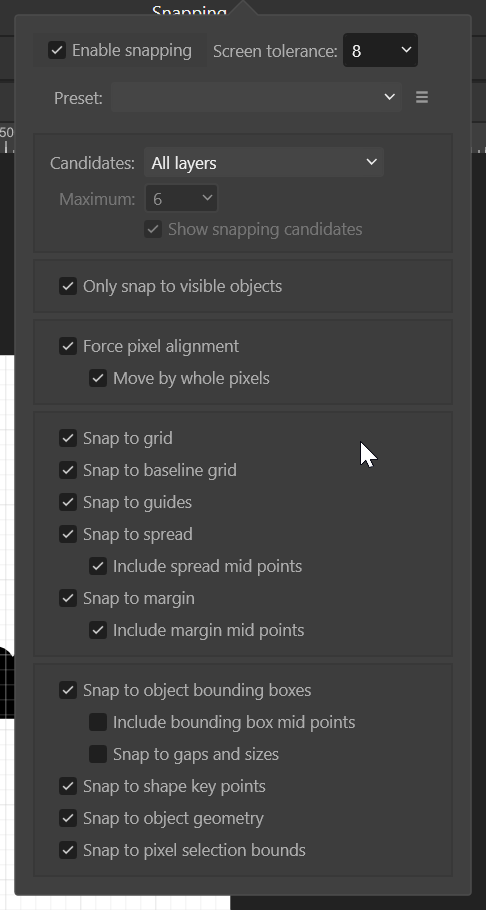-
Posts
1,200 -
Joined
-
Last visited
Everything posted by DarkClown
-
Thx everyone ... I spend quite some time experimenting ... just to wrap it up: It all makes somehow sense - but there's no "easy" way as... 🙂 you might be used to. It's all about the "defining templates (styles)" and assigning them. (not this childisch intuitive "Select and assign") ... this is more like a pain pill ... it has to hurt before the relaxation comes 🙂
-
I really wonder why you can't assign any cell attribute (e.g. font) to an empty(!) table cell. This can only be done when the cell contains text. So once you start a tabe every cell will start with "Arial" (hell knows why - mybe you can change the standards somewhere?) and no other style (e.g. bold or italic). So eventually you have to change the style of each cell AFTER you entered content. What sounds ridiculous to me. I would expect to select the whole table (or specific cells) and assign font and style regardles of the content is (even empty) .... and if I add text later this will be with the previously assigned style. But maybe I got something completetly wrong. Cheers, Timo
-
It's just something I did not come across before (here seen in AP Beta): Quite often the main (work) window has lost the focus. As a consequence key commands (like CTRL++ or CTRL+- for zooming in and out or any other command) have no effect. Reproducable this happens with files comming from an external program. After the passed on picture is visible one deliberately need to click into the window to activate the focus. This also sometimes happens when you work on layers in the layer panel. One has to deliberately click into the main windo to activate the focus and make it responsive for key commands. Cheers, Timo
-

AP - delete mask on filter
DarkClown replied to DarkClown's topic in Affinity on Desktop Questions (macOS and Windows)
True, my mistake - I accidentially chose the fill and not the gradient fill tool ... Thx! (I wonder how one figures this out - wouldn't want to call this "intuitive" ) -

AP - delete mask on filter
DarkClown replied to DarkClown's topic in Affinity on Desktop Questions (macOS and Windows)
Hi N.P.M. - if I understand you properly you can clear the content of a mask - but you can't get rid of the mask any more? -

Trying to access my download section
DarkClown replied to DarkClown's topic in Customer Service, Accounts and Purchasing
Looks like Tuesday is gone ... but I still can't access my downloads ... no rollout on tuesday? -

Trying to access my download section
DarkClown replied to DarkClown's topic in Customer Service, Accounts and Purchasing
I tried Firefox, Opera and Edge .... all showing the same issue! (two of them have not been used for Affinity login before). But from what Steven says this seems to be a known issue ... Thx for cofirming, Steven! -

Trying to access my download section
DarkClown replied to DarkClown's topic in Customer Service, Accounts and Purchasing
Thx for the Feedack! Maybe it's related to the german version of the site ... -

Snapping dragged curve points
DarkClown replied to DarkClown's topic in Affinity on Desktop Questions (macOS and Windows)
As it says - this snapping mode refers to the handles of the rays - not the point where you grab the curve. But in fact using this to manipulate the single rays does the job as well. It's just that you have to edit both handles instead of one - on the other hand it may be even more flexible. And I guess one needs to be rational what to suggest as additional features. -

Snapping dragged curve points
DarkClown replied to DarkClown's topic in Affinity on Desktop Questions (macOS and Windows)
Why would various/different points on the curve be "pre-selected" before I grab the curve? Not need for it, if it doesn't matter. And if you just drag "the curve" it should not matter where you grab it - but the point you grab is essential for how the curve looks after dragging. So we are talking about a specific point when you grab the curve - why shouldn't you be able to place this specific point at a specific location (snapping point)??? It would be an essential feature for symetrical "constructions" (of course you will find workarounds). -

Snapping dragged curve points
DarkClown replied to DarkClown's topic in Affinity on Desktop Questions (macOS and Windows)
This video shows a line (path) from the pen tool. When selecting the node tool, you can see that the (preselected) point I'm trying to grab is placed on the path as well as on the grid (snapping to grid). When I grab the point and try to move it, the point (supposed to be located at the tip of my mouse) does not snap to the grid or to anything else any more! When releasing the point I can grab a new point and this will again be snapping to the grid and the line again. grid.mp4 -

Toggle between open documents
DarkClown replied to DarkClown's topic in Feedback for the Affinity V2 Suite of Products
Exactly like so -
True! The export dialog itself is a sad example .... aka "unfinished symphonie" and for people who do a lot of exporting a real nightmare ...
-
Abslolutely true - but that's not the problem. This is just a killing argument for any sort of criticism and justifies basically every (not) taken program development decision! There are a multitude of program improvements that have been mentioned for many years that constantly get ignored because (and this is my personal perception) they are just workflow improvement and less sales aspects. Most of them undoubtfully just significant improvments and not discussion worthy program behaviour.
-
Hi Walt, I don't think users complain about additional options and features (they probably complain about the way they are implemented since it's not what they expect or need them) Since I've been working in graphical SW development & support for many years I'm well aware how difficult the situation ist. Customers with different levels of knowledge and needs/requirements and personal wishes (giving a shit on sw concepts or product categories) on the one side. Developers, marketeers, sales and distribution - each of them with their own goals (each keeping an eye on their interest the is hardly ever in sync with customer requirements). You face features that sell excellent to the press and therefor getting prioritised while basic product care (aside bug fixing) can hardly be sold and create a significant workload. Developers would have done everything totally different anyhow ;-). Of course topics like "workflow" only affect existing cutomers. They hardly generate new revenue while new features attract new customers. But this concept seems to be put in place so strictly by serif, that even afer 6 years many basic workflow hickups have still not been adressed. Of course most customers only realise this after they bought the product (within the 30 days of testperiod you hardly use the product in productive environments). It seems to be forgotton that a good product needs to keep all different aspects of a product in spec. So my criticism is fully taking the difficulty of sw creation and design into account. But even considering the twisted situation it's hard to accept that productive customers are of least concern.
-
That's probably a bit of "over-engineering" ... we should be very happy if Affinity Products start remembering settings at all!
-

Snapping dragged curve points
DarkClown replied to DarkClown's topic in Affinity on Desktop Questions (macOS and Windows)
Of course ... it seems like dragging a curve does not snap to anything (maybe because the initial mouseclick is not considered a "point") -
(Affinity Designer V2) I wonder if there's a way to snap a dragged point of a curve. I made sure all possible snapping option are enabled. The node tool snapping modes are enabled and I want to drag a point of a curve to a grid point. But it seems no snapping mode will allow this. Any ideas? Cheers, Timo
-
Thanks for your answer, Chris. Don't you think in case you have a primary category which you use predominantly in a majority of projects this category would most likely also be the one you used last? The way AP V2 currently works it is ensured that the default category 100% will be the one you don't need. Of course saving settings with the picture could be a start - but in case you mostly work with new pictures (e.g. you get a watermark from you assets) you again will have a 100% wrong selection as long as new files come up with default settings. I still perceive the "last selected" as a program wide saved preset as the best solution. But even if you could set a default category in the program settings this could be helpful. Cheers, Timo