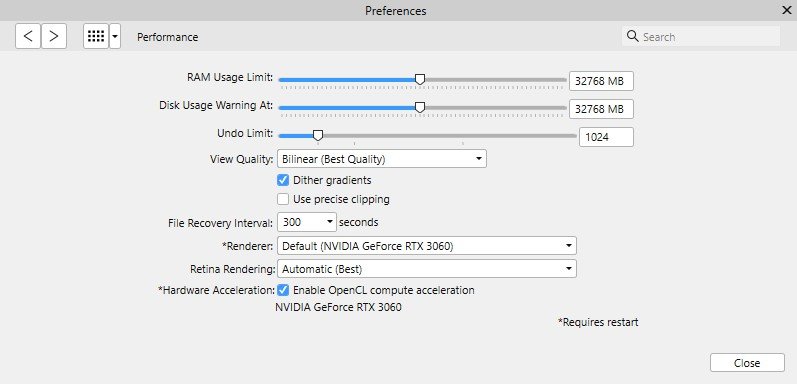-
Posts
413 -
Joined
-
Last visited
Everything posted by pioneer
-

*.AI file
pioneer replied to pioneer's topic in Pre-V2 Archive of Affinity on Desktop Questions (macOS and Windows)
PixelPest, no it was a free download along with a PNG of the same file from a design forum I belong to. -

*.AI file
pioneer replied to pioneer's topic in Pre-V2 Archive of Affinity on Desktop Questions (macOS and Windows)
Ok thank you both for the answers. it was worth a try. Cheers John -
Thanks to all for the replies. Carl I have used this method, but its a bit clumsy and time consuming, and the print from Aphoto messes up. I just thought there may have been a way to view the pasteboard in Photo that I had missed. The problem is not one that normally affect my workflow, but today I had designed ID cards for a committee of 14 and I could only get 9 of the size I wanted onto an A4 page so the other 5 I needed would go on another page for printing. So I dragged these five of the page onto the pasteboard but they become invisible until selected once again. Cheers John
-
Good evening. I understand that I can use the windows version on two machines. I am in the process of changing my laptop and would like to use Designer on my new laptop. How does one go about deregistering the program on my old laptop and then registering it on my new laptop. Sorry if it appears to be a stupid question but I just want to get everything right first time. cheers John
-
Good afternoon. Sublimating is a totally new venture for my wife and I. She will be using the Creative Studio that comes with the Sawgrass printer, whereas I would prefer to use the Affinity programs which I believe I can send to the Sawgrass print manager. Does any body else use the Windows version of the Affinity programs with a Sawgrass printer? If so could you pass on any help on how to set up best practice for this handshaking combination please. Cheers John
-
Is there a project/canvas mirror feature within either Affinity Photo or Designer please? I have a printer setting on my Epsom inkjet to mirror an output but I wont be using this printer for Sublimation printing. I will be using a Sawgrass SG 500, at present I have not purchased it so I don't know if that facility will be within that printer settings. it would be nice to think there is a setting in Designer that I have not found yet. Cheers John
-
@walt.farrellMany thanks sir.
- 33 replies
-
- free resources
- styles
- (and 4 more)
-
Where can one find these graphics nowadays? Cheers John
- 33 replies
-
- free resources
- styles
- (and 4 more)
-

fill outlines
pioneer replied to pioneer's topic in Pre-V2 Archive of Affinity on Desktop Questions (macOS and Windows)
With everybody's help in particular R C-R's explanation I have achieved what I set out to do. Once again and thank you all. Cheers John -

fill outlines
pioneer replied to pioneer's topic in Pre-V2 Archive of Affinity on Desktop Questions (macOS and Windows)
Wow, I thought there might of been a quick answer to this that I was missing, but nevertheless thanks to all for contributing I am very grateful. Cheers John -

fill outlines
pioneer replied to pioneer's topic in Pre-V2 Archive of Affinity on Desktop Questions (macOS and Windows)
Thanks to all for the speedy replies, I will give these suggestions a try. @NotMyFault Looks like a good way forward, however sadly but i am not sure how to action this separate curves (becomes invisible, choose outline view mode, or temporary apply stroke) Sorry I am in my mid 70's and nothing come easy nowadays. Thank you for the file. Cheers John -

fill outlines
pioneer replied to pioneer's topic in Pre-V2 Archive of Affinity on Desktop Questions (macOS and Windows)
Thanks to all for the speedy replies, I will give these suggestions a try. Cheers John -
Good afternoon. Using affinity photo or designer I would like to give the letter of this font an individual colour/flood fill for each letter and a I cannot see a way to achieve this. At the moment it is just an outline font (Agent orange) even when I convert it to curves I cannot see a way to flood colour in the letters. I would be grateful for any solutions please. Cheers John