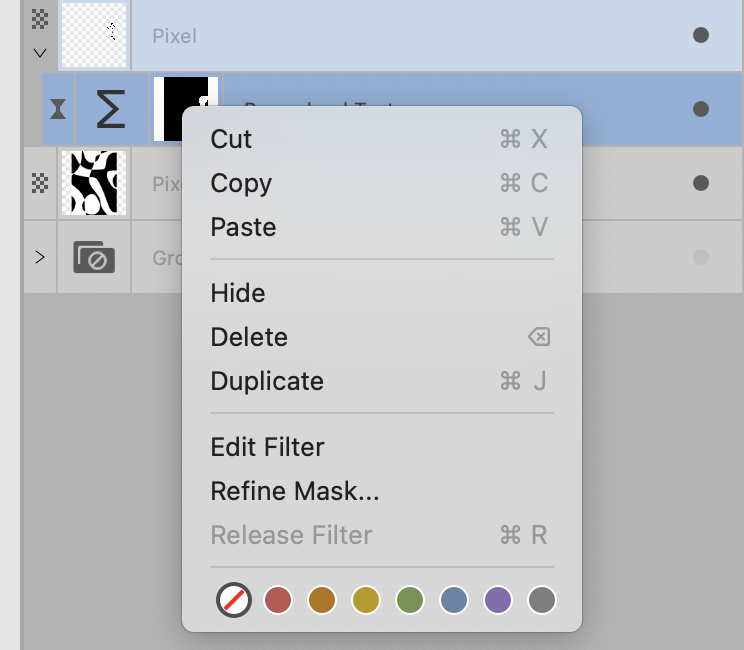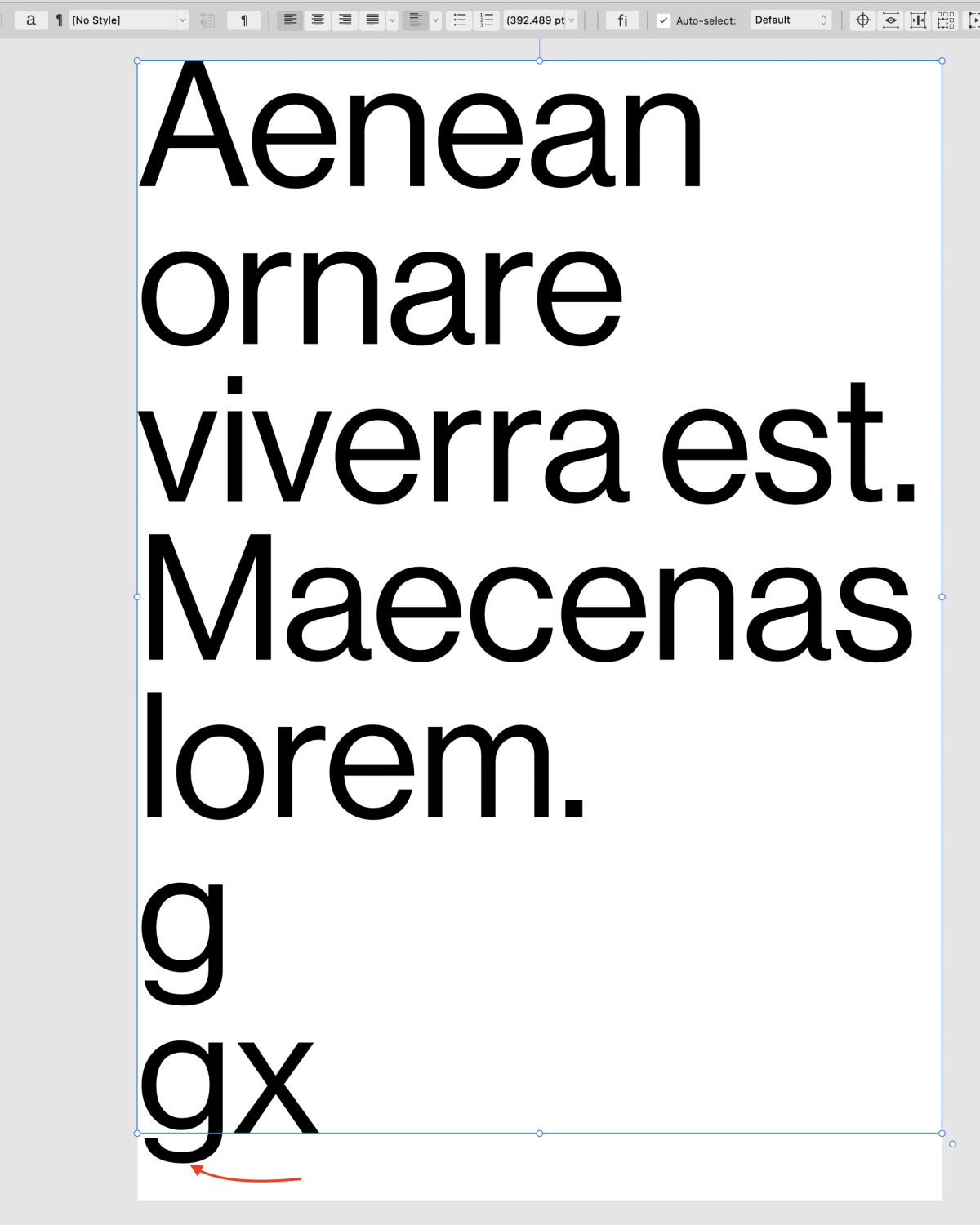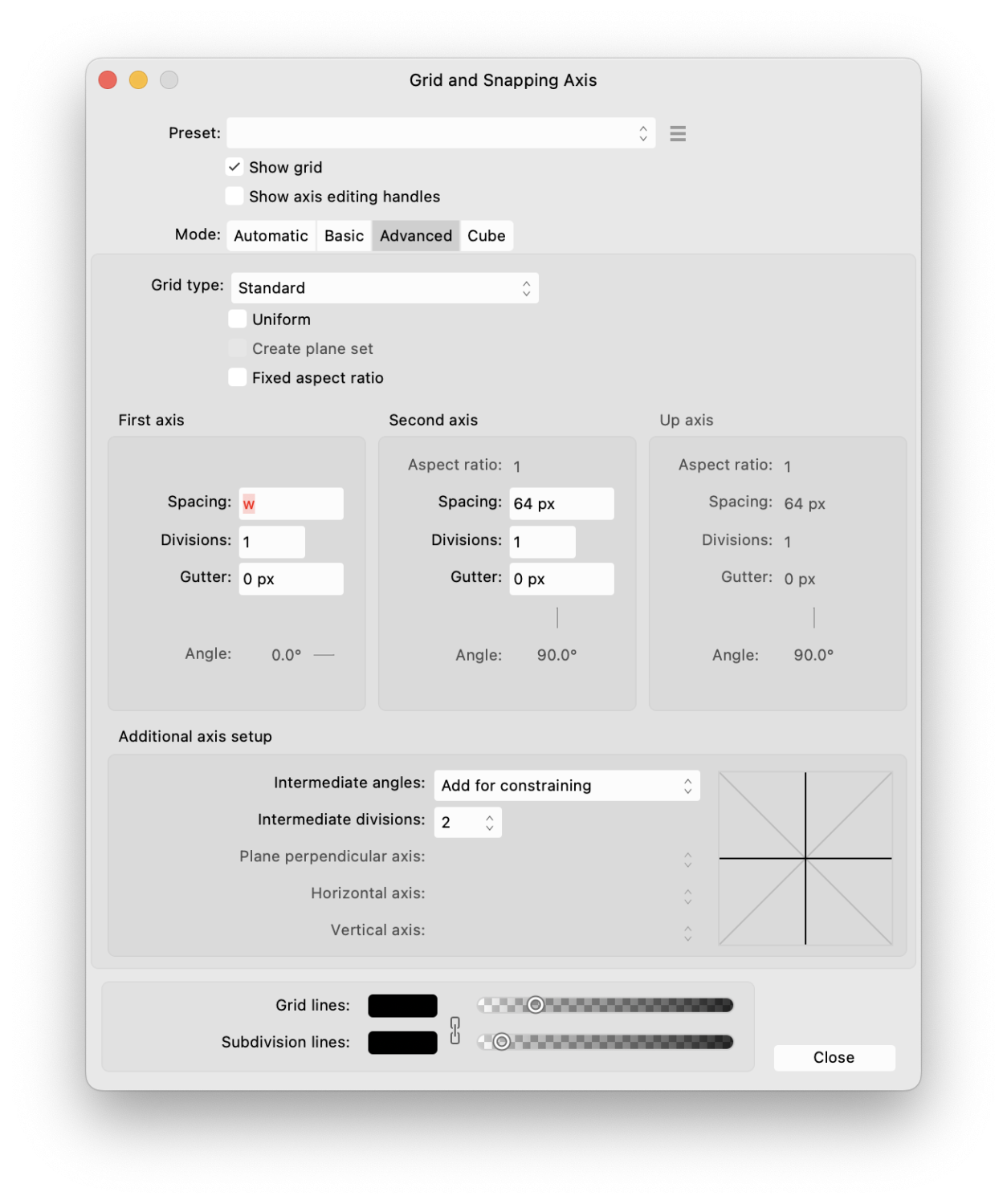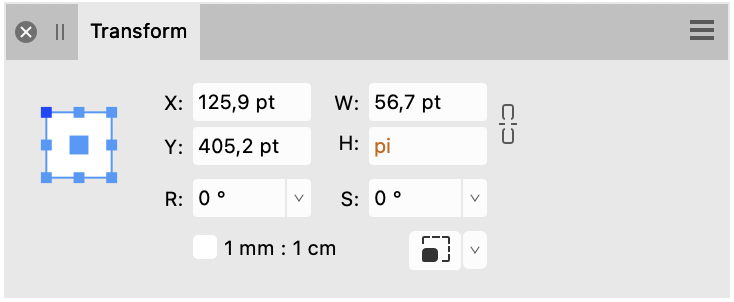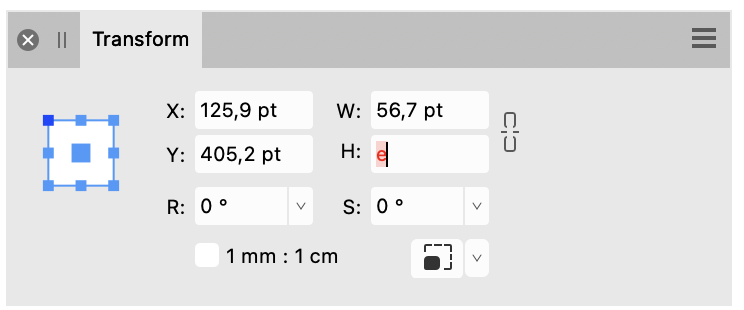PepGold
Members-
Posts
173 -
Joined
-
Last visited
Everything posted by PepGold
-
Sorry, Affinity Designer 2.5.7 The template is "Template - Icon - Document - Centered Image.psd" and I am just trying to export to a PNG using the Export Persona.
- 2 replies
-
- affinity designer
- apple
-
(and 1 more)
Tagged with:
-
I am trying to export a file icon from the "Production Templates" Photoshop template downloaded from Apple Design Resources. But I cannot figure out how to export the Icon correctly, does anyone know how to do this? I select the 512x512@2x layer and create an Artboard from that selection. Then drag the Labels + BG layer back down to the bottom of the layer stack. But I cannot get it to only export the folded page with the text and icon. Link to the Photoshop template.
- 2 replies
-
- affinity designer
- apple
-
(and 1 more)
Tagged with:
-
Maximize a window
PepGold replied to PepGold's topic in Feedback for the Affinity V2 Suite of Products
Wow, thanks 👍 -
Maximize a window
PepGold replied to PepGold's topic in Feedback for the Affinity V2 Suite of Products
No that that is Fullscreen, not the same thing. Try it using Zoom vs Fullscreen on a macOS app and you will notice the difference, like the menubar disappears in Fullscreen and it is moved to a difference Space. -
"Maximize a window: Press and hold the Option key while you click the green button in the top-left corner of an app window. To return to the previous window size, Option-click the button again." Doesn't work. https://support.apple.com/en-gb/guide/mac-help/mchlp2469/mac Screenrec.mov
-
Thanks for all your suggestions 👌 I ended up with a different approach. Slightly weird. 1. Click on the Live Procedural Texture layer with the mask. 2. Click on the popup window, make it active, or resize it, doesn't matter. 3. From the Layers panel go Live Filters > Procedural Texture 4. And the now Procedural Texture layer now have the same settings as the original with the mask, just without the mask. 5. Delete the original.
- 4 replies
-
- affinity photo
- mask
-
(and 1 more)
Tagged with:
-
I cannot figure this out? When I right click or CMD click on the mask on the Procedural Texture layer, I can only delete the entire filter/layer or refine the mask. How to do I delete the mask? I tried dragged it off and away from the filter layer.
- 4 replies
-
- affinity photo
- mask
-
(and 1 more)
Tagged with:
-
Out of Gamut query + 100% black text
PepGold replied to Chris26's topic in Desktop Questions (macOS and Windows)
Maybe this playlist could be helpful -
Align text frame height to descender?
PepGold replied to PepGold's topic in Desktop Questions (macOS and Windows)
Hi all, I just ended up converting the text to curves. Just calculating a layout grid where that had to be aligned from ascender to descender, as supposed to from cap height to baseline as one normally would -
Hi, I know that you resize the height of text frame to last line visible by double clicking on the resize handle / control point. That resizes the frame to align with the baseline, which I great, that it was I want most times. But I have a need for the frame to align to descender height instead. Is that possbile.
-
Publisher Softproof many Pages
PepGold replied to max3.2's topic in Pre-V2 Archive of Desktop Questions (macOS and Windows)
Yeah -
How does one go about soft proofing an entire Publisher document? Since it is an adjustment layer, it is tied to one specific page. But what if I want to soft proof an entire document with multiple pages?
-
Quick non manual way to count lines?
PepGold replied to PepGold's topic in Desktop Questions (macOS and Windows)
Wow. That was amazing. Hard to discover. -
Quick non manual way to count lines?
PepGold posted a topic in Desktop Questions (macOS and Windows)
Is there a count non manual way to count the number of lines in a text frame? I know you can count words, but I need to know the numbers of lines and counting the manual is no fun and error prone. Is there a way? Like InDesign's Info panel? -
Affinity Publisher doesn't render all weights in Apple's font SF Pro correctly. https://developer.apple.com/fonts/. The SFPro-ExpandedRegular is what I used. But the Compressed versions are also not correct. I have attached screenshots from Affinity Publisher and Pixelmator Pro, which render the correct correctly. SF Pro Format: OpenType TrueType Version: 19.0d6e1
-
Also weird that w=width and h=height aren't available when creating a grid in the Grid and Snapping Axis window.
-
I seem to have trouble with Euler's constant. I am certain that I'm just have brain fart. But in my mind I should be able to access that value as constant equal to 2.71828182845904. I can use the other constants like, pi, phi and root2 directly in the Transform panel by setting the W as pi, phi or root2. But not e. It is bold and red as if it is unknown or invalid. Is this expected, or I am confusing Euler's constant with something else? 😂 I would it the following. pi = 3.141592653589793 phi = 1.618033988749894 root2 = 1.41421 e = 2.71828182845904
-
Not large at all, B1 format 707 x 1000 mm around 2.5MB in size.
-
I quite often experience an issue when a file saved in Designer isn't, I guess "isn't properly saved". Meaning that the thumbnail of the .afdesign isn't updated, likewise if the document is linked in Photo the file isn't recognised as being modified in the Resource Manager and no notification is given from Photo. In Finder if get info on the .afdesign file the file is modified at the correct time. So it would seem that the file must be saved corrected on disk. I've tried Save as... with he same filename to force a change. Still the same. But if I close the .afdesign file and reopen it, the changes made are no longer there. They are lost. The only work-around I've found is to save the file with new name. Additional information, I am saving into the app folder Affinity Designer on iCould Drive. Affinity Designer 2.0.4
-
Thanks everyone for your great suggestions and ideas, truly helpful.
- 6 replies
-
- affinity designer
- fill
-
(and 1 more)
Tagged with: