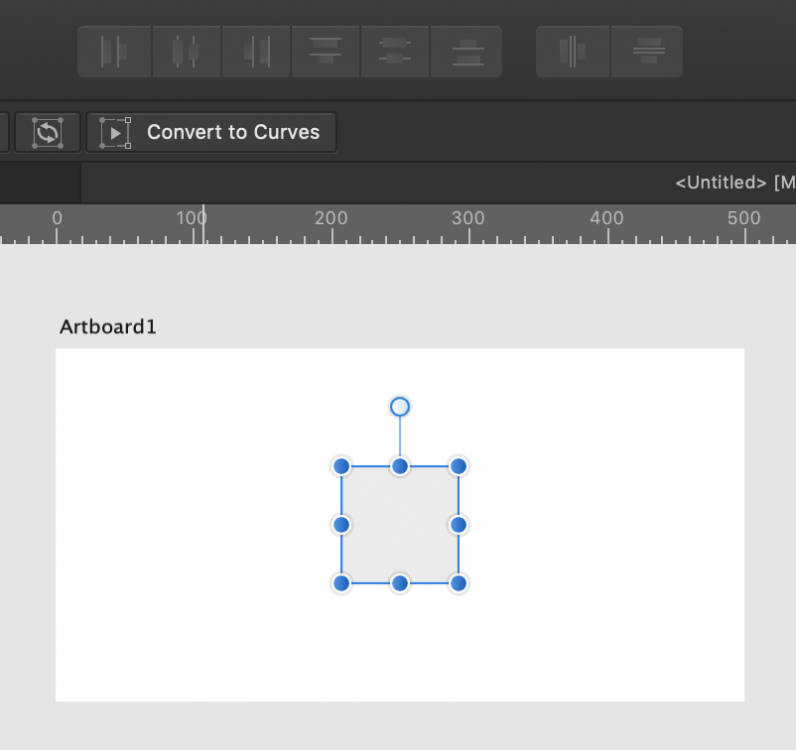-
Posts
143 -
Joined
-
Last visited
Everything posted by HYR
-
Great update! I'm seeing one issue right away. In version 1.6 you could double tap the pencil and switch to the eraser and then double tap again and return to the paintbrush. That doesn't seem possible in version 1.7 and by that I mean that I can switch to the eraser but I can't switch back with a double tap of the pencil. The only options in the settings are "undo" and "zoom to fit". Is it possible to get the ability to switch back to the paintbrush in the eraser double tap option?
-

Way to resize mask object independently?
HYR replied to HYR's topic in [ARCHIVE] Designer beta on macOS threads
Hey, I wanted to thank you guys for the all of the feedback. I didn't realize there were so many different ways to do it. Nice to have all of these options as part of my toolbox! -

Way to resize mask object independently?
HYR replied to HYR's topic in [ARCHIVE] Designer beta on macOS threads
Hi Alfred, This is what I get when I try to adjust the shape but not the image following your instructions. The image is stretched. You get something different? -
If I create a rectangle and drag a photo inside of it, it will be masked. This works with any shape of course and I love it, but I don't know of an easy way to resize the shape without affecting the elements inside other than converting the shape to a curve and then editing the points directly or pulling everything out of the shape, resizing it and putting it all back. I like to keep smart shapes editable if possible so I'm hopeful there's away around this. 1. Is there a quick and easy way to do the above without resorting to one of the two above methods? (... he asks hopefully) 2. If not, I'd like to make this a feature request for 1.7.x because it's something I would use everyday. Thanks!
-

Affinity Designer Customer Beta (1.7.0.11)
HYR replied to MattP's topic in [ARCHIVE] Designer beta on macOS threads
I just switched to another tab and then came back and the screen was black. When i scrolled up and down the black went away. Not sure what's going on. (1.7.0.11) -

Export slice usually of by 1px
HYR replied to HYR's topic in [ARCHIVE] Designer beta on macOS threads
@Sean P Thanks for the heads up. -
I'm finding that often times whenever I go to export an artboard slice is off by 1px. Moving the slice by 1px allows me to export (sometimes, not always because I can't get it to line up exactly) but the change doesn't stick. So i'll have to go back to the vector persona and select the artboard and do "0px - 1" in the X to get it to line up correctly. This occurs on whole pixel artboards, meaning the X/Y and H/W values are all whole pixel values. Am I the only one?
-

[1.7.0.10] Artboard Selection (split)
HYR replied to HYR's topic in [ARCHIVE] Designer beta on macOS threads
Yeah I agree, this is a bit unexpected. I would expect it to be added back to the artboard, when dragged back into the artboard. Where this is really challenging is large objects and multiple artboards. Correction: Actually it seems to be working as expected in 1.7.10. -

[1.7.0.10] Artboard Selection (split)
HYR replied to HYR's topic in [ARCHIVE] Designer beta on macOS threads
So this may be the expected behavior now which is fine but I want to confirm. When selecting an object or objects in an artboard it works as before. but I noticed a new behavior when it the selection marquee touches other artboards. Is that new behavior intentional? I'm assuming that's intentional to make selecting multiple artboards easier. Just confirming. -

[1.7.0.10] Artboard Selection (split)
HYR replied to HYR's topic in [ARCHIVE] Designer beta on macOS threads
Ugh, it's fixed. I could've sworn I did the update but I guess I didn't. Long day yesterday. -

[1.7.0.10] Artboard Selection (split)
HYR posted a topic in [ARCHIVE] Designer beta on macOS threads
@MattP I'm still having this issue in 1.7.10… -
While I was working in Publisher I was exporting a document as a PDF but I wanted to see how to export each spread as a single file. I clicked on the PNG tab and then tried to select pages to export... immediately the app switched to Atom (a text editor) and tabs just started opening up. This is what they looked like: Not sure what else to say about it.
-

Affinity Designer Customer Beta (1.7.0.9)
HYR replied to MattP's topic in [ARCHIVE] Designer beta on macOS threads
I'm having a strange issue where I can't select objects with the marquee selection within an artboard. Not sure what's going on. -

Can't align object to artboard in 1.7 using toolbar
HYR replied to HYR's topic in [ARCHIVE] Designer beta on macOS threads
That makes sense. I see what I did wrong now. Thanks! -

Can't align object to artboard in 1.7 using toolbar
HYR replied to HYR's topic in [ARCHIVE] Designer beta on macOS threads
Yes. But I don't think that has any bearing on my point above since it works in version 1.6.x but not 1.7.x. Not sure what you mean by that. Perhaps you're saying that it's because 1.7.x no longer has the Artboard concept outside of the Artboard tool? -
I agree with Sean. I would expect to tab from `Width` to `Height` when modifying a shape, not the `Y coordinate`. @Sean P Personally I would prefer the UI to change to make it more obvious, but I can appreciate that a UI change would affect the current docs. Even just changing the tab order would help in the short term.
-
So the tab order (left to right) _usually_ makes sense I don't think it makes sense in the current Transform Studio layout. You go from X coordinate to Width to Y coordinate to Height. Rather than change the tab order, I'd like to see it change to width and height on the first line and the X/Y coordinates on the second line.
-
-

UX Issue – Make selected Artboard/Layer more obvious
HYR replied to HYR's topic in [ARCHIVE] Designer beta on macOS threads
Yeah, thanks. So I guess it's still an issue but only if you have graphite selected. -

Feature Request – Artboard Snapping to Contents
HYR replied to HYR's topic in Feedback for Affinity Designer V1 on Desktop
Great point! Yeah I agree. I was focusing on the artboard only because that's where I keep running into it. -

UX Issue – Make selected Artboard/Layer more obvious
HYR replied to HYR's topic in [ARCHIVE] Designer beta on macOS threads
Ahh! That's good to know! Thanks! -

UX Issue – Make selected Artboard/Layer more obvious
HYR replied to HYR's topic in [ARCHIVE] Designer beta on macOS threads
Taking the two same images I made a small change that I think would help the visibility of the selected layer/artboard in the layers panel. See attached. -

Affinity Designer PSD export improvement?
HYR replied to HYR's topic in [ARCHIVE] Designer beta on macOS threads
@MattP Yeah I can totally understand that! It just seems to me that the ability to export PSD that actually is editable within Photoshop would allow us designers to use Affinity Designer/Photo 100% of the time and still give the client the format they want would really help with adopting the affinity apps into peoples workflow much easier. As it is now I have to work in Photoshop (for many clients) when really the affinity apps are much more intuitive for me. Anyway, thanks for all of your hard work! Looking forward to 1.7 release!