-
Posts
284 -
Joined
-
Last visited
Posts posted by toyotadesigner
-
-
You want me to send sensitive customer data to an unknown person? How absurd is this! I want that the developers code a solution, nothing else.
Just to repeat the problem: AFFINITY PUBLISHER DOES NOT EMBED THE COLOR PROFILE IN PDF/X-3 FILES.
As long as this problem persists, the software is absolutely unusable. Thank God that I have Scribus to continue my work...
-
Nobody interested in working on the bug or feeling obliged to deliver a solution and a short term update?
-
If you don't know where the problem is, how should I know it?
They checked the document (exported PDF) with Acrobat Pro, and Acrobat displayed that there is no color profile embedded. Acrobat did not mention anything about a missing output intent. I know that there is a huge difference between a missing output intent and a missing color profile. At least in Scribus I can export a PDF for PDF/X-3 without an output intent or string. Scribus will ask me, but if I don't submit it, the file can be printed anyway. I'm already doing pre-press for 30 years, but never encountered such a weird behavior.
Doesn't anybody do a dry run with your own software to check for errors? I mean, where is the problem to create a new document, put some text, images and graphics into it, export it as a pdf for print and check that document?
-
Affinity Publisher 1.9.1 • macOS Catalina 10.15.7
I've set up a document for print. Exported and transferred it to the print company. They called me and said that there is no color profile embedded.
I used the standard settings for »Export for Print«.
Then I exported the same document as PDF/X-3, because it does contain RGB images. Again no color profile embedded.
What is wrong with this version, is there any workaround? I never had that problem with Scribus, and I don't have the time to re-build the document in Scribus. Any help will be appreciated!
-
I had the same problem today after I had moved several folders to a new project folder.
This method from walt farrel solved the problem:
Thanks a ton Walt!
-
I am already waiting for months to have this bug fixed, but nothing happened until today. So I don't think your 'bump' will change anything...
-
Before I download and install the new beta, I have the following questions:
Does AP remember the original folder now? That means when I open a TIFF, work on it and export it as a TIFF or JPEG will it jump to the folder where the original file had been stored?
What about the EXIF data - does the new beta adjust the resolution field to the dpi I used when scaling the image?
Any information will be appreciated. Thank you.
-
-
Even if you set new cropping presets, they are recalled with a bug: Instead of a 2:1 ratio AP makes it a 2:1001 ratio. Pretty weird.
-
Just use Nikon Capture NX-D - it supports all features of your cameras and is fast and convenient.
Besides this, I have the impression that none of the developers or support team will read this thread again...
-
When will you fix the bug that Affinity Photo (and Designer as well) won't remember the location of the original file when trying to SAVE or EXPORT ?
Any plans at all to fix these bugs?
-
When will you work on the EXIF data problem, that means that the wrong resolution is stored in the EXIF after I have resampled from 4.000 ppi to 300 dpi?

This is very important because many printing companies don't open the final TIFF and just send it to the RIP.
This is how it should look in the EXIF:

-
This is exactly what I complained about since AD and AP hit the market. Any other lousy application remembers the original location, but not the Affinity apps.
IMHO nobody cares about this bug or the wrong EXIF data for printing sizes. It shouldn't be too hard to correct these two bugs for professional use - this is what Affinity/Serif claims to enter.
Now I am waiting for Pixelmator Pro to be released end of November - the current version remembers the original locations, writes clean EXIF data and even supports pen pressure with a tablet.
I need reliable tools, not toys.
-
Sure we all received the same e-mail. However, neither the mail nor the web site explained anything, you had just to sign/log in with your user name, which didn't specify if it must be your name of the forum or a name when you purchased the app. But this is misleading, because purchasing for Mac users means purchasing through Apples App store. I even tried my App store credentials, which of course didn't work at the Affinity site.
Shit happens.
-
That was my experience as well.
Could be improved a lot with a short explanation <sigh>
-
Thanks a lot SWRick and MEB, the new account did the trick.
I always wonder why procedures like this must be so complicated...
-
The Affinity page tells me to log in - I have purchased Photo and Designer through the App Store, so no matter what I submit, the system keeps telling me that the user name is unknown
-
OK, I've downloaded and installed Photo 1.6.6
How bad - it still does NOT remember the original folder where I opened the TIFF. When exporting, it writes the TIFF somewhere, but definitely not to the original folder.
When exporting TIFF, it uses LZW compression - how can I turn it off?
The beach ball is still spinning while the export dialog tries to calculate the file size. Would you please be so kind an implement an option to turn this 'feature' completely OFF?
Where are the promised sticky settings? I don't see them anywhere.
I am still working with PhotoLine, because the file dialog and logic is considerably better than the kinky and pervert export function in Photo. The developers really should look into the logic and gui of Photoline...
-
@Fixx, thank you so much for this hint!
However, a simple button in the top menu to switch on and off the blown highlights and shadow would be a lot better, because it would be independent from any tool or modifier.
- anon1, Alexandru Cojocaru and lepr
-
 3
3
-
I have hundreds of folders. The software you mentioned does not remember the original location of a file either, so the hassle starts all over again.
I wonder why this is a problem - any other Mac app I have remembers the original location when saving or exporting.
-
Why should I have to switch to another module? I am working with at least 650 MB large image files, and I don't want to crop or slice anything. In addition I am working exclusively with TIFF files @ 48 bit depth - no need for additional .aphoto files on my machine.
I really don't understand why AP doesn't store the images automatically in the original folder. An option check box would be the most simple and straightforward solution.
If I want to drive from Hamburg to Rome, I wouldn't want to drive via Moskau. Nobody would do it.
-
Nobody interested in this feature? Just 2 users?
I would be interested in a comment from the developers.
-
The current export is a drag because AP uses the last selected folder. There is no way to see the original folder, unless I open XnView to check it and then navigate to that particular folder.
How about adding a check mark like this - it will be a real time saver and take out the hassle of the f****ing export:
-
My guess is that AP with never be finished, because of the new apps for iPads and the Windows version. Appears to me as if Serif just wanted to shoot a hot balloon into the Adobe sphere...



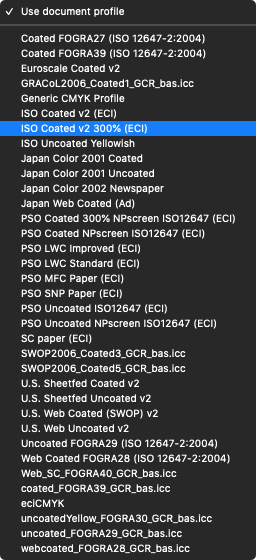
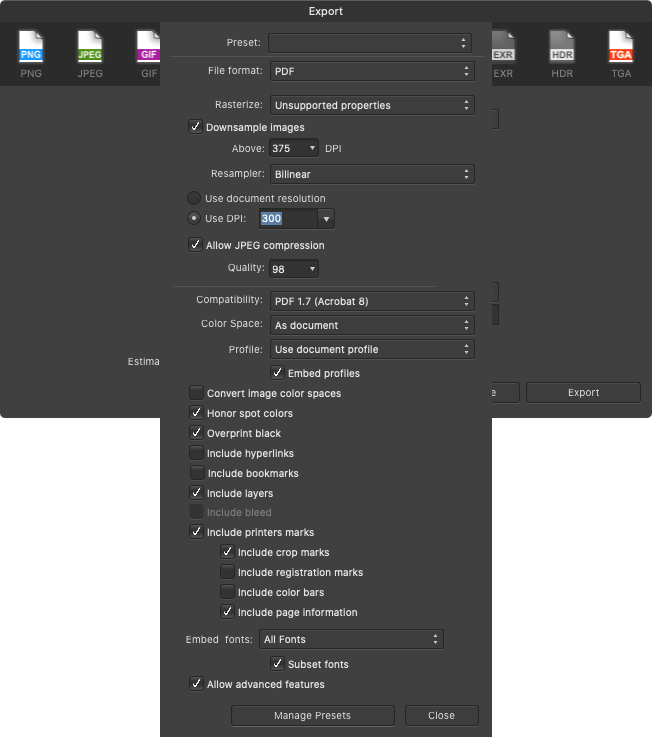

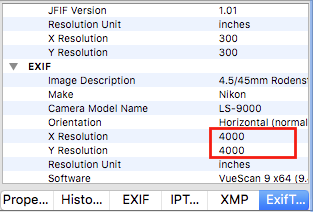


Color profile NOT embedded
in V1 Bugs found on macOS
Posted
I know 3 (in words: THREE) other users, one of them owns a print company, who face the same problem.
Besides this, you definitely do NOT belong to the developers.