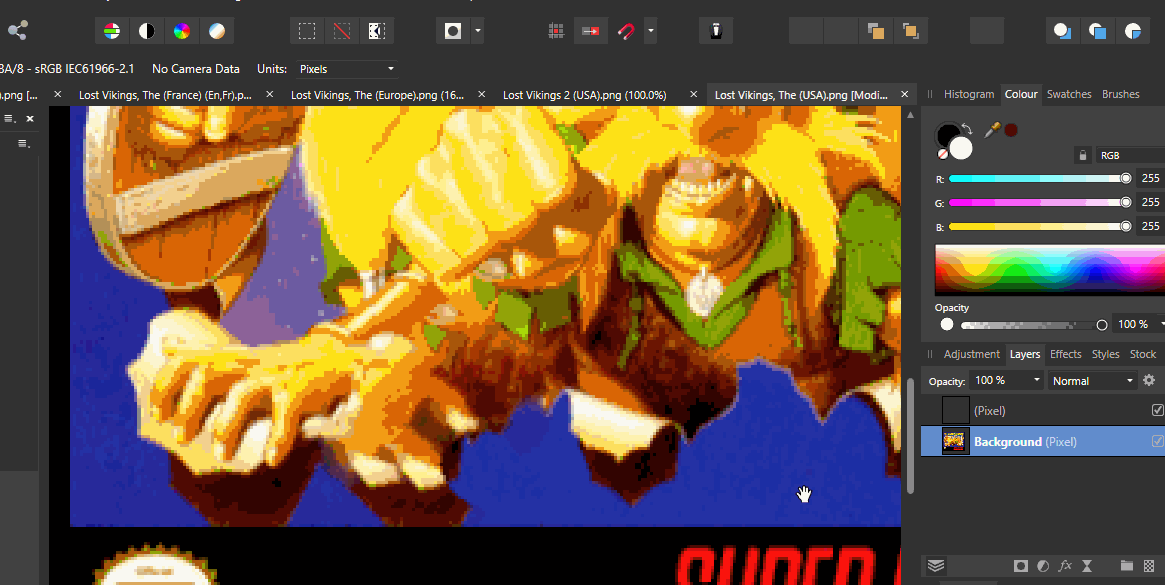-
Posts
57 -
Joined
-
Last visited
-
As you can see in the following gif 1 I have force pixel alignment ticked 2 I create a completely empty layer (Cant be off grid, its empty 3 I merge and flatten The image is blurred every single time, I have been working on images for the last few days and this happens every single time no matter what, it is actually so bad that after years of using Affinity and owning it on all platforms, I am going to start to look for another editor if this doesn't get fixed, I have seen complaints about it before and non ever get resolved, this is a bug, not a feature as some claim, blurring an image willy nilly is not acceptable.
-
Getting thsi bad with the latest releases, cant even use the pixel tool anymore, it is complete and utter garbage, really starting to lose love for Affinity at this point.
-
Oh man, are you guys not getting it, it was force aligned, it was rotated exactly 90 degrees, so it cant anti alias, how can a square pixel rotated 90 degrees antialias, or has every piece of software that ever existed before affinity including the software by the same developers always been doing it wrong, its a bug, simple as that.
-
I guess move just isnt supposed to work then ?
-
Oh sorry, i thought posting (AP) in the title would show i mean't Affinity Photo, my mistake, this is a painted line, not a vector line EDIT* Hmm i did put Affinity photo in the original post too, maybe i should have said painted line too, again i apologise, but this behaviour is still very poor, a 1 pixel line shouldnt blur when being rotated, vector or painted
-
Why does the iPad version have to be such nonsense, create an arrow, tap move, move said arrow, oh wait, no it doesn't work, you cant move the damn arrow, it just sizes it instead. It is such terrible design when a tool does not do what it is supposed to do, why even release it in this state ?