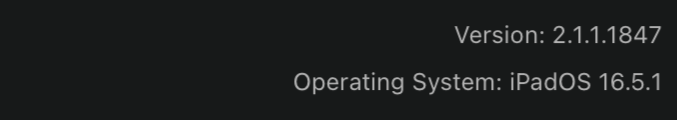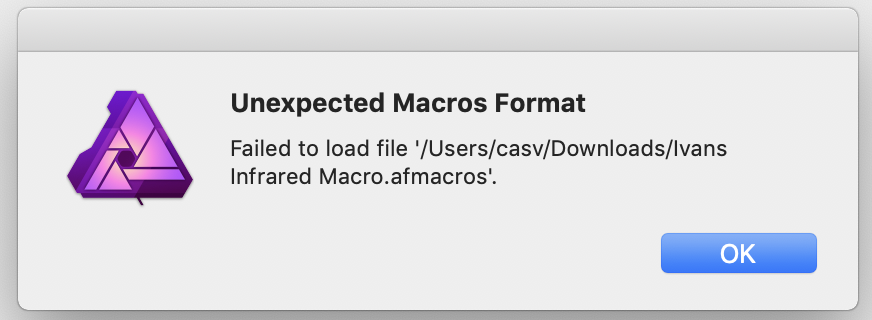casv
Members-
Posts
15 -
Joined
-
Last visited
-
-
This is what is looking on my iPad Pro 11 with M2 chip. Note that you need to import the document to see this. It should be 4592 x 3448 px instead of 1920 x 1440 px.
-
 walt.farrell reacted to a post in a topic:
False image dimension in Exif data
walt.farrell reacted to a post in a topic:
False image dimension in Exif data
-
Of course. RAW file attached. _1130987.RW2
-
Hi, posted earlier today this in another thread, which this issue still exist on the latest Affinity Photo 2. Can you please assist on this topic thanks?
-
 casv reacted to a post in a topic:
Tea cup illustration
casv reacted to a post in a topic:
Tea cup illustration
-
Thank you MrSapling, it worked!
-
Hello Ivan, I have tried to import your afmacros file but noticed that the file extension should be ending with a "s" as "afmacros". And changed that and made a new try, but getting this error. Do you know why maybe? Kind regards
-
Apple photos + Affinity Develop
casv replied to casv's topic in [ARCHIVE] Photo beta on macOS threads
Hello, Now using RC3 release. I am still seeing this issue. Did you mean that this will be fixed in the final release? Thank you. -
Apple photos + Affinity Develop
casv replied to casv's topic in [ARCHIVE] Photo beta on macOS threads
Hello, Anyone can answer this? The issue is still on the RC1 release. Thank you. -
Hi, Using Beta 11. 1. When using Affinity Develop in Apple Photos, the picture taken in portrait mode is shown as landscape mode. 2. Also the setting "Luminosity" is hard to select. You need to hide the Dock bar to make it visible and selectable.
-
-
Opening a RAW image shot in portrait
casv replied to Jurriën's topic in [ARCHIVE] Photo beta on macOS threads
Hi, Using Beta 11. I still see picture taken in portrait mode but opening as RAW (NEF file, Nikon D7200), it's put in landscape mode. Am I doing something wrong or maybe have missed any setting in APB?