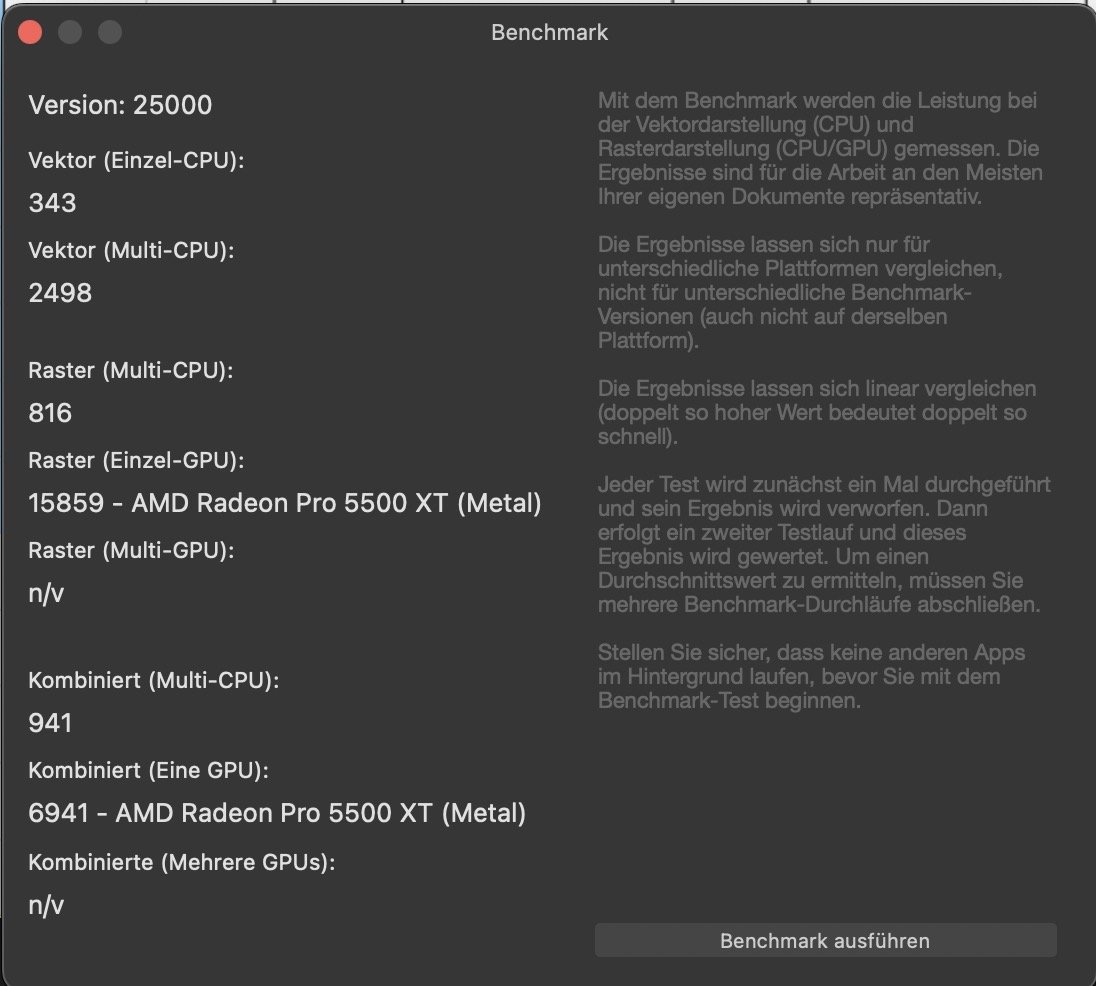Eisbar
Members-
Posts
214 -
Joined
-
Last visited
Everything posted by Eisbar
-
-
Line Break vs Paragraph Break
Eisbar replied to Eisbar's topic in Desktop Questions (macOS and Windows)
thx a lot!! -
Hello Carl, Thank you for your quick help. I need these 4774 points - they are a grid that should make handwritten writing easier. I also hid them - but that doesn't affect the speed. The background image is also hidden.... Is it also going too slow on your System? Otherwise it's a problem in my system...
-
I'm working on a 50 page brochure in Publisher. Only 15MB in size. And yet the program does not run smoothly. When entering text, I sometimes have to wait a few seconds before text appears. (iMac 2020 with Intel i7, 48MB Ram) What could be the reason? Prvi koraci - novo izdanje 2024.afpackage KS_Basic_bold.otf KS_Basic_Regular.otf Anton-Regular.ttf KS_Basic_bold_italic.otf KarminaBasicReg.otf KarminaBasicBoldItalic.otf KS_Basic_light.otf
-
Line Break vs Paragraph Break
Eisbar replied to Eisbar's topic in Desktop Questions (macOS and Windows)
thx a lot to ervery body!! -
Line Break vs Paragraph Break
Eisbar replied to Eisbar's topic in Desktop Questions (macOS and Windows)
But I did not set "Justified All" but the last line should keep normal character spacing. -
Line Break vs Paragraph Break
Eisbar replied to Eisbar's topic in Desktop Questions (macOS and Windows)
Ok, that works. But isn't that a work-around of a program error? Or is there a logic behind it why it is programmed this way? -
Line Break vs Paragraph Break
Eisbar replied to Eisbar's topic in Desktop Questions (macOS and Windows)
That's exactly what I did! But still... see movies Ohne Titel.mov block.mov -
I have now tried it in 2.6 beta and there it works without any problems - strange.....
-
anybody else some more ideas? Is it a problem with the version? With an early version of V2 it worked - now no longer....
-
Line Break vs Paragraph Break
Eisbar replied to Eisbar's topic in Desktop Questions (macOS and Windows)
I'm not sure if I understand that correctly... What I want is a line rebook without forced block set - with the goal that the numbering is not continued. -
yes!
-
-
I search with RegEx all tabs at the beginning of the line. The expression should be: ^\t but it doesn't work! I'm only looking for tabs: \t - that works The line start sign (^) is not accepted - why?
-
Paragraphs are not broken properly
Eisbar replied to Eisbar's topic in Desktop Questions (macOS and Windows)
This is very helpful! Now I understand the problem and can solve it manually! Thank you!! -
Paragraphs are not broken properly
Eisbar replied to Eisbar's topic in Desktop Questions (macOS and Windows)
That doesn't solve the problem! But above all: why does it work with the other paragraphs - but not here? -
In this book (see attachment) some paragraphs are broken down incorrectly - although they all have the same text style. Is this an error in the program or am I doing something wrong? (for example page 22 & 23) Thank you sorry for my poor english 😞 (AI) cisto.zip
-
Packed-Footnotes are STILL located on the wrong page
Eisbar replied to Eisbar's topic in V2 Bugs found on macOS
I have completed the book project. A few 100 footnotes on a total of 125 pages. Except for 2 or 3 pages, everything was ok. On the said pages, the footnotes were completely missing. I then minimally enlarged or reduced the text box - and lo and behold - the footnotes appeared. This is certainly a mistake that should definitely be corrected. If it is a help for the programmers, I am happy to make the project available and upload it. -
Packed-Footnotes are STILL located on the wrong page
Eisbar replied to Eisbar's topic in V2 Bugs found on macOS
I have now changed the distance between the individual short footnotes - and now everything works as it should 🙂 Everything is ok with the fonts - see attachment -
Packed-Footnotes are STILL located on the wrong page
Eisbar replied to Eisbar's topic in V2 Bugs found on macOS
OK, now I understand 🙂 On the page you sent, the footnotes are also displayed correctly in my document. (Why you have page 61 with me page 59 - no idea). But in my document on page 61 (with you maybe page 63??) all the footnotes are missing. When I copy & paste these pages into a new document, the footnotes are back. Interesting..... -
Packed-Footnotes are STILL located on the wrong page
Eisbar replied to Eisbar's topic in V2 Bugs found on macOS
Sorry, I don't really understand what you mean 😞 -
Packed-Footnotes are STILL located on the wrong page
Eisbar replied to Eisbar's topic in V2 Bugs found on macOS
Interesting - when I reopen the document, the page numbering shifts by two pages... What does page 59 look like for you?