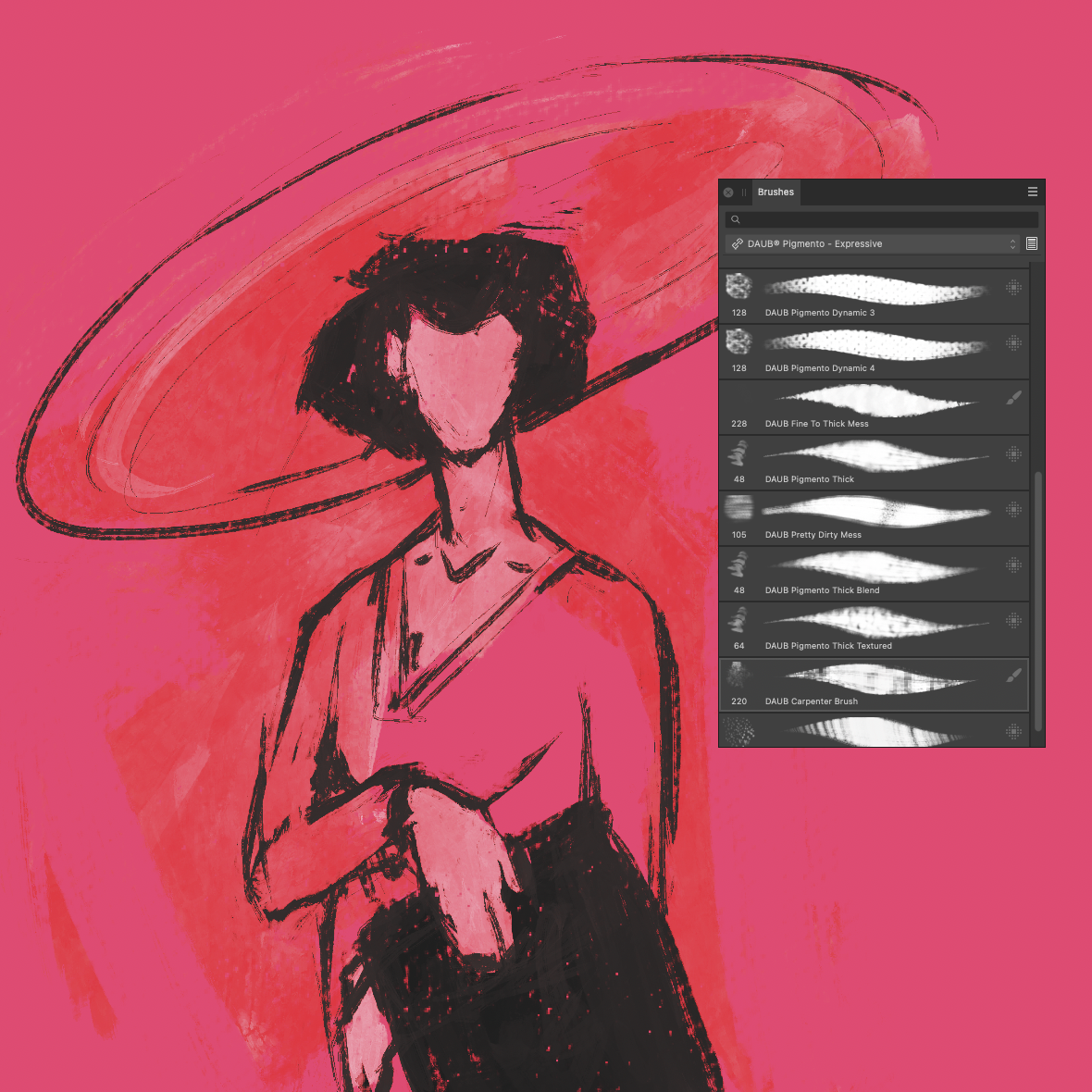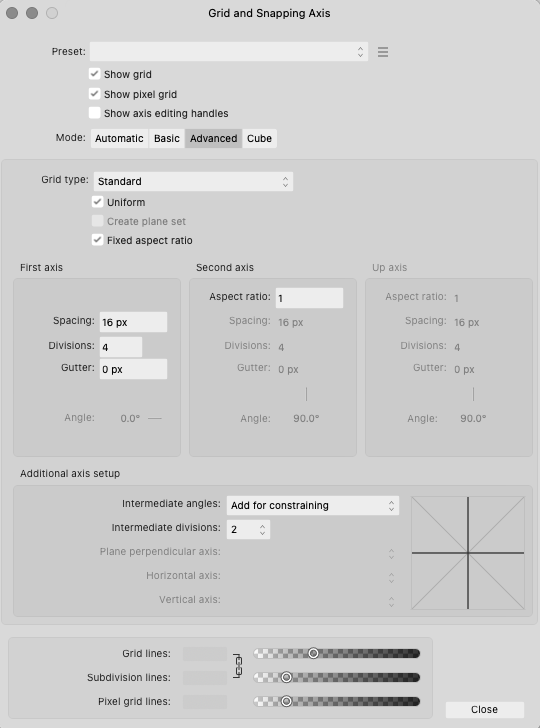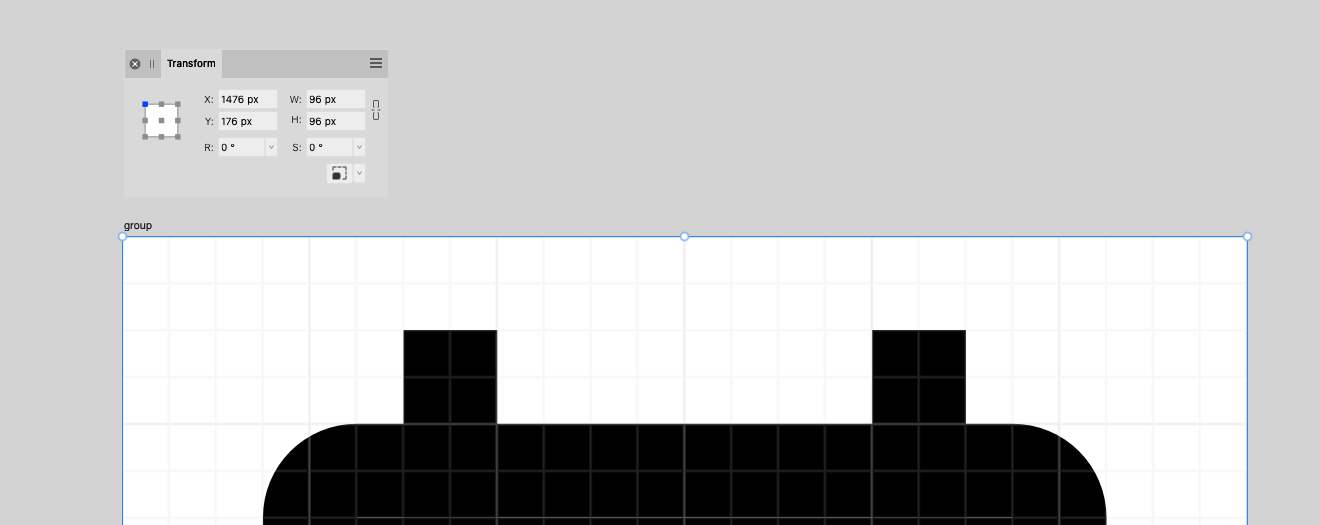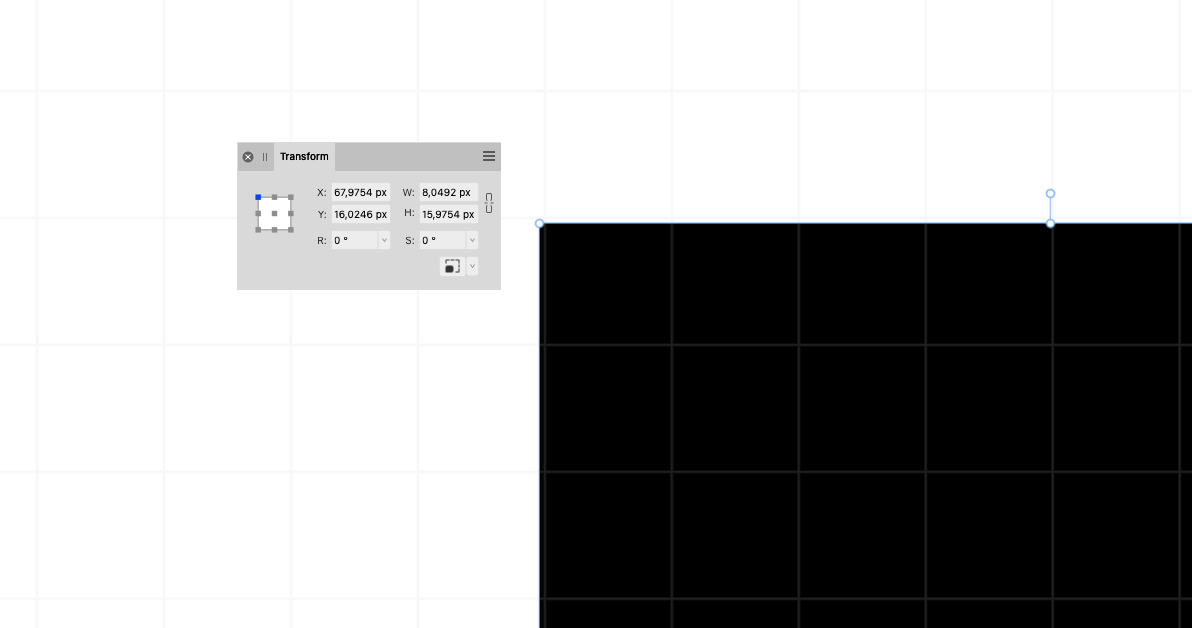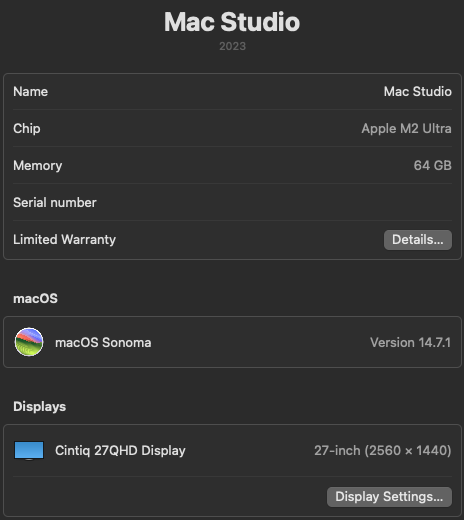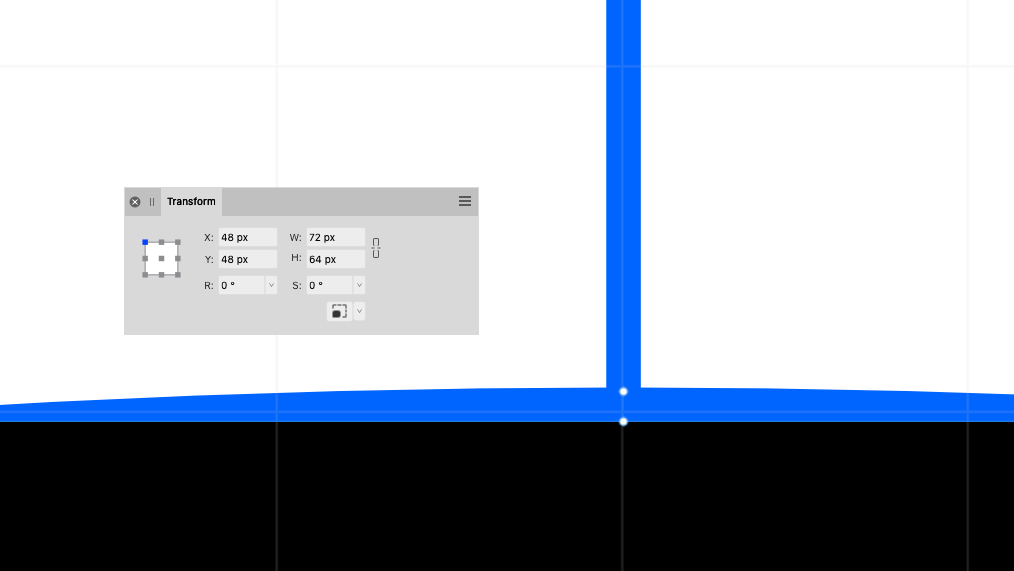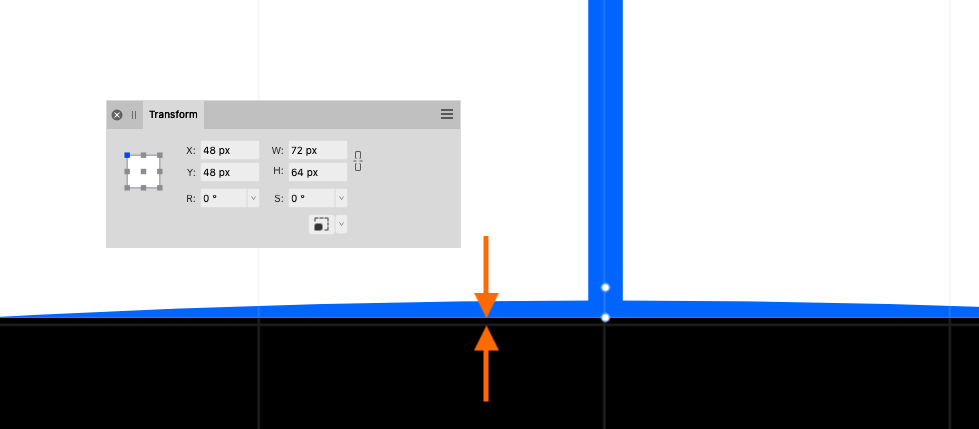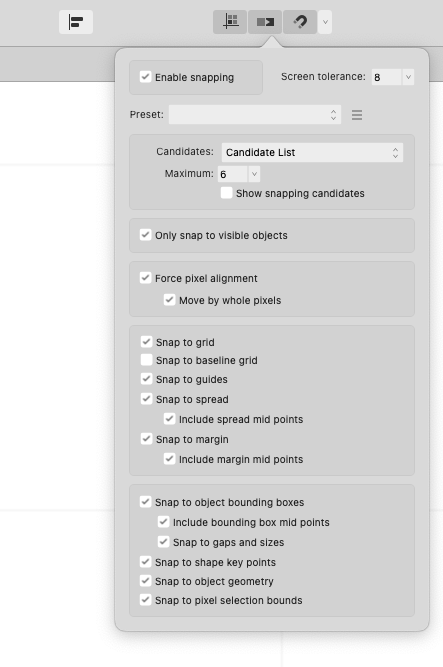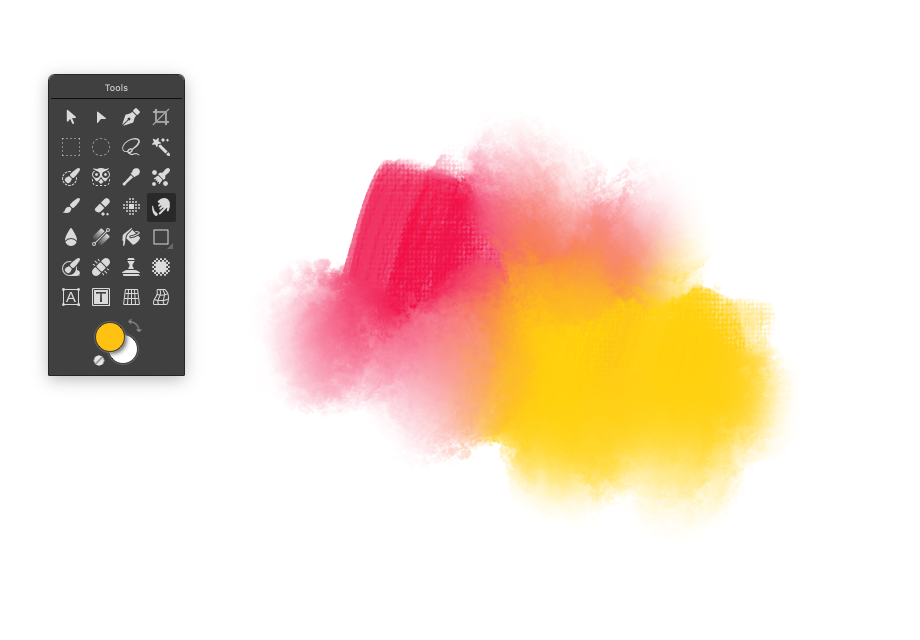-
Posts
1,115 -
Joined
Everything posted by paolo.limoncelli
-

daubbrushes DAUB Pigmento - 132 Natural Media raster brushes
paolo.limoncelli replied to paolo.limoncelli's topic in Resources
Clearly, wide-brimmed hats are running the show. 😜- 61 replies
-
- natural media
- brushes
-
(and 2 more)
Tagged with:
-

daubbrushes DAUB Pigmento - 132 Natural Media raster brushes
paolo.limoncelli replied to paolo.limoncelli's topic in Resources
I was unsure whether to completely replace the set and remove the old ones. They’ve definitely become a bit more complex to use with the various updates, but once you get the hang of them, they still offer unpredictability and very organic results. Here the old Carpenter Brush: one brush for all... 😜- 61 replies
-
- natural media
- brushes
-
(and 2 more)
Tagged with:
-

daubbrushes DAUB Pigmento - 132 Natural Media raster brushes
paolo.limoncelli replied to paolo.limoncelli's topic in Resources
Hi there! I've decided to release the update even without the blenders, while waiting for a more solid update of 2.6.x at this point... In the meantime, the Blockers set can still be used for that purpose. An email from Gumroad should arrive soon! https://daub.gumroad.com/l/eFKkW I hope you'll enjoy it!- 61 replies
-
- natural media
- brushes
-
(and 2 more)
Tagged with:
-
I can confirm that those bugs look gone so far... smudgeBugGone.mp4 Regarding the strongness it seems to be working correctly now, in a way comparable to other software. To be fair, it always felt rather soft in previous releases… So I wonder if the artifacts, combined with the "erasing" effect, were also a result of its legacy behavior. But I do not use it for photo retouching...
-
I want to snap to pixels and regular grid, which are both pixel perfect. I've correctly used these settings in past versions without any issue. In a pixel perfect scenario there is no ambiguity. Move by Whole pixels should be seamless, since I need both... If I snap to pixels while drawing and need to move an object, it goes itself that I need to move by whole pixels. I'd turn it off only if I need sub pixels. What do you suggest in this case? It is constucted as shown... Two simple rectangles, with apparently integer coordinates and sizes... But I've found the issue... Settings were with 1 unit after the point and this was the problem.. Showing up 4 units it reveals the mess... Anyway the precision is still not so precise... 😉 Since when I drew these rectangles... Pixel grid was on... Going to rename this bug.
-
Hi there, this is my configuration there is no way to make pixel snapping properly work anymore.. This is the first rectangle This is the second one This is the grouped selection... Also... Snapping is not an integer visually... And Transform panel still reports wrong measures... I suggest to double check this... Some snapping errors while drawing are ok, but Transform panel should correctly report these. Thanks! Paolo
-
Yes but it is not expected... I do not want to further smudge... It forces us to apply an overdone blending. Also, all presets looks broken.
-
The new smudge tool works fine to me, but the way it has been solved compromises brush presets and performances too... 1% spacing with 1024px nozzles is an heavy load, and with sub-brushes or multiple nozzles things get even worse... The old behaviour is good too, gives you more great flexibility, maybe put this as an option could be a win-win? I only want those blocks/glitches away... 😅
-

daubbrushes DAUB Pigmento - 132 Natural Media raster brushes
paolo.limoncelli replied to paolo.limoncelli's topic in Resources
Hi! I ask you to wait a little longer since the 2.6 needs some more fixes and refinements... 😅 Cheers, Paolo- 61 replies
-
- natural media
- brushes
-
(and 2 more)
Tagged with:
-
Maybe I've spotted a new bug... It seems that Spacing of Smudge Tool is somehow forced to 1% and cannot be modified... SmudgeTool_Bug.mp4 This could be the cause... Let's wait @Pauls feedback on this... In the mean time I've reported this bug here
-
@JaneV @Art51 @Pauls On my side all works fine now... The behaviour has not changed (still the same since 1.0) and glitches are gone. SmudgeBrush_Fixed.mp4 As you can see, it is a blender not a liquify tool... 😀 Did you set strenght to 100% maybe? If you force it to work a 100% it goes towards the "liquify behaviour", to act like a blender I suggest to set strenght somewhere between 25-50%. Also, to make it "spread" colours around you need to set you brush to work with jitters (scatter X and Y) and low spacing. Maybe if you share a video of the process/results and the brush you're using, I can try to help.
-

daubbrushes DAUB Pigmento - 132 Natural Media raster brushes
paolo.limoncelli replied to paolo.limoncelli's topic in Resources
Just to let you know a bit more... This is the new Pigmento Mk4... I really wanted to include a set of blenders, anyway there is a little glitch/bug that prevents me to do that... You'll experience a broken tool and I do not want that. If the 2.6 RC will not fix this I'll release the Mk4 without blenders.- 61 replies
-
- natural media
- brushes
-
(and 2 more)
Tagged with:
-

daubbrushes DAUB Pigmento - 132 Natural Media raster brushes
paolo.limoncelli replied to paolo.limoncelli's topic in Resources
Hi! Not yet... Still waiting for some bug fixes to the Affinity engine, to offer the best experience possible. Hold on! 😉- 61 replies
-
- natural media
- brushes
-
(and 2 more)
Tagged with:
-
Both, tablet's interpolation and spacing make things a bit hidden, but as you can see from the first video it is there. Will check the CPU/GPU settings and let you know! Cheers!
-

Photo Usability Improvements
paolo.limoncelli replied to Patrick Connor's topic in New Features and Improvements in 2.6 Beta
No problems! 😀 Thank you and best wishes! -

Photo Usability Improvements
paolo.limoncelli replied to Patrick Connor's topic in New Features and Improvements in 2.6 Beta
Thanks for these new fixes. About this I don't know if this happened with this update but the Smudge Brush seems to be broken on macOS now. Internal cycles (round brush) seem to be fine if you do not have Size Jitter (pressure) enabled, but texture intensity brushes generate artifacts/glitches in any case. I remember reporting this bug in the past, and it seemed to have been resolved. Now it appears to be back again. A full explanation of what happens on my side is here with videos. _________________ Another question. Are these different builds, so we should not expect this feature in Photo for desktop maybe? I'm asking this because the Wet Edges check box is not in the contextual bar for all listed tools. Paolo -
Also... Just to add further information. Moving strength up to 100% on a simple opaque pixel layer the Smudge Brush acts as a pure eraser... SudgeBrush_100%.mp4 So for some reasons it is sampling transparent pixels for the very first click, no matter where you are.