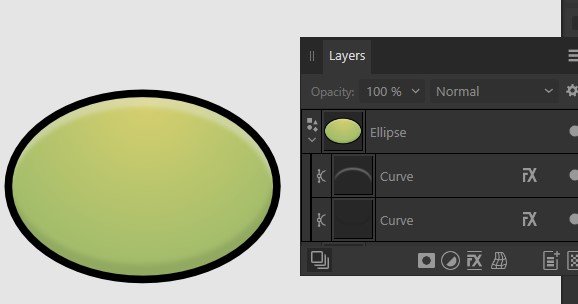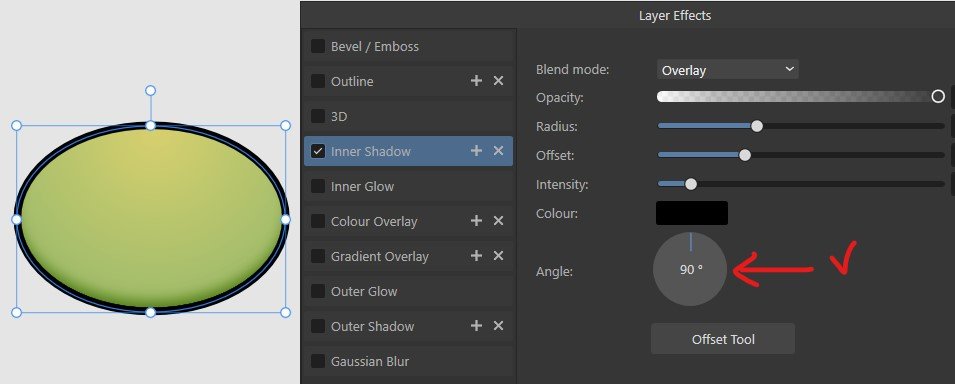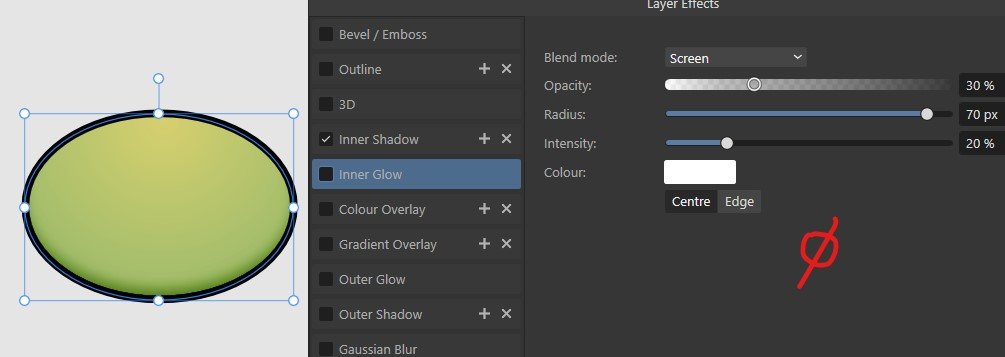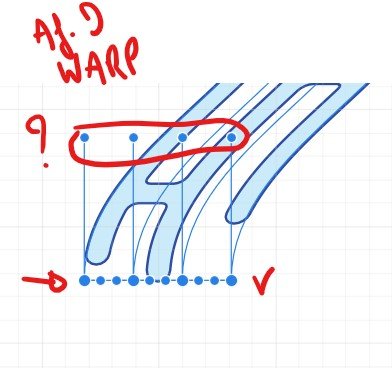IthinkthereforeIam
Members-
Posts
60 -
Joined
Everything posted by IthinkthereforeIam
-
affinity photo Tropical butterfly... with a request...
IthinkthereforeIam replied to IthinkthereforeIam's topic in Share your work
-
affinity photo Tropical butterfly... with a request...
IthinkthereforeIam replied to IthinkthereforeIam's topic in Share your work
-
affinity photo Tropical butterfly... with a request...
IthinkthereforeIam replied to IthinkthereforeIam's topic in Share your work
-
affinity photo Tropical butterfly... with a request...
IthinkthereforeIam replied to IthinkthereforeIam's topic in Share your work
-
affinity photo Tropical butterfly... with a request...
IthinkthereforeIam replied to IthinkthereforeIam's topic in Share your work
-
affinity photo Tropical butterfly... with a request...
IthinkthereforeIam replied to IthinkthereforeIam's topic in Share your work
-
affinity photo Tropical butterfly... with a request...
IthinkthereforeIam replied to IthinkthereforeIam's topic in Share your work
-
Layer Effects
IthinkthereforeIam replied to IthinkthereforeIam's topic in Feedback for the Affinity V2 Suite of Products
Yes, indeed... even simpler than bevel, we can add more than an IS effect (I did all this with v.1 and it wasn't possible)... I had just to see the "+" button. Thanks -
Layer Effects
IthinkthereforeIam replied to IthinkthereforeIam's topic in Feedback for the Affinity V2 Suite of Products
yes indeed, but we could also put forward the idea that incident light is reflected by the object and creates a glow, etc. I've managed to get an interesting effect with bevel, but I'm thinking that adding these features could be interesting. -
Layer Effects
IthinkthereforeIam replied to IthinkthereforeIam's topic in Feedback for the Affinity V2 Suite of Products
Thanks for the tip but I don't like much the 3d effect... I get something close with bevel but not exactly what I would like. To serif, why different features between inner shadow and inner glow ? -
I'd like to create a simple shape that I can reproduce many times by varying the shape (round, elliptical, rectangular, etc.) and the colour gradient. Nothing could be simpler, but... Here's the shape with two crescent shapes at the top and bottom to give it a little depth. I can't save this “design” in the styles as it's not entirely a... style 😁 I thought I'd use the Layer Effects to mimic this. Well, I can more or less reproduce the bottom shadow with the 'Inner shadow' function, but the inner glow won't let me do it because it lacks certain functions. Would it be possible to improve the inner glow feature?
-
@jmwellborn So beautiful, just perfect
-
affinity photo Tropical butterfly... with a request...
IthinkthereforeIam replied to IthinkthereforeIam's topic in Share your work
-
affinity photo Tropical butterfly... with a request...
IthinkthereforeIam replied to IthinkthereforeIam's topic in Share your work
Thank you Jennifer No insects here -
affinity photo Tropical butterfly... with a request...
IthinkthereforeIam replied to IthinkthereforeIam's topic in Share your work
-
affinity photo Tropical butterfly... with a request...
IthinkthereforeIam replied to IthinkthereforeIam's topic in Share your work
@Alfred Thank you Alfred ☺️. The photo editing process may takes a long time to suppress/minimise what I don't want to show (dust, injuries (not caused by me) etc.) and to highlight certain brighter parts and/or certain reflections of light. These steps are adapted to each situation but are manageable by everyone when editing. I did show this one but I "re-edited" it: -
affinity photo Tropical butterfly... with a request...
IthinkthereforeIam replied to IthinkthereforeIam's topic in Share your work
@Alfred Thank you Alfred ☺️ Nature is particularly photogenic (and it's a way of encouraging awareness of biodiversity conservation). -
affinity photo Tropical butterfly... with a request...
IthinkthereforeIam replied to IthinkthereforeIam's topic in Share your work
@markw @jmwellbornThank you for your enthusiasm ☺️ I may have already posted this one, I can't remember. These are photos I edited for an exhibition. -
affinity photo Tropical butterfly... with a request...
IthinkthereforeIam replied to IthinkthereforeIam's topic in Share your work
-
This is a problem I wasn't expecting. It's been a long time since I last used AD and I need to complete a scheme (Designer Persona) by drawing a shape with a simple vector stroke. I can't find the AD default folder in the brush categories (brush panel). Maybe I've forgotten something simple and factual... Thanks for your help 😊 Edit: AD v.2.5.5 ; I can't see a "Basic" folder in designer persona
-
affinity photo Tropical butterfly... with a request...
IthinkthereforeIam replied to IthinkthereforeIam's topic in Share your work
@jmwellborn Sure, I'll post some photos of the cookbook 😊 I've taken advantage of the current promotion to update to the Affinity 2 suite. I've just finished this one with APh 2 and I'm pleased with the lack of lag. I'll see if I go back to editing photos with Affinity but at least I'll be able to retouch the ones I made with v.1 if needed. Leaving Adobe may be a bit difficult.