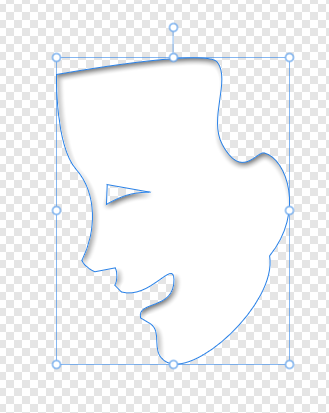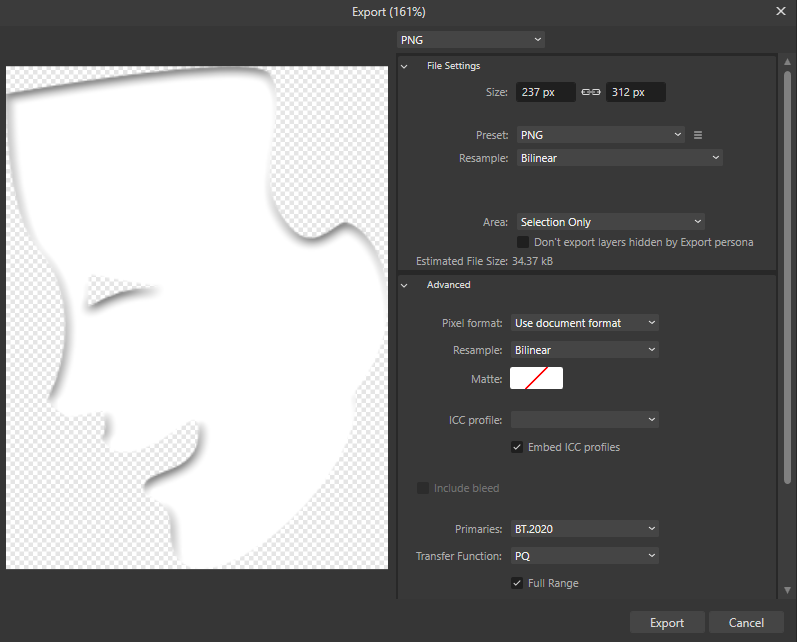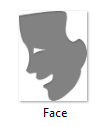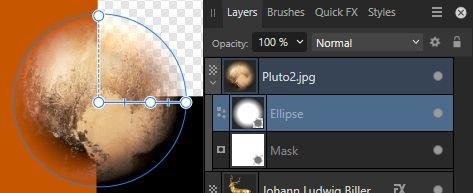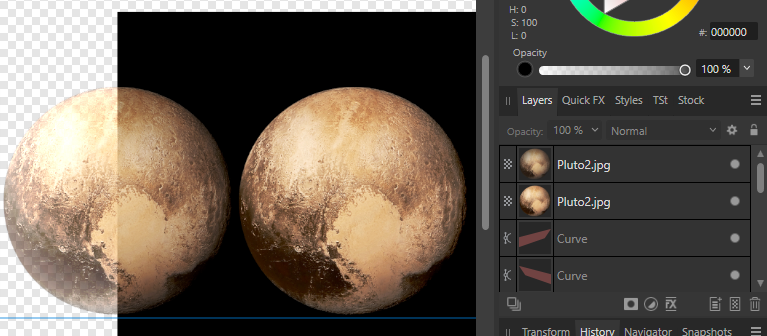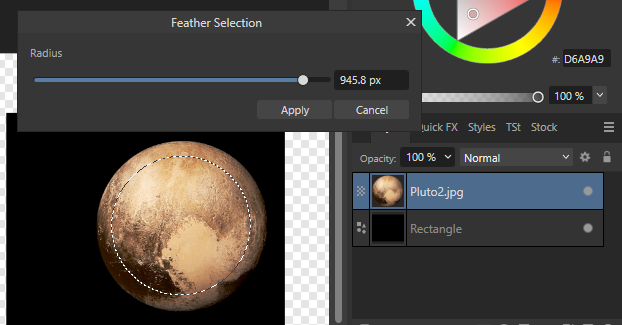Scripto
Members-
Posts
11 -
Joined
-
Last visited
-
 OpaErnst reacted to a post in a topic:
A simple white vector image is gray after exporting as png
OpaErnst reacted to a post in a topic:
A simple white vector image is gray after exporting as png
-
 walt.farrell reacted to a post in a topic:
A simple white vector image is gray after exporting as png
walt.farrell reacted to a post in a topic:
A simple white vector image is gray after exporting as png
-
I think I must have misreported the file size of my whole document that I first referenced to Walt (I said the whole file was 32GB), but now when I convert from the RGB-8 and the 32 HDR setting, the file size for the whole drawing goes from 8MB (RGB-8) to 17MB (32 HDR) - still that's a sizable difference and I will check all of my docs to make sure they are on RGB-8 - good education!
-
I love graphic design, but as I've clearly demonstrated through this thread - I'm not a computer guy. I think maybe I chose that document setting because in DrawPlus in order to export an image with a transparent background you had to have 32 bit depth (?), not sure - does that make sense? Anyway, if anyone will click the wrong box, its' me. Thanks again for your quick response (you'll probably be hearing from me again)!
-
 walt.farrell reacted to a post in a topic:
A simple white vector image is gray after exporting as png
walt.farrell reacted to a post in a topic:
A simple white vector image is gray after exporting as png
-
 walt.farrell reacted to a post in a topic:
A simple white vector image is gray after exporting as png
walt.farrell reacted to a post in a topic:
A simple white vector image is gray after exporting as png
-
I'm not sure if this is a bug or I'm doing something wrong, but when I attempt to export a simple vector image as a PNG, the final image is gray. The image has a 3d FX on it. When I apply a color to it, the color is also grayed out. I tried to export directly from main menu, and through export persona - same results.
-
Not my fault (great name ... I'm assuming you had many occasions to use it?) Thank you for your solution but I have three questions: 1. won't that leave a white halo around the object? If I want to .png this object and place this object in another project with a busy background or another color, it won't blend in (?) 2. What about a freeform object (not symmetrical geometry?) 3. I'm just starting with Affinity after my DrawPlus program died, and I like the improvements a lot, but if this program has a function that doesn't work, shouldn't it be fixed? As I recall, I was able to feather any object easily in the DrawPlus FX menu with no problem.
-
When attempting to apply a feather to a image, neither the feather function under the main selection menu, or the option under the selection refine, are applying a feather effect of an image that has had the background removed. Please see the screenshot (planet Pluto, the black box behind is a vector image in a separate layer for clarity). I have rasterized the image and I am in Pixel Persona. My system: Windows 10 v. 22H2, Intel Core i7-9700k CPU@3.6 GHz, 16 GB Ram, 64-bit I've read the relevant helps section and searched You Tube, but I can't figure out what I'm doing wrong, thank you for help -