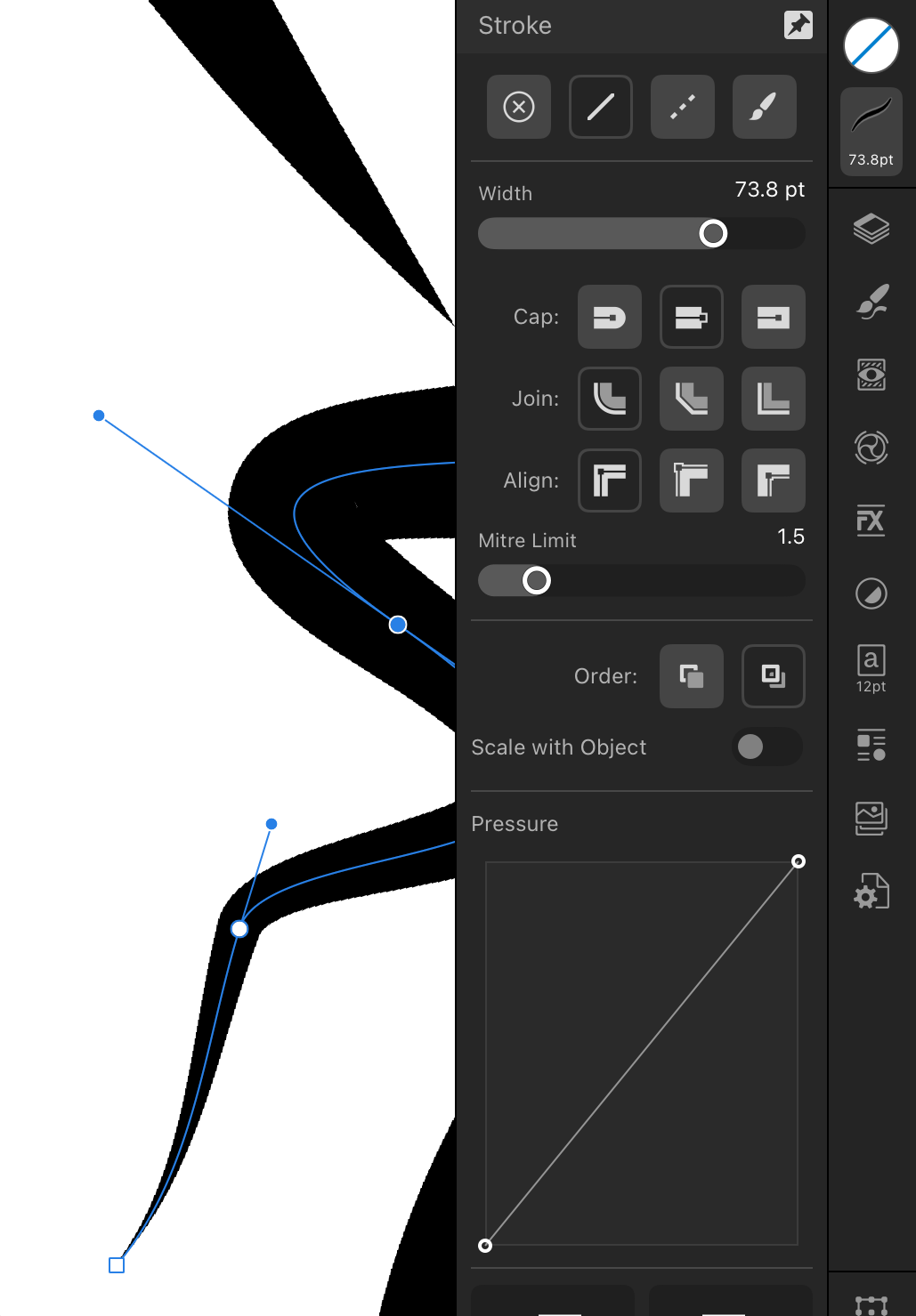AlesMZ
Members-
Posts
17 -
Joined
-
Last visited
-
ADv2: Micro-flicker on the screen after turning the artboard
AlesMZ replied to AlesMZ's topic in V2 Bugs found on iPad
Thanks for the answer. This is especially noticeable on close-up zooms. Please take a look at my new video, pay attention not to the center of the screen, but closer to the edges. It seems to me that these jerks are the result of fast low-prerendering, which does not to be calculated outside the visible area. I do not know how to explain it. It's just annoying. I have this Cache Screen Update in On. IMG_0490.MOV -
ADv2: Micro-flicker on the screen after turning the artboard
AlesMZ replied to AlesMZ's topic in V2 Bugs found on iPad
NotMyFault Well... I have the full Affinity set of version 1 and full set of version 2 . Sometimes I work in apps v2 if I don't have an Adobe laptop nearby or if the project can be done on my iPad, because it's a very convenient alternative to Adobe. Ok bro, life is unfair sometimes, I'll just wait for updates and open Designer with hope every time. Hopefully the new updates won't conflict with M1 even more. -
 AlesMZ reacted to a post in a topic:
ADv2: Micro-flicker on the screen after turning the artboard
AlesMZ reacted to a post in a topic:
ADv2: Micro-flicker on the screen after turning the artboard
-
ADv2: Micro-flicker on the screen after turning the artboard
AlesMZ replied to AlesMZ's topic in V2 Bugs found on iPad
walt.farrell I showed in the video how my hand rotates the screen and how the micro twitches appear afterwards. They are visible. By the way, I see that you have a similar iPad to the M1, can you check how the rendering behaves on your iPad? NotMyFault If someone gets an eyelash in his eye, he should get it out, but not get used to living with it because of the insignificance of its size With the updates in Designer2 on M1 appeared: jagged edges of objects, micro-flashes when rotating... In other applications there is no such problem. Not even a hint of it. These bugs should not force me to change my powerful iPad Pro 2021 tablet for a new iPad version, but should be a reason for developers to pay attention to these bugs. I still paid for this app and I'm looking forward to finally being able to work in it with pleasure after some next update. -
ADv2: Micro-flicker on the screen after turning the artboard
AlesMZ replied to AlesMZ's topic in V2 Bugs found on iPad
Well, please take a look at this: video_2024-04-12_20-34-17.mp4 -
 AlesMZ reacted to a post in a topic:
ADv2: Micro-flicker on the screen after turning the artboard
AlesMZ reacted to a post in a topic:
ADv2: Micro-flicker on the screen after turning the artboard
-
ADv2: Micro-flicker on the screen after turning the artboard
AlesMZ replied to AlesMZ's topic in V2 Bugs found on iPad
What's the sense of the video? 🫤 I already tried and screenshot another problem, but it was still there. I guess I'm the "lucky" one. Well, I'll wait for a new update. Honestly, the feeling of Affinity products on iPad is eternal beta versions. But the potential of the app is great in same time... 🤷♂️ -
Designer v2 app. When rotating the artboard there are micro twitches of some kind of ripple. I mean I rotated the canvas with two fingers, let go of two fingers and all the elements sort of twitch one time. And so again if next rotating. It's like an interference on the screen. Other apps work well. Ipad pro 2021, M1 processor.
-
 AlesMZ reacted to a post in a topic:
I have some misunderstandings about the stabilization of the Pen tool and some of its functions
AlesMZ reacted to a post in a topic:
I have some misunderstandings about the stabilization of the Pen tool and some of its functions
-
 retrograde reacted to a post in a topic:
Path Width Tool for precise stroke width control
retrograde reacted to a post in a topic:
Path Width Tool for precise stroke width control
-
During 2023 I drew a lot in it, because my art style is hand drawing vector. It's great as a simple drawing app, but not app for heavy laboured design. But they have some interesting features
- 9 replies
-
- suggestion
- tool
-
(and 4 more)
Tagged with:
-
 GripsholmLion reacted to a post in a topic:
I have some misunderstandings about the stabilization of the Pen tool and some of its functions
GripsholmLion reacted to a post in a topic:
I have some misunderstandings about the stabilization of the Pen tool and some of its functions
-
 GripsholmLion reacted to a post in a topic:
I have some misunderstandings about the stabilization of the Pen tool and some of its functions
GripsholmLion reacted to a post in a topic:
I have some misunderstandings about the stabilization of the Pen tool and some of its functions
-
NathanC, thank you for your answer to points 1 and 2. I would also like to answer 3 1. Of course, I also tried Window stabilization. There is also a strange pulling rope. Stabilization in both cases works on the principle that the less control I have over the tip, the fewer knots there will be. But how to draw detailed elements? By the way, the Astute plugin for Illustrator has such rope stabilization, and it has the same inconveniences. Ok. Then I would just like to have a third option, as is implemented in other programs (Adobe Illustrator, Corel, Amadine, ClipStudio and others) - when I draw a line either with stabilization already set, or stabilization occurs automatically immediately after the line is completed, even if I drew a tremor line. So, in any case I see that my stylus tip = my line tip in same moment, without delay or rope. That is, please add a third stabilization option. There is no need to reinvent the wheel - just look at the stabilization in Adobe Illustrator or Amadine or ClipStudio. I am sure that there will be grateful users for the third stabilization option. 2. Auto-close function does not work when sculpting. It's a big dead-end stopper of drawing experience in AfDs. However, your competitors also have a sculpting mode. And there it is enough to bring the last line to the starting point and the contour will freeze. No additional tools. This is a super-logical action that should be in a drawing interface. If every time I close the sculpt form with a regular straight line, then I must edit this line every time so that it is also artistic and fits into my sculpt form. Please make an auto-close function for sculpting like others have. 3. Don't forget about point No. 3 please
-
Designer(v2): Jagged lines when rotating the canvas
AlesMZ replied to AlesMZ's topic in V2 Bugs found on iPad
Sean P, thank you 🤝 -
 AlesMZ reacted to a post in a topic:
Designer(v2): Jagged lines when rotating the canvas
AlesMZ reacted to a post in a topic:
Designer(v2): Jagged lines when rotating the canvas
-
Hello. Been trying to make friends with Affinity Designer for a few years now :) 1. Well. Could there be an option to stabilize directly when drawing a line on the line itself - as implemented in Adobe Illustrator or Vectornator or Amadine? I honestly can't get used to the fact that the tip of my stylus doesn't draw directly under itself. I'm a vector illustrator, and I draw on the iPad in sketch, line art style. And for example, I can't draw a small arc, because I have to make a big arc with the stylus so that the rope can pull the tip of the line away. It's some kind of alien drawing technics. Completely unintuitive. Or maybe I'm crooked… For example, I work in office on PC in Adobe Illustrator, then I go in cafe and try draw in AffDesigner with rope 10%. But my hand and my mind don't understand why they can't draw such as in 15 minutes ago in Adobe or Corel, and why stylus tip draw with some strange delayed rope... 2. Also, can I find any supersecret way to close the contour in sculpting mode? In other programs it is enough to bring the edge point to the initial point and they will glue. Maybe I'm crooked… 3. I customize the shape of the pencil stroke and then draw with it. For example, I drop one control point and get cone-shaped, sharp stroke. And I draw a line. Then I change the shape in the settings, drop two control points, raise the middle one and get a pointed oval. I draw new lines with this oval pencil. Then I poke on the previous line with a cone-shaped stroke, but my pencil doesn't get a cone, it still draws an oval. Please make either a donor property for the pencil, or the ability to create custom sets of stroke shapes for the vector pencil, as it is implemented for the brush tool. Or better yet, both P.S. I hope to make friends with Affinity after all, and with the hope of that I bought all three programs. Sincerely and thanks in advance
-
Designer(v2): Jagged lines when rotating the canvas
AlesMZ replied to AlesMZ's topic in V2 Bugs found on iPad
I got the update 2.4. today, but the situation has not been fixed. -
Designer(v2): Jagged lines when rotating the canvas
AlesMZ replied to AlesMZ's topic in V2 Bugs found on iPad
I got the update 2.3.1 for ADv2 (app for iPad, ipadOS 17.2, iPadPro2021-M1) today, but the situation has not been fixed. Please note that at some canvas rotation angles the vector lines look like roughly jagged and scratchy lines -
Designer(v2): Jagged lines when rotating the canvas
AlesMZ replied to AlesMZ's topic in V2 Bugs found on iPad
This effect appears when you rotate the screen canvas. In most rotation angles, the edge of the lines looks more or less normal, but still not perfect as at 0 or 90 degrees. But at some angles the edge becomes too rough and jagged. Other known vector applications don't have this jaggedness problem at all canvas rotation angles. I have a feeling that anti-aliasing is disabled in my ADv2, but I haven't found display quality settings in ADv2 (app for iPad). -
Designer(v2): Jagged lines when rotating the canvas
AlesMZ replied to AlesMZ's topic in V2 Bugs found on iPad
-
Designer(v2): Jagged lines when rotating the canvas
AlesMZ replied to AlesMZ's topic in V2 Bugs found on iPad