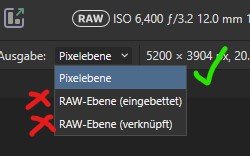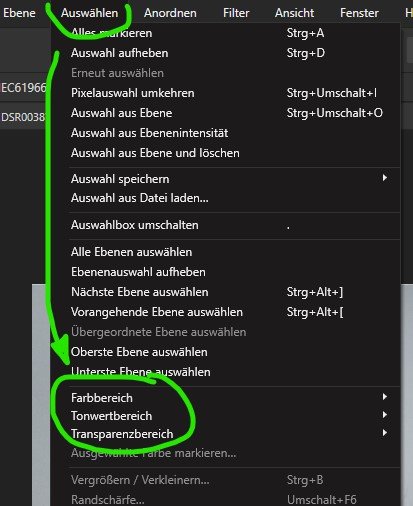SaaMosD
Members-
Posts
7 -
Joined
-
Last visited
Recent Profile Visitors
The recent visitors block is disabled and is not being shown to other users.
-
RAW FILES - SOMETHING BIG IS COMING
SaaMosD replied to carl123's topic in Affinity on Desktop Questions (macOS and Windows)
Hello Affinty was probably busy: the development time for RAW, which was criticized, has now shrunk significantly (using Affinity 2.3). For me, the development of 5 Raw (Sony ARW 20MPixel) only took a total of 1-2 minutes on a 12 year old PC i7, 16GB, at least Nvidia RTX 2060super). Sounds good to me. EW -
Thank you! So many tips. That was a huge package of Christmas presents. I have many things to try for now. But that takes some time. As I wrote before, I am NOT an experienced user of Affinity. First I unwrapped Walt's Christmas present: The note on raw development via macro. Works! Great. And Affinty was probably busy: the development time for Raw, which was criticized, has now shrunk significantly. For me, the development of 5 Raw (Sony ARW 20MPixel) only took a total of 1-2 minutes on a 12 year old PC i7, 16GB, at least Nvidia RTX 2060super). I will report new results. Thanks again everyone!
- 12 replies
-
- raw
- developpersona
-
(and 2 more)
Tagged with:
-
Thanks again for your quick responses. As you write (and I've already tested), there are other selection tools that work. I had assumed that the development to "RAW – Linked" creates a raster image and additionally the connection to the RAW. A new advantage of this is that all adjustments are retained and can be changed afterwards (also for RAW). Unfortunately, this subsequent amendment is clearly limited in your proposal. Going back to RAW is possible, but adjustments always require pixel conversion of the post-processed RAW to a new pixel layer. After that, the pixel plane needs to be swapped, etc., etc. But well, there are often other pixel tools as replacements. The question remains: why do these pixel tools (and others don't) work? It seems to me that the programmers simply haven't (yet?) adapted a few pixel tools to the new raw development. Maybe at 2.4? Nevertheless, Affinity Photo is a great program that can usually do much more than I use (and understand). Change of subject. It's Christmas - time for wishes and I have only one big wish for Affinity: An easy way to transfer the complete parameters of an image development to following images. That would save a lot of time. For example, Affinity could overwrite the default values for a newly opened image with a new command with the previous ones. The previous parameters are certainly (temporarily) stored anyway. Yours sincerely, EW
- 12 replies
-
- raw
- developpersona
-
(and 2 more)
Tagged with:
-
 SaaMosD reacted to a post in a topic:
RAW - No selection by menu if NOT developping to Pixel - Affinity Photo 2.3 Windows
SaaMosD reacted to a post in a topic:
RAW - No selection by menu if NOT developping to Pixel - Affinity Photo 2.3 Windows
-
Thanks for the quick reply (despite christmas!!). The suggestion might work, but I don't see any difference to developing as a pixel plane. This option works. But returning to the raw file and redeveloping is not possible (only via NewOpen). So you lose the big advantage of the 2 new raw development options and I would like to use it. It would at least be necessary to name the tools that do not work with RAW. And a explanatory message from the Software would be nice.
- 12 replies
-
- raw
- developpersona
-
(and 2 more)
Tagged with:
-
Error after developping RAW: doesn't work. Menu: Select >Color Ranges or >Tonal Range... I suspect this is an Affinity program error and not an operator error. But I'm not an experienced user! The "bug" looks to be an incomplete implementation by the new RAW developer: · The “selection via menus” ONLY WORKS after the RAW is developed into a pixel image. · The "selection via menu" does NOT WORK if the RAW is developed with one of the two new options "RAW-embedded" and "RAW-linked". With several files (Sony ARW and Panasonic RW2) I had the same result, even after saving in Affinity format the error remains. For me, this new development was the main advance in version 2. So it's important to me. The selection via path etc. at least works (so far) and it was a good step to introduce the new RAW-Ooptions! Best regards
- 12 replies
-
- raw
- developpersona
-
(and 2 more)
Tagged with:
-
 Dan C reacted to a post in a topic:
Affinity Photo 2 > Develop Persona > Presets not store the White balance and details (sharpen)
Dan C reacted to a post in a topic:
Affinity Photo 2 > Develop Persona > Presets not store the White balance and details (sharpen)
-
Hi Dan C Thank you very much for your rapid replay! It helps! (1) so I hope for the next Update (2) Yes, my fault! I didnt know that presets are linked to the category and has to defined and used separatly for each category. Now it works! In my opinion ist will be a good thing for future releases to have the possibility to combine the the presets and use it by one click Suggestion: Even a new Preset "Last settings" (addition/option to "Standard") to use all the Presets of the last edit picture will be an helpfull progress. Advantages: simple to use, no name to define, always available Many Thanks EW
- 2 replies
-
- photo 2
- presets in photo
-
(and 2 more)
Tagged with:
-
When develop an RAW and I create a new Preset two important parameters have problems 1) White balance slider positions are stored but when using the preset for a new imge I have to click on an slider to activate the changes 2) Sharpen function (details) is not stored in the preset (not activated an no slider stored (radius and so on). Perhaps I made an incorrect operation but most of parameters are stored and are functioning. (Sorry for the bad english, I'm German)
- 2 replies
-
- photo 2
- presets in photo
-
(and 2 more)
Tagged with: