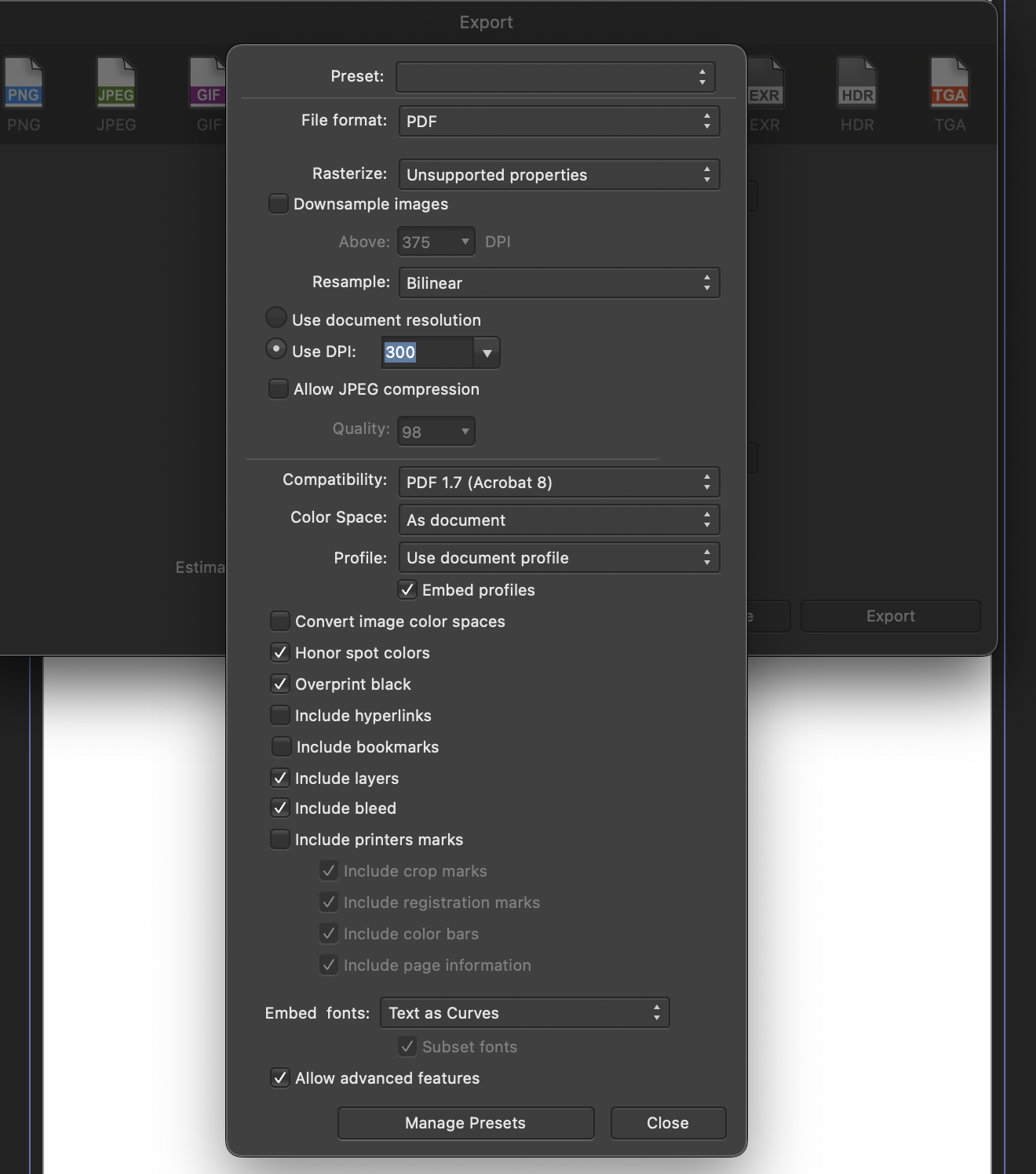andregs
Members-
Posts
15 -
Joined
-
Last visited
-
 thomaso reacted to a post in a topic:
Problem with file
thomaso reacted to a post in a topic:
Problem with file
-
Problem with file
andregs replied to andreg's topic in Affinity on Desktop Questions (macOS and Windows)
Apparently after getting help via email, the problem is that publisher can’t handle so much svg or pdf linked files. so for now I am changing them to JPEG since like this it does not need to draw the vectors that it was, maybe, what was causing the freezes lets see -
yeah I will try on my iPad and windows. thanks very much for your input after so much months later!
-
you recommend me to open the project in iPad and export a PDF so I can work on it? my problem is, if I remove all my linked files, it works.. when I link them... boom... can't respond.. tried moving folders, export the linked files to a new format.. nothing helped. Really frustating.. it is really bad inDesign is so expensive or I would already moved to it
-
andregs started following Problem with file and Publisher crashing 100% of the time
-
Having the exact same problem. didi you manage to solve it?
-
Problem with file
andregs replied to andreg's topic in Affinity on Desktop Questions (macOS and Windows)
please...someone can help?this is unnaceptable -
Problem with file
andregs replied to andreg's topic in Affinity on Desktop Questions (macOS and Windows)
-
Problem with file
andregs replied to andreg's topic in Affinity on Desktop Questions (macOS and Windows)
still having problems.. working locally, replaced fonts, created new file, changed links files from pdf to svg... do not know what to do -
Problem with file
andregs replied to andreg's topic in Affinity on Desktop Questions (macOS and Windows)
I tried to remove the only not native font... let's see how this behaves now... -
Problem with file
andregs replied to andreg's topic in Affinity on Desktop Questions (macOS and Windows)
you can work the file, move elements etc? I sent you via dropbox all files except fonts.. you can work in everything without crashing? Because it happens to me in 3 different machines... 2 Macs and 1 windows. -
Problem with file
andregs replied to andreg's topic in Affinity on Desktop Questions (macOS and Windows)
-
Problem with file
andregs replied to andreg's topic in Affinity on Desktop Questions (macOS and Windows)
the file is not loading at all. this is really bad.. can I get some answer? -
Problem with file
andregs replied to andreg's topic in Affinity on Desktop Questions (macOS and Windows)
hi. will serif help me? some days as gone by.. -
 thomaso reacted to a post in a topic:
Problem with file
thomaso reacted to a post in a topic:
Problem with file
-
Problem with file
andregs replied to andreg's topic in Affinity on Desktop Questions (macOS and Windows)
any news? -
Problem with file
andregs replied to andreg's topic in Affinity on Desktop Questions (macOS and Windows)
So far it looks like having the same problem will test it more tomorrow. hope serif can solve me this -
Problem with file
andregs replied to andreg's topic in Affinity on Desktop Questions (macOS and Windows)
well it happens even saving or just working in the document. not only on export. however I export with PDF FOR PRINT and INCLUDE BLEED other times I tried like the image I attach (sorry had to use other account to answer)