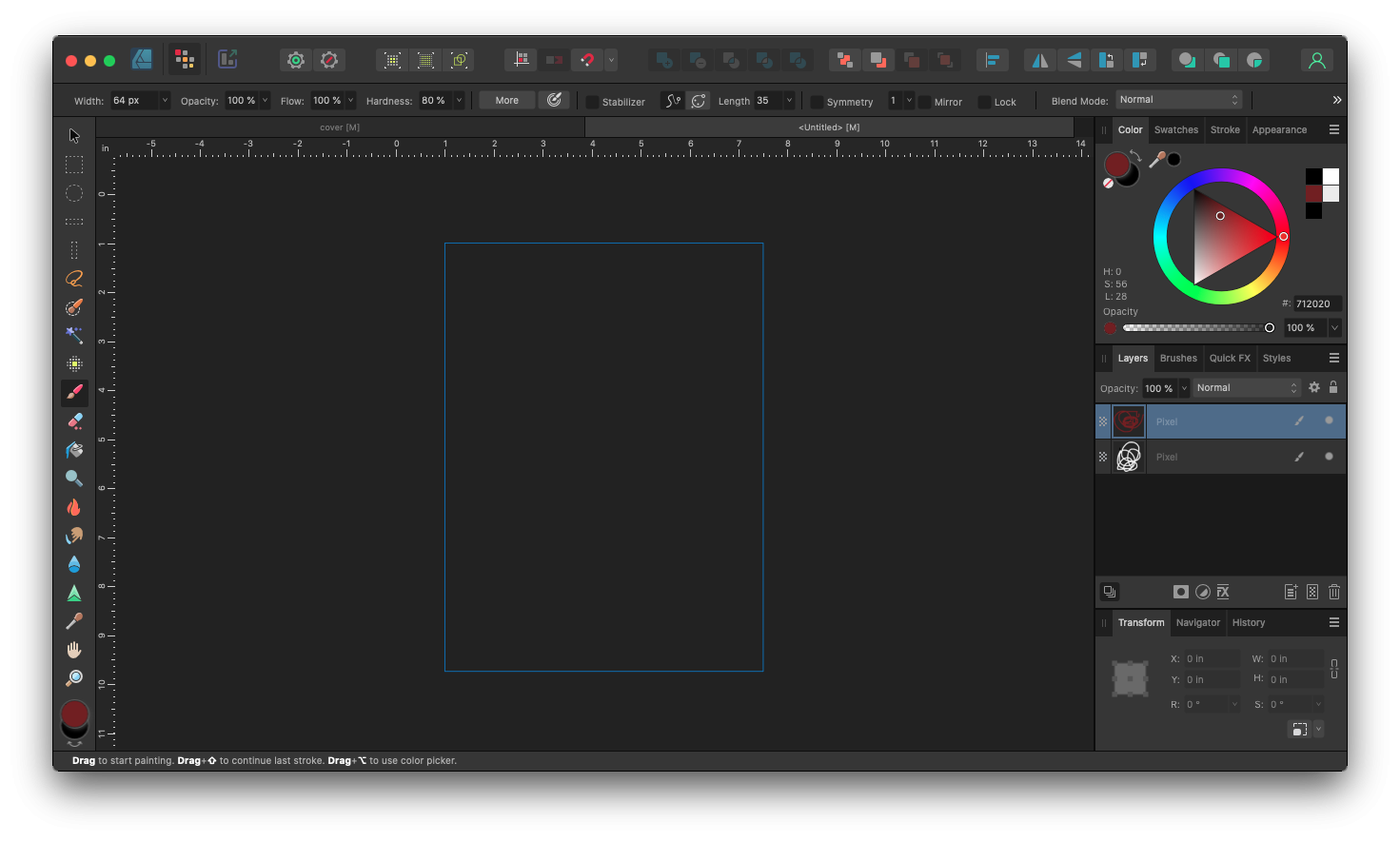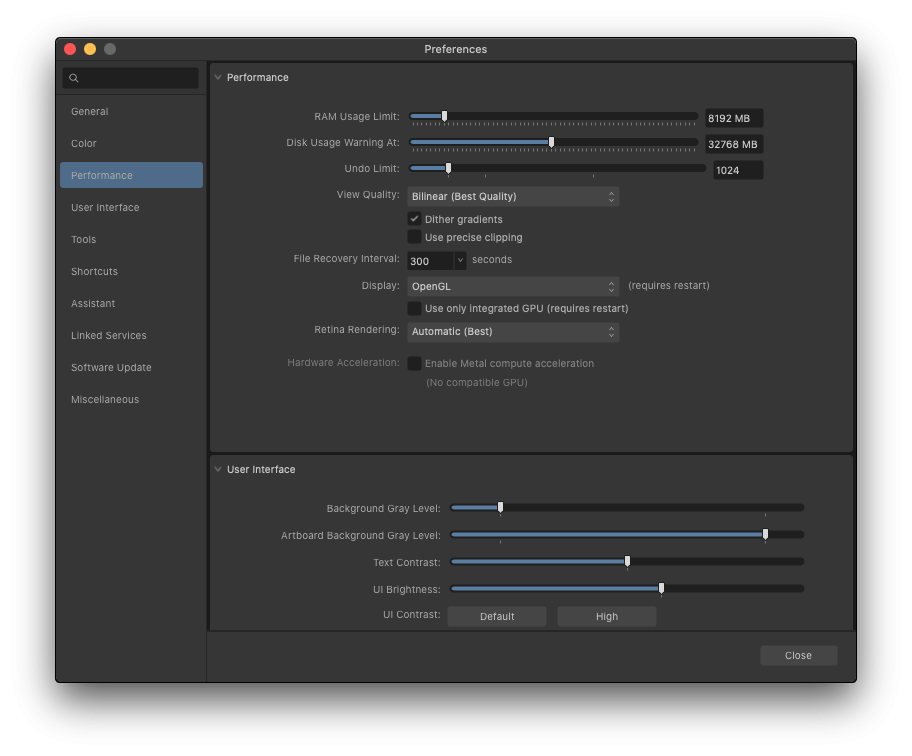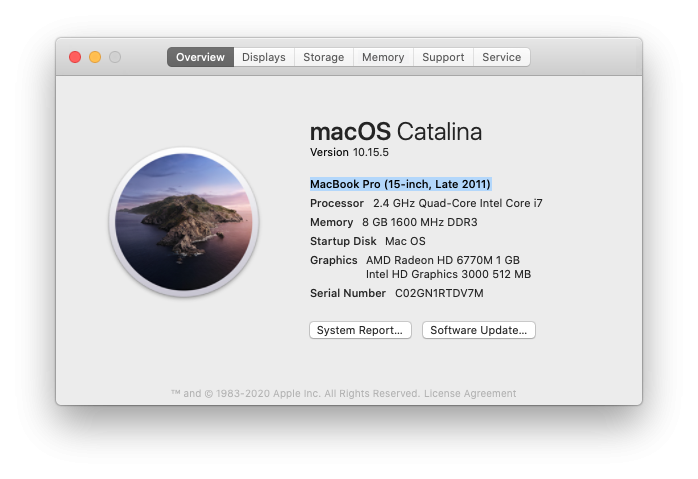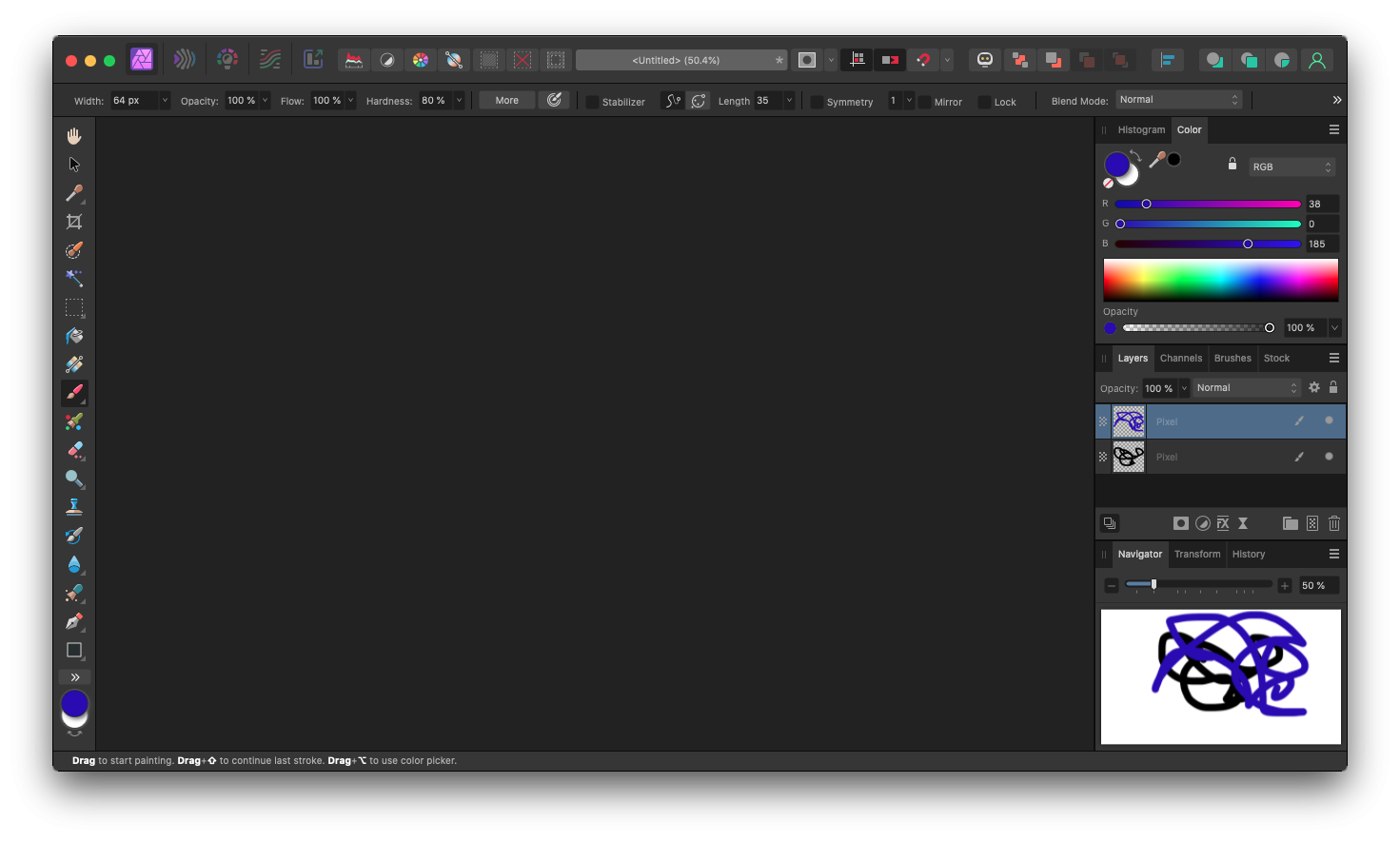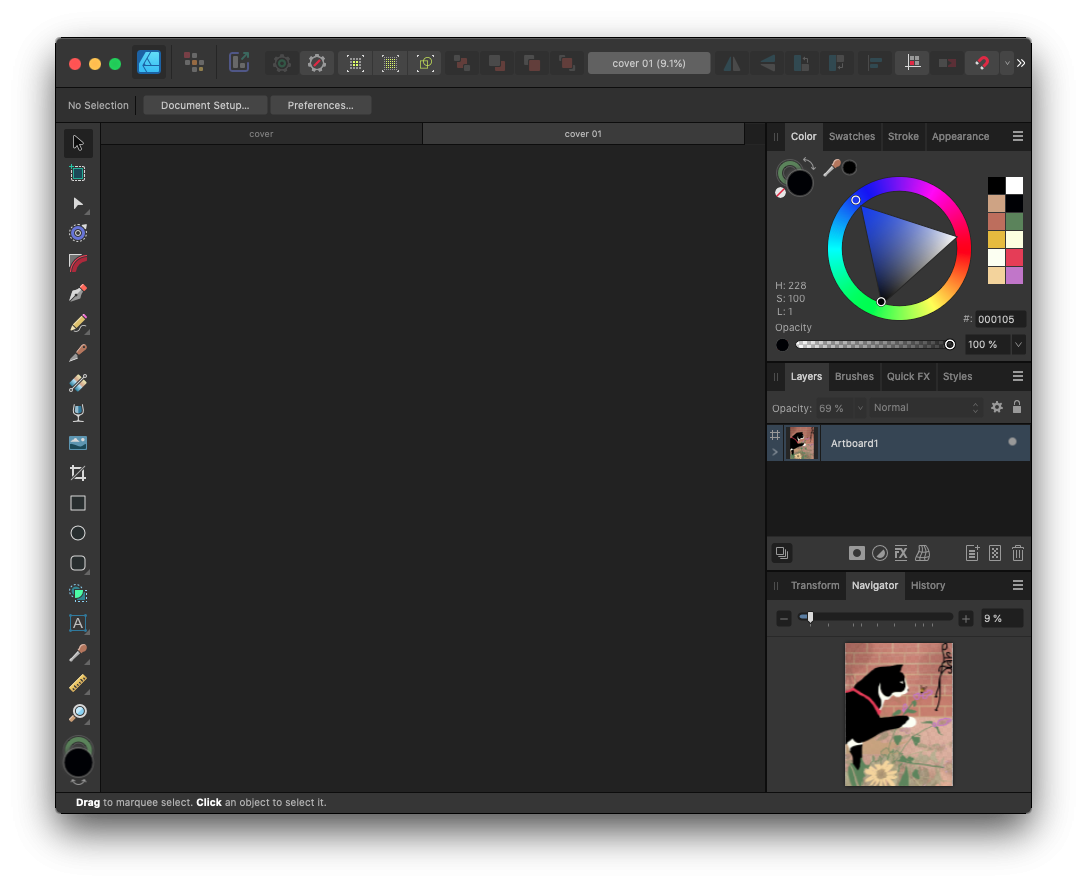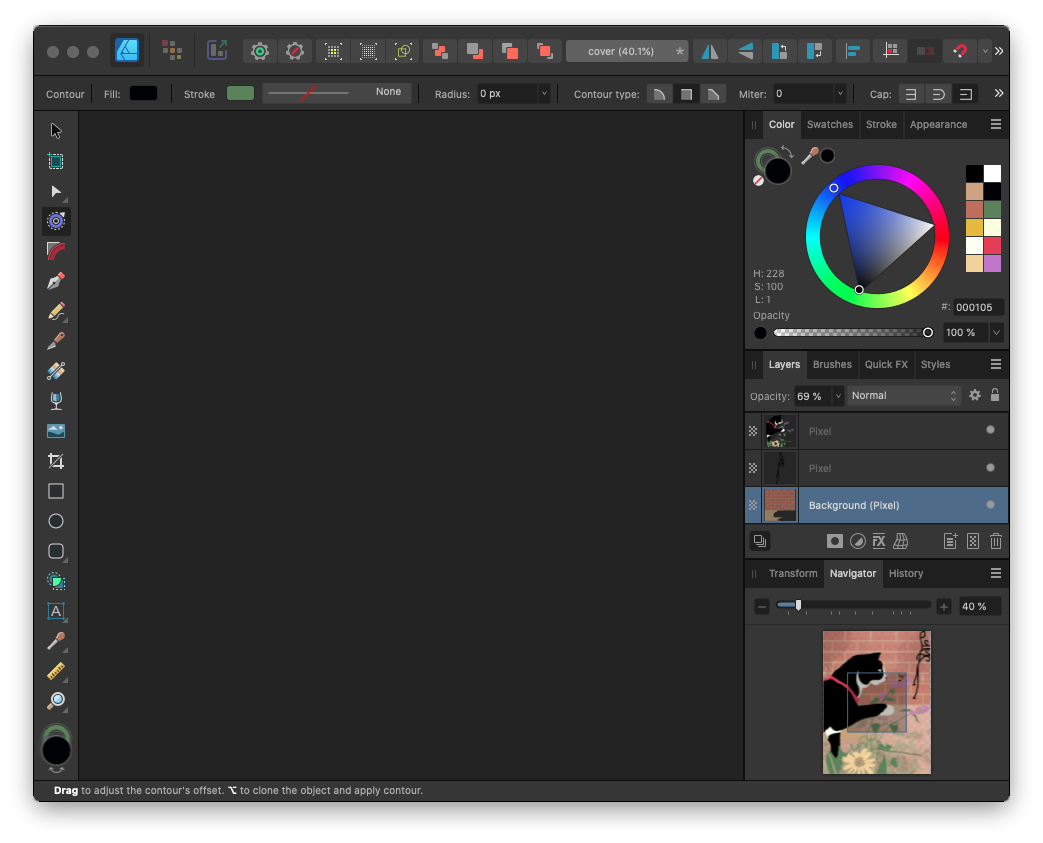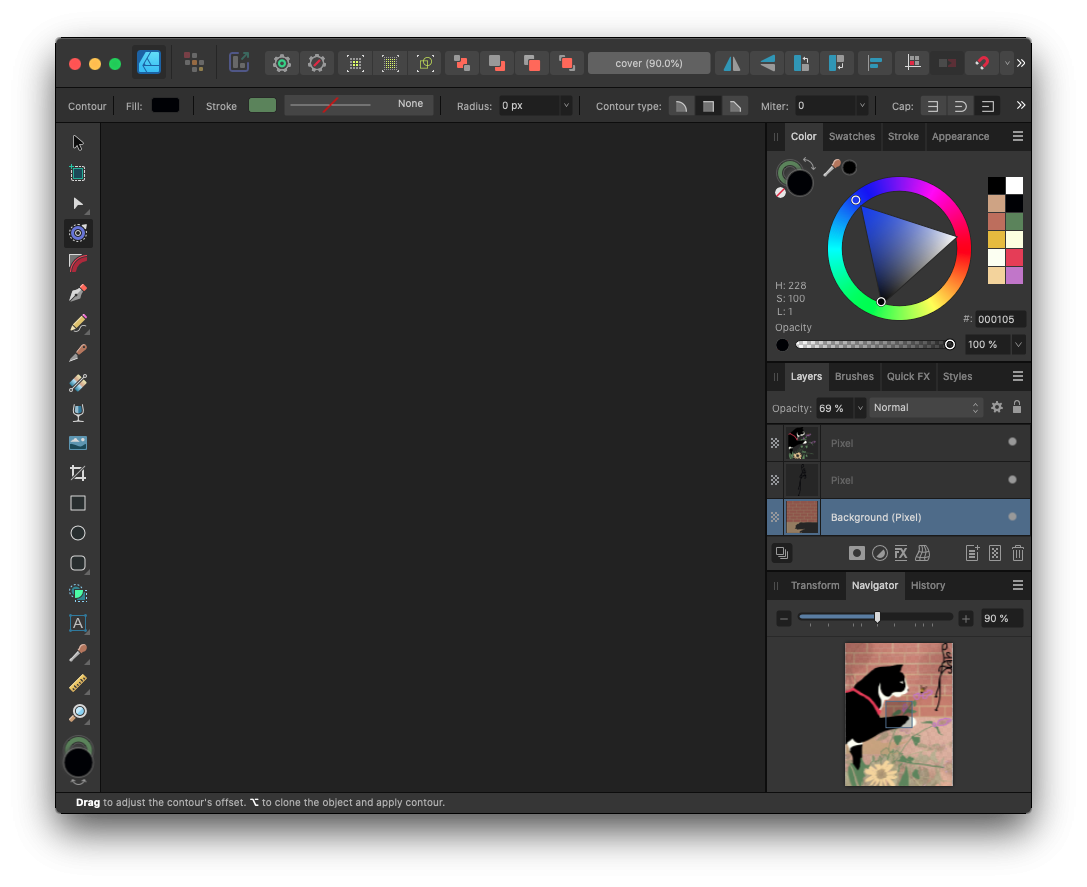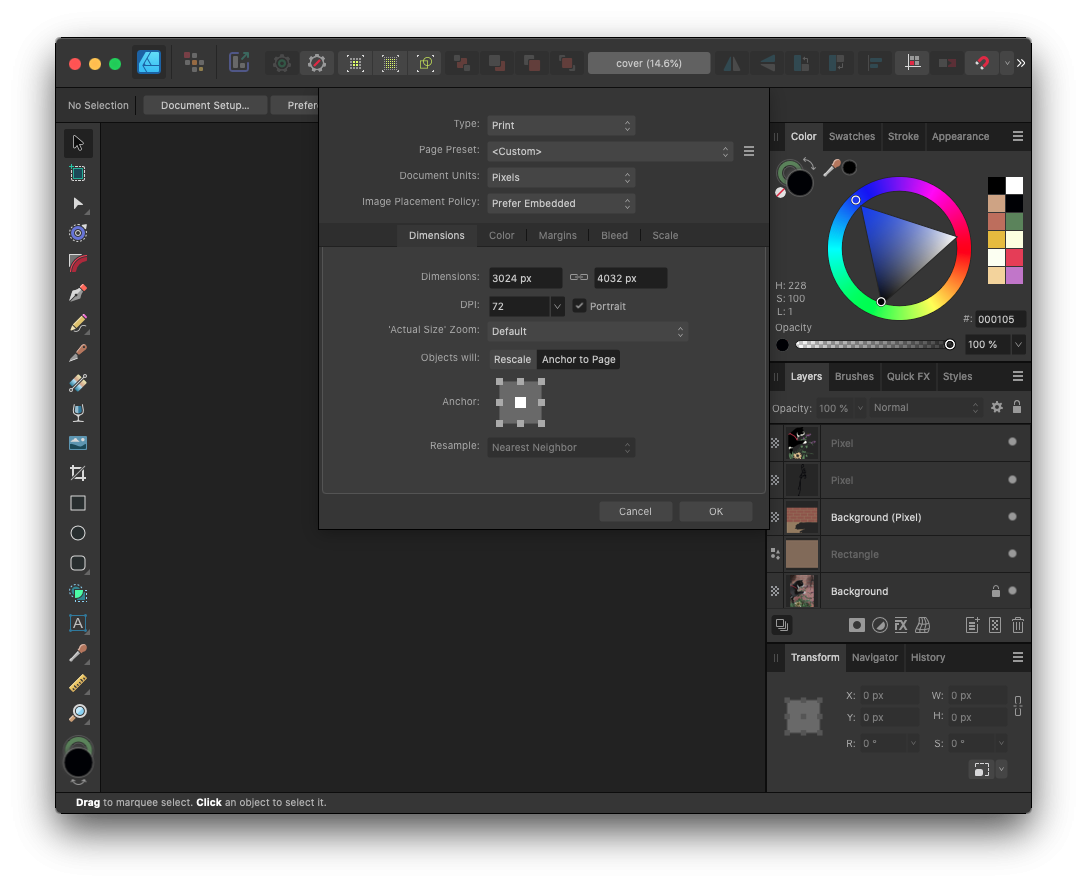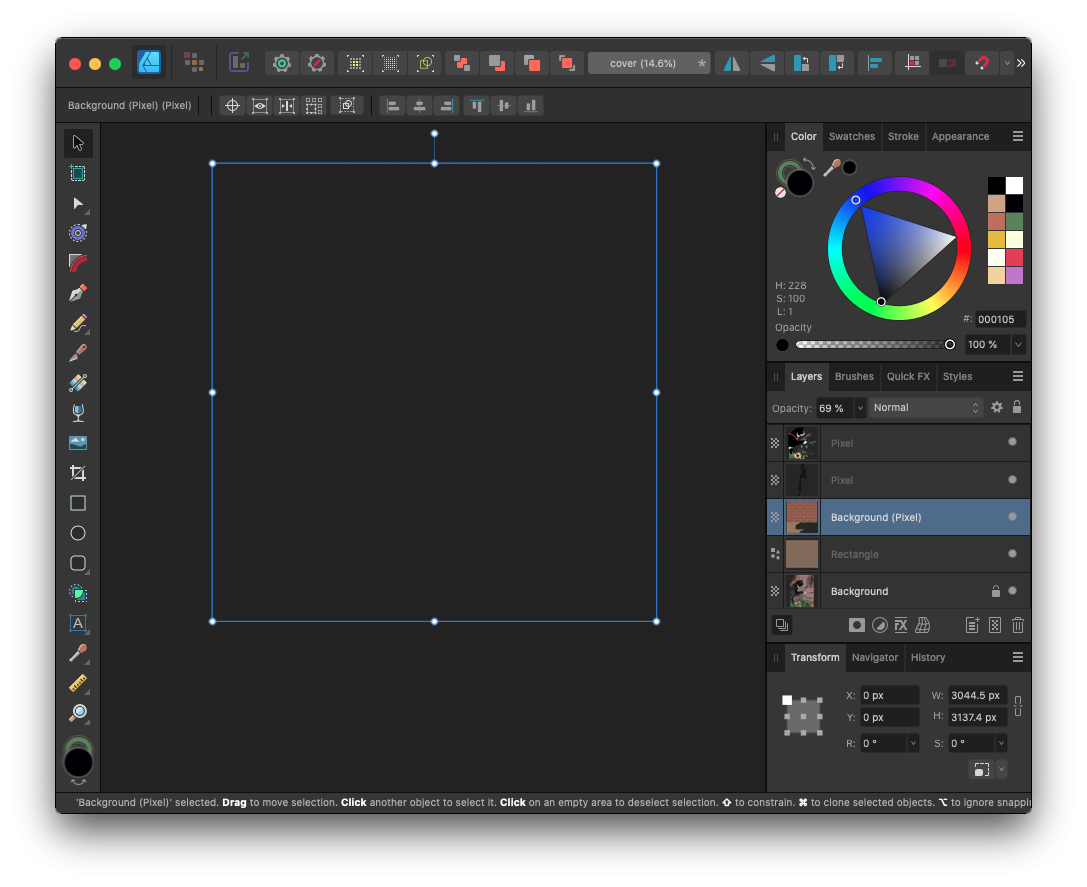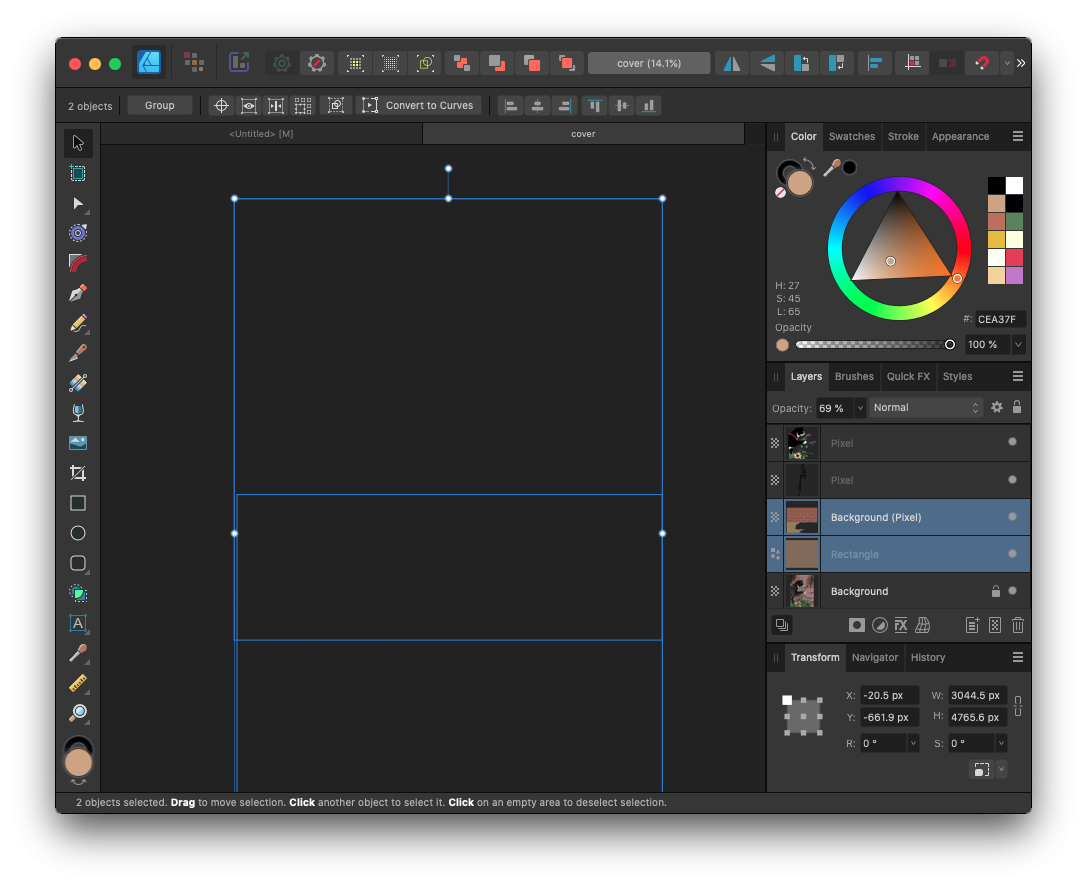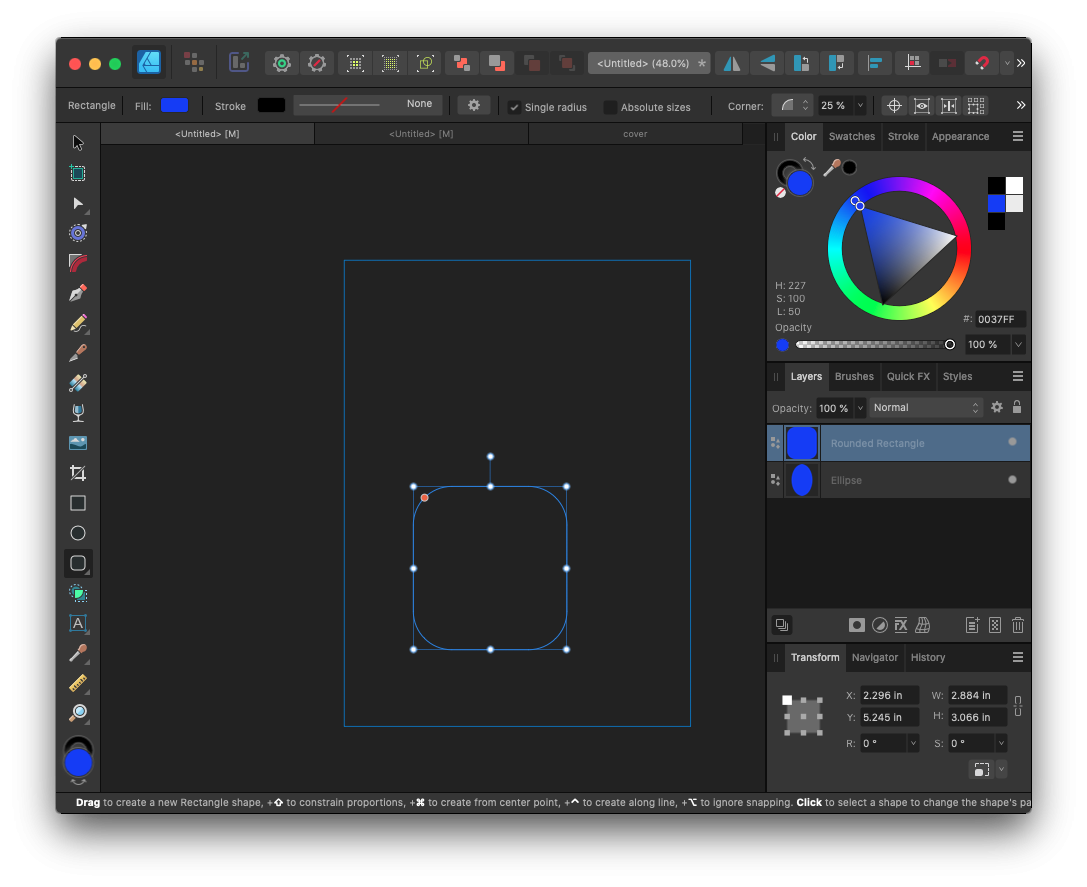selrif
Members-
Posts
14 -
Joined
-
Last visited
-
 markw reacted to a post in a topic:
work not visible - resolved
markw reacted to a post in a topic:
work not visible - resolved
-
 NotMyFault reacted to a post in a topic:
work not visible - resolved
NotMyFault reacted to a post in a topic:
work not visible - resolved
-
work not visible - resolved
selrif replied to selrif's topic in Desktop Questions (macOS and Windows)
THAT FIXED IT!!!!! MarkW you are my hero today! -
work not visible - resolved
selrif replied to selrif's topic in Desktop Questions (macOS and Windows)
I used CleanmyMac to uninstall all the Affinity files. Then re-installed just Designer. I have one screen. -
work not visible - resolved
selrif replied to selrif's topic in Desktop Questions (macOS and Windows)
I ran through the allowed number of posts yesterday. I did re-install Designer and no luck with that. I realized that I was having the same issue with Photo and Publisher! So it might be something with this computer. Which I'd still like to fix. If you kind folks run out of suggestions is there someone I can be referred to? I'm hoping sincerely it's not something with iOS 10.15 because I'm about to have that put on my other laptop so I can use my Wacom tablet. -
work not visible - resolved
selrif replied to selrif's topic in Desktop Questions (macOS and Windows)
-
work not visible - resolved
selrif replied to selrif's topic in Desktop Questions (macOS and Windows)
Just this one. -
work not visible - resolved
selrif replied to selrif's topic in Desktop Questions (macOS and Windows)
This is what the file looks like when I open it. It was made on version 1 on my macbook air. BUT Designer is doing the same thing with brand new files as well [See first attachments] -
work not visible - resolved
selrif replied to selrif's topic in Desktop Questions (macOS and Windows)
@NotMyFaultI'm not sure if this was what you meant. The control panel for navigation is a bit different. -
work not visible - resolved
selrif replied to selrif's topic in Desktop Questions (macOS and Windows)
The file was made on my Macbook Air in version 1 and opens fine there. This one is doing the same thing for new files as well. -
work not visible - resolved
selrif replied to selrif's topic in Desktop Questions (macOS and Windows)
Thanks. just tried that. No change. -
work not visible - resolved
selrif replied to selrif's topic in Desktop Questions (macOS and Windows)
I just tried that and nothing. Same problem. It was doing this at the start of installation. Thanks for trying to help... -
work not visible - resolved
selrif replied to selrif's topic in Desktop Questions (macOS and Windows)
It's also happening on brand new documents. [In one of the the above pics] cover.afdesign -
work not visible - resolved
selrif replied to selrif's topic in Desktop Questions (macOS and Windows)
-
work not visible - resolved
selrif replied to selrif's topic in Desktop Questions (macOS and Windows)
-
selrif joined the community
-
I'm not getting an image. what I'm doing shows up in layers but not on my screen. The left image is an imported file from Designer 1 and the right is new.