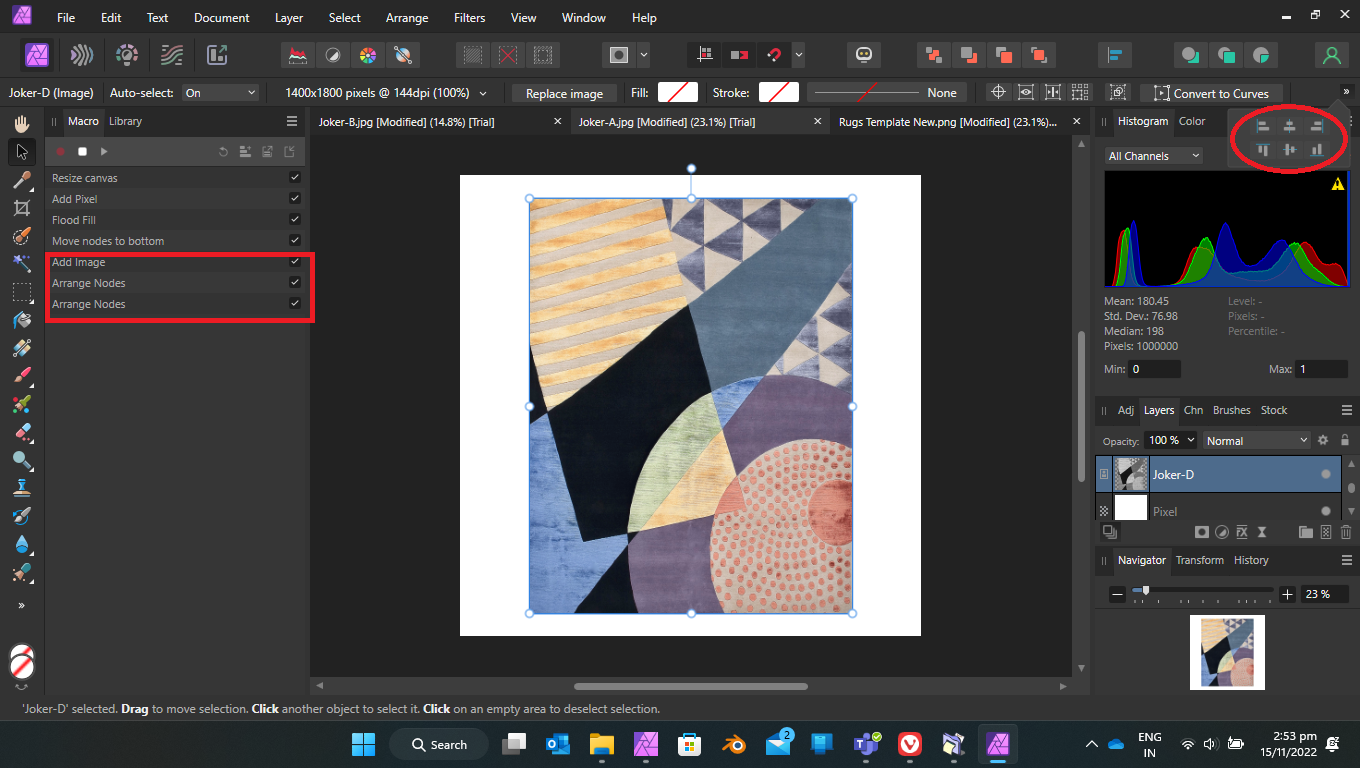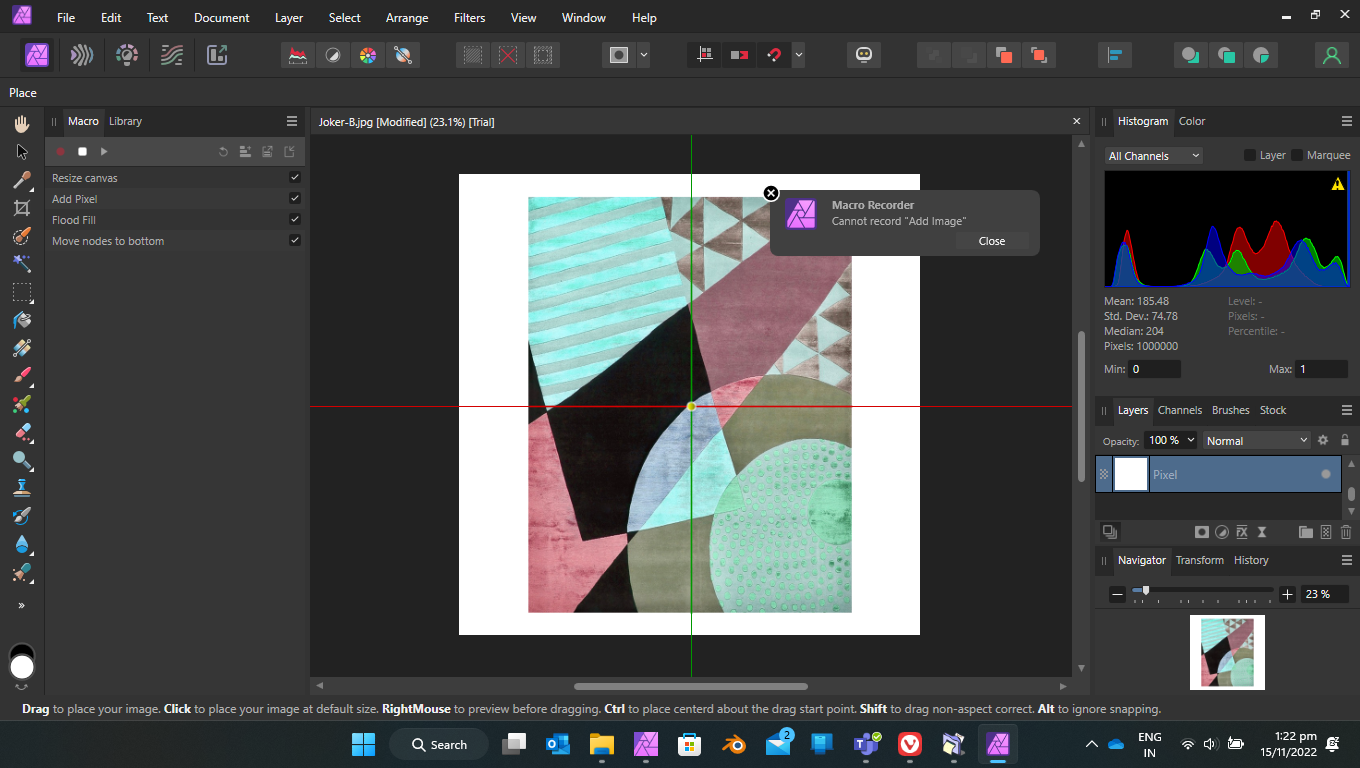Talalmnsr
Members-
Posts
7 -
Joined
-
Last visited
-
 Talalmnsr reacted to a post in a topic:
Macro recording and Batching issue
Talalmnsr reacted to a post in a topic:
Macro recording and Batching issue
-
 Dan C reacted to a post in a topic:
Macro recording and Batching issue
Dan C reacted to a post in a topic:
Macro recording and Batching issue
-
 Talalmnsr reacted to a post in a topic:
Macro recording and Batching issue
Talalmnsr reacted to a post in a topic:
Macro recording and Batching issue
-
Macro recording and Batching issue
Talalmnsr replied to Talalmnsr's topic in V2 Bugs found on Windows
@Dan C Macro file uploaded 200x150 rug.afmacro -
Macro recording and Batching issue
Talalmnsr replied to Talalmnsr's topic in V2 Bugs found on Windows
@Roberto Sdul Exactly, this is soo much used that this needs to work. Hope it works out in the upcoming build. -
 Talalmnsr reacted to a post in a topic:
Macro recording and Batching issue
Talalmnsr reacted to a post in a topic:
Macro recording and Batching issue
-
 Talalmnsr reacted to a post in a topic:
Macro recording and Batching issue
Talalmnsr reacted to a post in a topic:
Macro recording and Batching issue
-
 myclay reacted to a post in a topic:
Macro recording and Batching issue
myclay reacted to a post in a topic:
Macro recording and Batching issue
-
Macro recording and Batching issue
Talalmnsr replied to Talalmnsr's topic in V2 Bugs found on Windows
Thanks all. I guess I just have to work with it slightly differently and all will be fine. -
Macro recording and Batching issue
Talalmnsr replied to Talalmnsr's topic in V2 Bugs found on Windows
@myclay Yeahh!! Drag drop also works too, and it shows as 'Add image' which it should show also while placing image using 'Place' from 'File'. But I do get the placement options right at the end of the tab. -
 Talalmnsr reacted to a post in a topic:
Macro recording and Batching issue
Talalmnsr reacted to a post in a topic:
Macro recording and Batching issue
-
Macro recording and Batching issue
Talalmnsr replied to Talalmnsr's topic in V2 Bugs found on Windows
@David in Яuislip Bingo! Got it, thanx. But there are empty, weird? -
 Talalmnsr reacted to a post in a topic:
Macro recording and Batching issue
Talalmnsr reacted to a post in a topic:
Macro recording and Batching issue
-
Macro recording and Batching issue
Talalmnsr replied to Talalmnsr's topic in V2 Bugs found on Windows
@carl123 Yup, copy/paste works. With this, I think the same problem is affecting my previous macros, cause all have the place image action. Will need to modify macros then. Thanx a lot for the help. -
 Talalmnsr reacted to a post in a topic:
Macro recording and Batching issue
Talalmnsr reacted to a post in a topic:
Macro recording and Batching issue
-
I am trying to record a macro which involved placing a photo from a folder. Previous Affinity was able to do so, but in Affinity 2 I am getting an error which reads, 'Macro Error:- Can't Add image'. How am I going to add an image now, is there any other way to do so? Secondly, My generated macros from Affinity 1 are not working in Affinity 2. Just pressing it crashes it. Now since Affinity 2 starts as a standalone app I don't where are the crash files being stored. So please just tell me, how add photo in Affinity 2 if place photo doesn't work now and is there a way to use previous macros in Affinity 2