
Churchy
-
Posts
25 -
Joined
-
Last visited
Posts posted by Churchy
-
-
You are right, it is stroking the text rather than the frame. I selected the frame — or thought I did.
Thanks for the info on preferences; I'll give it a shot and hopefully miss my foot.
- walt.farrell and Old Bruce
-
 1
1
-
 1
1
-
I have added a stroke to text boxes, and used the color panel to print them black. They do not print.
I would like to see the strokes on the screen, as well. How can this be done?
Also I tried to make them .25 pt but they automatically round up to .3. The same is true for type sizes. This should be fixed. Yes, it makes a difference.
-
Thanks, Tomaso. I'll give that a shot and hopefully miss my foot.
-
-
Is that where it is done? The "instructions" on the page that includes baseline grids is not clear. Where else can the baseline grid color be changed?
-
It looks like there are an inexplicable number of layers on the page. I have tried to hide or delete some of them with no success. To my dismay I have found layers that include elements were superannuated in the original InDesign document. They should not have been saved when this document was saved as IDML and brought into AD.
-
The instruction is "Color—click on the swatch to display a pop-up panel to set the line color."
What swatch? What swatch controls the base line color?
-
thanks. It looks like I was selecting the wrong "dot" on the box. Sadly I don't have time to reflow all the text of my document into Affinity now; I'm stuck using InDesign for this issue. (It is the Knight Letter magazine, official publication of the Lewis Carroll Society of North America [shameless plug].) I'll try again when I have time.
No idea how to make a video; I'm technologically challenged.
-
That's what I did, and every time I clicked on the box the arrow tool became the text creation tool.
-
I can't drag the corners of a selected text frame to resize. The cursor turns into the text frame creation symbol (not sure what it's called; third one down on the side panel). What am I doing wrong?
-
An embarrassing question, but how does one FIND the various panels? I've looked in the menu bar and not seen the type panel, the one I need. To say "use the whatever" without specifying exactly how to access it is an all too common flaw in all programs. The people who design the program know where it is, so presumably the users do too. For those of us older folks who don't have the instincts, it would sure help to spell this out.
I need the type panel to fix leading, and can't find it.
-
Well now that I've posted the problem it seems to have disappeared. All pages are showing in the PDF. I restarted the computer; perhaps that helped. Thanks to all who answered.
-
The entire first section of eight pages is not appearing in the PDF when I open it in Acrobat. There should be a total of 34 pages. when I open Acrobat to check it there are are 29. There is no blank after the half title, and there should be. I don't understand why everyone else seems to see the correct version and I don't. Is this a problem with Acrobat? I've never had it before; the PDFs were correct until yesterday.
I am attaching reduced size screen captures of the PDF as I see it.
-
Yes, I was mistaken about the number of images. But now it is not including the first section in the PDF.
-
I don't know what happened; it certainly didn't seem to have the blanks when I looked at it. Now it doesn't export most of the front matter, though I've asked for all the pages.
-
My document has several blank pages in between pages with printing elements. They do not appear on the exported PDFs. How can I be sure to make them appear?
-
This document has two sections: first eight pages of front matter, a second section of thirty-two pages of images (some to come), two pages of endmatter. Yet it is a total of thirty-four pages total. Am i going mad? I am admittedly innumerate, but even I can add these figures up to get 42. When i count them in the pages panel there are only 34, which is what the Affinity numbering indicates.
Also note that the PDF does not include blank pages, which it should. I will ask a separate question about that.
-
is it possible to print thumbnails of an Affinity Publisher document? I have a short (32 pages or so) document that I want to look over all at once on paper.
-
I tried it with an Open Type version of the font, and now it works. Very odd.
-
I saved an Indesign document in IDML to open in Affinity Publisher. When I did so, there was no space between the words. Putting the cursor and pressing the space bar does nothing. The tab menu box appears, rather uselessly. Closing the tab box doesn't help.
-
I have made format changes to document B, saving the changed version as document C, on individual and master pages. Everything but the master pages has vanished from document C. On document B all the pages but the masters have vanished from the Pages panel. Please advise.
-
Thank you both for your quick replies. The tool I needed appeared the next time I opened Affinity! FYI I"m using Affinity Photo 2 on a MAC Monterey 12.6 system.
-
I used a tool that I believe looked like a dotted rectangle to select part of an image and paste it into type. Now that tool seems to have disappeared from the toolbar. What do I use to for this process? Nothing in the help section helps.
-
I want to link two columns on a master page spread so they will flow automatically from one to the next. Clicking the circle at the top only shows the vertical line with a circle at the top to manipulate the box position. How can I link these columns?


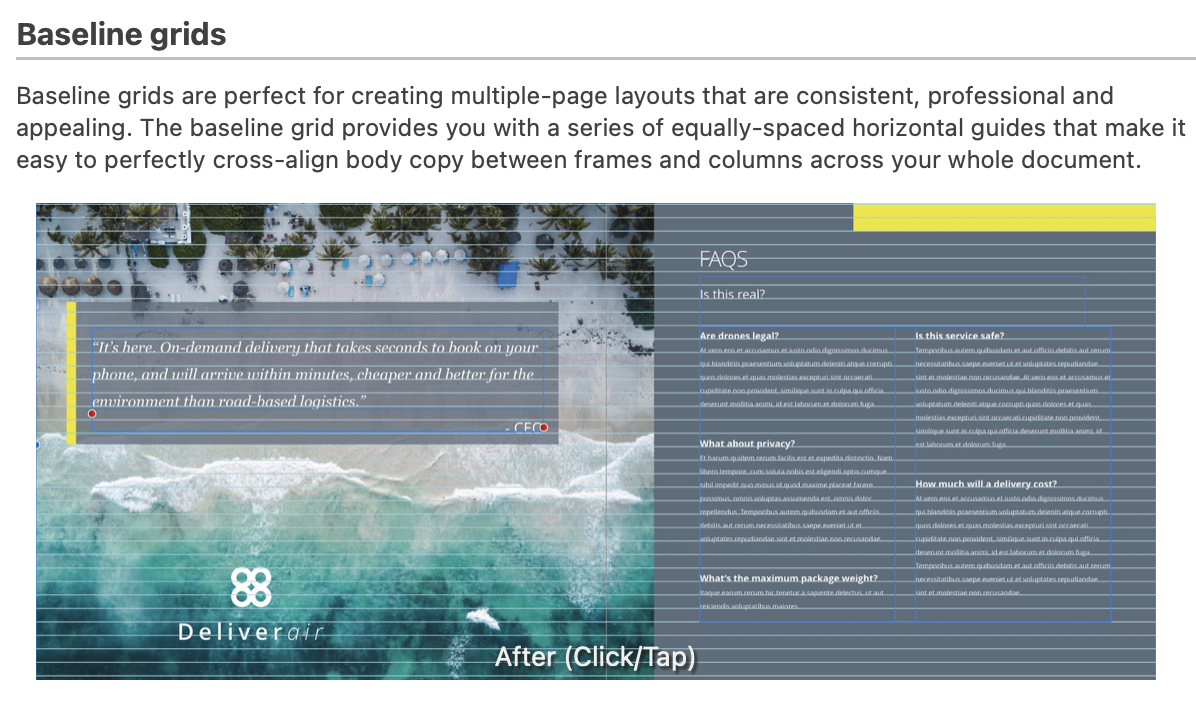
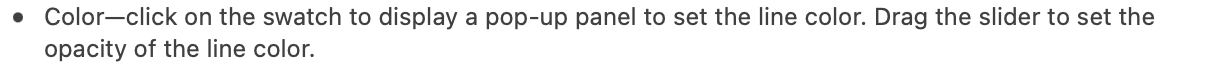

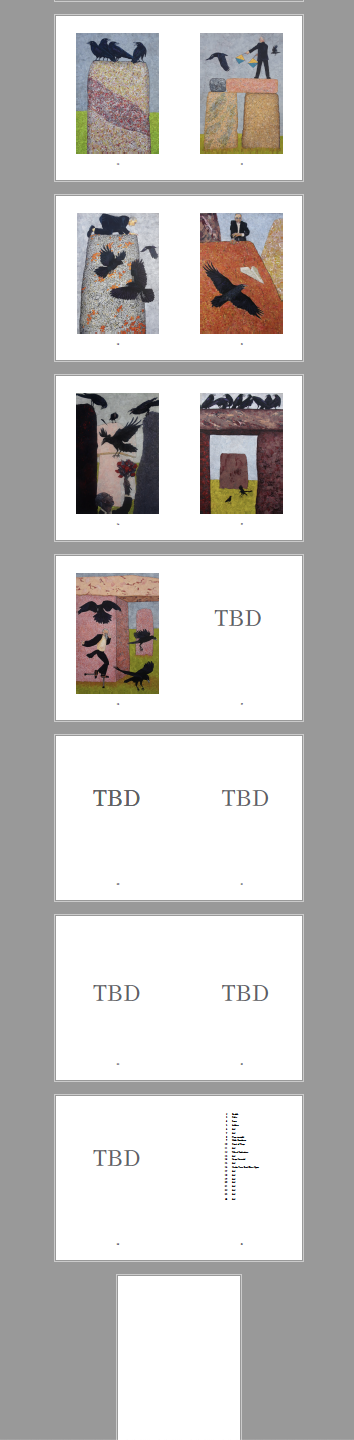
Stroke does not print
in Affinity on Desktop Questions (macOS and Windows)
Posted
Thanks, I'll try it. I like Affinity, but it seems less instinctive and more indirect than InDesign (which I have used for years). I guess they have to be careful about copyright infringement.