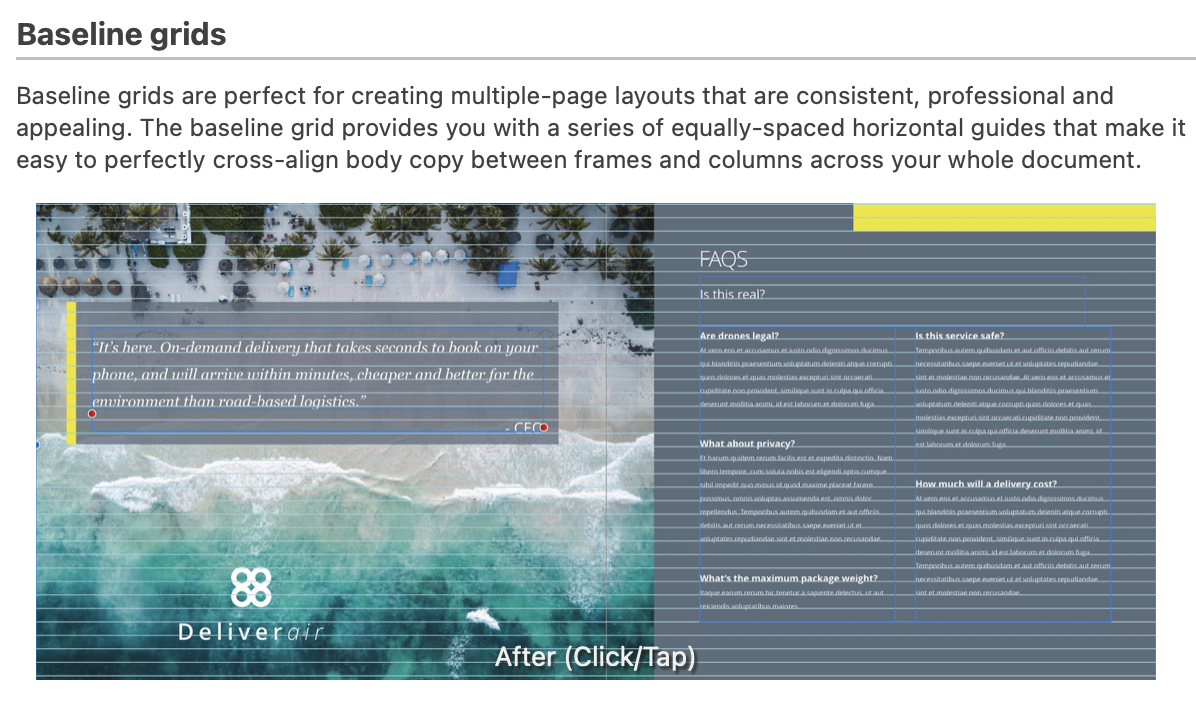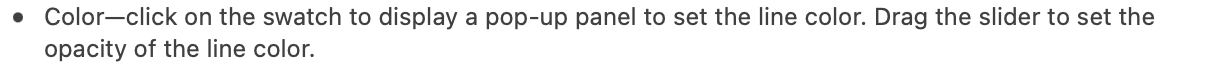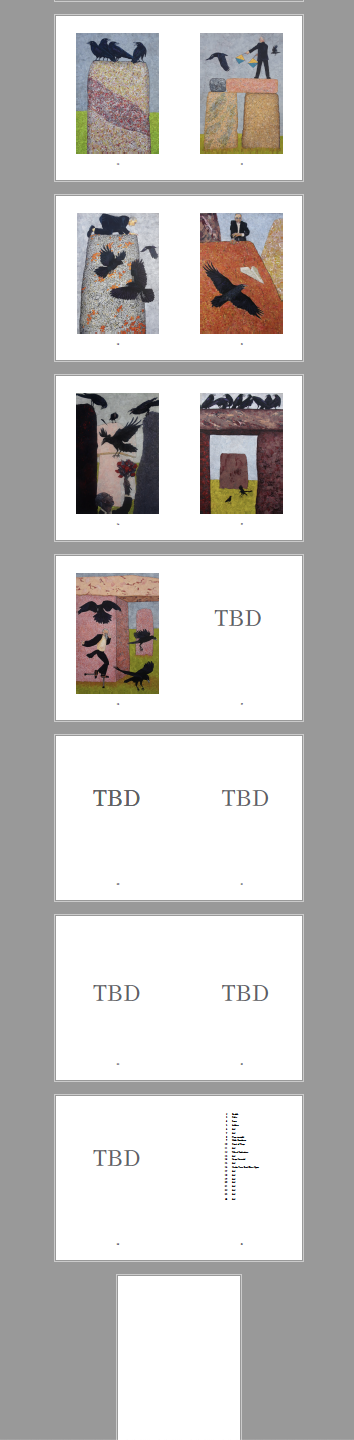Churchy
Members-
Posts
25 -
Joined
-
Last visited
Recent Profile Visitors
The recent visitors block is disabled and is not being shown to other users.
-
 walt.farrell reacted to a post in a topic:
Stroke does not print
walt.farrell reacted to a post in a topic:
Stroke does not print
-
Thanks, I'll try it. I like Affinity, but it seems less instinctive and more indirect than InDesign (which I have used for years). I guess they have to be careful about copyright infringement.
-
 Old Bruce reacted to a post in a topic:
Stroke does not print
Old Bruce reacted to a post in a topic:
Stroke does not print
-
 walt.farrell reacted to a post in a topic:
Stroke does not print
walt.farrell reacted to a post in a topic:
Stroke does not print
-
You are right, it is stroking the text rather than the frame. I selected the frame — or thought I did. Thanks for the info on preferences; I'll give it a shot and hopefully miss my foot. stroke?.afpub
-
I have added a stroke to text boxes, and used the color panel to print them black. They do not print. I would like to see the strokes on the screen, as well. How can this be done? Also I tried to make them .25 pt but they automatically round up to .3. The same is true for type sizes. This should be fixed. Yes, it makes a difference.
-
Change baseline grid color
Churchy replied to Churchy's topic in Desktop Questions (macOS and Windows)
Thanks, Tomaso. I'll give that a shot and hopefully miss my foot. -
Change baseline grid color
Churchy replied to Churchy's topic in Desktop Questions (macOS and Windows)
Perhaps that is the answer. The "Baseline Grid" page doesn't mention it, as far as I can tell. The Affinity folks might get novices to struggle with the program to write their help pages better. -
Change baseline grid color
Churchy replied to Churchy's topic in Desktop Questions (macOS and Windows)
Is that where it is done? The "instructions" on the page that includes baseline grids is not clear. Where else can the baseline grid color be changed? -
Text frames will not resize
Churchy replied to Churchy's topic in Desktop Questions (macOS and Windows)
It looks like there are an inexplicable number of layers on the page. I have tried to hide or delete some of them with no success. To my dismay I have found layers that include elements were superannuated in the original InDesign document. They should not have been saved when this document was saved as IDML and brought into AD. -
The instruction is "Color—click on the swatch to display a pop-up panel to set the line color." What swatch? What swatch controls the base line color?
-
Text frames will not resize
Churchy replied to Churchy's topic in Desktop Questions (macOS and Windows)
thanks. It looks like I was selecting the wrong "dot" on the box. Sadly I don't have time to reflow all the text of my document into Affinity now; I'm stuck using InDesign for this issue. (It is the Knight Letter magazine, official publication of the Lewis Carroll Society of North America [shameless plug].) I'll try again when I have time. No idea how to make a video; I'm technologically challenged. -
Text frames will not resize
Churchy replied to Churchy's topic in Desktop Questions (macOS and Windows)
That's what I did, and every time I clicked on the box the arrow tool became the text creation tool. -
I can't drag the corners of a selected text frame to resize. The cursor turns into the text frame creation symbol (not sure what it's called; third one down on the side panel). What am I doing wrong?
-
An embarrassing question, but how does one FIND the various panels? I've looked in the menu bar and not seen the type panel, the one I need. To say "use the whatever" without specifying exactly how to access it is an all too common flaw in all programs. The people who design the program know where it is, so presumably the users do too. For those of us older folks who don't have the instincts, it would sure help to spell this out. I need the type panel to fix leading, and can't find it.
-
Blank pages do not appear in PDF
Churchy replied to Churchy's topic in Desktop Questions (macOS and Windows)
Well now that I've posted the problem it seems to have disappeared. All pages are showing in the PDF. I restarted the computer; perhaps that helped. Thanks to all who answered. -
Blank pages do not appear in PDF
Churchy replied to Churchy's topic in Desktop Questions (macOS and Windows)
The entire first section of eight pages is not appearing in the PDF when I open it in Acrobat. There should be a total of 34 pages. when I open Acrobat to check it there are are 29. There is no blank after the half title, and there should be. I don't understand why everyone else seems to see the correct version and I don't. Is this a problem with Acrobat? I've never had it before; the PDFs were correct until yesterday. I am attaching reduced size screen captures of the PDF as I see it. -
Yes, I was mistaken about the number of images. But now it is not including the first section in the PDF. Standing Stone sans E.pdf