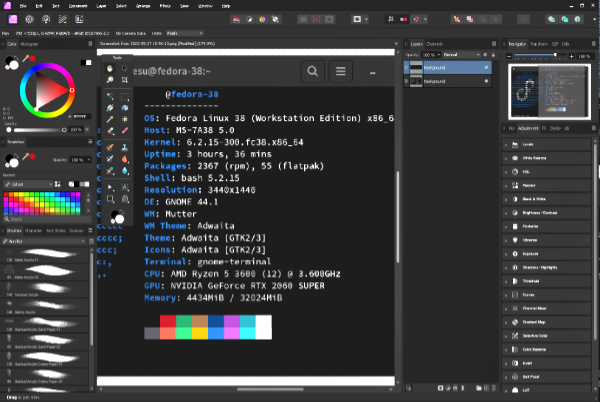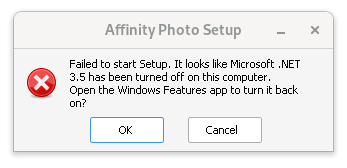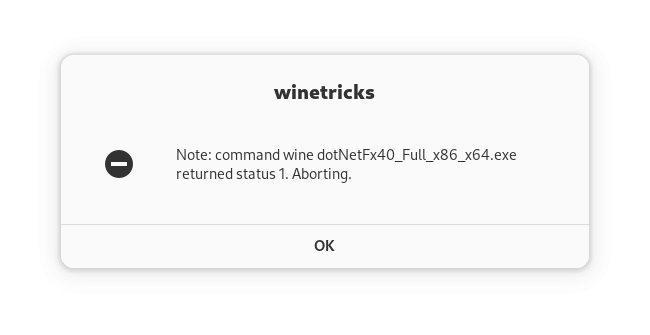Kastas
Members-
Posts
10 -
Joined
-
Last visited
Recent Profile Visitors
The recent visitors block is disabled and is not being shown to other users.
-
 Kastas reacted to a post in a topic:
Affinity Suite V2 on Linux [ Wine ]
Kastas reacted to a post in a topic:
Affinity Suite V2 on Linux [ Wine ]
-
 Kastas reacted to a post in a topic:
Affinity Suite V2 on Linux [ Wine ]
Kastas reacted to a post in a topic:
Affinity Suite V2 on Linux [ Wine ]
-
 Kastas reacted to a post in a topic:
Affinity Suite V2 on Linux [ Wine ]
Kastas reacted to a post in a topic:
Affinity Suite V2 on Linux [ Wine ]
-
 Kastas reacted to a post in a topic:
Affinity Suite V2 on Linux [ Wine ]
Kastas reacted to a post in a topic:
Affinity Suite V2 on Linux [ Wine ]
-
 Kastas reacted to a post in a topic:
Affinity Suite V2 on Linux [ Wine ]
Kastas reacted to a post in a topic:
Affinity Suite V2 on Linux [ Wine ]
-
 Kastas reacted to a post in a topic:
Affinity Suite V2 on Linux [ Wine ]
Kastas reacted to a post in a topic:
Affinity Suite V2 on Linux [ Wine ]
-
 Kastas reacted to a post in a topic:
Affinity Suite V2 on Linux [ Wine ]
Kastas reacted to a post in a topic:
Affinity Suite V2 on Linux [ Wine ]
-
 Kastas reacted to a post in a topic:
Affinity Suite V2 on Linux [ Wine ]
Kastas reacted to a post in a topic:
Affinity Suite V2 on Linux [ Wine ]
-
 Wollhut reacted to a post in a topic:
Affinity Suite V2 on Linux [ Wine ]
Wollhut reacted to a post in a topic:
Affinity Suite V2 on Linux [ Wine ]
-
 Wanesty reacted to a post in a topic:
Affinity Suite V2 on Linux [ Wine ]
Wanesty reacted to a post in a topic:
Affinity Suite V2 on Linux [ Wine ]
-
Identical to mine; folders, size, file count.
-
 Wanesty reacted to a post in a topic:
Affinity Suite V2 on Linux [ Wine ]
Wanesty reacted to a post in a topic:
Affinity Suite V2 on Linux [ Wine ]
-
Same happens to me on Fedora. I just ignore it and proceed with next command. All Affinity apps work after.
-
Yes, looks familiar. Additionally I installed Wine from Software.
-
I had similar experience on Fedora. I circumvented local dependencies by using Daegalus wine-builder, which worked like magic.
-
Worked both, but I stayed with affinity-photo2-wine87. No problems with dotnet. Everything seems to work just fine. All my previous failed attempts I posted earlier were due to my embarrassing mistake not related to this project.
-
 Kastas reacted to a post in a topic:
Affinity Suite V2 on Linux [ Wine ]
Kastas reacted to a post in a topic:
Affinity Suite V2 on Linux [ Wine ]
-
Apparently, I managed to install Photo2 using rum on my main system without problems, which is nice. I'll skip bottles for now. Thank you everyone.
-
 Kastas reacted to a post in a topic:
Affinity Suite V2 on Linux [ Wine ]
Kastas reacted to a post in a topic:
Affinity Suite V2 on Linux [ Wine ]
-
Commonly, at the point of installing exe, I get: Closest I got was building with https://github.com/daegalus/wine-builder and using Bottles. I can launch Photo2, but shows no canvas and crashes upon zooming. I can't figure out adding winetricks dotnet48 to the bottle yet. I learn as I go, so it's no wonder.
-
Ok, I'm giving up. Dozen tries in different environments, different methods - no success. Does someone care to share their terminal history? Thank you.
-
 chiddekel reacted to a post in a topic:
Affinity products for Linux
chiddekel reacted to a post in a topic:
Affinity products for Linux
-
 Kajac reacted to a post in a topic:
Affinity products for Linux
Kajac reacted to a post in a topic:
Affinity products for Linux
-
 Snapseed reacted to a post in a topic:
Affinity products for Linux
Snapseed reacted to a post in a topic:
Affinity products for Linux
-
Affinity products for Linux
Kastas replied to a topic in Feedback for the V1 Affinity Suite of Products
No, I have it off. When/if the flickering is solved, I'll reinstall my whole system. Thank you for your contribution so far. -
 Snapseed reacted to a post in a topic:
Affinity products for Linux
Snapseed reacted to a post in a topic:
Affinity products for Linux
-
Affinity products for Linux
Kastas replied to a topic in Feedback for the V1 Affinity Suite of Products
Hello, Could some one test save/save_as a project? I get "save failed because access to the file was lost" while 0 kb file is created. Exports works fine. I tested Photo-1.10.4 and affinity Photo-1.10.5 - same result; tried different bottles; gave all permissions to Bottles; different save locations. It is known bug for different Affinity applications and versions, so it might be bad luck on my side. It has something to do with ".NET Framework 3.5 and 4.8" or "controlled folder access". Thank you.