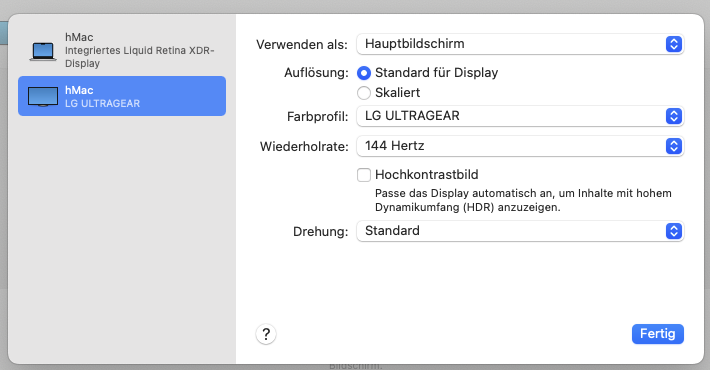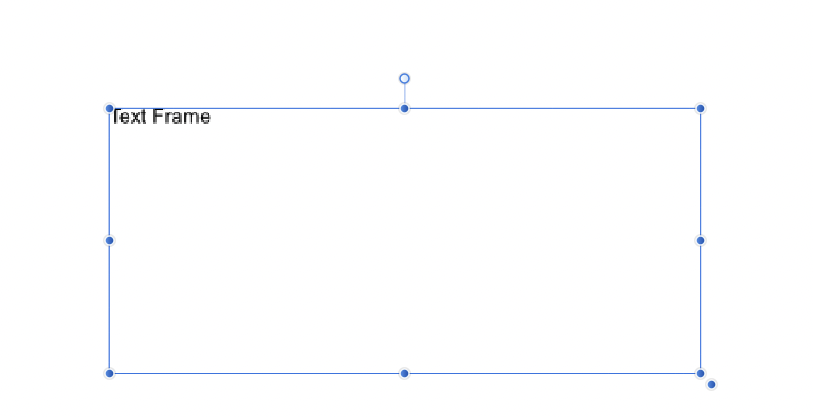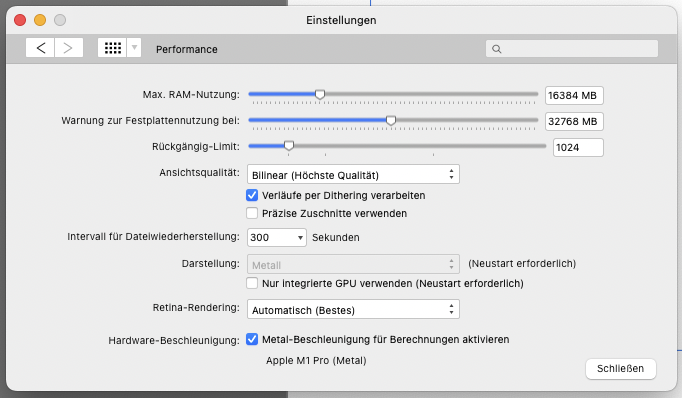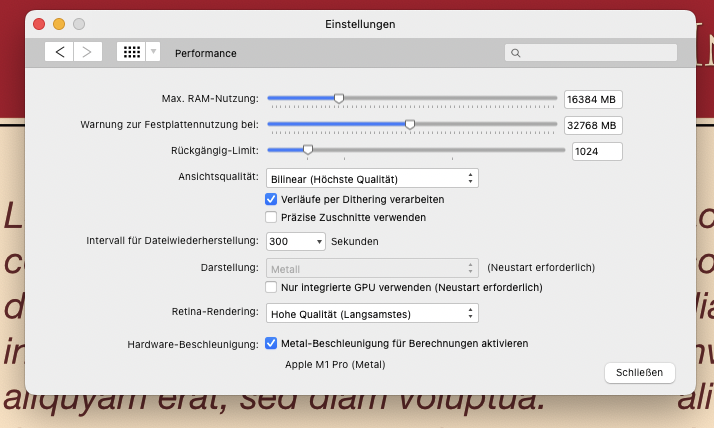Renate RS
Members-
Posts
11 -
Joined
-
Last visited
-
 Renate RS reacted to a post in a topic:
Terrible Text Rendering after updating Mac Book Pro (m1) to Mojave 12.5
Renate RS reacted to a post in a topic:
Terrible Text Rendering after updating Mac Book Pro (m1) to Mojave 12.5
-
 Renate RS reacted to a post in a topic:
True accurate preview for Photo
Renate RS reacted to a post in a topic:
True accurate preview for Photo
-
 User_783649 reacted to a post in a topic:
Terrible Text Rendering after updating Mac Book Pro (m1) to Mojave 12.5
User_783649 reacted to a post in a topic:
Terrible Text Rendering after updating Mac Book Pro (m1) to Mojave 12.5
-
 Renate RS reacted to a post in a topic:
Terrible Text Rendering after updating Mac Book Pro (m1) to Mojave 12.5
Renate RS reacted to a post in a topic:
Terrible Text Rendering after updating Mac Book Pro (m1) to Mojave 12.5
-
I do totally agree with you, @Alex M. If a bug is severer than another is depending on the work you are performing. Bugs or implementation flaws should ideally be fixed, if possible. It is somewhat pointless excusing bugs with bugs. For me I took the decision to consider Affinity Designer or Publisher more often in the future. Regarding exports: If I am using a graphics app it should be as accurate as possible (it was called WYSIWIG some decades ago). How can I be sure upfront that export is working perfectly, when my original work looks clumsy? Renate.
-
 Renate RS reacted to a post in a topic:
Terrible Text Rendering after updating Mac Book Pro (m1) to Mojave 12.5
Renate RS reacted to a post in a topic:
Terrible Text Rendering after updating Mac Book Pro (m1) to Mojave 12.5
-
 User_783649 reacted to a post in a topic:
Terrible Text Rendering after updating Mac Book Pro (m1) to Mojave 12.5
User_783649 reacted to a post in a topic:
Terrible Text Rendering after updating Mac Book Pro (m1) to Mojave 12.5
-
Dear @Alex M since you are also on 12.5 I do not have to downgrade to 12.4. 🧚♀️ That is the good news. After all your detailed input I finally understood that AP Photo does not use the same text/font rendering concepts as Designer and Publisher. Your links to some other threads made it very clear to me. I did check with integrated display only - as you recommended. Result: Basically the same issue as on the external display. But due to the very high resolution on a very small screen the rendering flaws are barely noticeable. Up to almost 300% zoom level the jagged edges are merely visible. Switching the external display to a lower resolution is not an option since the problem persists. Obviously it seems that I have to live with Affinity Photo as it is right now. Anyway Photo, Designer and Publisher are very good tools being offered at a very reasonable price. Thanks a lot for explaining all the details. I think this thread can be closed, although we did not find an immediate solution. As you said it is the underlying concept of handling all layers as raster layers in Affinity Photo. Now I understand why you were interested in the layers I used in the document initially. It took me some more of your explanations to understand. Probably it was the same with 12.4 which I simply was not aware of. The graphics I was dealing with then had much focus on text elements. Again thanks for your time, patience and effort - and excuse my stubbornness. Renate.
-
Dear @Alex M I hear what you are saying. All sounds very logical and comprehensible. I appreciate your efforts helping me. However: I did not see this rendering issue in Affinity Photo before the upgrade to macOS Monterey 12.5. The difference before and after the 12.5 update were immediately noticeable to me. Still I am wondering if somebody else can reproduce what I am seeing. Can you confirm that you are testing on macOs 12.5? If you are not on macOS 12.5 all effort in reproducing my findings might be pointless. I am almost ready to think about re-installing macOS 12.4 🤔 . The zoom level of my comparison Publisher vs. Photo was something around 170%. Thanks a lot again Renate
-
@Alex M I appreciate your support in this strange case. I have attached a screenshot of your sample file opened in Publisher and Photo. For me the difference in rendering quality of text/fonts is pretty obvious. You may need to increase the zoom level of the screen shot. My external main screen is an LG ULTRAGEAR 2560 x 1440, 31,5'' (see screenshot of display settings). But the behavior on the integrated MacBook display is the very same, although not that obvious since it is just a 14'' screen with a huge pixel density.
-
 NotMyFault reacted to a post in a topic:
Terrible Text Rendering after updating Mac Book Pro (m1) to Mojave 12.5
NotMyFault reacted to a post in a topic:
Terrible Text Rendering after updating Mac Book Pro (m1) to Mojave 12.5
-
@Alex M @NotMyFault Thank you so much for taking the time to investigate this odd behaviour of my Affinity Photo on macOS 12.5. At first I need to apologize (🙈🙈🙈). I am dreadful sorry, that I mixed up the macOS names Mojave & Monterey. We are not talking about macOS Mojave, but macOS Monterey 12.5 - which was released only a couple of days ago. Now let me again emphasize the issues I am observing: Affinity Photo did not show this mediocre rendering of text before I updated to macOS Mojave Monterey 12.5. Before the update - running on Monterey (yes, Monterey) 12.4 - every text (font) rendered perfectly in Affinity Photo. Yes, Publisher and Designer are focussed on vector images. Nevertheless since decades we are using vector fonts in any application and I am not concerned about scaling of raster images which might be better or worse depending on a lot of factors. @Alex M The text you saw behind the setting screenshot had zoom level 100%. And yes, at zoom level 100% the rendered fonts look good. But I am definitely not always working at zoom level 100%. Again: Up to macOS 12.4 the rendering of fonts worked perfectly - no jagged edges at any zoom level. Even MS Word is rendering the fonts at any zoom level perfectly - even after the macOS update to 12.5. @NotMyFault I already have shared my settings for Photo and Designer (see above). No, I am not on Windows but on macOS 12.5. Which macOS version have you been using to verify the behaviour? I can reproduce the odd rendering of text/fonts in any Affinity Photo document. Just open a new document, place a text frame, enter some text and play with different zoom levels. I immediately see the poor rendering at zoom levels above 100%. (see screenshot). There is no relation to a specific file or document or font. Alls fonts do not render as they rendered before macOS 12.5. Cheers, Renate
-
@LeeThorpe I have also checked my Publisher and Designer apps on the very same MacBook Pro. Believe it or not: Both render the text perfectly at any zoom level as I was used to it before the Mojave 12.5 update. It is only a problem with Affinity Photo. I attached the setting screenshot for Designer - it is the very same setting as I use for AP! The AP problem must lie somewhere else - not in the settings. Strange. But I hope that Affinity will provide a solution soon. Renate
-
Thanks Lee, for trying to support me. Unfortunately your tips do not work. The settings you are referring to seems to stem from a PC, I am on a MacBook Pro. There is a similar setting page, but with different options in detail (see screenshot). Unfortunately and nevertheless changing the options you are referring to do not alter the situation at all. I had the setting already set to BEST quality and before the update it worked perfect with a beautiful rendering of text. Regarding @Alex M and @NotMyFault: I am not sure, if I understood your suggestions. Compared to my jagged text display your image looks sharp enough at any zoom level to me, @Alex M . My problem is that the text that was previously sharp and crispy at any zoom level is now jagged and distorted after the macOS 12.5 update. I would be glad, if anyone out there could confirm my observations. Again I am convinced that there must be a relation between my observations in AP and Mojave 12.5. I assume that Affinity must have sitting somewhere a Mac with M1 chip running Mojave 12.5. Could it be worthwhile to give AP a try on this machine? Thanks for your effort. Renate
-
Hi Lee, thanks for your support. I hope the screenshot shows what you are asking for. I am using the German UI. All fonts that are required have been installed correctly, e.g. the (MS) office apps on the same machine do not show this rendering issue. In addition: I did not change neither the Affinity documents in question nor the Affinity settings after updating to macOS 12.5. Renate
-
Renate RS joined the community
-
Yesterday I updated my MacBook Pro (14", 2021, Chip: Apple M1 Pro) to Mojave 12.5. After the update the text rendered in Photo (and in Publisher and in Designer) looks edgy and blurry on all zoom sizes. It looks as if the anti-aliasing does no longer work. Changing settings (rendering options) in Photo do not have any effect. Before the update of the macOS all Affinity apps displayed text not only crispy and sharp but even without any rendering delay. What I see today is very disappointing. Photo Version: 1.10.5 Any help and advice will be very much appreciated.