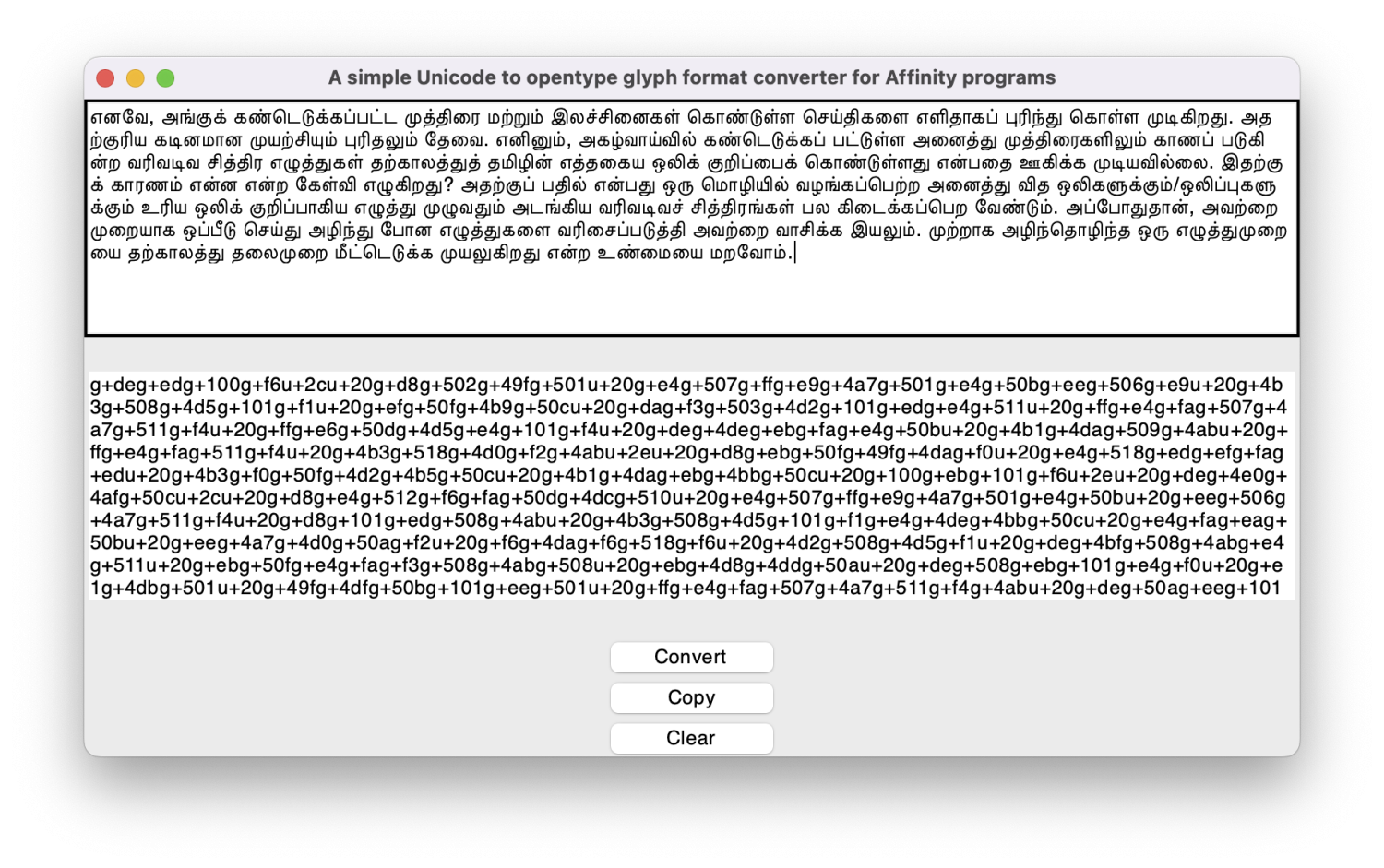cmathiaz
Members-
Posts
6 -
Joined
-
Last visited
Recent Profile Visitors
The recent visitors block is disabled and is not being shown to other users.
-
 Rajavanya reacted to a post in a topic:
A simple Python script for entering certain open-type Unicode-based Tamil font data in Affinity programs!
Rajavanya reacted to a post in a topic:
A simple Python script for entering certain open-type Unicode-based Tamil font data in Affinity programs!
-
Please see my recent posts regarding how to enter Tamil unicode data in Affinity apps! This works only for certain .ttf font types, and not al unicode fontsl
- 56 replies
-
- hindi fonts
- foreign font
-
(and 1 more)
Tagged with:
-
hi, see my recent post on using Tamil Unicode text data. I wrote a Python script that can convert certain Tamil Unicode-based open-type text (like Askhar, Vijaya, Latha, TAU, .ttf fonts) and convert them to a glyph string that can be displayed inside Affinity apps. This works only for certain Unicode-based open-type fonts. Pure unicode .ttf fonts or non-unicode .ttf fonts do not work as they may not contain all the character glyphs. Right now, this program supports only Tamil. You need to have Python inside installed in your computer with the correct packages for this Python script to work. See first screenshot that shows the conversion of a unicode text data to the glyph string data. This glyph string data can be pasted inside Affinity and converted to Unicode for displaying the text. See the second screenshot that shows Vijaya font text inside Affinity publisher. This method works only for certain opentype .ttf font types.
-
Entering Tamil or Indic Unicode font text in Affinity apps has been a problem for a very long time. This simple Python script allows you to enter certain Unicode-based open-type .ttf Tamil font text data. It uses the fact that you can enter some of the open-type glyphs using the Glyph Browser in Affinity! Note: not all open-type or pure Unicode fonts will work with this program! Certain types of Unicode-based open-type Tamil fonts like Vijaya, Akshra, all TAU-encoded fonts and many more work fine. If the Tamil .ttf font file contains all the character glyphs, and they are also indexed in the GSUB table, this program will work. At present, this is program is hard-coded only for Tamil. It may work for other open-type Indic fonts, if you modify certain sections and give the correct Unicode data like the range, pre-appending, post-appending char lists etc. Note that the converted data is not a font file, but a string of glyphs that can be displayed correctly inside Affinity. You will have to fully reformat the text after the copy-paste. Also, you can’t change the font family of the pasted glyph text. It has to be converted again and pasted for the new font. But you can change the font size of the glyph, and do some minor editing using the Glyph Browser, etc. For more details, see the comments in the program. See the first sample screenshot that shows the Tamil text using the open-type vijaya.ttf font. See the second screenshot that shows the conversion of Unicode Tamil data to a string of glyph data. This glyph string data can be pasted inside Affinity apps and toggled to Unicode. This works only for certain .ttf fonts mentioned above. Check this simple Python TKopentypeTamil1 script on my cmathiaz Github page. Good luck. https://github.com/Cmathiaz?tab=repositories
-
Though Affinity apps do not render Unicode Tamil fonts correctly, it is possible to enter Tamil and other characters correctly using non-Unicode fonts such as TACE16-encoded fonts, or by picking the correct glyphs from the Glyph Browser. These temporary measures will work only for very small files. 1) Open-type font glyphs, such as Vijaya or Latha dual-encoded Unicode fonts, can also be entered, and correctly displayed using the Glyph Browser (select the glyphs from this window). This is a painful method, useful only for entering a few dozen glyphs. 2) Another way is to convert the Tamil Unicode data to TACE16-encoded data using the Windows converter program available in www.iniyatamil.com. This program can convert between many different Tamil font encodings. I have tested this using a MS word file that was converted from Unicode to TACE16 encoding, like the TAC-Valluvar font. Affinity Publisher could place or copy-paste this converted file correctly. See the screenshot. This Iniya Tamil converter is available only for Windows. 3) I have written a very simple PyCharm Python script in MacOS that can take in Tamil Unicode characters and convert them to a TACE16-like format that can be pasted inside Affinity publisher. Copy-paste the converted data to Affinity, high-light and toggle Unicode to display them using TACE16 fonts. But all formatting in the original data will be completely lost, and you will have to reformat the text. See my Github page under my name cmathiaz. This is a very crude and simple program that I wrote for my own use, and is still in developement. Also, there aren’t many TACE16 fonts available, unlike open-type fonts. See the second screenshot. So, until Affinity gives full support for Unicode Indic fonts, we can only use such temporary measures. Good luck with Tamil fonts. We have been waiting for this feature for a long long time Mathi