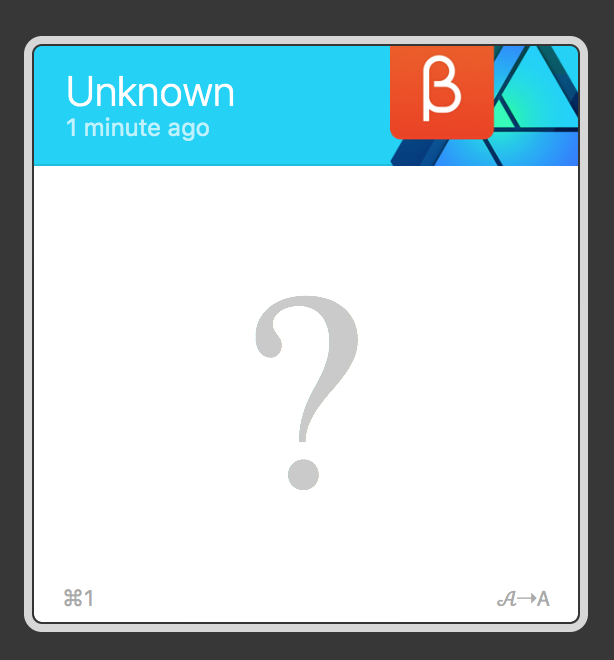-
Posts
213 -
Joined
-
Last visited
Everything posted by ianrobertdouglas
-
Doesn't work for me, sadly. In general, I have trouble copying text from within Designer to apps or locations outside Designer. For example, say I have a simple sentence. If I highlight and command-C, if I go to any app (Mail, Chrome, TextEdit, or anything else), press command-V, nothing is inputted. I use the app Paste for clipboard control (quitting Paste makes no difference to the error), and it shows this if I copy text within Designer. I have no clipboard issues in any other app.
-
I detest how Adobe has had a chokehold on the design community for a quarter of a century, so I'm in support of Serif. But it's chicken and egg, precisely because of the last 25 years. Yes, Designer has a long way to go. We all know that. But the rate of adoption would be far higher if exported files could be opened without critical issues in the industry dominant software. Ironically, this would reduce the urgency of compatibility, and .afdesign files -- or at least Affinity-outputted .pdfs -- might gain a foothold. Editable text seems such a basic. And .pdf is a non-Adobe standard. But Ai spits out otherwise valid .pdf files. Sadly, of course, Adobe has no interest in mutual growth. Doesn't work? Tough. So to deliver industry-workable files, we're left with only one choice if we stick with Affinity: create in the environment we prefer, and recreate in the industry dominant software. To be honest, what working graphic designer has the time? I bumped this thread in hope that someone had a neat trick up their sleeve. A method, no matter how bizarre, that didn't entail recreating designs. No problem if your document is a few pages. But if it's 30+, the comfort of the UI becomes a luxury no one sane can afford. We speak of problems none of us (I'm guessing) could technically solve. I have no doubt Serif knows what it is doing. I just wish there was an interim bridge. Some kind of workflow that was viable.
-
Today I took my kids to see Ferdinand, and as I'm sat watching the incredible animation, I'm thinking, "I cannot get a simple text box from Affinity into Illustrator and remain formatted and editable." I understand that the majority of the problem lies in Illustrator. But heavens above. This week I faced the task of producing editable .pdf files from Affinity. Yes, I know Acrobat can handle them (or I think: it had no problem reading my export as unified paragraphs), but the truth is, my client wants a file he can open in Illustrator. Simply put, I found no way to do this. At all. I looked into bridges. Sometimes different software can fill in gaps, or change something critical. Nothing worked. Sketch outlines text, Acrobat brought the same errors into Illustrator (or Illustrator read the .pdf in the same way, creating errors). InDesign is useless. Illustrator: a) destroyed some tracking; not all, just some; b) resized fonts in some cases, and not all; c) outlined two lines of text in a paragraph for no apparent reason; and d) put everything on a single line each anyway. I had to recreate a complex text layout from scratch. Wonderful. Again, I know Adobe and Illustrator do their own thing. But is it impossible to figure out what they actually do? Is Publisher, when it arrives, going to resolve this? Will Designer also benefit from whatever you're developing for Publisher? Watching two hours of incredible animation made it so stark how hobbled we are in our everyday tasks while also trying to be loyal to Affinity.
-
I have loved Affinity Designer, but I think I'm nearing the end of the road in how I can use it. Recently I made a company brochure in AD. It was all more or less fine as I only had to prepare print-ready files which, when I flattened and consolidated some of the image effects I had used, I could do. But yesterday, the client asked for editable source files. Illustrator or Photoshop. And layered, for ease of use. Impossible. The .pdf format when pulled into Illustrator loses the layer structure. For some reason, .svg (which usually preserves the layer structure) was totally unable to output the file as it should be. EPS is useless. In the end, I had to output to .pdf, open in Illustrator and remove all text, then add a .svg output of the text layer and resize. Of course, .svg is not too great and getting the colors right. Close, but not exact. Illustrator was throwing errors on opening .pdfs. "To preserve appearance, some text has been outlined" and, in exporting to .psd, "Some containers in the AI document have been flattened." I know the .ai format is locked and proprietary. I also know that the .pdf has the layers intact, as you can see in Acrobat. But the issue is (and I wish it were different), 99% of clients have access to Illustrator or Photoshop, and I have no sure-fire way of exporting source files from AD in a way that they can use as intended. So my question is: Are there significant improvements in this coming, at some point? I'm at a fork in the road, I feel. Secondarily, if anyone has insights and tricks as to how to export layered and accurate and editable output from AD in a way that Illustrator or Photoshop can easily use, please let me know. I love AD, but I feel that one day it's going to lose me clients. Yes, Adobe Suite is a mess (in my view). But isn't there something that can be done? Thanks for reading.
-
- export
- illustrator
-
(and 1 more)
Tagged with:
-
That would be fantastic! I don't have a magic mouse, so I don't understand their problem, but this capacity to hold and do gestures at the same time has been so important to me. Right now, I can see that I can hold and move with one finger. But when I reach the edge of the view, I need to wait for the auto scrolling to kick in. I much preferred it as it was. So if an option is possible in a beta soon, that would be great. Thanks Matt
-
Great work, Matt. One concern, not sure it has been mentioned. When I select an object to move it, I used to be able to hold down the button on my trackpad with my thumb, and with my middle finger and third finger use the two-finger gesture to scroll around the artboard. In effect, the artboard would move around below the object. Sometimes this was really important (like, hugely important) depending on the scale you're working. If I needed to drag something outside the physical space of the artboard on my screen, I could selected and scroll the artboard below the object. This disappeared on Beta RC1. It's really important. The ability to do this has been one of the joys of working with Affinity Designer! Please bring it back
-
Sorry to be so late to reply. I think it may be a matter of the complexity of the symbols (I don't use constraints: I'm talking about using symbols in geometrical graphic design), or perhaps hitting font limits because of the sandboxing issue (which I truly hope was not the case). At any rate, the next time this happens in the normal flow of my work I will save the file aside and send it to you.
-
I don't know about your example, but consider the video below. Here, Joe White is using an early version of Adobe Flash. With a tablet and pen he's erasing sections of curves and building his image. No big deal in Flash, or if you have a vector eraser. No masking (which is useless if you need vector only output). (You don't have to view the whole video. Any section (for example, 24:00) where he's working on the image will illustrate the point.) This work is impossible in Affinity Designer. It shouldn't be. I agree with you that boolean operations and expand stroke need work. I can usually find ways of working with the former, but if I have to do the latter, I'm almost always recreating the image by hand with the original (unexpanded) underneath as a guide. On tight corners, the automatic output is not usable.
-
Is this because technically it's very difficult to create this function, or for some other reason? There are many things Illustrator has that I wish Affinity Designer had, but this thing is more than a wish, and as someone who has used AD for around two years now, I'm bemused that vector erase still has not arrived.
-
That's what I would normally do, and I'm living in hope that a much more detailed and customisable pressure interface arrives ......... It's truly essential to me as a designer. But here I'm trying to edit a pure vector brush, so I can apply that kind of effect to multiple lines. But my edits are just not being applied (I'm on the latest Beta, by the way).
-
So, a simple line as an example: The line is rounded. But on the inside, it's a right angle. Is there a way to not have this behaviour, but have a rounded interior too? I know I can expand and round the internal corners manually, but I'm hoping to keep as stroke. In the example above, only the outside of the line (which is set to the middle) is curved. Yet I can set the strong to be on the inside or the outside, so one might imagine the curve of rounded would also adjust accordingly.
-
Thank you. As I understand it, it's not currently possible to import Illustrator vector brushes either, correct? So I was wondering if it's possible edit an existing stroke brush. Please see the image attached. I'm trying to create a single line with breaks in it, by using the pressure tool. But while it appears that these changes are saved on the brush, if I try to apply to a simple line, the effect is not transferred to this line.
-

Illustrator Vector-Brushes
ianrobertdouglas replied to Newstone's topic in Older Feedback & Suggestion Posts
I posted a question here, but I'd love to know even how to create new vector (pure vector) brushes. Bump for Illustrator brush compatibility. -
Hi, I more or less understand how you can create a new bitmap-based "vector brush". But I need my output to be pure vector (no rasterisation) and I'm wondering if something like in the image attached could be created as a custom vector stroke brush? It's simply two lines with crossed lines in the middle. Is there any way to create a brush like this that could be: 1) Applied to a stroke; 2) Pure vector (no bitmap or rasterisation on export). Thanks in advance!
-
Am I doing something wrong? The result from Expand Stroke seems to be worse in this beta. You can see one example in the attachments. A simple line with some pressure applied, and rounded ends. Viewed at 6000%. I get triangular ends on Expand and then have to adjust it manually. Are the problems with Expand still being addressed?