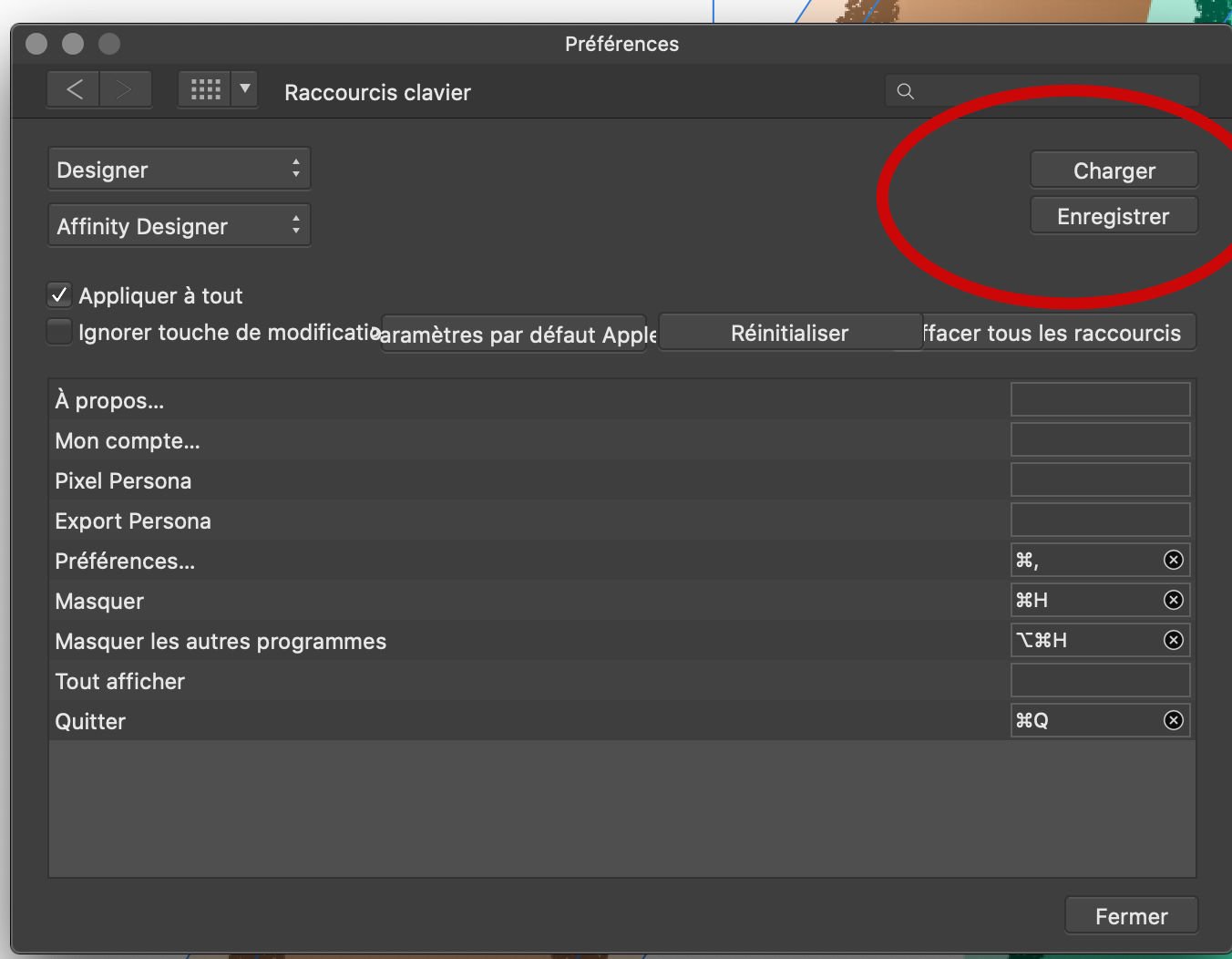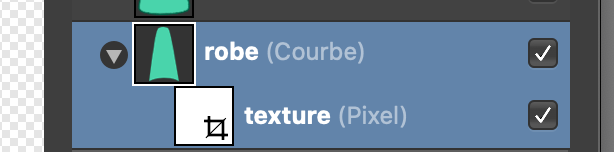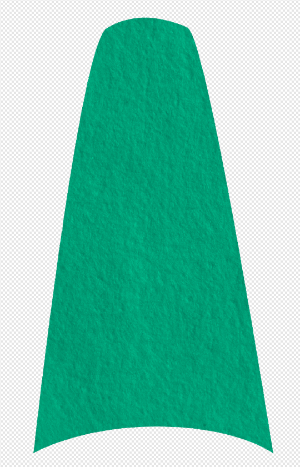-
Posts
166 -
Joined
-
Last visited
Everything posted by Albo
-

Scaling layers
Albo replied to Albo's topic in Pre-V2 Archive of Desktop Questions (macOS and Windows)
This is what I am doing now. Since they are constrained and linked I select one value and the other is updated. I don't need rounded values but similar scales for different layers. All 80% etc... Thanks for the info. -

Scaling layers
Albo replied to Albo's topic in Pre-V2 Archive of Desktop Questions (macOS and Windows)
Nice to point it out. -
I would like to scale a layer or a layer group to the same %. For example: scaling layers to 80%. How do I do this. I can't find any windows related to this. I can select and then drag but I would like to enter a value so all the layers get the same value. I can select the layer and use the transform window but there are no percentage options. UPDATE: Found the answer here !
-
Nice. Thank you.
-
🙂
-
Hello, Just wondering if I should update while I am still with Catalina.
-

AFDesigner_adding texture to shape.
Albo replied to Albo's topic in Pre-V2 Archive of Desktop Questions (macOS and Windows)
Yes. that was it. Thank you very much. -

AFDesigner_adding texture to shape.
Albo replied to Albo's topic in Pre-V2 Archive of Desktop Questions (macOS and Windows)
So overlay works fine on the texture but once I drag it into my vector layer. Nothing. I am doing something wrong. I will start from scratch. Texture is dragged inside vector it is not on top. Layers 2 image. -
Hello, I imported a texture in AFD--> Pixel The texture is light white. My shape is made in AFD--> Vector When I drag my shape unto the texture it works fine for the texture but I lose my shape color (green). Recolorize works best at the moment. What is the best method for adding a texture to the shape and preserve the color of the shape and stroke width color control? In the process I lost the ability to manage my stroke.
-

Exporing size error
Albo replied to Albo's topic in Pre-V2 Archive of Desktop Questions (macOS and Windows)
Indeed there are some groups which expand. The go way beyond 2400 X 2400. I'm exporting different layers and some export fine. Others not. I found a workaround for now. Thanks for your help. -

Exporing size error
Albo replied to Albo's topic in Pre-V2 Archive of Desktop Questions (macOS and Windows)
No drop shadow. I am having all sorts of issues so it might be something else. First time all these problems pop-up!