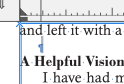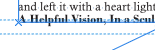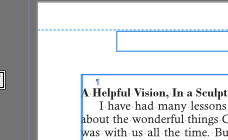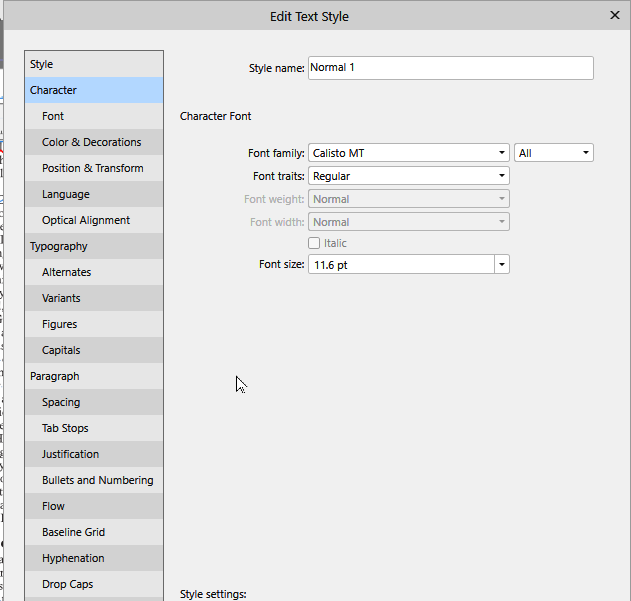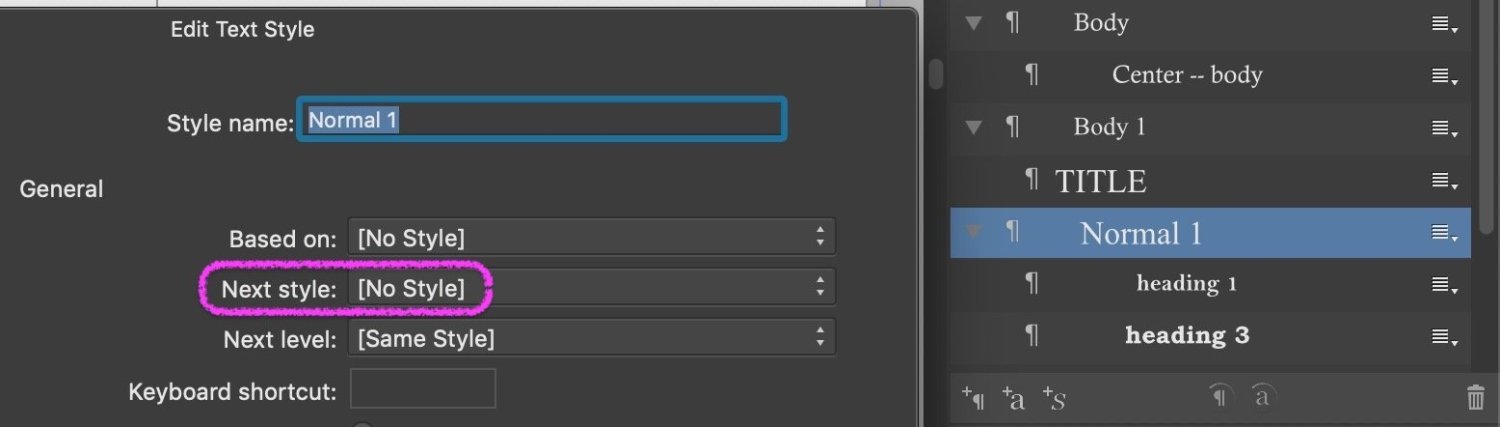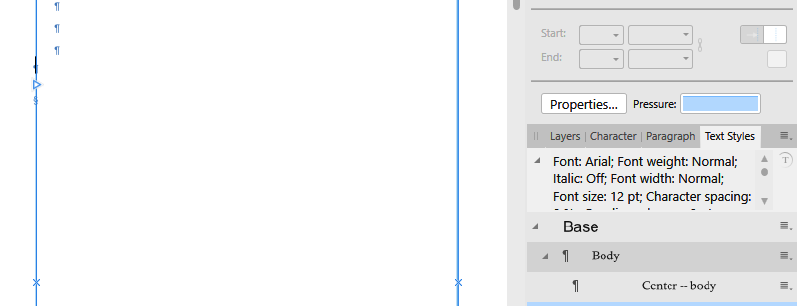okmike
Members-
Posts
44 -
Joined
-
Last visited
Everything posted by okmike
-
99% of the time I do not need to select the text, and should not have to, just clicking a style applies all the features of it to that paragraph. It is same with MS Publisher.
-
I downloaded the trial to see if it is significantly better than v. 1, and the file was a msix, I had to google how to open it. The first thing I did was open my last file and attempt to change style of a paragraph. I put the cursor on the text, and hit the "MyQuote" style and nothing happened, just the same as with version 1. I got into the habit of creating two styles exactly alike, because the text would not update when I updated a style, so I had to click some other style then back to the one I wanted again and the paragraph would update. But for some reason it does not want to do that now. I have the text set for New times roman, which is what it was in the original .docx file before I imported, but for some reason it shows up as Bell MT. So I click the style I have set and it will not change. I am NOT going to go through a 300 page book and select each section of quoted text and change the font. I will NOT BUY THIS PROGRAM and I am going to change back to MS Publisher. I am tired of swearing at this program. Bye.
-
I am doing a book, and on the bottom right-hand page the last line is a bold heading, which I do not want at the bottom: So I put a paragraph return at the start of the last line, and what does it do? It forces the paragraph return onto the top of the next page. I do not have flow settings like "keep with last" anything. I have it set for "anywhere."
-
Stopping it from changing styles
okmike replied to okmike's topic in Pre-V2 Archive of Desktop Questions (macOS and Windows)
Found it, thanks. -
Stopping it from changing styles
okmike replied to okmike's topic in Pre-V2 Archive of Desktop Questions (macOS and Windows)
-
What would be really really helpful would be if Affinity could open and use MS Publisher files, but save them as Affinity. That way, I would not have to totally re-work all of my .pub files from scratch. There are several programs that will open and use .doc Word files and .docx, so why not .pub?? Michael
-
Page break where none exists
okmike replied to okmike's topic in Pre-V2 Archive of Desktop Questions (macOS and Windows)
thanks much -
Hyphenation not working
okmike replied to Andredu's topic in Feedback for Affinity Publisher V1 on Desktop
I noticed that every time I went to the Hyphenation section as shown above that it showed off, I turned it on yet again and then moved my cursor to another paragraph and it was off-- LOL. You cannot just turn it on, you have to select the entire document and then turn it on! This program works a lot different from MS Publisher. -
That is when many users want to change styles? Yeah, if you are creating a poster, or an advert, but this program is not image maker or photoshop or some designer program it is "Publisher," which mean LOTS of text which is mostly going to be the same. And why would you want to set it up so that when you hit return it goes to that other style? That would only be useful if you are going back and forth between two styles all the time. LOL WHO DOES THAT? Not when you are doing a book. There are literally millions of indie authors out there who need a really good program to use to produce their books for Amazon. Then there are the millions of students producing a thesis. This program should be set up for PUBLISHERS not for advertisers.
-
There is a lot I like about this program, but it is so aggravating in many ways. I have a text style that I want to use for the main body and delete all unused styles. I have a page up and with one line of nothing on it set to the right style, but when I hit the return key it creates another line of a different style! At the start of a chapter I want 7 lines, I cannot just hit the return 7 times, sometimes it works but often it will jump to some other style I don't even have. Here is a shot of the no style it creates. Notice the top part it says "Font: Arial; Font weight:" That is not even there until I hit the return, but I hit the return several times successfully then it jumped to the other. THIS IS A REAL PAIN.
-
Does not keep the formatting
okmike replied to okmike's topic in Pre-V2 Archive of Desktop Questions (macOS and Windows)
That was the issue, I opened a new document and deleted all styles, the copied a page of text first with WPS and it showed NoStyle NoStyle, then deleted it and copied the same page but from LibreOffice and it showed Normal NoStyle, so I was then able to edit the style. Seems to be an issue between WPS and Affinity. Thanks for your help!