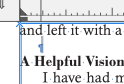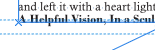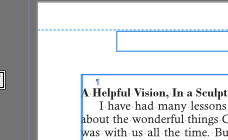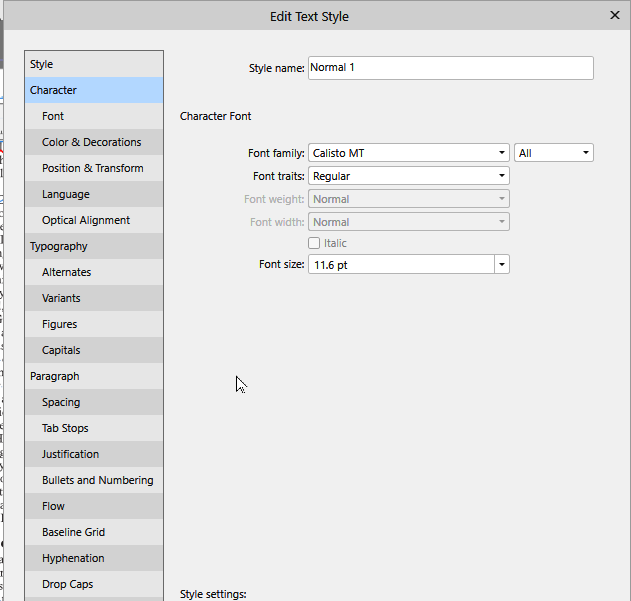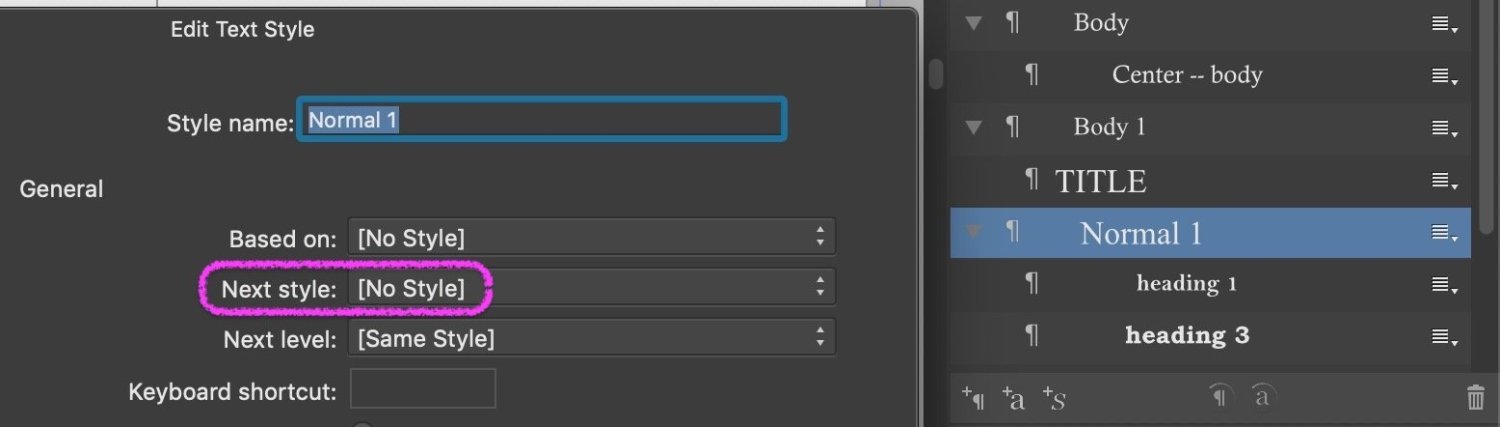okmike
Members-
Posts
44 -
Joined
-
Last visited
Recent Profile Visitors
The recent visitors block is disabled and is not being shown to other users.
-
 emmrecs01 reacted to a post in a topic:
Affinity V2, updates, pricing and no subscription (moved)
emmrecs01 reacted to a post in a topic:
Affinity V2, updates, pricing and no subscription (moved)
-
99% of the time I do not need to select the text, and should not have to, just clicking a style applies all the features of it to that paragraph. It is same with MS Publisher.
-
I downloaded the trial to see if it is significantly better than v. 1, and the file was a msix, I had to google how to open it. The first thing I did was open my last file and attempt to change style of a paragraph. I put the cursor on the text, and hit the "MyQuote" style and nothing happened, just the same as with version 1. I got into the habit of creating two styles exactly alike, because the text would not update when I updated a style, so I had to click some other style then back to the one I wanted again and the paragraph would update. But for some reason it does not want to do that now. I have the text set for New times roman, which is what it was in the original .docx file before I imported, but for some reason it shows up as Bell MT. So I click the style I have set and it will not change. I am NOT going to go through a 300 page book and select each section of quoted text and change the font. I will NOT BUY THIS PROGRAM and I am going to change back to MS Publisher. I am tired of swearing at this program. Bye.
-
 lettersign reacted to a post in a topic:
Affinity V2, updates, pricing and no subscription (moved)
lettersign reacted to a post in a topic:
Affinity V2, updates, pricing and no subscription (moved)
-
I am doing a book, and on the bottom right-hand page the last line is a bold heading, which I do not want at the bottom: So I put a paragraph return at the start of the last line, and what does it do? It forces the paragraph return onto the top of the next page. I do not have flow settings like "keep with last" anything. I have it set for "anywhere."
-
Stopping it from changing styles
okmike replied to okmike's topic in Pre-V2 Archive of Desktop Questions (macOS and Windows)
Found it, thanks. -
Stopping it from changing styles
okmike replied to okmike's topic in Pre-V2 Archive of Desktop Questions (macOS and Windows)
-
What would be really really helpful would be if Affinity could open and use MS Publisher files, but save them as Affinity. That way, I would not have to totally re-work all of my .pub files from scratch. There are several programs that will open and use .doc Word files and .docx, so why not .pub?? Michael
-
Page break where none exists
okmike replied to okmike's topic in Pre-V2 Archive of Desktop Questions (macOS and Windows)
thanks much