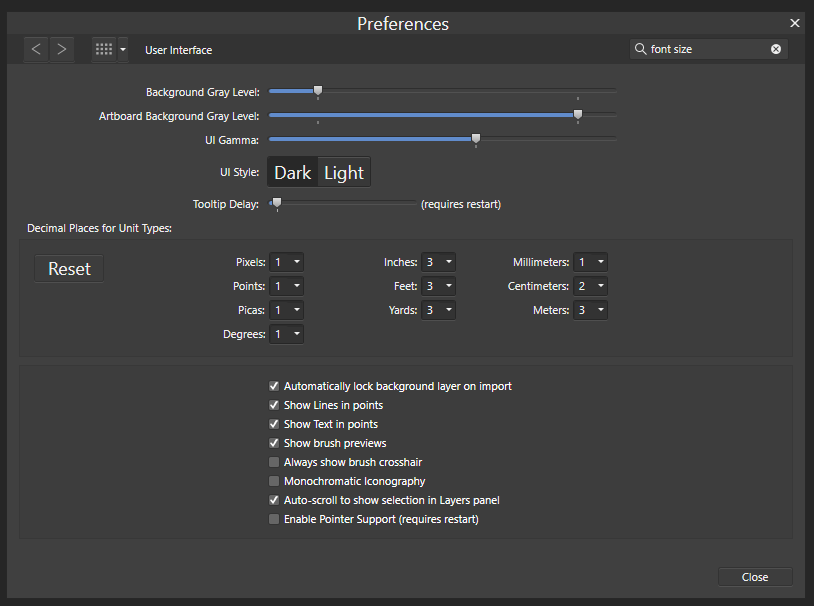Vickyniki
Members-
Posts
15 -
Joined
-
Last visited
-
 Vickyniki reacted to a post in a topic:
Pages Panel Doesn't Show Pages Numbers.
Vickyniki reacted to a post in a topic:
Pages Panel Doesn't Show Pages Numbers.
-
 thomaso reacted to a post in a topic:
Pages Panel Doesn't Show Pages Numbers.
thomaso reacted to a post in a topic:
Pages Panel Doesn't Show Pages Numbers.
-
Sure, my pleasure. I am attaching a screenshot of the Affinity Publisher before opening a document and another after opening a document with a object selected. Remember that I am a newbie to Affinity and I have no idea where things are or the proper name for them. If this is not what you meant please let me know so I can take another screenshot for you.
-
 walt.farrell reacted to a post in a topic:
Pages Panel Doesn't Show Pages Numbers.
walt.farrell reacted to a post in a topic:
Pages Panel Doesn't Show Pages Numbers.
-
I got very excited about this. I went to change it as you explained it but I don't think I have that option unless I am in the wrong place. I went to Edit > Preferences > User Interface and I can't find it. I attached a screenshot. Am I in the wrong place? I think it is because I am using Windows. Thank you by the way.
-
 thomaso reacted to a post in a topic:
Pages Panel Doesn't Show Pages Numbers.
thomaso reacted to a post in a topic:
Pages Panel Doesn't Show Pages Numbers.
-
 lacerto reacted to a post in a topic:
Pages Panel Doesn't Show Pages Numbers.
lacerto reacted to a post in a topic:
Pages Panel Doesn't Show Pages Numbers.
-
It worked. The text size was at 170%. I lowered it to 157% and it worked. Thank you so much!!! I think this is what "walt.farrell" was trying to get me to do but in his steps this "Make Text Bigger" option didn't show. Thank you so much again and thank you to everyone that tried to help me. I deeply appreciate it. I know that this probably isn't that important but for some reason it was driving me crazy and unhappy. Thank you again.
-
 thomaso reacted to a post in a topic:
Pages Panel Doesn't Show Pages Numbers.
thomaso reacted to a post in a topic:
Pages Panel Doesn't Show Pages Numbers.
-
Yes, I closed all documents, closed the app and installed the new update but nothing changed. I purchased the app a few months ago. They pages number in the pages panel have never shown. I thought with the new update will get fixed but it didn't. After searching online and watching a few videos on Youtube I decided to post my situation here because it seems it is only me. So, I thought it was that I needed to checkmark an option under the view tab or change the settings but nobody seems to be having this situation other than me.
-
Vickyniki joined the community
-
Hi, Newbie here. At the left-hand side of the screen, you have what I believe is called the pages panel. Every time you add a page, under each page it shows the word "Page" and the number of that page right next to it. In my affinity screen don't how that. So I don't know how many pages my document has. Do you know how can I make this show? Thank you.