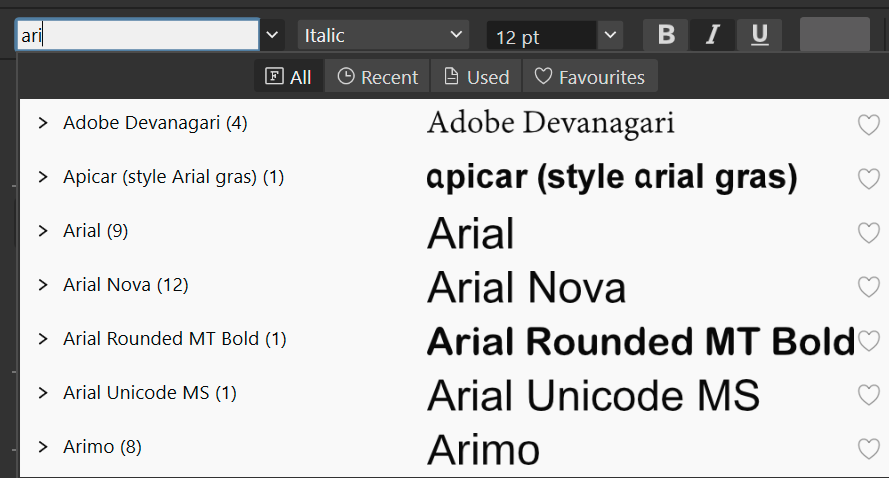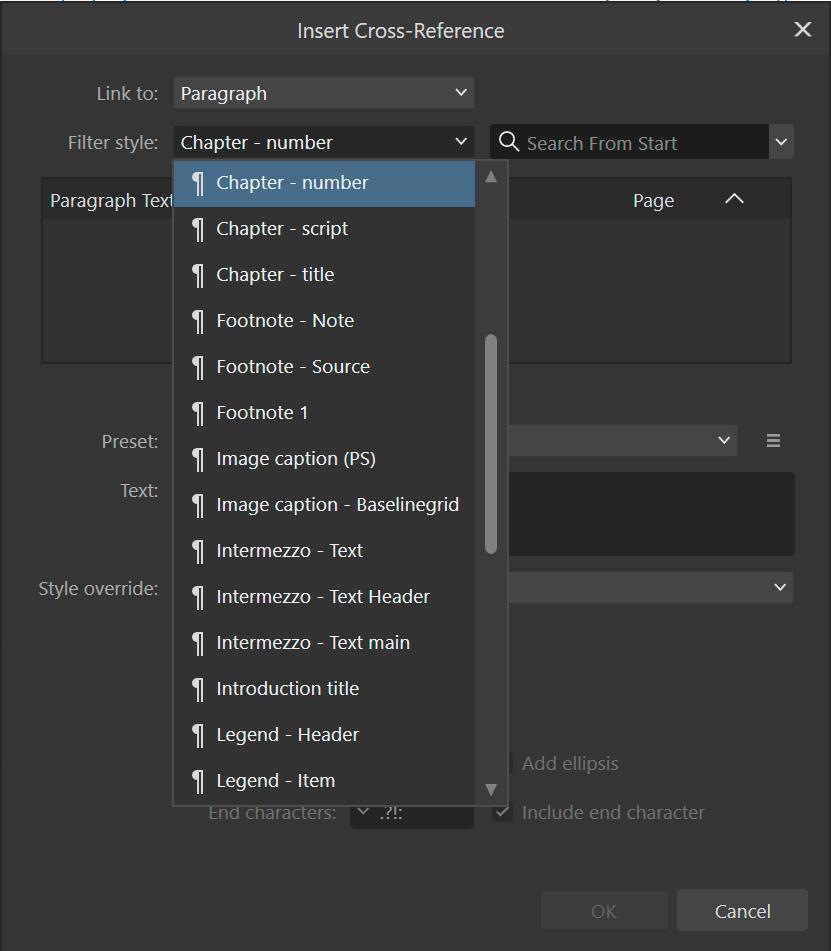Intuos5
Members-
Posts
828 -
Joined
-
Last visited
Everything posted by Intuos5
-
Paint bucket tool changes Tolerance/ opacity on click hold
Intuos5 replied to Intuos5's topic in V2 Bugs found on Windows
It's been this way since I updated Photo, must be a glitch. Sorry for the false report.- 6 replies
-
- affinity photo
- paint bucket
-
(and 3 more)
Tagged with:
-
I searched for move selection Ctrl with and without content... E: Your topics are questions, not feature requests
- 5 replies
-
- affinity photo
- pixel persona
-
(and 3 more)
Tagged with:
-
Paint bucket tool changes Tolerance/ opacity on click hold
Intuos5 replied to Intuos5's topic in V2 Bugs found on Windows
It's not displaying the context bar for me atm...- 6 replies
-
- affinity photo
- paint bucket
-
(and 3 more)
Tagged with:
-
I always have issues with the forum search not finsing the right topic - and in this case Google didn't either...
- 5 replies
-
- affinity photo
- pixel persona
-
(and 3 more)
Tagged with:
-
The opactity changes when I click hold the Paintbucket tool in Affinity Photo 2.2.1, Windows 10.0.19045. If this is intentional, the changes are erratic, because the preview shows a change in fill opacity. Video 2023-10-27 13-37-12.mp4 Steps to reproduce 1. Create a new document 2. Add a pixel layer and make it white 3. Make a selection with a selection tool 4. Activate the Paintbucket tool, select another fill colour, click hold and drag the mouse sideways. 5. Notice the fill tolerance changing erratically and/ or the opacity in the Paintbucket tool changing.
- 6 replies
-
- affinity photo
- paint bucket
-
(and 3 more)
Tagged with:
-
An old habit from Photoshop, when I have a selection, I can move the selection with the selection tool active. When I want to move its contents, I either have to switch to the move tool or hold the shortcut for the move tool. But, it is easier to use a modifier key, such as Ctrl, because it isn't in use as of now. For reference, Shift constrains selection proportions and Alt removes from selections.
- 5 replies
-
- affinity photo
- pixel persona
-
(and 3 more)
Tagged with:
-
I mean if you move an object into a master folder, than that's quite a deliberate thing. The workflow to do this doesn't necessarily have to be more tedious by having to detach first. Unless, you could detach a masterpage with other tools than the Move tool active, I am against. In my example file, you can also see that floating or pinned images (in my case the intermezzos) also move to the master stack. They become part of the body text layer there, so the workflow is already not clearcut.
- 6 replies
-
- affinity publisher
- masterpage
-
(and 3 more)
Tagged with:
-
@DWright here you go: Items inserted in masterpage after selection.afpub
- 6 replies
-
- affinity publisher
- masterpage
-
(and 3 more)
Tagged with:
-
Just so that I understand it correctly, the Find and Replace update means that you overwrite a field with the replacement text, meaning, you won't edit the field itself?
-
Right now, if you want to drag a masterpage to a document page that is not in view in the pages studio, the panel does not scroll, so you have to escape out dragging the masterpage. Instead, if the pages studio were to be able to scroll down if you hover at the bottom while dragging a masterpage, you will be able to drag and drop a masterpage over a document page that is out of view.
- 3 replies
-
- scroll
- auto-scroll
-
(and 5 more)
Tagged with:
-
The filter style dropdown is currently not searchable, which makes it a bit tedious if you have to change to another style that is quite some styles away from the one that is currently selected. Therefore, I would like to see the dropdown be changed to be similar to the one used for fonts. This dropdown allows for typing to search and you can navigate it with the keyboard (arrow keys). Overall, that makes the experience more fluid and it is faster to select what you need.
-
- cross-references
- cross-reference
-
(and 4 more)
Tagged with:
-
Only on Mac, on Windows the last used preset is not sticky, it'll revert to the page number preset.
- 4 replies
-
- cross-references
- cross-reference
-
(and 3 more)
Tagged with:
-
That the presets aren't remembered is also extremely annoying, there are too many rough edges still for cross-references. Looking forward to the next Beta cycle to see them fixed (hopefully) and not ignored.
- 4 replies
-
- cross-references
- cross-reference
-
(and 3 more)
Tagged with:
-
When working with cross-references, I find it annoying that I have to search for the references that I placed on a spread when I move through the document. Therefore, I would like to propose for the panel to scroll automatically to the active page when a text box is activated. This means that when I click inside a textbox to edit text, the cross-references that are most appropriate are already visible to me.
- 4 replies
-
- cross-references
- cross-reference
-
(and 3 more)
Tagged with:
-
Drag handles for picture frames fail to update properly
Intuos5 replied to Intuos5's topic in V2 Bugs found on Windows
Sometimes, I need to clip the image, hence lock children. It can be conveniet, if the image is already at the correct size.- 4 replies
-
- affinity publisher 2
- picture frame
-
(and 2 more)
Tagged with:
-
Drag handles for picture frames fail to update properly
Intuos5 replied to Intuos5's topic in V2 Bugs found on Windows
That's not the case here. The pause at the beginning is just me placing an image from the pop-up of Windows Explorer, which I moved over to my monitor before starting the screencast.- 4 replies
-
- affinity publisher 2
- picture frame
-
(and 2 more)
Tagged with:
-
In Publisher 2.2.0 and 2.2.1 on Windows 10.0.19045, the drag handles for picture frames can get dissociated from the actual frame position. Video 2023-10-20 11-18-31.mp4 When this happens, the lock children function ceases to work the way it should, the children are always locked. Steps to reproduce 1. Create an empty frame on the canvas 2. Fill the frame with an image 3. Move the frame around and/ or resize the handles (perhaps check and uncheck the lock children button a few times) 3. You'll notice that neither the content frame nor the picture frame are aligned 2023-10-20 11-27-44.mp4
- 4 replies
-
- affinity publisher 2
- picture frame
-
(and 2 more)
Tagged with:
-
Whenever I select something on a masterpage, be it a text frame or a picture frame that resides within the master of the page, new content gets added inside the masterpage folder. This means that if I want to make edits, I have to tediously select the master folder, hit detach, drag the placed object out of the folder and then do the edits. Video 2023-10-20 10-29-00.mp4 Steps to reproduce 1. Create a masterpage with some text frames and picture frames (doesn't really matter as long as there are some nested items, it is easier to see how items are placed). 2. Select a piece of text, or a picture frame that resides within the masterpage 3. Deselect or click off the spread 4. Create a new object (e.g. a rectangle) 5. Notice how the rectangle is not created on top of the masterpage group as it would if you hadn't selected something on the masterpage, but instead inside the masterpage folder. This makes it so that you have to detach the masterpage to continue editing the object or to organise it in a group, which is really annoying, considering you'll be editing text frames inside masterpages to paste or type text and add all sorts of decoration, images and other content to the page in parallel.
- 6 replies
-
- affinity publisher
- masterpage
-
(and 3 more)
Tagged with:
-
@Lee DI have also found another consistent hard-crash in the document I have uploaded, it happens when I change the masterpage for the spread on page 28-29, see video: 2023-10-17 18-19-23.mp4 I managed to manually resolve the issue with a new spread, cut pasting and relinking the cross references. The issue appears to be that there are two different master's assigned to each page, which I cannot overwrite with a single master for the entire spread. Can't reliably reproduce this elsewhere.
- 10 replies
-
@Lee D as mentioned in the DM, I have uploaded the package.
- 10 replies
-
@Lee D I can, do you have a dropbox link that I can upload it to? Do you need the entire package then or just the file itself?
- 10 replies