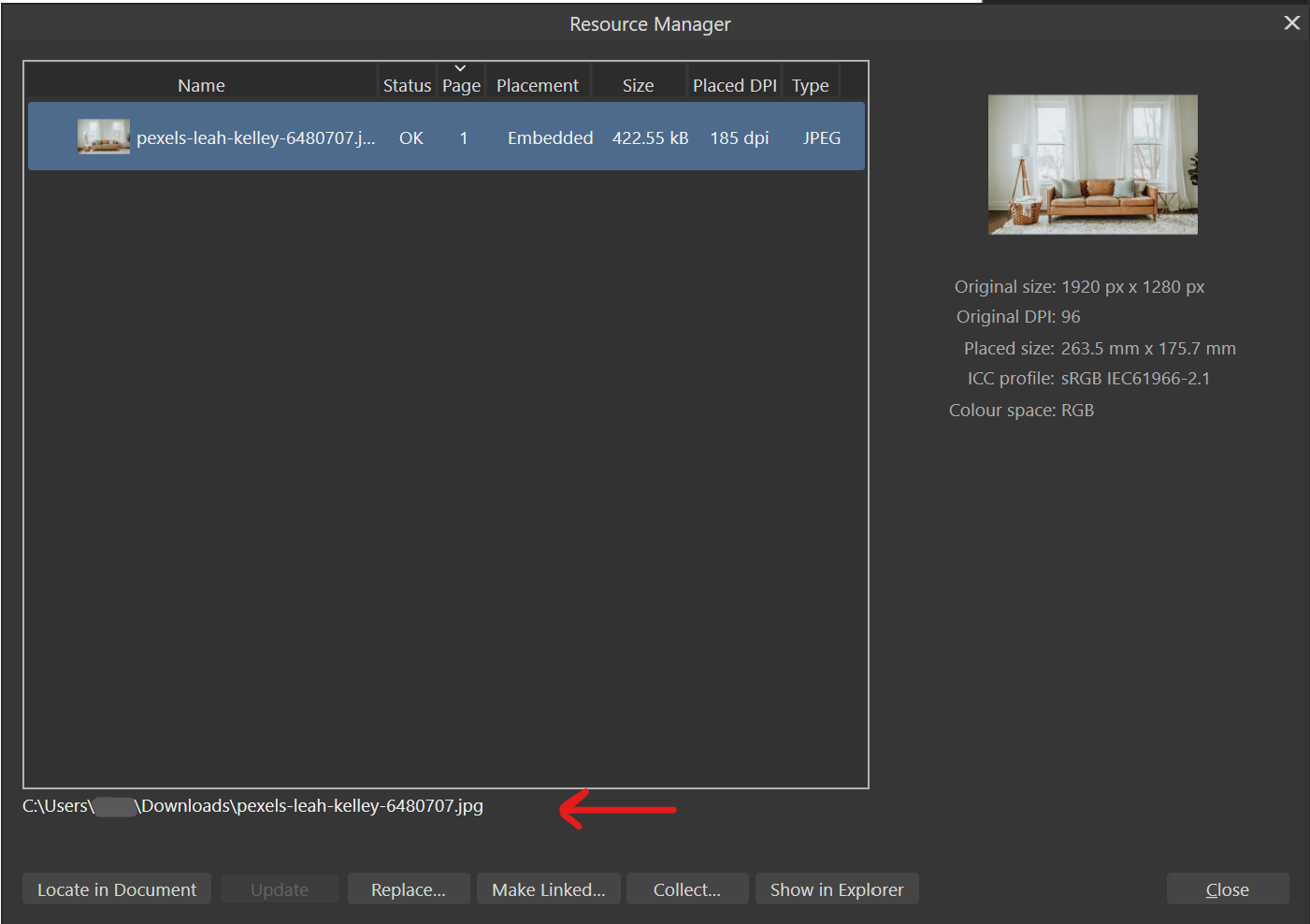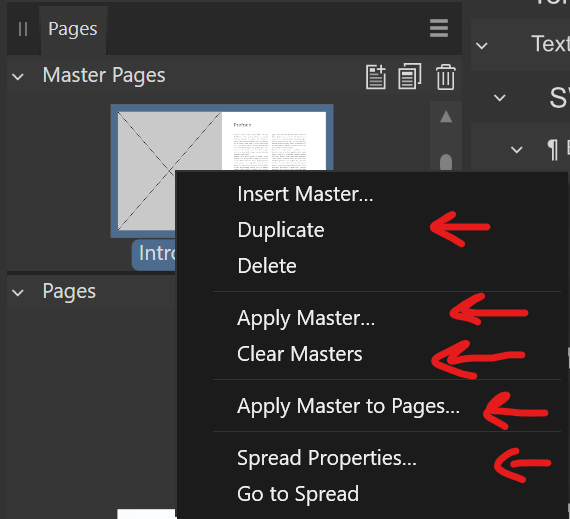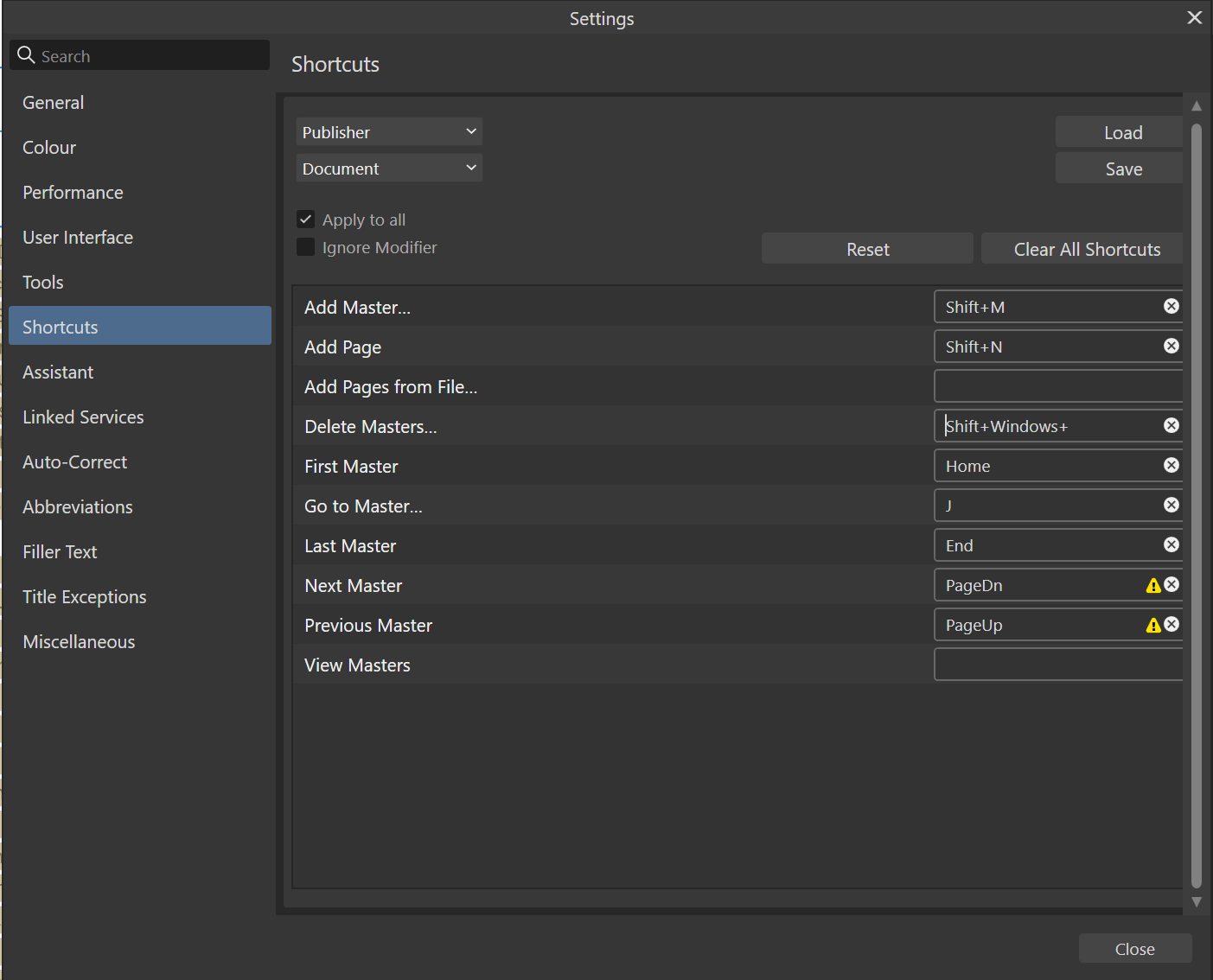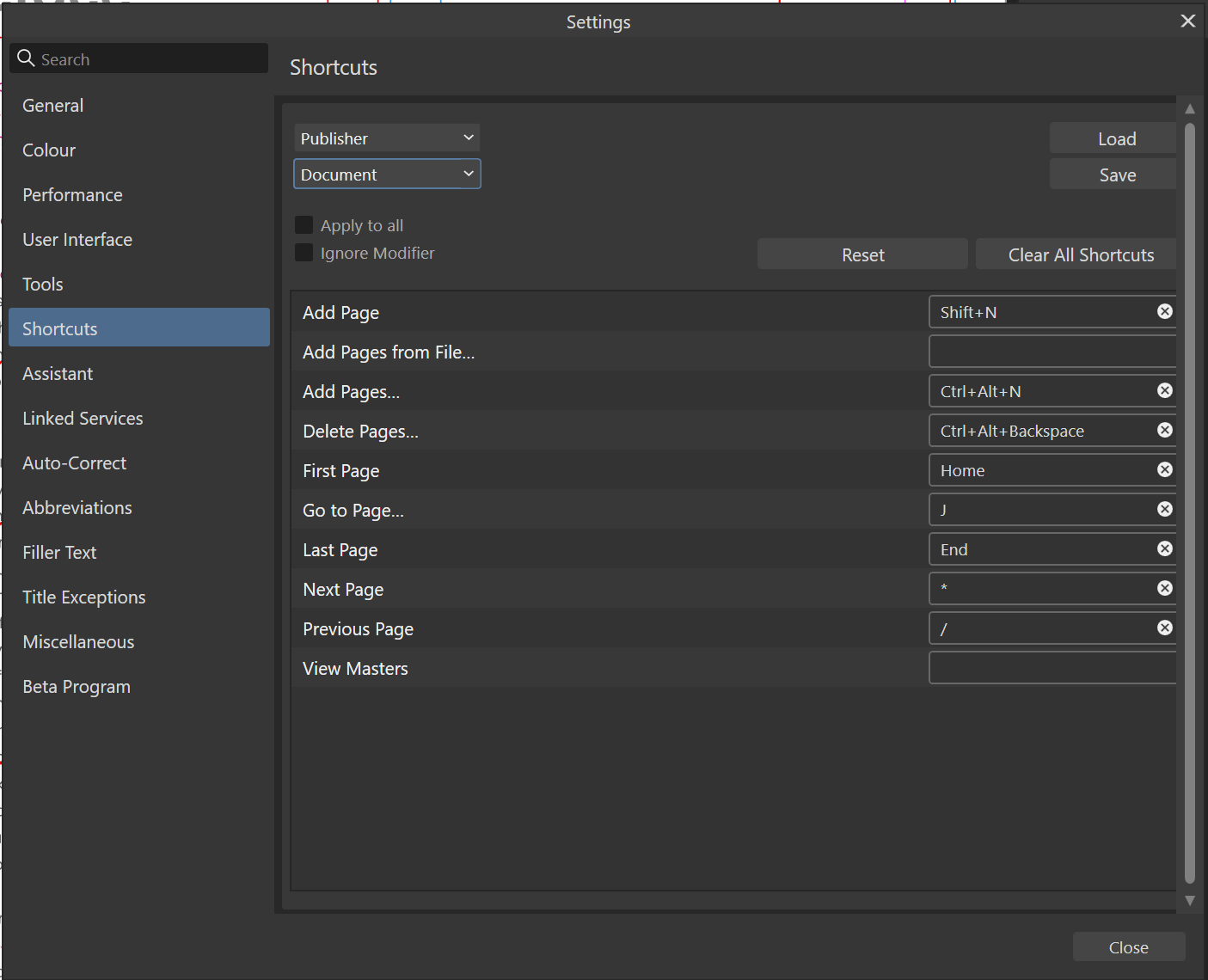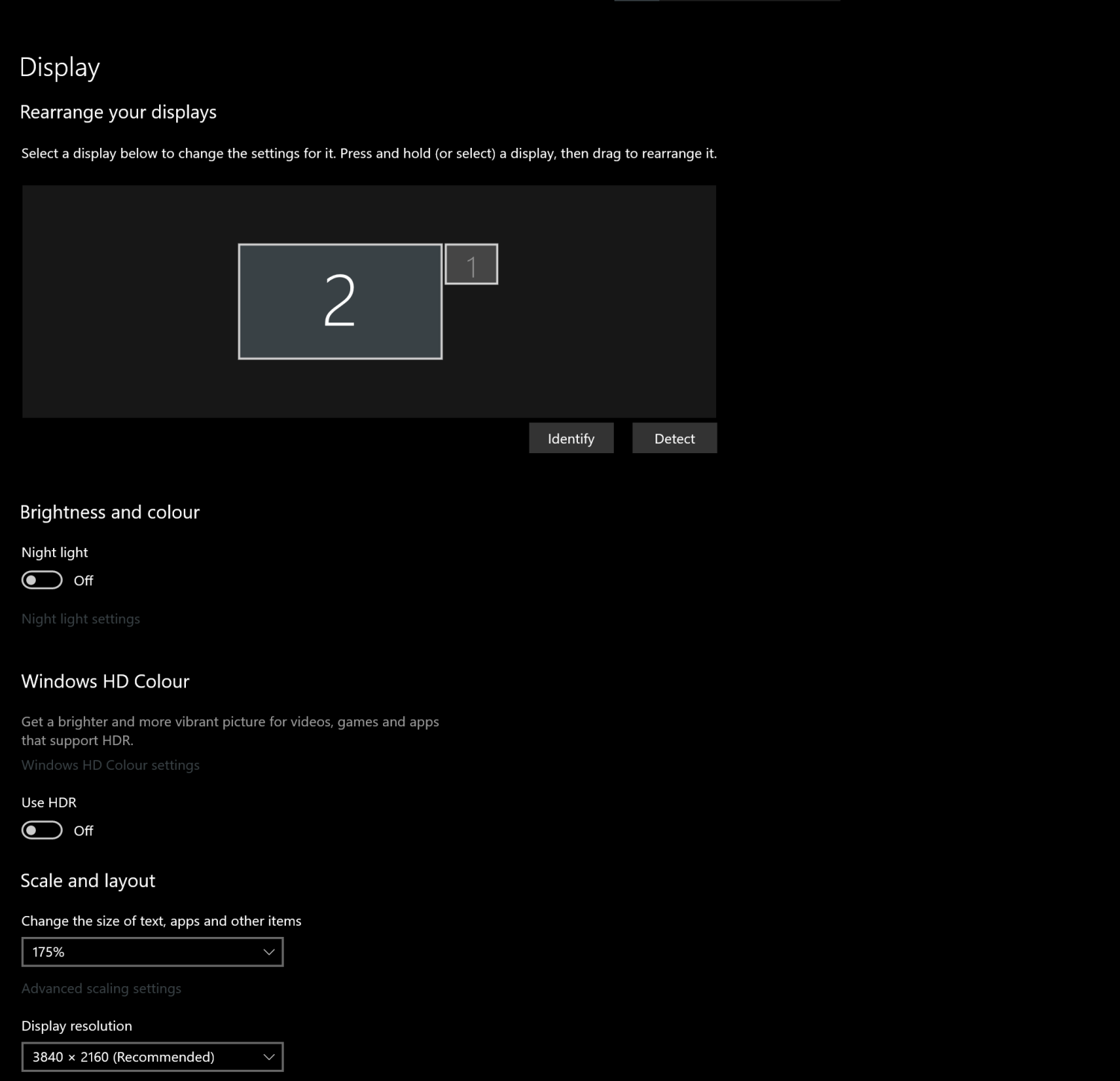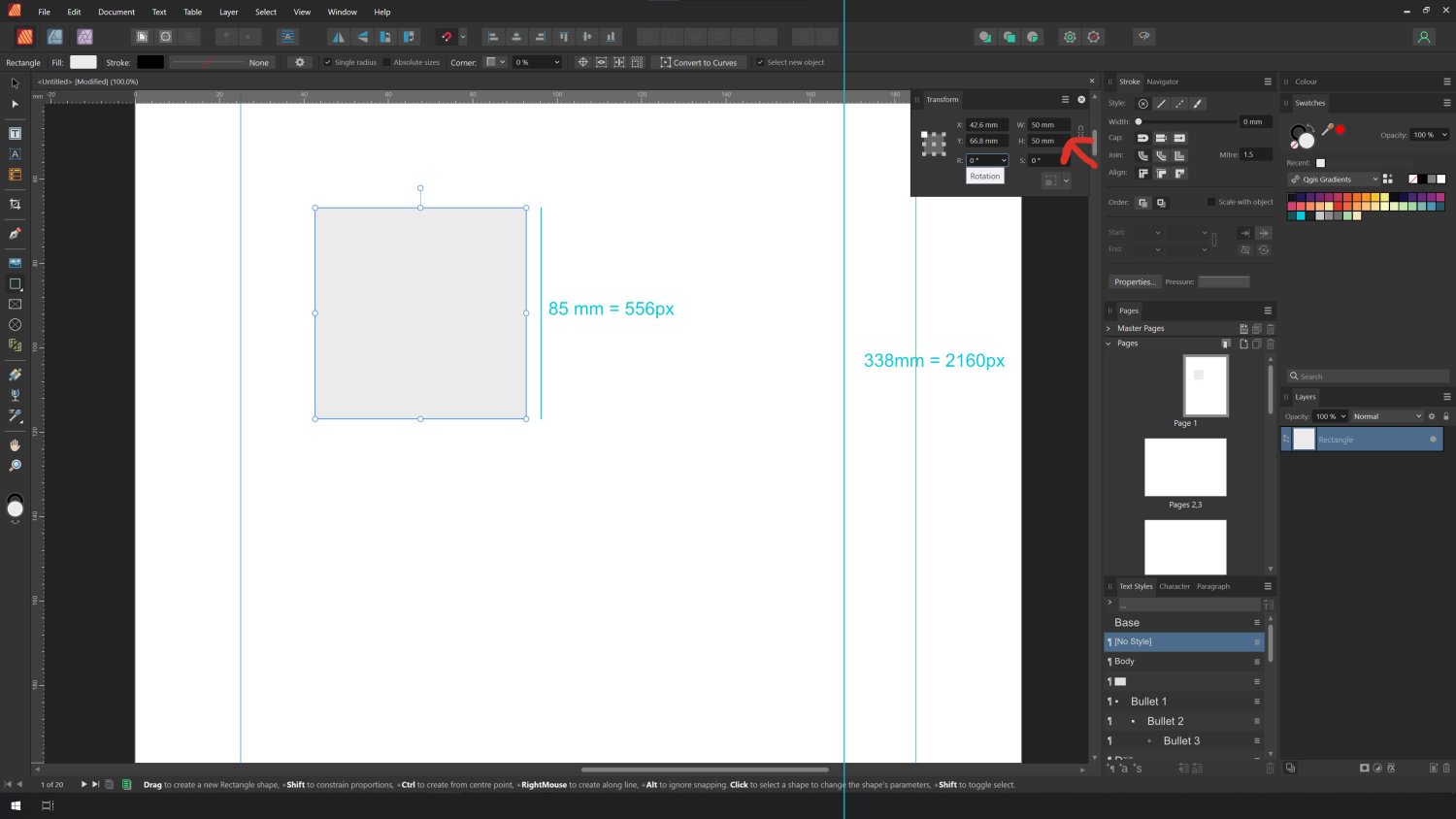Intuos5
Members-
Posts
847 -
Joined
-
Last visited
Everything posted by Intuos5
-
Publisher > Document keyboard shortcuts are messed up
Intuos5 replied to Intuos5's topic in V2 Bugs found on Windows
Ah, I see. Thanks @NathanC for pointing this out. That's an odd design choice. Far from obvious that this is the case. It takes 5 clicks to get to the other option for the master or pages respectively. Are there other places in the software where this context sensitive keyboard shortcuts thing occurs?- 9 replies
-
- affinity publisher 2
- shortcuts
-
(and 4 more)
Tagged with:
-
Yeah indeed, the field was already there in V1.
- 8 replies
-
- affinity publisher
- rename masterpage
-
(and 1 more)
Tagged with:
-
If I cut a cross reference and paste it elsewhere in my document, the style of the cross-reference no longer corresponds to the style that was set in the Cross-reference studio. 2023-09-22 16-17-12.mp4 Steps to reproduce 1. Create a cross reference 2. Make sure to apply a character style override with superscript. 3. Copy or cut the reference 4. Paste the reference elsewhere 5. Notice how the style override does not correspond This is on Windows 10, it is supposed to work on Mac:
-
Cross References
Intuos5 replied to Ash's topic in [ARCHIVE] 2.4, 2.3, 2.2 & 2.1 Features and Improvements
Damn, I am finding all the bugs already. Off to the 4th(?) report. E: for the report, see here: -
Hi, With the release of 2.2 I am moving my work from Indesign over to Publisher for a book I am making. Though, the IDML file that I have exported and opened in Publisher has all numbered lists converted to text. So when I copy a numbered list from the IDML file over to a new Publisher file, my numbers come over as plain text. Is that how it is supposed to work?
- 1 reply
-
- numbered lists
- idml
-
(and 2 more)
Tagged with:
-
No idea when it was added, probably in 2.1 or 2.2...?
- 8 replies
-
- affinity publisher
- rename masterpage
-
(and 1 more)
Tagged with:
-
Cross References
Intuos5 replied to Ash's topic in [ARCHIVE] 2.4, 2.3, 2.2 & 2.1 Features and Improvements
No, I checked this entire list. Is copying and pasting cross-references supposed to work on Mac too? That doesn't work for me right now. -
Hi, When I open an IDML file from Indesign, the cross-references in the document completely disappear. There's no telling that there are supposed to be footnotes made using cross-references or references to image names, etc. Please add support for this!
-
- idml
- idml import
-
(and 1 more)
Tagged with:
-
Cross References
Intuos5 replied to Ash's topic in [ARCHIVE] 2.4, 2.3, 2.2 & 2.1 Features and Improvements
Where do you see the option to add a cross-reference shortcut? I don't see the cross-references listed in 2.2.0, but I do recall I had at one point assigned a shortcut to it. Could be that this is yet another issue with the shortcuts in Windows... I'm also having an issue with the Cross references not remembering the last preset I used for the cross reference. For me, on Windows 10, it always reverts back to the page number preset when I insert a new Cross Reference 😑 See: 2023-09-24 10-06-01.mp4 -
When I select a text frame in which a table of contents is placed, could the right-click menu be expanded to include an update table of contents option? It's something I don't use frequent enough to warrant an easy memorisable hotkey, though, I don't want to move all the way over to the menus to update the TOC either.
- 1 reply
-
- update table of contents
- table of contents
-
(and 2 more)
Tagged with:
-
I would like to be able to copy the file location line to clipboard in the resource manager. The text is already there, so why not allow me to click on the text to add it to my clipboard so I can retrieve file locations faster (without having to open and close numerous Windows Explorer instances)?
- 2 replies
-
- resource manager
- clipboard
-
(and 1 more)
Tagged with:
-
Yes indeed, that's probably why certain commands are only accessible from the right click menus.
- 2 replies
-
- affinity publisher
- shortcuts
-
(and 2 more)
Tagged with:
-
Right, the double click messed things up for me. Thanks!
- 8 replies
-
- affinity publisher
- rename masterpage
-
(and 1 more)
Tagged with:
-
Please add renaming for masterpage labels with F2. Right now, you have to right click on the masterpage, click on spread properties, then click on the label tab after which you can rename a masterpage. If instead, this could be done by clicking on a masterpage spread, hit F2 and rename, that would be a lot quicker.
- 8 replies
-
- affinity publisher
- rename masterpage
-
(and 1 more)
Tagged with:
-
Cross References
Intuos5 replied to Ash's topic in [ARCHIVE] 2.4, 2.3, 2.2 & 2.1 Features and Improvements
Are there no keyboard shortcuts for cross-references in 2.2.0? I can only find the item to open the cross-reference panel in Windows 10, but there is no entry to insert a cross reference, for instance. -
Could the right click menu item options in the pages studio be added to the keyboard shortcuts? These options for pages and masterpages are not present in Publisher > Document.
- 2 replies
-
- affinity publisher
- shortcuts
-
(and 2 more)
Tagged with:
-
A small naming error emerged in the Publisher > Document keyboard shortcuts. The item Add pages... (with the dialog box) does not exist in Publisher 2.2.0 on Windows 10. The names of the shortcuts for inserting master pages and regular pages don't all correspond to the correct action. Release version 2.2.0: Beta version 2.2.0.2005:
- 9 replies
-
- affinity publisher 2
- shortcuts
-
(and 4 more)
Tagged with:
-
Zoom - Actual size uses 100% but is not physically correct
Intuos5 replied to Intuos5's topic in V2 Bugs found on Windows
@Callum these are the settings for the display that has incorrect actual size display: So for reference: - display 1 - 15,6 inch, 4k 225% scaling = correct - display 2 - 27 inch, 4k, 175% scaling = incorrect I did notice this oddity, where the display that is not used in Window's projection becomes tiny, also happens the other way around. 2023-09-20 11-51-26.mp4 -
Show clipped colours is affected by gradient ramp
Intuos5 posted a topic in V2 Bugs found on Windows
When I develop a photo inside Publisher and have a gradient ramp applied to the RAW image prior to developing it, the show clipped colours don't show as intended. This is on Windows 10, Publisher 2.1.1. Steps to reproduce 1. Place/ open a RAW image in Publisher 2. Apply a gradient map adjustment to the image 3. Select the image and click the develop button 4. Tick all the show clipped highlights/ tones/ shadows buttons 5. Notice how the clipped colours are no longer red/ blue/ yellow, but instead follow the gradient map colours- 1 reply
-
- show clipped highlights
- show clipped tones
- (and 4 more)
-
Zoom - Actual size uses 100% but is not physically correct
Intuos5 replied to Intuos5's topic in V2 Bugs found on Windows
Not sure I understand you correctly, I am using the "second screen only" projection when it messes the scaling up. -
Zoom - Actual size uses 100% but is not physically correct
Intuos5 replied to Intuos5's topic in V2 Bugs found on Windows
Okay, on my laptop screen it works as expected, both at 100% and 125% scaling with the external monitor detached. But, on my external monitor, it all breaks down. -
Zoom - Actual size uses 100% but is not physically correct
Intuos5 replied to Intuos5's topic in V2 Bugs found on Windows
Well, I used the Windows projection mode to be either the external monitor or laptop only, so that's what I already did test basically. -
Zoom - Actual size uses 100% but is not physically correct
Intuos5 replied to Intuos5's topic in V2 Bugs found on Windows
No, I also have a second one. The scaling remains off even at 100% and 150% scaling on both screens.