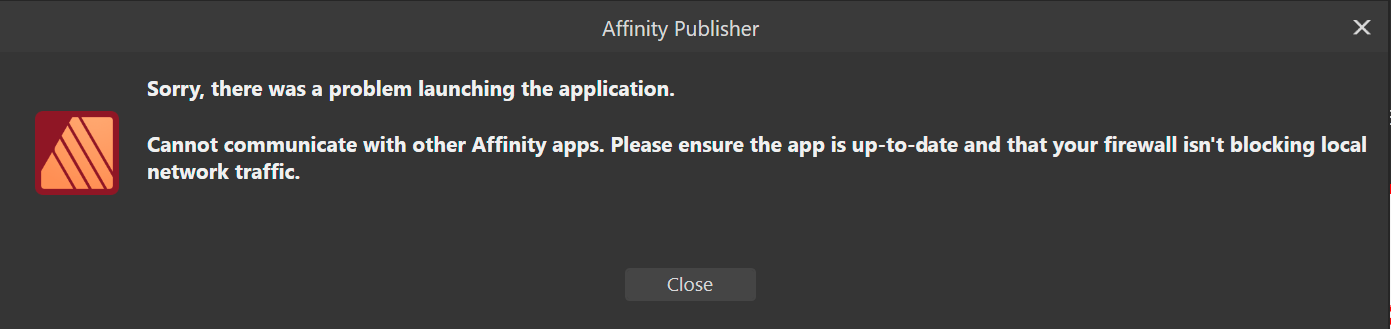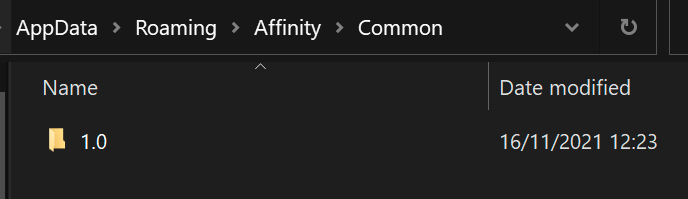Intuos5
Members-
Posts
979 -
Joined
-
Last visited
Everything posted by Intuos5
-
If the 2.4 Beta is stable for existing features, I would deem it acceptable to not delay 2.3. It's just the uncertainty of when I can resume my work that is killing.
- 32 replies
-
- affinity publisher
- masterpages
-
(and 4 more)
Tagged with:
-
@stokerg is there any chance that the 2.3 release will be postponed (considering the first release candidate already dropped) in order to fix this bug/ regression? I have been eagerly awaiting the fix, because it causes a lot of struggles for me with very tedious workarounds for something that used to be as simple as dragging a new masterpage over a page. Even inserting a single new page with a different master can cause all of my layout to get messed up and I really have to redo the affected pages to make sure everything is alright again... I really hope that I won't have to wait for another beta cycle (>6 weeks) to be able to work with the software as it was intended.
- 32 replies
-
- affinity publisher
- masterpages
-
(and 4 more)
Tagged with:
-
Exactly my point. Either way formatting should stick or not be allowed if it doesn't stick.
- 8 replies
-
- cross-references
- formatting
-
(and 3 more)
Tagged with:
-
This group was never scaled, I pinned it immediately after grouping and duplicated it straight thereafter.
- 5 replies
-
- group
- text pinning
-
(and 1 more)
Tagged with:
-
Thing is that it is odd that you can set manual styles like I showed in the video. You'd expect that these bold, italics or underline overrides would propagate to the cross-references.
- 8 replies
-
- cross-references
- formatting
-
(and 3 more)
Tagged with:
-
As mentioned in the earlier Beta topic for Cross-references, I would like to have a live preview checkmark so I can immediately see the changes that I am making in my document. Right now, all changes require me to reopen the window > edit the reference > apply > check > repeat. For example in the 2.3.0.2114 Beta (with shortcuts). 2023-11-08 14-28-57.mp4
-
- apply style to selection
- live preview
- (and 5 more)
-
Not sure if this was the scope of the improvement, but there is currently no way to address regular text formatting. I presume text fields refers to fields and not regular text. But any changes in the cross-reference window for character styles like bold, italics or underline don't come across in the actual reference still. Notice how I cannot modify the style of the text "page" in the video below (only if i apply a character style globally to Everything, can I change the style): 2023-11-08 14-28-57.mp4 This is on windows 10.0.19045, Publisher 2.3.0.2114.
- 8 replies
-
- cross-references
- formatting
-
(and 3 more)
Tagged with:
-
When I float a group (with an image and description) in a text frame that is determined by a masterpage, duplicating the group changes the size of the group. This is in Publisher 2.2.1, Windows 10.0.19045. Video 2023-11-08 14-04-50.mp4 Steps to reproduce Create a masterpage with 2 text columns Apply the masterpage to a document page Fill the text frame with placeholder text Create an image frame and a text frame below, put content in both Group the image frame and text frame from step 4 Optionally apply text wrap to the group Float the group in the text (pinning) Duplicate the group (I used a hotkey for Duplicate in the video, copy paste doesn't create the bug) Notice how the bounding box of the group has changed Unpinned image changes size.afpub Also, the contents of the duplicated group are left inside the masterpage folder, which I am personally not happy with, because I always have to detach the masterpage before I can edit the copied group. Same applies to copy pasting, think it is similar to what I reported here:
- 5 replies
-
- group
- text pinning
-
(and 1 more)
Tagged with:
-
The PowerToys SVG issues appears to be a known one: https://github.com/microsoft/PowerToys/issues/29569
- 2 replies
-
- affinity designer
- affinity publisher
-
(and 1 more)
Tagged with:
-
Since yesterday, Affinity Designer is broken for me on version 2.2.1. The UI freezes and is stuck on a full-core load (single core) even after terminating the task in Task manager. Uninstalling and reinstalling the app (MSIX) did not resolve the issue. I also tried repairing. It seems to have to do with Windows PowerToys from the look of taskmanager, so I updated PowerToys to 0.75.1. It's weird because I haven't updated PowerToys yesterday... E1: Time to uninstall PowerToys... E2: That fixed the issue, but it's not a long term solution for me. E3: The SVG thumbnails in the recent file window appear to be the culprit with SVG icon preview enabled in the File Explorer Add-ons section of PowerToys. I had several SVG thumbnails in recent files that failed to render. Disabling this specific module was enough to get it to work again.
- 2 replies
-
- affinity designer
- affinity publisher
-
(and 1 more)
Tagged with:
-
Weird, I searched for "cross-references" in this forum section before posting 😅
- 3 replies
-
- cross-references
- search box
-
(and 1 more)
Tagged with:
-
In Windows 10.0.19045, the Cross-reference search field is clipped and resizes improperly. 2023-11-02 15-48-54.mp4
- 3 replies
-
- cross-references
- search box
-
(and 1 more)
Tagged with:
-
@NathanC I can confirm that the New Cross-reference button is now properly greyed out when the cursor is inside another cross-reference.
- 7 replies
-
- cross-reference
- insert cross-reference
-
(and 2 more)
Tagged with:
-
Allright, I'll check it out to see if it is fixed.
- 7 replies
-
- cross-reference
- insert cross-reference
-
(and 2 more)
Tagged with:
-
Hi @NathanC, Here's the test file: New cross reference modifies existing.afpub As for the presets, there is no 2.0 folder on the described path: You should be able to replicate the preset from my document, though.
- 7 replies
-
- cross-reference
- insert cross-reference
-
(and 2 more)
Tagged with:
-
When I add a new cross-reference to my document and my cursor is already in a cross-reference field, the existing cross-reference is modified. This is on Windows 10.0.19045, bug happens in Publisher 2.2.0 and onwards. Video 2023-10-31 17-47-17.mp4 Workaround The workaround is to add another character (e.g. a comma) to create spacing between the new and existing cross-reference, that way, both can be placed at a similar position in the text.
- 7 replies
-
- cross-reference
- insert cross-reference
-
(and 2 more)
Tagged with:
-
Were you able to reproduce any of the problems that I reported? @Lee D
- 10 replies
-
Paint bucket tool changes Tolerance/ opacity on click hold
Intuos5 replied to Intuos5's topic in V2 Bugs found on Windows
It's been this way since I updated Photo, must be a glitch. Sorry for the false report.- 6 replies
-
- affinity photo
- paint bucket
-
(and 3 more)
Tagged with:
-
I searched for move selection Ctrl with and without content... E: Your topics are questions, not feature requests
- 5 replies
-
- affinity photo
- pixel persona
-
(and 3 more)
Tagged with:
-
Paint bucket tool changes Tolerance/ opacity on click hold
Intuos5 replied to Intuos5's topic in V2 Bugs found on Windows
It's not displaying the context bar for me atm...- 6 replies
-
- affinity photo
- paint bucket
-
(and 3 more)
Tagged with:
-
I always have issues with the forum search not finsing the right topic - and in this case Google didn't either...
- 5 replies
-
- affinity photo
- pixel persona
-
(and 3 more)
Tagged with:
-
The opactity changes when I click hold the Paintbucket tool in Affinity Photo 2.2.1, Windows 10.0.19045. If this is intentional, the changes are erratic, because the preview shows a change in fill opacity. Video 2023-10-27 13-37-12.mp4 Steps to reproduce 1. Create a new document 2. Add a pixel layer and make it white 3. Make a selection with a selection tool 4. Activate the Paintbucket tool, select another fill colour, click hold and drag the mouse sideways. 5. Notice the fill tolerance changing erratically and/ or the opacity in the Paintbucket tool changing.
- 6 replies
-
- affinity photo
- paint bucket
-
(and 3 more)
Tagged with:
-
An old habit from Photoshop, when I have a selection, I can move the selection with the selection tool active. When I want to move its contents, I either have to switch to the move tool or hold the shortcut for the move tool. But, it is easier to use a modifier key, such as Ctrl, because it isn't in use as of now. For reference, Shift constrains selection proportions and Alt removes from selections.
- 5 replies
-
- affinity photo
- pixel persona
-
(and 3 more)
Tagged with: