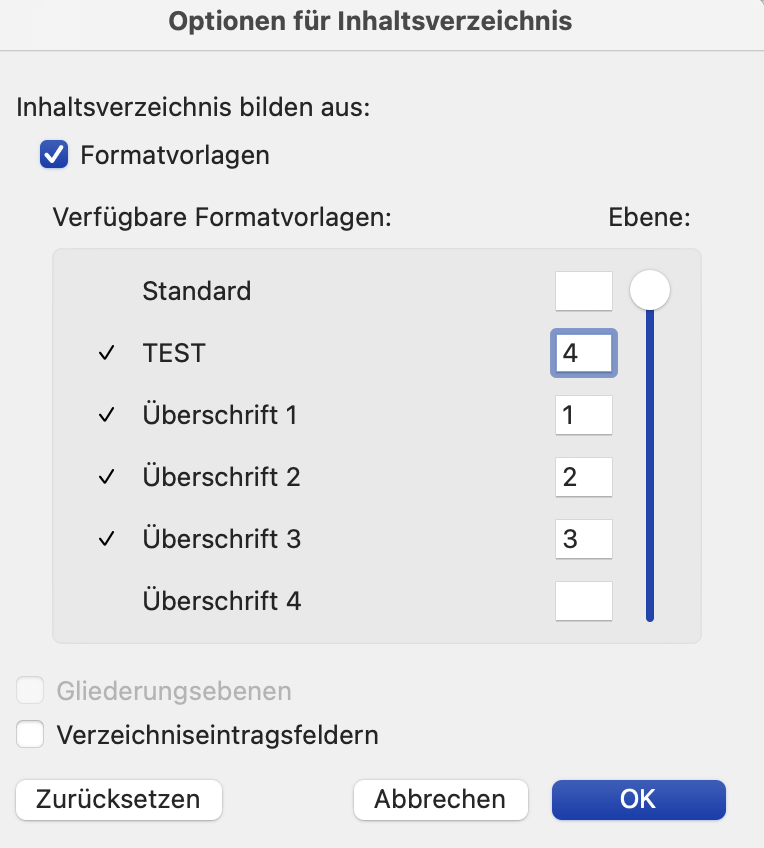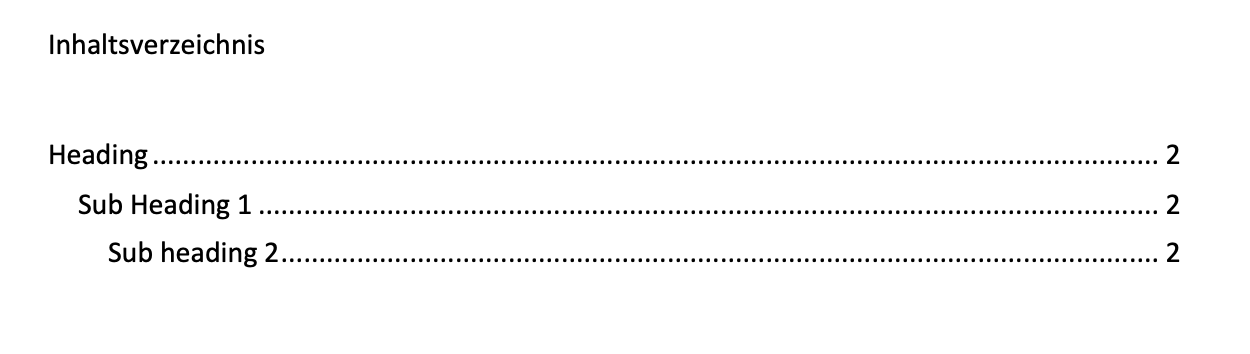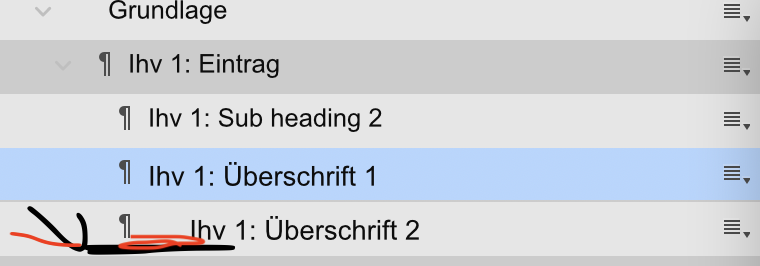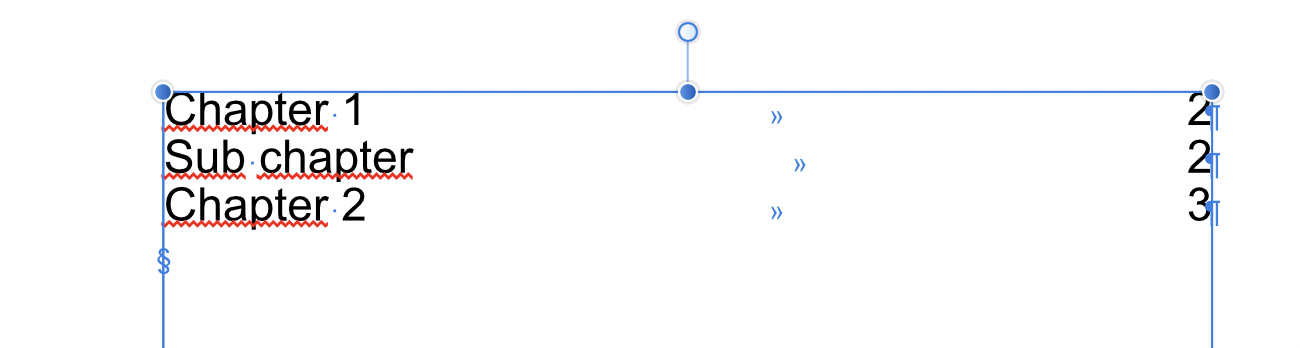Narada
Members-
Posts
10 -
Joined
-
Last visited
-
 Narada reacted to a post in a topic:
Hierarchical Table of content according to the new styles
Narada reacted to a post in a topic:
Hierarchical Table of content according to the new styles
-
 Narada reacted to a post in a topic:
Hierarchical Table of content according to the new styles
Narada reacted to a post in a topic:
Hierarchical Table of content according to the new styles
-
Do you know why this is so? since I think it was made for this purpose. Strangely it also has no effect on the preset heading styles as well. Yes if I just use the preset styles I can make it work. However it should be also possible to define a style yourself and make it behave the same way. I checked all the settings in the preset styles and tried to remake it in my own defined ones but I just don´t know why it isn´t working the way I expect it to work.
- 30 replies
-
- affinity publisher
- table of contents
-
(and 1 more)
Tagged with:
-
TOC Text Style confusion
Narada replied to R C-R's topic in Pre-V2 Archive of Desktop Questions (macOS and Windows)
I just don´t get the headings to be indented automatically. Why is this so? Also the feature in the TOC panel where you can choose the option to indent the different headings on severl levels doesn´t have any effect. Here is what I wanted to do: 1. Create 1 heading and 3 sub headings. 2. Assign a different custom new style to all of them 3. Create a TOC with all the headings and have them be indented the right way automatically like: heading... sub heading 1 sub heading 2 sub heading 3 But why is it not working? 1740673231_headingmess.mov -
I have found something similar where you can change the indentation style of the individual Headings but it just doesn´t has any effect. Does nobody has an answer to this?? I mean for a layout program this is really weak functionality. Even in word this is much easier. If you have a complex document with 5-6 sub headings and you want to make a TOC you don´t wanna go through all the headings in the TOC and edit them manually! this is nonsense. Here is the function which has no effect on the TOC but I just don´t understand why. Is it a bug?
- 30 replies
-
- affinity publisher
- table of contents
-
(and 1 more)
Tagged with:
-
Like in Word you can just change the levels of the different headings and the indentation happens automatically:
- 30 replies
-
- affinity publisher
- table of contents
-
(and 1 more)
Tagged with:
-
Thanks but you are editing the TOC manually. I mean that there is a way the program automatically makes the indentation for the chapters and sub chapters if you set the styles the right way. This is what I mean with the order. And I don´t know why there is no way in doing it.
- 30 replies
-
- affinity publisher
- table of contents
-
(and 1 more)
Tagged with:
-
No I haven´t set up anything yet. For heading 1 and 2 which are predefined by the program I just noticed that there is a gap in the text style panel. And I am pretty sure this gap represents the hierarchy of the text styles but I don´t know where to set this up.
- 30 replies
-
- affinity publisher
- table of contents
-
(and 1 more)
Tagged with:
-
The order of the headings in the TOC is fine. My Problem is the indentation which is made automatically by the Publisher. But on what is it based? There must be some hirarchy behind it? But I can´t find it. Here I used the predefined headings from the program but there is no 3. predefined heading so I made a new style myself. But I expected it to appear to the right under the subheading 1. Which doesn´t happen. It´s on the same level as the main heading. toc.mov
- 30 replies
-
- affinity publisher
- table of contents
-
(and 1 more)
Tagged with:
-
Here is a video of what I mean. I just don´t know where to define the hierarchy/levels in which the toc appears. There must be some way to set it up like in word where you say which is level 1,2...Also what is the TOC style and is this different from the text style? this is so confusing. Bildschirmaufnahme 2021-10-17 um 16.14.23.mov
- 30 replies
-
- affinity publisher
- table of contents
-
(and 1 more)
Tagged with:
-
Thanks for the answer. I don´t exactly understand what you mean. You mean editing the text style in the TOC? Because there is also another type of textstiles showing up when I click in the toc panel. I thought it is possible somewhere to define the order in which the different headings appear in the toc. And it does it automatically when I use the predefined heading styles. Then the indentation of heading 1 and 2 are right. But if I want to define another level heading 3 below the pre defined ones it doesn´t show as this in the toc.
- 30 replies
-
- affinity publisher
- table of contents
-
(and 1 more)
Tagged with:
-
Sorry to pick up this matter again but I have a similar problem. I have created 2 styles. 1 for heading and 2 for the sub heading. My problem is that when I create a table of content they all appear on the same level without any indentation. I just want the sub chapter to be more on the right under the main chapter. How can I do this?
- 30 replies
-
- affinity publisher
- table of contents
-
(and 1 more)
Tagged with: