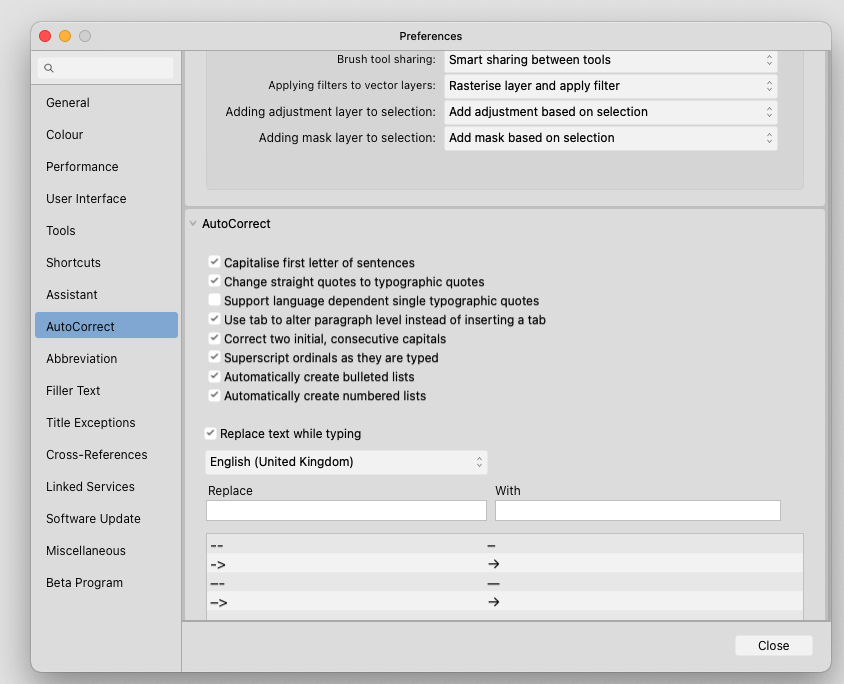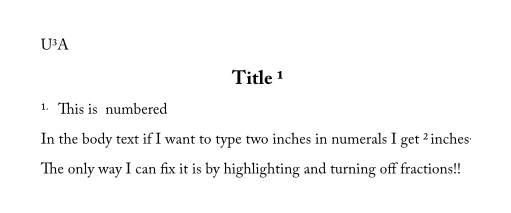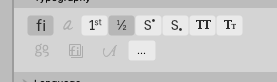Chris Sutton
Members-
Posts
11 -
Joined
-
Last visited
Contact Methods
-
Website URL
https://mcsutton.chris-sutton.com.au
Profile Information
-
Gender
Female
-
Location
Beachmere, Queensland, Australia
-
Interests
Publishing, editing, writing, quilting, Family History, teaching basic technology skills, quilting and Family History to seniors f2f and online.
-
Member Title
Chris Sutton
-
 Andreas Scherer reacted to a post in a topic:
Need advice from experienced Mac Mini M2 users
Andreas Scherer reacted to a post in a topic:
Need advice from experienced Mac Mini M2 users
-
Andreas - thank you. Good advice. From all that I have seen so far in response to my question, I tend to agree with you. Most responses seem to be coming from people whose use of Affinity for graphic design. What I do is mainly text based for print books, with some photo enhancement. I'm currently using a 2013 MacPro (current Big Sur) with backup on 2 external hard drives (one as an archive) and working files in One Drive. The Mac handles the load of a photograph heavy 200 page book easily. I'm only retiring the MacPro because it will be unsupported soon. Being unfamiliar with the Mini and not knowing how much faster the M2 is than the M1, I was looking for sensible comparisons. I think I have my answers now. the 8GB will be fine. I started in the 1960s with an Apple IIe and clunky cardboard disks. When you have worked in DOS and in Windows from the first iterration, speed doesn't bother you. At 77 years of age I don't need to replace my tired old work horse with a rolls royce. What we have today is pure luxury. Thanks again. Chris
-
Chris Sutton started following Affinity Publisher Crash when Adding Page , Need advice from experienced Mac Mini M2 users , Text preferences and 1 other
-
I'm considering replacing my (old) Macbook Pro with a Mac Mini M2 (not the Pro). I edit and publish books for local and upcoming authors - budget is a concern. Is anyone out there using a Mac Mini M2? Will the 8gb RAM Mini be sufficient to run Affinity, or do I need to go to 16GB? I'm bi-lingual Apple and Windows, I prefer Apple for the work I do. Is there much difference between Mac and Windows 11 Affinity 2.2?
-
 walt.farrell reacted to a post in a topic:
Text preferences
walt.farrell reacted to a post in a topic:
Text preferences
-
Text preferences
Chris Sutton replied to Chris Sutton's topic in Feedback for the Affinity V2 Suite of Products
Hi Mike, Thanks for responding. The problem is, I need to have fractions on all the time as a lot of my publications are quilting instructions and involve ince and fractions of inch measurements. It's not an option for me to turn it off. However, even with fractions turned off, it still types all numbers as superscripted. It doesn't just happen when I type numbers as fractions, or even when I have fractions turned off. It happens all the time if I change from Arial to my favoured fonts. Here ae some screen dumps, not of fractions on, but with the Preference turned to AutoCorrect Superscript Ordinals. It's a complete pain in the you know what! I have to delete the default Txt styles and build all my styles from scratch. -
Text preferences
Chris Sutton replied to Chris Sutton's topic in Feedback for the Affinity V2 Suite of Products
Hi Will, The Preferences screen has a selection for AutoCorrect. Its default is Superscript Ordinals. When this is on, if I change from Arial to another font, Body text treats all numbers next to an alpha character as a fraction when fractions are turned on.( I use fractions most of the time as I am working on a book for quilters and it uses half and quarter inches in the patterns.) However, in this Beta version all numbers are superscripted. It's a total pain. It doesn't happen in the production version Publisher 2. -
Laptop with attached large external screen only: MacBook Pro with Mac OS Big Sur latest update. 11.7.4. Latest release of the Beta version. 2.1.0.1730 I tried to Place the .pdf document through the Place... item on the File menu. Tried to drag it, nothing happened, tried to select from the menu, nothing happened, I had enough linked pages to take the full file. I've done this many, many times in the production Version 2 with no issues.
-
Suggest that in the paragraph and character styles in Publisher Preferences the default Ordinal Preference in the Publsiher Preferences NOT be superscript in the preferences panel.It's a death trap for new users and a nuisance for experienced users. I spent an hour yesterday trying to get rid of superscipted numbers in the default Numbers style and superscripted numbers in hyperlinks such as u3a@nnnnnnn. In the end I deleted all styles and recreated the lot. It wasn;t until I went to change the default user interface to a lighter grey and better contrast that I spotted the problem. Aaaarrrrggghhh!!!!
-
Thanks Daantje! I'll try that! Cheers Chris
- 29 replies
-
- affinity publisher
- windows11
-
(and 2 more)
Tagged with:
-
 Bryon reacted to a post in a topic:
Affinity Publisher Crash when Adding Page
Bryon reacted to a post in a topic:
Affinity Publisher Crash when Adding Page
-
 AukeSlotegraaf reacted to a post in a topic:
Affinity Publisher Crash when Adding Page
AukeSlotegraaf reacted to a post in a topic:
Affinity Publisher Crash when Adding Page
-
Problem not resolved but is also happening, sporadically, when I replace an image.
- 29 replies
-
- affinity publisher
- windows11
-
(and 2 more)
Tagged with:
-
 AukeSlotegraaf reacted to a post in a topic:
Affinity Publisher Crash when Adding Page
AukeSlotegraaf reacted to a post in a topic:
Affinity Publisher Crash when Adding Page
-
 Bryon reacted to a post in a topic:
Affinity Publisher Crash when Adding Page
Bryon reacted to a post in a topic:
Affinity Publisher Crash when Adding Page
-
I am having a similar problem with frequent crashes. I'm using Publisher on a MacBook Pro Big Sur 11.7. I'm an editor and publisher and working of documents up to 200+ pages with lots of images. I've been using Publisher for the last two years and find it a fantastic alternative to InDesign. With the exception of auto indexing and footnoting and export to. ePub files (desperately needed for my authors) it meets all my needs. The crashes seem to come when I attempt to replace an image, update the index/TOC or link text across pages. There's no common factors or pages, it just vanishes, then reopens at the point immediately before the crash. I can't recreate the crash. Regards Chris
- 29 replies
-
- affinity publisher
- windows11
-
(and 2 more)
Tagged with: